
17 Top Time Management Tools & Apps to Manage Your Time Better


Time management is a key factor in success in any field. Whether you’re working from home or in an office, having the right tools and apps can make a huge difference to your productivity and efficiency.
From task-management apps to productivity planners, there are a variety of tools out there to help you stay organized and productive. In this blog post, we’ll be sharing 17 of the most effective time management tools for employees and individuals to stay on track and reach their goals.
Let's get to it!

Asana is an online platform designed to help teams coordinate their work. It offers task management, project tracking, and communication tools to help teams stay on track.
With Asana, users can easily create projects and tasks, assign them to team members, set deadlines, collaborate on projects, and monitor progress in real-time. The tool allows teams to create a unified timeline of tasks to ensure that everyone knows what needs to be done and when it should be done.
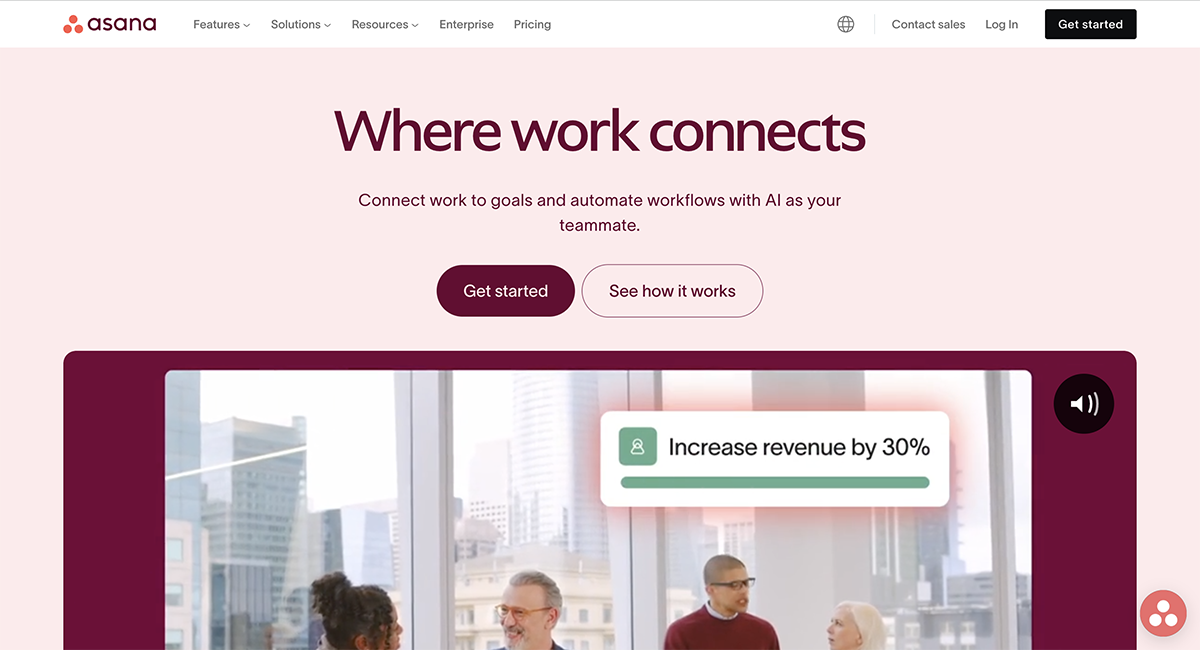
The platform also allows users to add comments and documents to tasks so that all relevant information can be accessed from one central location.
Asana also offers powerful analytics tools that allow managers to gain insights into how their team is working. This helps managers identify areas where the team may be falling behind and take action to get the project back on track.
Overall, Asana is an incredibly powerful tool for teams who want to stay on top of their work and keep their projects on schedule. Whether you're managing a large-scale project or a small team, Asana can help you maximize efficiency and stay organized.
Asana offers the following pricing plans:

Time Stream is a free tool for anyone looking for a simple and effective way to improve their time management strategy.
The app was designed to help users stay on task and get more done in less time. It does this by using the Pomodoro timer system, which consists of 25-minute intervals of intense focus followed by 5-minute breaks. The app keeps track of your focus sessions and provides reports to help you identify where you're spending your time and how productive you are.
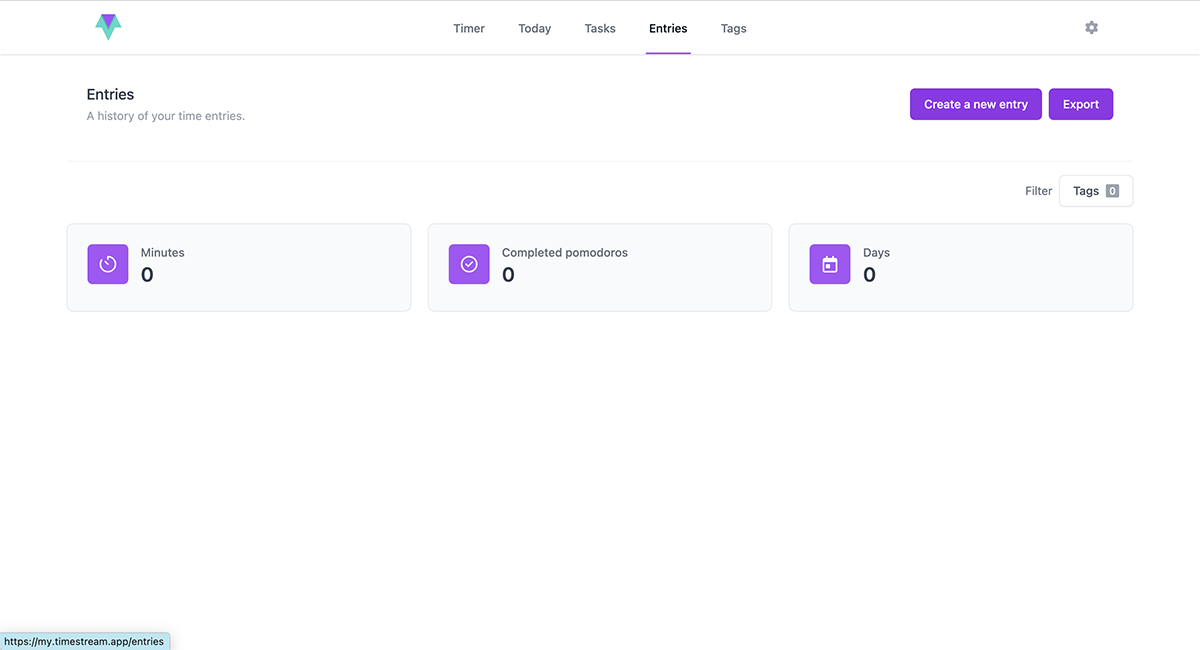
In addition to the Pomodoro timer, Time Stream also offers other features such as customizable task lists, progress tracking, goal setting, and activity logs. It’s one of the best personal time management tools to help you maximize productivity and create an efficient workflow.
Time Stream is free to use.
If you want to take control of your time and be more productive, don't miss out on our video about the top 10 time management tools and apps!

Our very own Visme tool is one of the best tools for time management available today. With its robust set of features, Visme is an invaluable tool for anyone looking to create beautiful, professional-looking content without pouring in hours of their valuable time.
Visme allows you to visually represent your ideas and thoughts, helping you to stay organized and on track. You can create beautiful visuals such as presentations, infographics, reports, and more. It also offers a variety of templates and resources, so you can create a design in minutes.
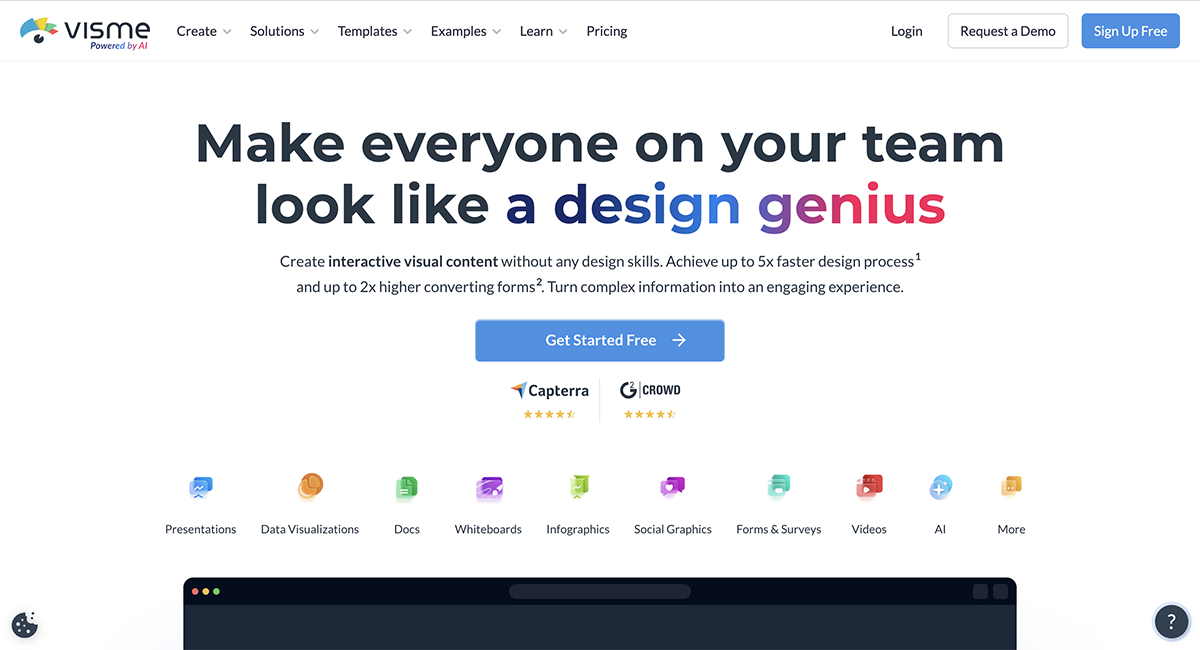
Leverage AI-powered design tools like the AI Writer, the AI Image Generator and the AI Document Creator to whip up text, visuals and even custom designs. Save plenty of time you can spend on strategy and promotion instead.
Visme is also a great tool for effective project management. You can easily create stunning visuals to effectively communicate your project plans to your team or audience. With our timeline maker, you can create realistic timelines to enable your team to stay on track and hit important deadlines.
The drag-and-drop design feature makes it easy to customize your project, allowing you to incorporate your own images, fonts, and color schemes. Feel free to add interactive elements to your timeline. Or include polls, quizzes, and surveys to get valuable feedback.
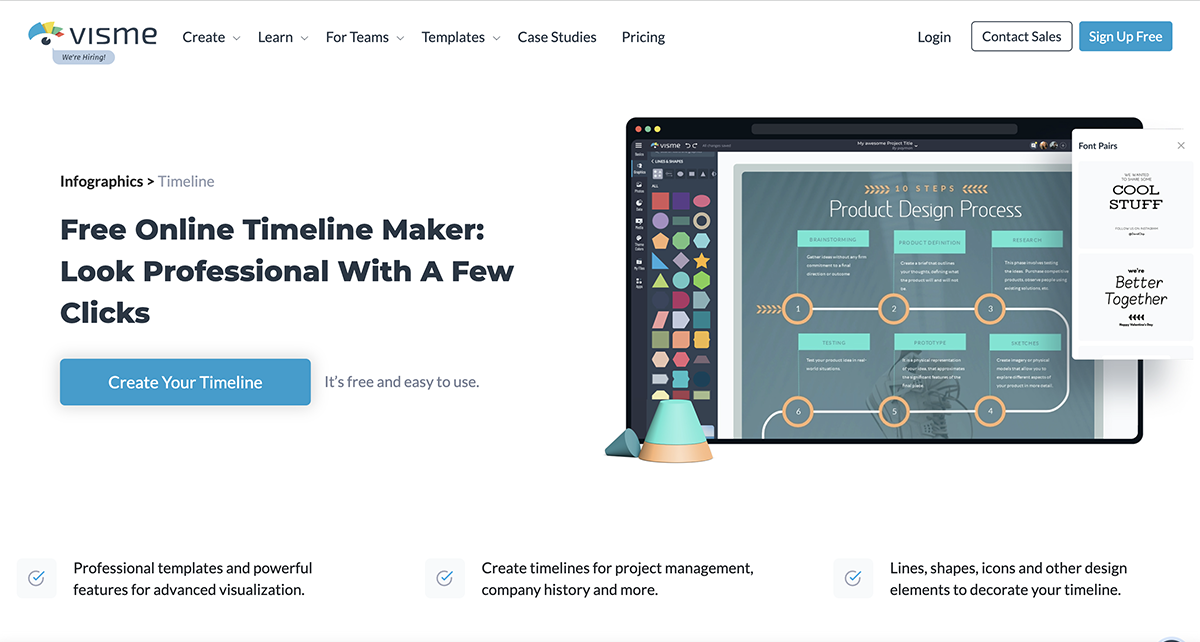
Visme makes team ideation and collaboration super seamless. You can comment on designs, assign tasks, tag team members, resolve comments and more.
For instance, if you are a company executive or department director, you might not have much time to devote to design. Visme provides you with high-quality design templates that may be used immediately to start working more efficiently.
Are you still wondering how Visme can help you boost productivity? Check out how WOW! is saving nearly 79% in time and cost with Visme in this post.
Visme offers the following pricing plans:


Toggl is a time-tracking tool that helps you work smarter, track your time and manage it effectively. It allows you to start a timer for any task, assign tags, and generate detailed reports on how much time you are spending on different projects.
With its intuitive interface, you can easily keep track of how you spend your time and take control of your productivity.
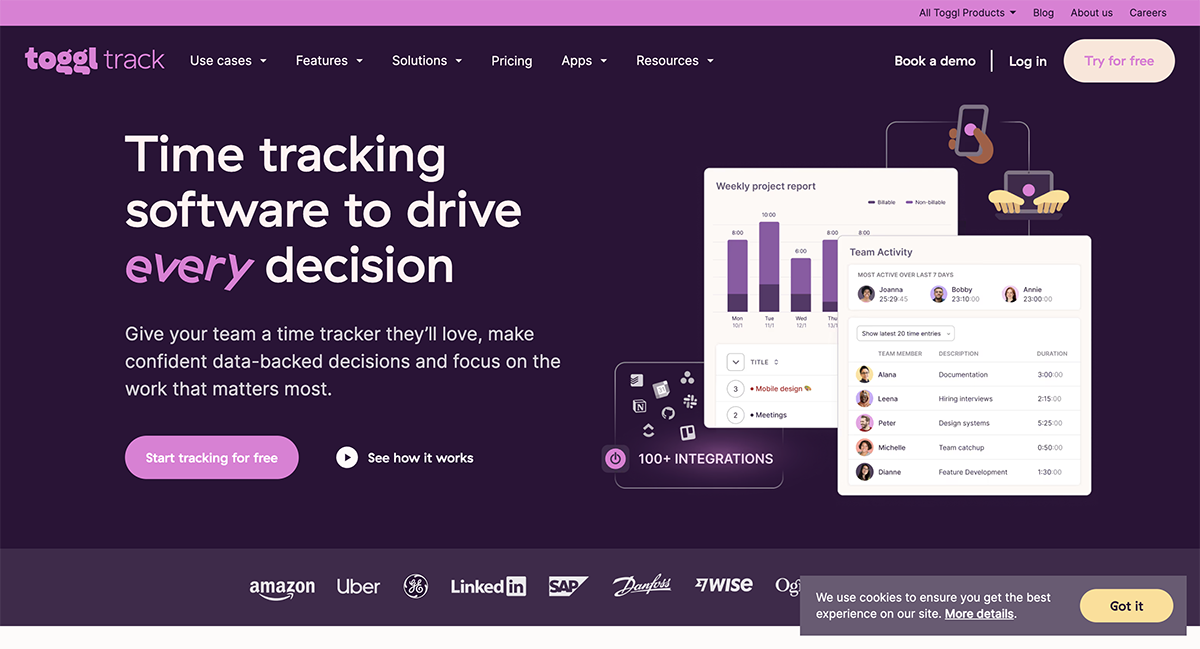
Toggl has some useful features, like task reminders, goal tracking, and team collaboration. Other helpful features include a drag-and-drop interface, customizable timers, and integrations with over 100+ business tools.
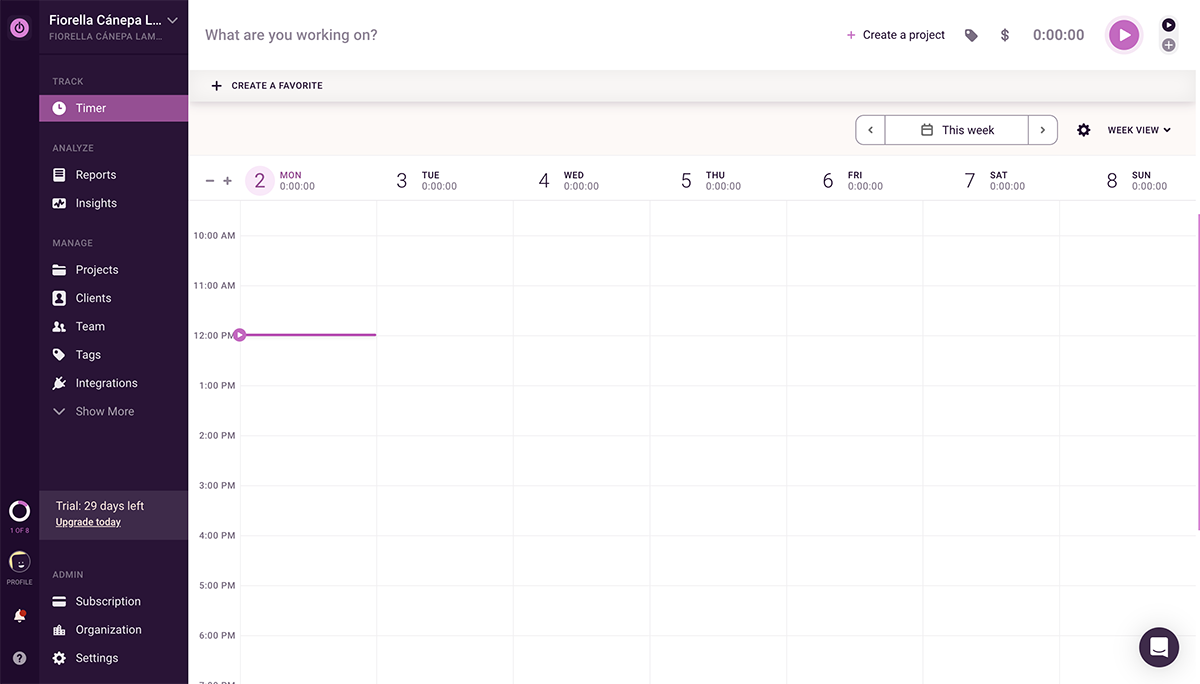
Toggl Track offers the following pricing plans:

Time Champ is an employee time tracking software designed to help teams stay organized, accountable, and focused. Whether you're working on client projects or managing internal tasks, it makes tracking time effortless and keeps everyone aligned.
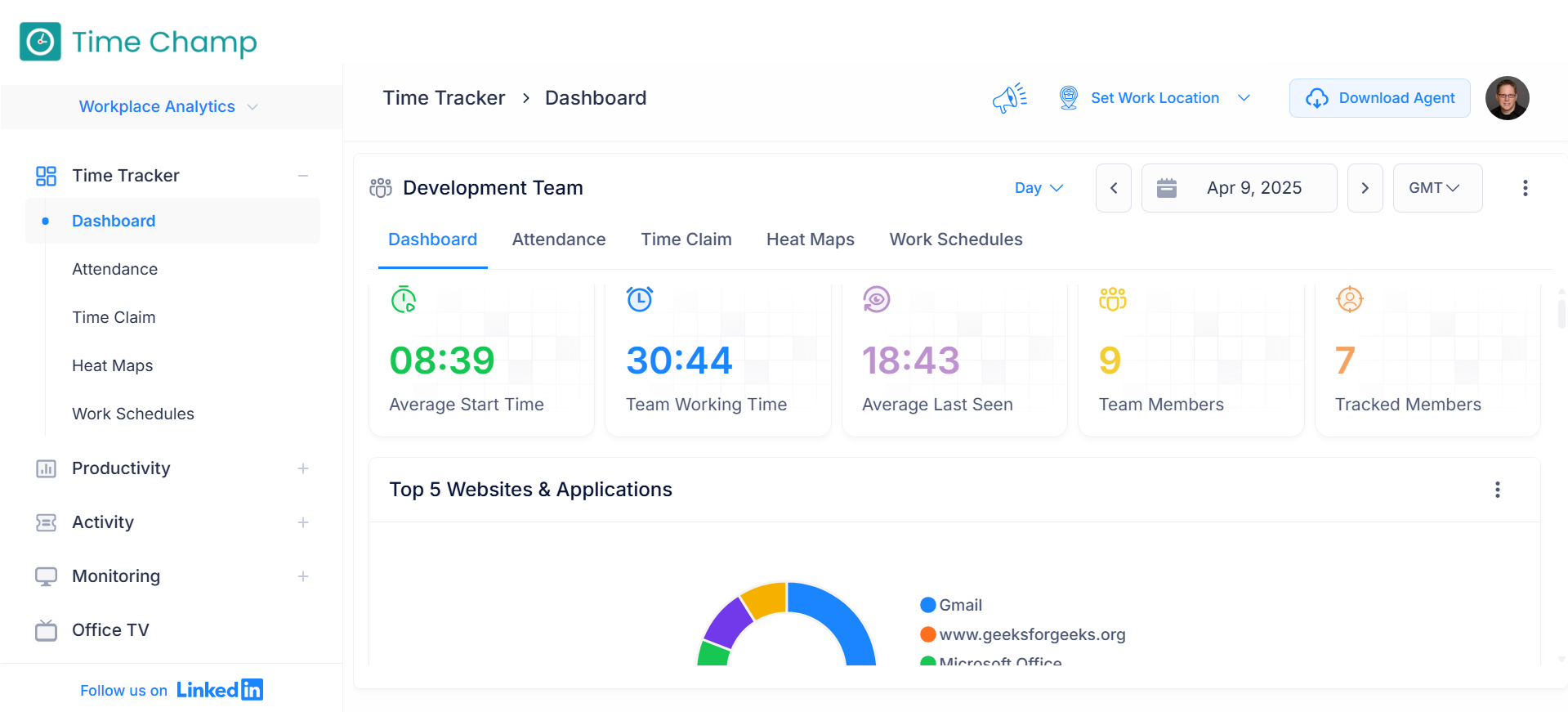
You can log hours in real-time, view timelines, and track activities with just a few clicks. The platform gives you a clear view of how time is spent across your team, helping you make better decisions and plan your workday with confidence.
Time Champ also includes smart features like attendance tracking, productivity insights, and seamless team coordination. With built-in workforce analytics, it provides the clarity you need to boost performance without adding extra steps to your workflow.
Time Champ offers the following pricing plans:

Evernote is a versatile tool that helps you stay organized, keep track of tasks and ideas, and collaborate with others. It's especially helpful for professionals who need to keep track of notes, research, meeting minutes and more.
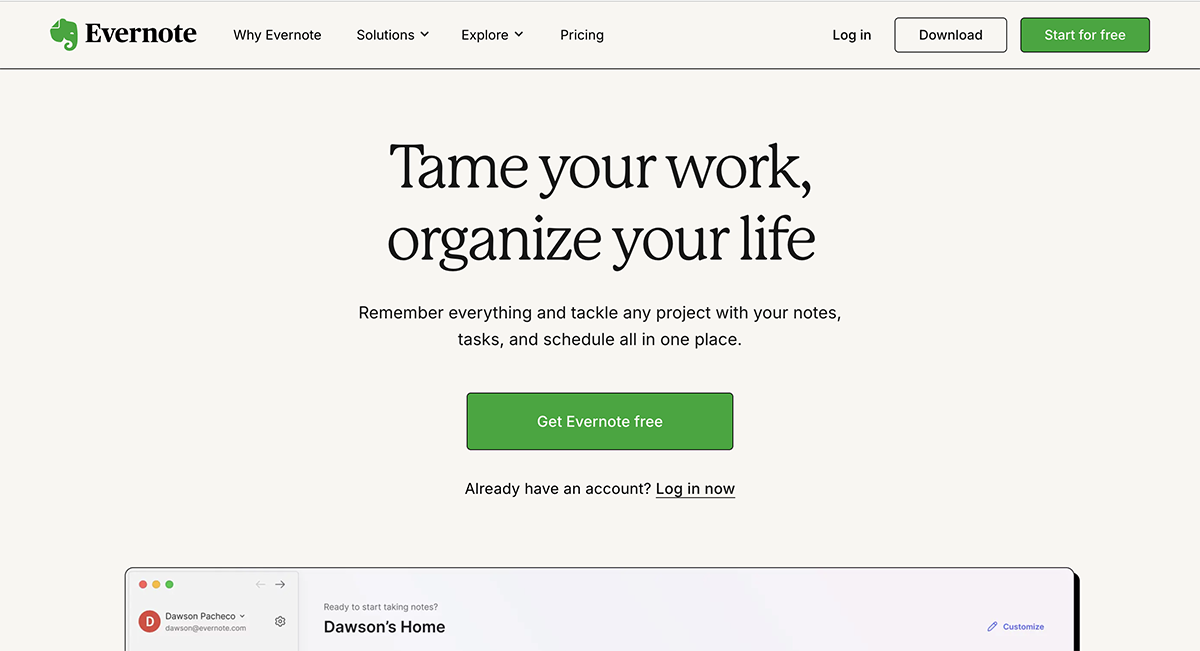
Evernote is incredibly easy to use. Its intuitive interface makes it simple to organize your ideas into notebooks and lists, making it easy to refer back when you need them. It also syncs across multiple devices, allowing you to pick up where you left off no matter what device you’re using.
You can share your notes with other Evernote users, allowing real-time collaboration on projects and ideas. You can also add images, audio recordings, PDFs, and other documents to any note, giving you an all-in-one solution for staying organized and productive.
Generally, Evernote is an excellent free time management tool that can help you stay organized and productive throughout the day.
Evernote offers the following pricing plans:

Notion is a task management tool that allows you to create and organize workflows either personally or as a team. With Notion, you can create visual timelines, to-do lists, and Kanban boards, which can be customized for any type of project.
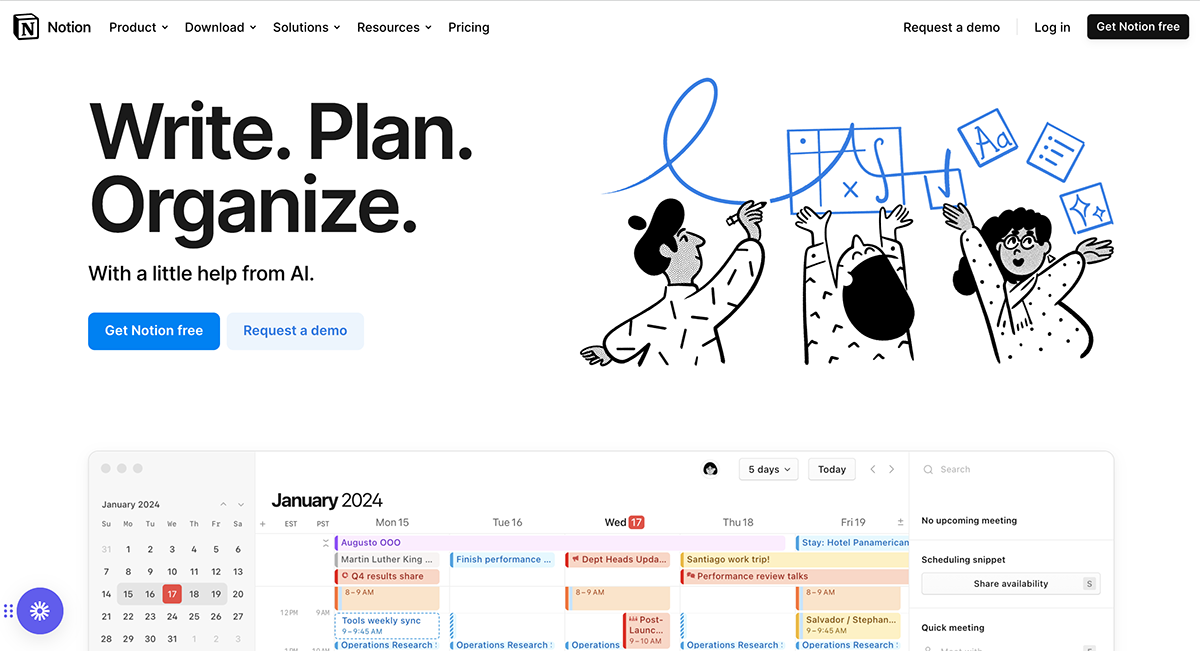
Each piece of content on a board functions as its own page, where relevant data can be organized for quick retrieval. You can increase your efficiency even further by including notes, photos, videos and other information.
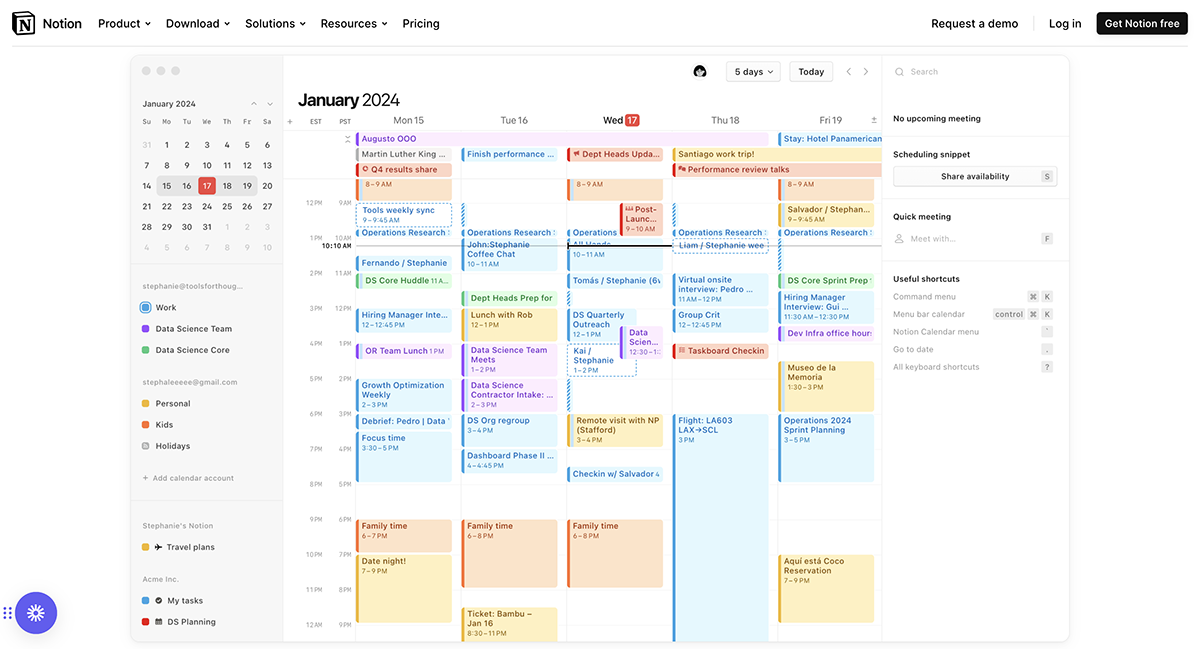
Notion offers the following pricing plans:

Trello is one of the most popular time management tools available and a suitable choice for both individuals and businesses alike. It provides users with boards, lists, and cards, which can be used to organize tasks, assign deadlines, and keep track of progress.
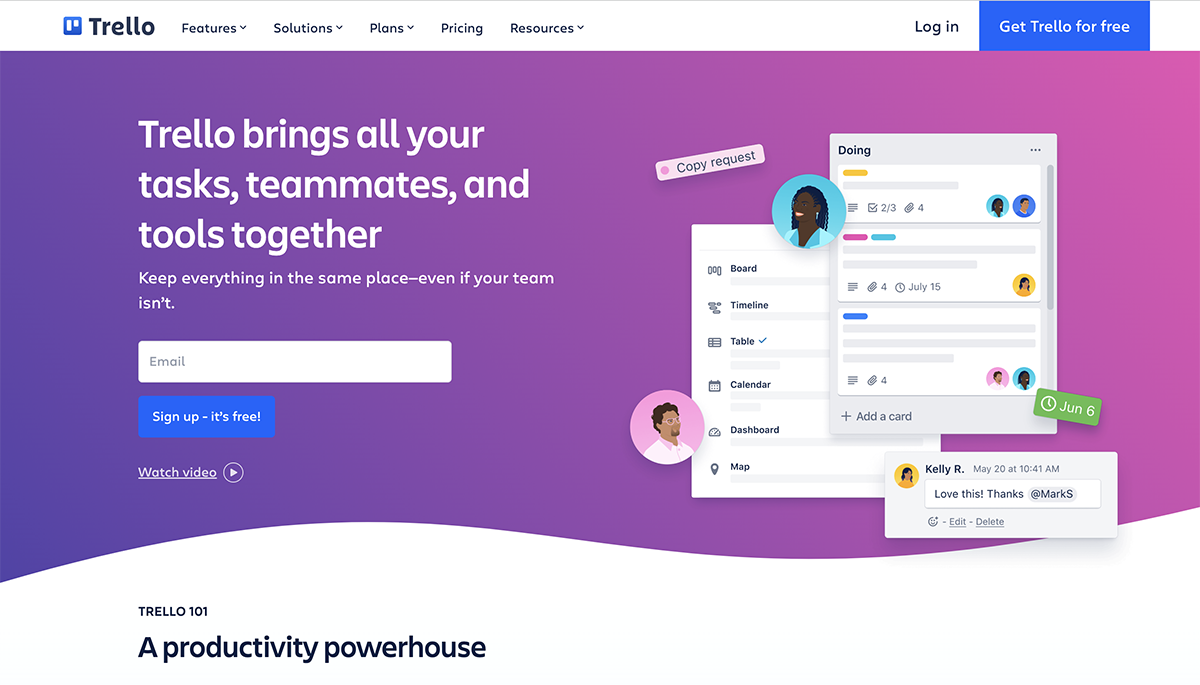
With Trello, you can easily share files, manage tasks, create checklists, and collaborate on projects with colleagues. It has a super easy interface, which makes the tool extremely user-friendly.
The tool offers a Kanban board where you can create boards that help you organize your work into different categories, such as To Do, Doing, and Done. As per these categories, you can prioritize your tasks based on priority level (high, medium, or low).
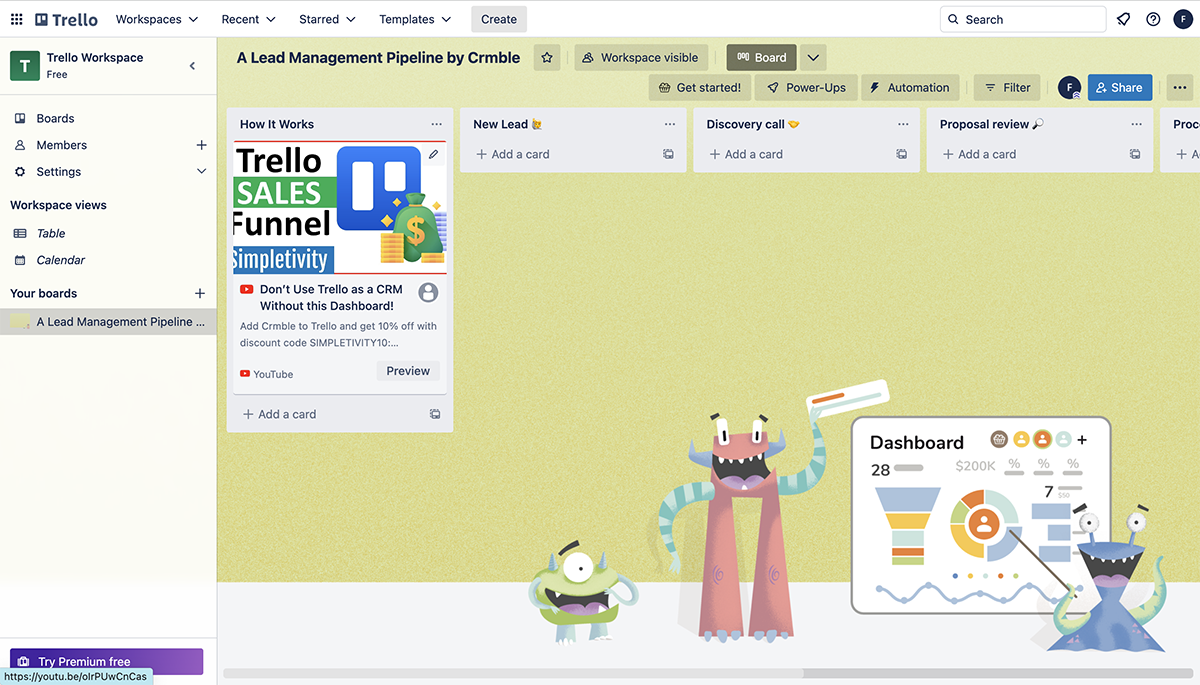
It's also a great tool for building up your time management skills and learning time management techniques such as planning, setting goals, tracking progress and managing expectations.
Trello offers the following pricing plans:

ProofHub is a feature-rich project management and team collaboration software to help you excel at handling your time skillfully. It allows your team to be more productive and efficient in managing time.
The centralized platform saves you time by consolidating everything in one place - which means, you need not search through files, docs, emails, and most importantly, apps for information and updates. You can create, add, and manage tasks that are recurring in nature with a few clicks.
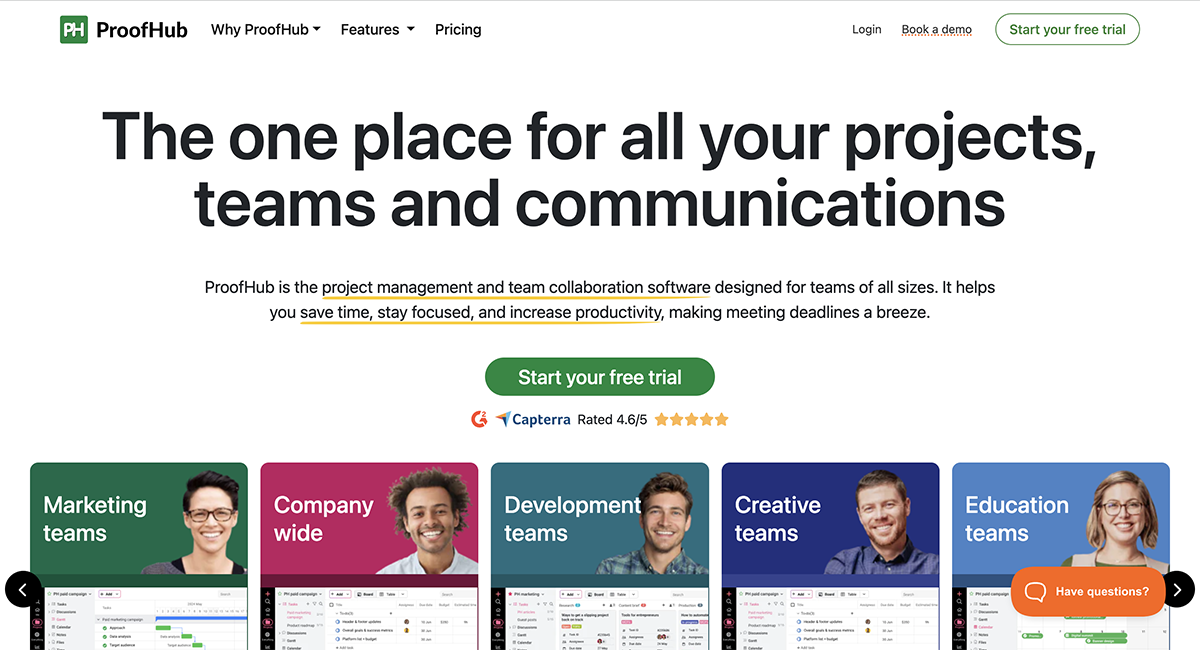
The application has an in-built, automatic timer that teams can use to track the time spent on tasks. Also, by adding manual time estimates to a task, they can compare it against the actual time spent for better accuracy. You can generate timesheets, and use them to record both billable and non-billable hours.
The flat-fee pricing model offers integration with Quickbooks, Google Drive, Slack, and more.
ProofHub offers the following pricing plans:

Forest is one of the most effective free time management tools available. It's a powerful tool that helps users focus on their work by blocking access to distractions like social media sites and games.
Users set a timer to stay focused. When the timer runs out, they earn virtual coins that can be used to plant real trees in parts of the world affected by deforestation.
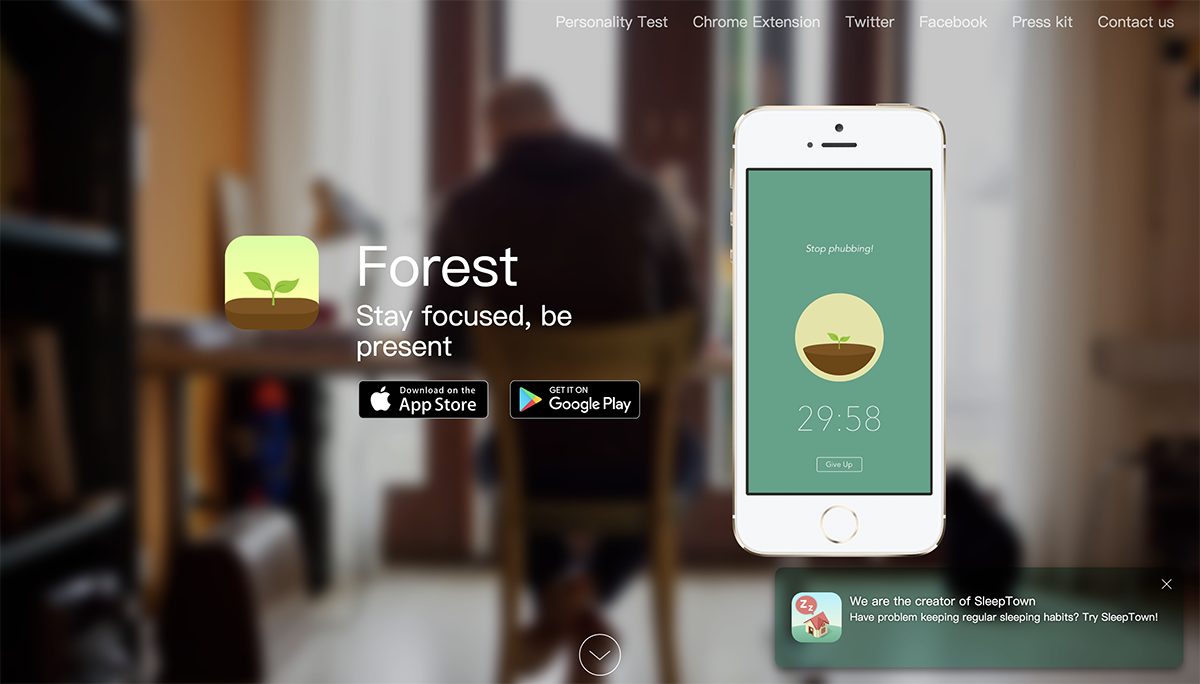
This gamified approach to time management encourages users to develop good time management skills, as well as learn valuable time management techniques and strategies. Forest also allows users to connect with other users for even more motivation and accountability.
Forest is free to use.

Harvest is one of the most popular time management tools that makes it easy for you to track your time and get paid for your work. With Harvest, you can track time for multiple projects and clients, log time for meetings and other activities and even create invoices.
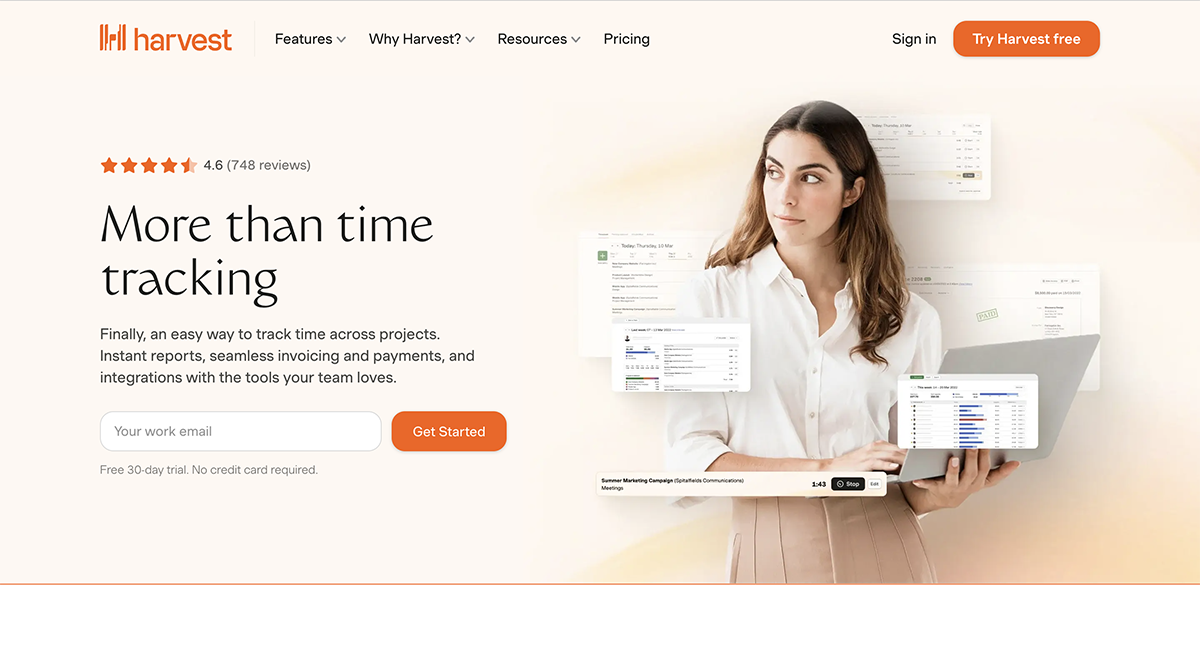
It's a handy tool for freelancers and companies that need to keep track of their time management skills and strategies. The free version of Harvest has basic time-tracking capabilities. However, the paid version offers more advanced features, such as recurring invoices, team member tracking, reports, and integrations with other tools.
Whether you’re looking for an easy way to manage your time or need a tool to help with billing, Harvest is an excellent choice.
Harvest offers the following pricing plans:

Momentum Dash is one of the most popular time management tools on the market. It's a free tool that allows you to create reminders, track goals, and get organized with ease.
It also offers a unique feature that helps you stay on track with your tasks: Momentum's “Motivation Meter” measures your progress over time and gives you a visible way to stay motivated.
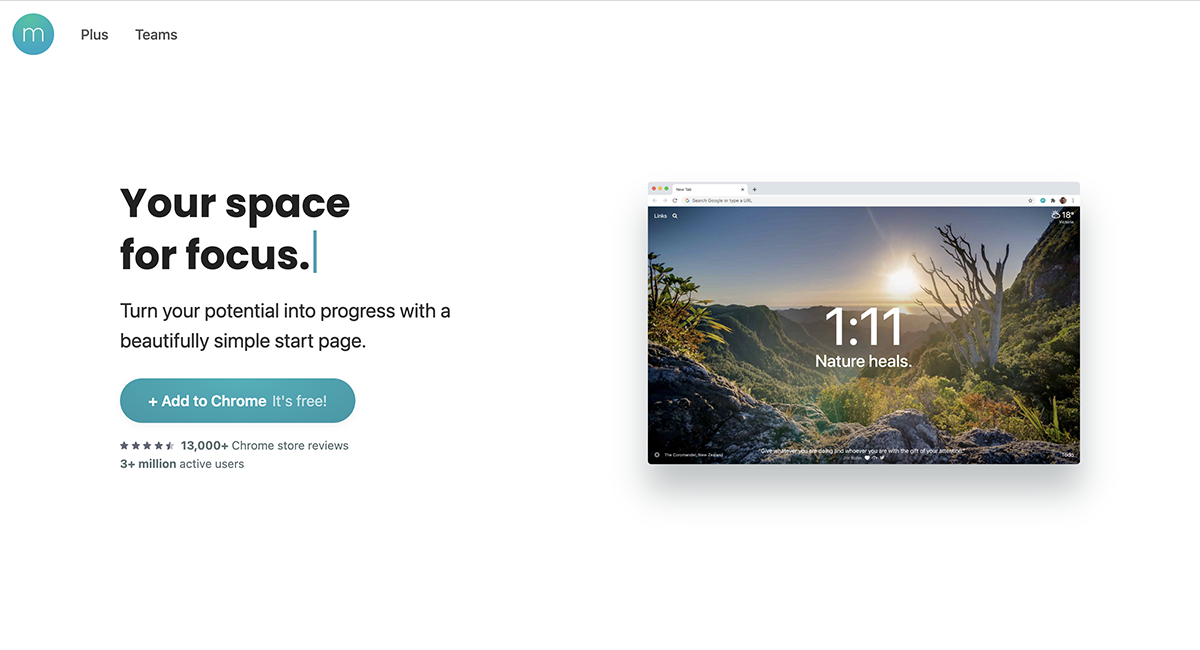
Additionally, it encourages positive habits with its “Daily Streaks” which allow you to keep track of tasks completed on a daily basis. Momentum is a great tool for those looking to improve their time management skills by staying organized and on top of their tasks.
With its user-friendly interface and easy-to-use features, Momentum is an excellent choice for anyone looking to utilize effective time management techniques and strategies.
Momentum Dash offers the following pricing plans:

Google Calendar is one of the best free time management tools available. It allows you to easily create and manage events and appointments, set reminders, and sync across all your devices.
With its intuitive interface, you can easily plan ahead and organize your day. Google Calendar also has a variety of time management skills and techniques, such as setting custom event reminders, creating repeating events, and color coding to help you stay organized.
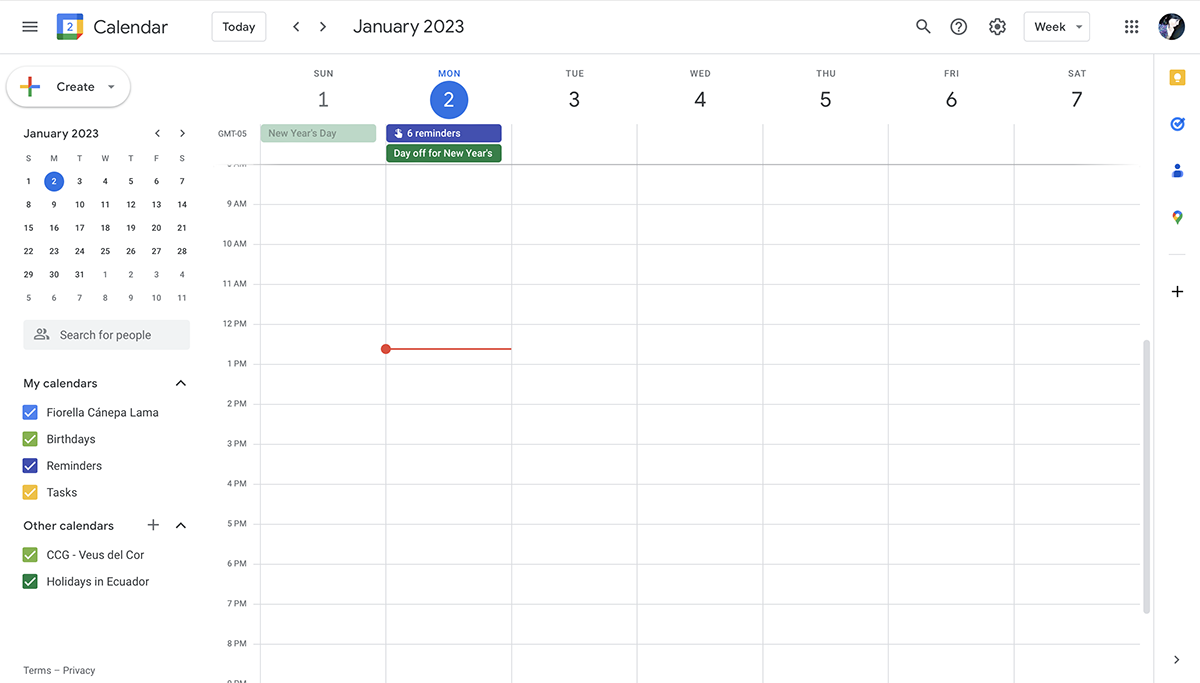
Additionally, it's free and easy to use, making it a great tool for anyone looking to improve their time management skills.
Google Calendar is free

Zapier is an incredibly useful and powerful time management tool. It's a platform that connects your favorite apps and automates your workflow, saving you time and energy. With Zapier, you can create automated workflows (called Zaps) that take care of repetitive tasks.
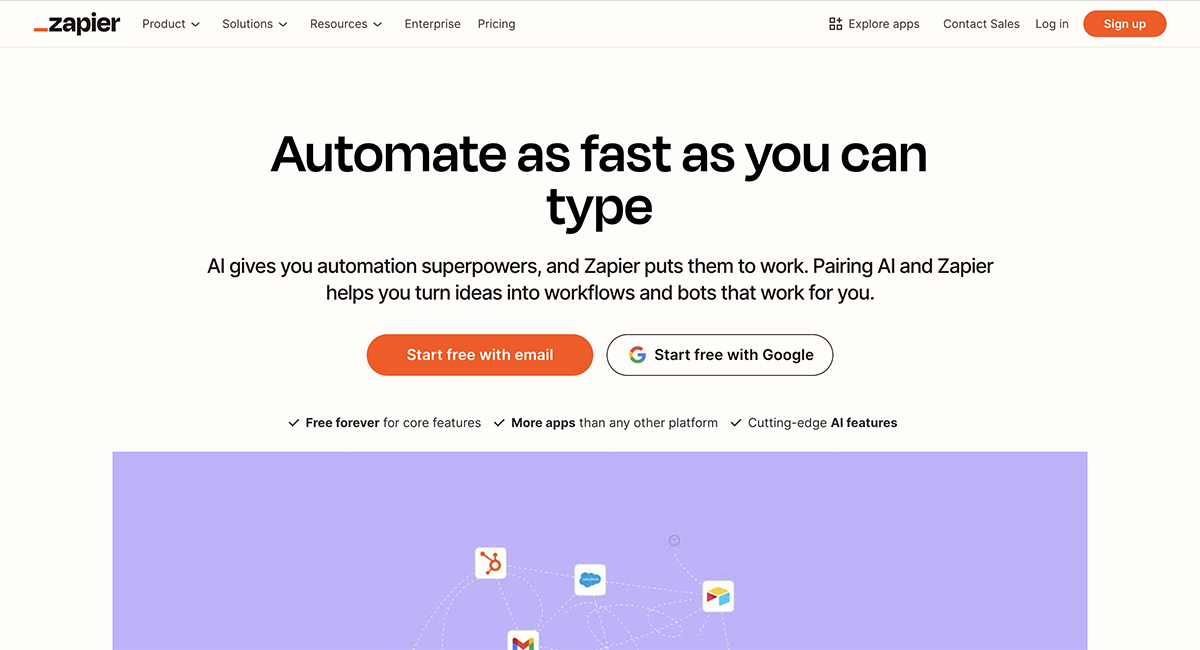
For example, you can set up a Zap to automatically save emails from a specific person to your Evernote account or sync your Google Calendar with your Trello boards.
It also allows you to create multiple Zaps in order to build complex workflows. This makes it a great tool for increasing productivity and improving time management skills.
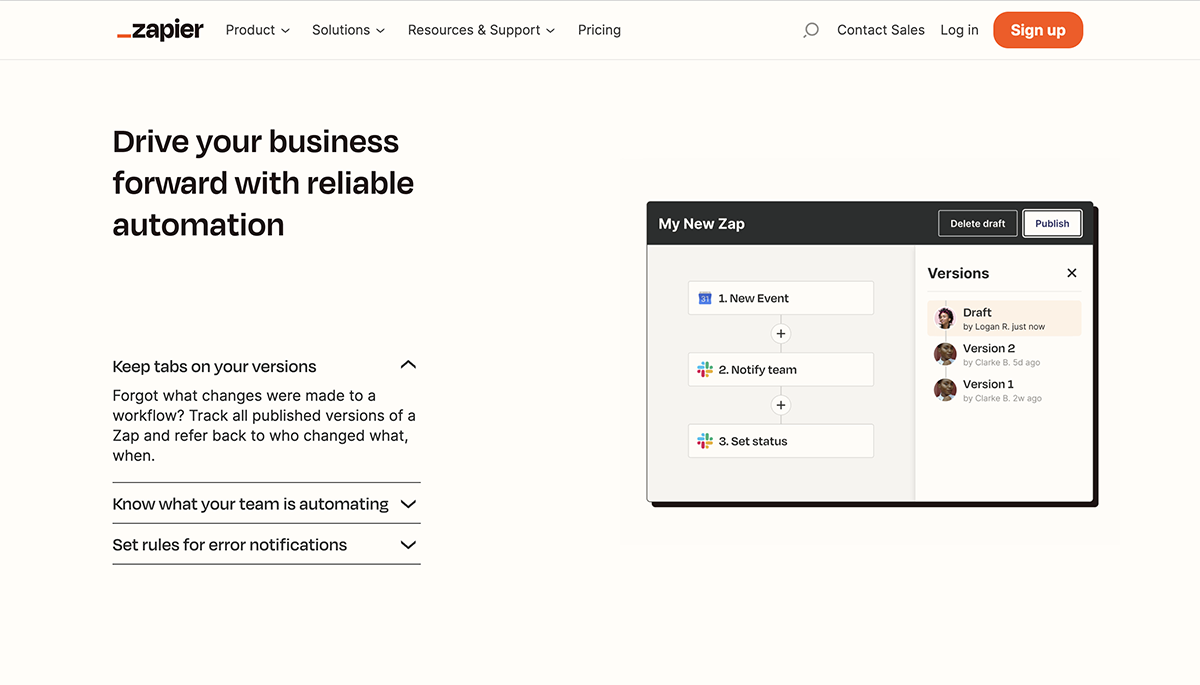
Zapier offers the following pricing plans:

RescueTime is one of the most popular time management tools available. It is designed to help users gain insight into how they spend their time and provides data-driven recommendations to improve their time management skills.
RescueTime allows you to track activity across all of your devices. You can categorize activities into productivity levels, set goals and receive alerts when you spend too much time on a certain activity.
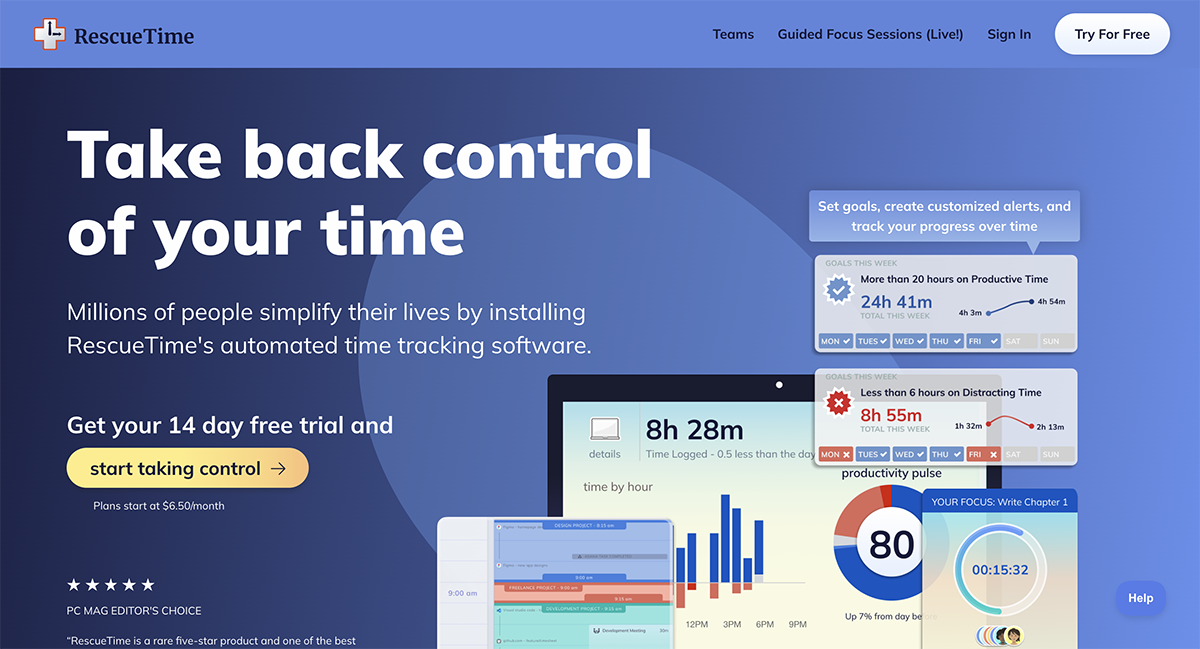
It also provides powerful insights and reports so you can track your progress and make informed decisions about how to best use your time.
RescueTime is free for its basic features, but there is a premium version available for more advanced features. If you're looking for a comprehensive time management tool, RescueTime is worth checking out.
RescueTime offers the following pricing plans:
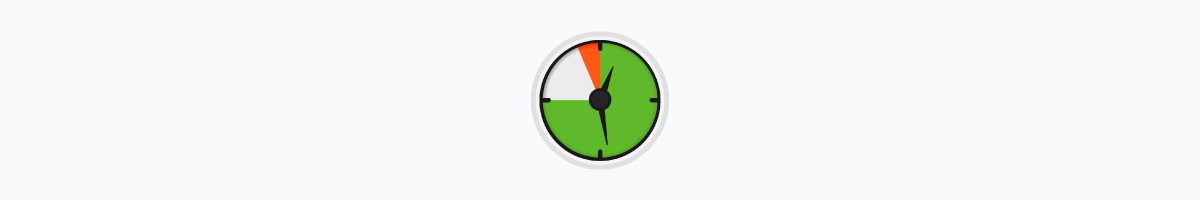
DeskTime is an innovative time-tracking and productivity app that allows you to keep track of the amount of time you spend on different tasks and projects. With DeskTime, you can easily manage and monitor how your time is spent, create goals, and see where you are wasting the most time.
DeskTime's intuitive dashboard allows you to quickly see what you are doing, how much time is being spent on certain tasks, and which ones need more attention. You can set daily, weekly, or monthly goals so that you know exactly what needs to be done.
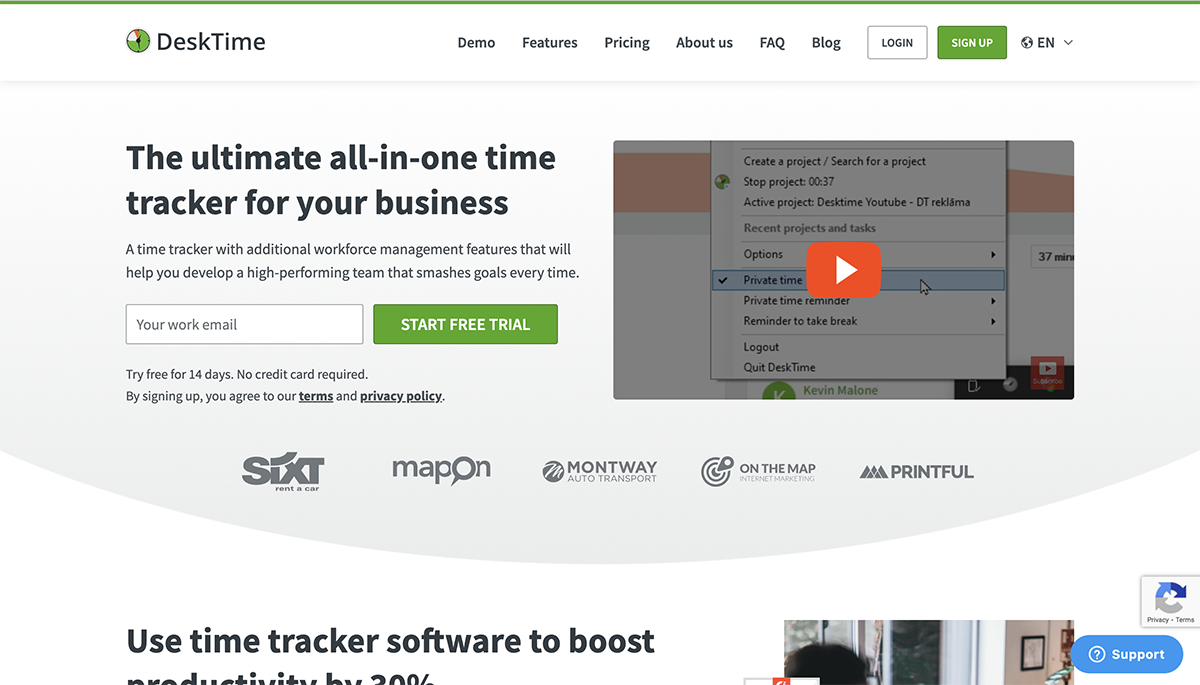
Additionally, DeskTime offers a helpful feature called Productivity Pulse, which allows you to monitor your progress over time.
DeskTime also has some other tools that help keep you focused and motivated. It has a distraction blocker that prevents you from accessing distracting websites and applications while you work. It also has a “Focus Mode” where it automatically turns off notifications, phone calls, and other distractions.
All in all, DeskTime is an excellent tool for staying productive and managing your time wisely. It's easy to use, has amazing features, and is highly effective at keeping you on track with your goals.
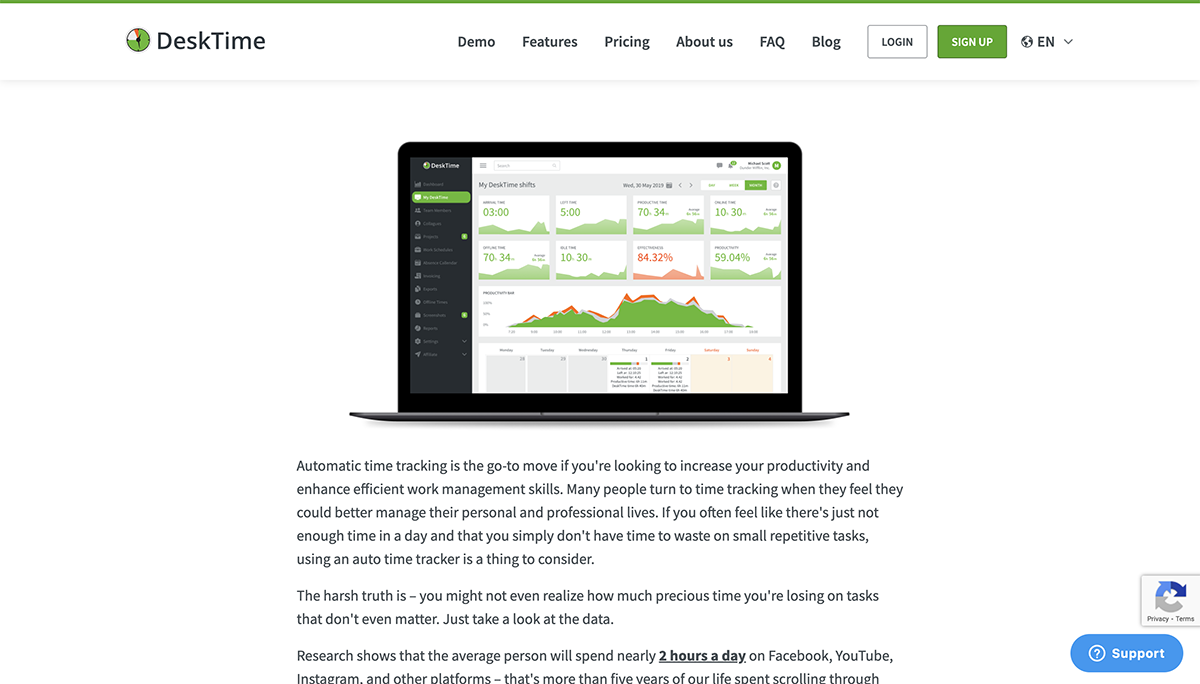
DeskTime offers the following pricing plans:

Pocket is a great tool for time management and productivity, as it allows you to save articles, videos, and more for later. When you find something interesting that you don’t have time to read right away, you can quickly save it to Pocket so that you can come back to it at a later time.
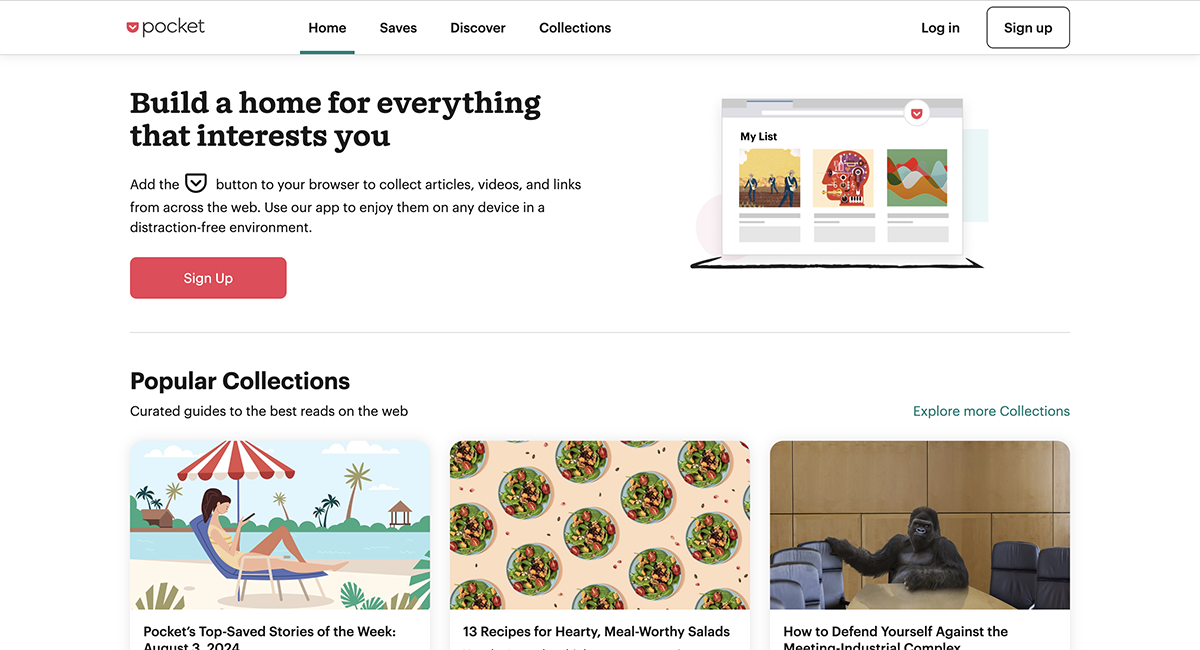
You can also easily share links with friends or colleagues with just a few clicks. With Pocket, you can stay organized and have access to all the articles, videos, and other content that you saved while on the go. This will help you to be productive wherever you are.
Pocket offers the following pricing plans:
Want to start saving time on your project management? Sign up for Visme's comprehensive project manager templates. Take advantage of our timeline maker to create timelines, manage tasks, meet deadlines and increase team productivity.
If you would also like to see how Visme can help your team create better marketing materials, internal communications, and more, sign up today.
Design visual brand experiences for your business whether you are a seasoned designer or a total novice.
Try Visme for free