
What is a Promotional Video & How to Create One (+ Templates & Examples)


Facebook, Twitter and Snapchat collectively get billions of views on video content on a daily basis. And on YouTube alone, viewers spend more than a billion hours watching videos every day.
That’s a whole lot of video action!
Is your promotional video out there being watched? Do you even have a promotional video for your brand?
TV commercials used to be the go-to for promotional videos before we had the internet. Now, with the ever-evolving spread of multichannel marketing, promo videos take many forms.
In this guide, we’ll lay it all out and explain why promo videos are essential for your brand and how to make one, plus some examples and templates to inspire you.
The best part is you don't need to be a pro to make awesome promo videos with our easy-to-edit video templates.
Keep reading to find out how.
Here’s a short selection of 8 easy-to-edit video templates you can edit, share and download with Visme. View more templates below:
Getting the word out about your business is vital for brand growth and ROI. Regardless of your bottom line, people need to know that your brand exists.
That’s where promotional videos come in — to visually tell the story of your brand and product in an engaging and relatable way. Promo videos are a great way to communicate with potential clients!
The primary purpose of a promotional video is to promote a product, service, launch or holiday sale, inspiring viewers to take action. This type of video is easily the most important type of video in which your business can invest.
Are you looking for reasons why? We’ve got two.
Promotional videos can help increase conversions and sales for your business.
Your videos can show viewers how your product solves a problem, why it’s the best choice for them, how it will affect their life in a positive way, how much it costs and where they can get it.
Does it work? You bet.

Inspire your target customers with a meaningful and creatively crafted story, and they’ll soon look for you online or locally to buy from you.
On top of selling, promotional videos are great for increasing brand awareness. Even if viewers don’t buy after seeing your promotional video, they’ll remember having seen it.
This is especially true if the video is memorable and tells a story that’s relatable to them. However, at times, it might take several views of the same video or maybe a few different videos for a viewer to actually convert into a paying customer.

There are many styles of promotional videos to choose from; the best option for your business depends on your brand’s messaging type and where you plan to share it.
Your video can be short or long, vertical or horizontal, and animated or live-action. The options are genuinely quite varied, so we’ve put together this list to help you select the best style of promotional video for your brand.
Promo ads are short promotional videos that can be used for advertising campaigns with Google or Mediavine, or placed on websites or related industries to yours.
Here is a promo video ad template you can use:
Bite-sized ads are the shortest types of promo ads. Not longer than around 15 seconds, they are snippets that help get the point across fast.
Here is a bite-sized video ad template you can use:
Social media ads need to be scroll-stoppers to be successful, so keep yours short, sweet, to the point and very catchy.
You can create social media ads for any platform, such as Facebook, Instagram, Twitter, LinkedIn or Pinterest. However, make sure that the ad's size and content is tailored to each platform you're sharing it on.
Here is a social media video ad template you can use:
When you want to get the word out about a specific product or service, try using a product video. These videos are specific about a product and don’t veer too far into other topics of your company or your brand.
In these types of promotional videos, the main focus is on your product and why your customers need it in their lives. Don’t forget to add information about how they can get it!
Here is a product video template you can use:
Intros and outros are important parts of the videos you share on YouTube, social media or those TVs in the waiting area of your office. Your intro should be all about the video’s title, but you can also add your logo and website URL for brand awareness.
In the outro, ask your viewers to subscribe (if publishing on YouTube) and add a call-to-action so that they can get in touch with you or take the next step easily.
Below is an outro video template you can use:
Explainer videos are on the longer side of the promo video spectrum. The purpose of an explainer video is to show the viewer the “how” of whatever it is that you’re promoting.
You can make explainer videos that visually demonstrate to customers:
Here is an explainer video template you can use:
Using testimonial videos as promo videos is a great way to show your brand’s influence and social proof.
In this case, your client is doing the indirect promotion for you by sharing in their own words how your product or service makes a difference and stands out from the rest.
Here is a testimonial video template you can use:
Listicle videos are much like listicle blog posts, where the content is a list of related items or tips. Choose a list that makes sense with your brand and will genuinely help your audience.
Offer solutions to your customers' problems, or make it inspirational. Also, make sure you use your unique brand voice when explaining each item, and be authentic.
Here is a listicle video template you can use:
Are you working on a longer video, film or documentary, or maybe you’re about to launch something big? Create a promotional teaser/trailer for it to let viewers know what’s coming.
Use bits and pieces of the final product in a way that looks inviting and interesting. And don’t forget to add information about when the screening will be or when your launch will happen.
Here is a trailer video template you can use:
Sharing what happens behind the scenes in your company is a great indirect way of promoting your services and products. If your brand is already popular on social media, followers will love getting to know what your office looks like, how people work, the company culture and more.
Here is a great example of a behind-the-scenes video from Innocent Drinks:
"About us" videos are similar to behind-the-scenes videos but are more specific about your brand story. Use this type of promotional video to share how your company got started and why.
Talk about your core values and goals for the future. Or, share your company culture and why client satisfaction is important. Most importantly, be honest, authentic and approachable.
Here's an example of an "about us" video from Bolt:
A launch video is an ideal choice for promoting a new product or service your team has been working on. Share the best features of what you’re launching and show how it will help your viewer.
Make sure to detail what makes this new thing better than whatever there was or wasn’t before. Pair launch videos with teaser videos to get the excitement going before the day of the launch.
Here's an example of a launch video from Visme that showcases our new Brand Wizard feature — an AI-powered tool that automatically generates a branded set of 30+ templates for all your business, communication and marketing needs.
Event videos are promotional videos for upcoming events. The most successful event videos use footage from previous years, showing what attendees can expect to see and experience.
If the event is happening for the first time, use stock imagery or sourced imagery from your keynote speakers. Include the main topic, schedule of events and most recognized guests.
Here's an example of an event video from Content Marketing Institute:
If you’re looking for an innovative way to promote your brand, try an FAQ video. Use real questions asked on social media, via customer support channels or during events.
There are always a few questions that get asked the most; use those to create fun FAQ videos that you can add to your YouTube channel or social media.
Here's an example of a FAQ video from Nudie Jeans Co:
Before we had the internet, TV commercials (or TVCs) were the way to go for promotional videos. With so many options now, not all brands need to invest in a costly TV commercial.
But if you want to get the word out about your business in a big way, then a TV advertisement spot might still be a good option. You might not be able to afford a Super Bowl placement, but you can work your way up to that.
Here's an example of a TVC from Coca-Cola:
Now, we go further afield into the long-form promotional video. Mini documentaries are anywhere between 2 and 6 minutes. This style of promotional video is similar to an "about us" video but goes deeper into a specific story regarding your brand.
Some ideas include the backstory behind a unique aspect of your production line, or an uplifting message with facts about how your organization gives back to the community.
Here's an example of a mini documentary from H&M:
The cost range of creating a promotional video is so vast that it’s tough to pinpoint just one price. An online video maker can be free if you’re on their free plan, while a 30-second TV spot can cost over $50,000.
The final price of your video will usually depend on the following things:
Let's look at the different options you have for creating a promotional video and the costs associated with each option. Below is an infographic that summarizes everything, but you can keep scrolling to read a detailed explanation for each point.

The most inexpensive way to create a promotional video is to use an online video maker. There are many options with various features and tools to create promotional videos yourself or with your team. Some of these tools include Visme, Promo and Vyond, among many others.
In many cases, you can create a video for free with one of their free subscriptions. If you want to tap into premium features like custom animations or a wider variety of stock footage, you’ll need to pay for a higher plan.
Sign up. It's free.
Create all kinds of branded videos easily with Visme.
If you don’t want to create the video yourself, you can hire a freelancer to do it for you. Depending on what type of video you want to make, you can work with videographers, animators, editors or freelancers that offer the complete package.
The freelance marketplace Fiverr, for example, offers lots of different options. Some freelancers charge lower prices and use stock imagery, while others do custom footage and charge a bit more.
Search for promotional videos on the Fiverr website and browse through all the options. Also, check the Fiverr Pro section for vetted freelancers that have higher ratings for better work. You can also use platforms like Upwork and Freelancer to search for the right professionals.
When hiring freelancers, you might have to employ different people with specific skills to do different things, especially if you’re creating a mixed media video. So, make sure you are organized and let the freelancers know what you expect of them.
If you find hiring a team of freelancers is too much work, you may want to hire a full-scale video production agency instead. To find one in your area, search Google Maps. If you don’t mind where they are, try Fiverr, a Google search or ask around for referrals.
Video production agencies are a dime a dozen, and you won’t have a hard time finding one. As to which one to go with, you’ll have to see what videos the agency has produced previously and how they fit into your budget.
A good thing about using a video production agency is that they can take care of everything, from writing the script to production and shooting and editing. Of course, the price will vary according to the type, length and quality of your video.
When hiring a video production agency, be upfront about how much you can spend on the video and what you’d like to see as the final result. Ask them what options can offer. Agency prices vary immensely, because there are many variables to consider.
If you’re not creating your promotional video yourself with an online tool, or if you want to use custom animations and don’t want to hire a freelancer, consider hiring an animation agency.
Video production agencies will often have animators in their team who can do simple animations or motion graphics. But if you want custom animation, you’re better off hiring professional animators.
Like a regular video production agency, animation agency costs vary by type, length and quality of the video. 2D or flat animations cost less than 3D or life-like animations. Similarly, animations with backgrounds cost less than ones without backgrounds.
Sign up. It's free.Create engaging animated content with Visme.
The highest tier when it comes to promotional video costs is the advertising agency. The purpose of an advertising agency is to take care of a brand’s entire advertising needs, and promotional videos are only one of the services offered.
Advertising agencies are generally hired long-term, where brands partner up with an agency to ideate a suite of advertising outputs like TV commercials, billboards, events and more.
Another thing that advertising agencies help with is air time for your video. They can book you a good spot during a highly rated show or game broadcast. Keep in mind, though, that prime time placements have very high costs. Placements in day-time TV are considerably lower.
In this section, we'll break down the steps you need to follow to create a promotional video for your brand. Even if you hire people to help along the way, such as a project manager, these are still the main steps for a successful video.
Every successful promotional strategy requires careful planning and research. It’s important to know what you’ll be working towards, why you're doing it and how you plan to achieve your goals.
Here are some essential things to take care of during the research phase:
The first step is to figure out what exactly you’re looking to achieve with your promotional video. Of course, your main goal and objective is to promote; but what lies underneath that?
What particular product, service or angle about your business do you want to share? Is the idea to share about a seasonal sale, or is it about inviting people to your next event, or maybe you want to promote the launch of a new product?
Write these things down in a project plan to start keeping track of what is done and what still needs doing. Use a template like the one below, especially if you’re working with a team or with stakeholders.

Once you know the goals and objectives, you need to pinpoint the target audience. What stage of the funnel are they at with your brand? Are you creating a video for people that don’t know you yet, or for existing clientele that just require a little reminder that you’re out there? Do you want to target business people or family makers?
Create a user persona to define your target audience. Here's a template you can use:

For example, your promotional video will be about an event video for a large comic book convention; your target audience is people who read comic books, who like dressing up in cosplay and are probably between 18 and 30 in any gender.
Knowing this information to the detail helps with the messaging while creating the video and when it’s time to add it to the marketing outputs.
Next, it’s time to determine which type of promotional video is most suited for your goals and objectives. More often than not, this choice depends mainly on your budget for the project and how much time you’re willing to invest in it.
Thankfully, some video types like bite-size ads and testimonial videos are inexpensive to produce. But TV commercials and documentaries will naturally take more time and money.
Choose according to what you and your team can handle without compromising on quality. If you can afford a videographer to create an animated explainer video, there are many available on freelance platforms like Fiverr and Upwork.
Make sure you choose a video type that your target audience will relate to and want to act upon. For example, if you’re trying to reach a younger demographic, choose social media and YouTube ads instead of a TV commercial.
Think about where and how you plan to share or publish the video. Consider the places where your target audience communicates and spends time. Are they on online spaces like TikTok or Instagram, or maybe they’re more likely to be on LinkedIn?
If you don’t already know where your target audience spends time, conduct some market research and find out. Analyze how other people in your industry or niche share promotional videos, and look for an angle that will differentiate you from the rest while staying true to your values and brand voice.
With all the research done, it’s time to draft a schedule. Include this inside the project plan you started when setting goals and objectives. You can use a Gantt chart to assign specific tasks to the right people and set a timeline that everyone can follow.
Here's a Gantt chart template you can customize for your own use:
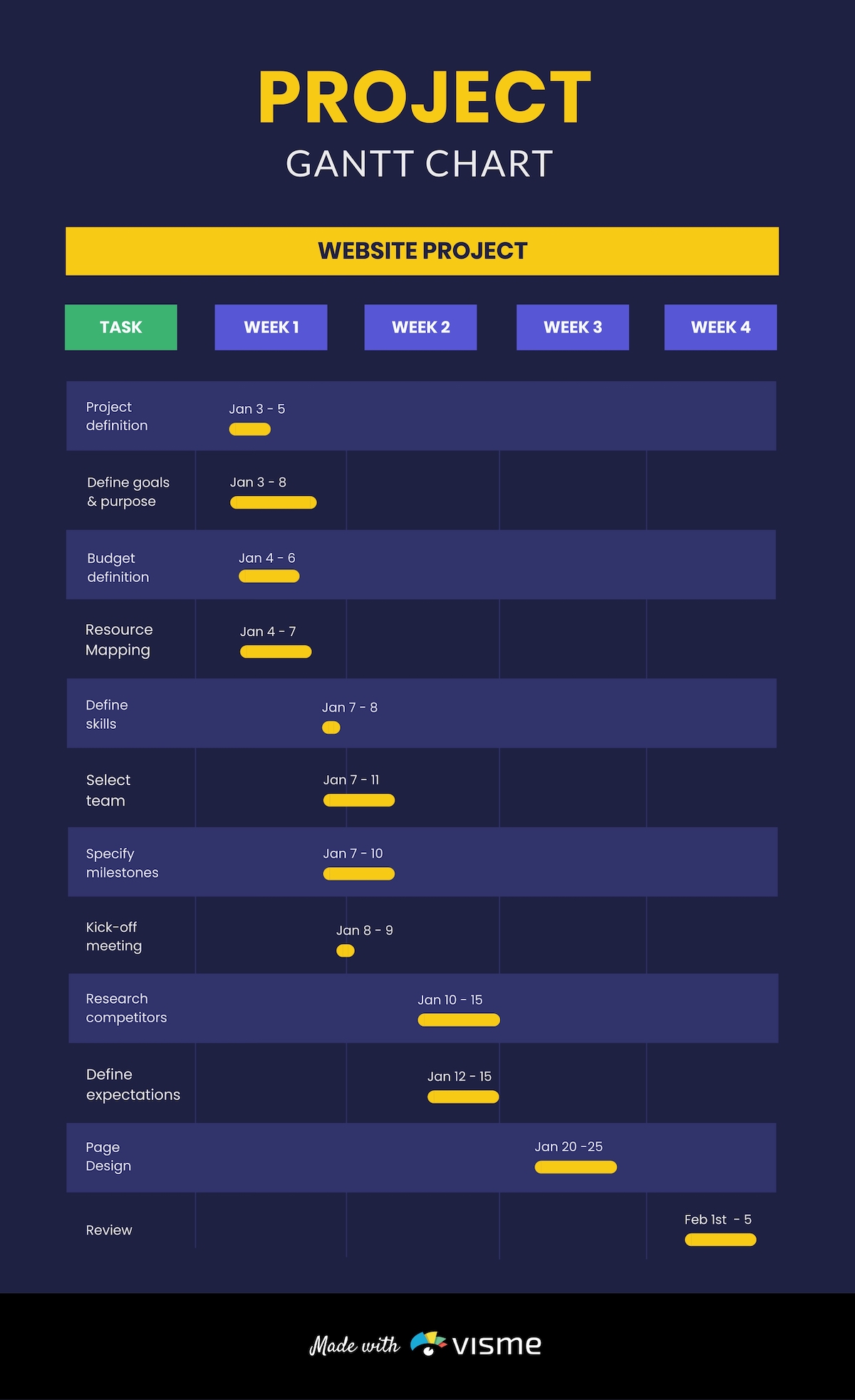
Set deadlines and share with the team. Collaboration is the best way to get projects done well and on time. Use the steps on this list to create your schedule, then add smaller tasks as you go.
Next up, it’s time to write the script for your promotional video. A video script is similar to an outline for a blog post or article but includes specific instructions on how the video is created. The main sections in the script are the scenes; they are laid out in order from beginning to end.
At the very top of the script, add the type of video you’re creating so it’s fresh in your mind while writing the script.
For example, “Live Action + Motion graphics — social media video to promote a new location of my coffee shop; 15 sec.”
Below is an infographic summarizing the elements of a video script:

Here are some questions to answer in your video script for each scene:
If you’re unsure when one scene ends and another starts, think of the scenes as slides in a presentation or when the setting changes noticeably.
Not all scenes are the same length; some are longer while others are quite short. In some cases, there’s a transition between scenes, but these aren’t always necessary. It depends on the style of video you’re creating.
With the video script ready, it’s time to visualize. A storyboard is both a static draft of the final product and an aid to the process. Each scene is laid out visually on a “board” — one rectangle per scene. There’s no need to get too detailed on this step, but it does help to do it as it will support the production of the video.
Try storyboard building software, or sketch the storyboard by hand on index cards. Why index cards? So you can move the order of the cards, each card being a scene of the video. The best part about using index cards is that you can copy the information from the script to the back of the card.
Another storyboarding option is a template like the ones above. Each rectangle is a scene, and you can add a popup with the relevant information per scene. Once ready, you can use a mobile device like a table to check the progress as you produce and edit your video.
You’re ready to produce the video. This and the next step might overlap if you’re working on your own. What you use for producing might be the same for editing, especially if you’re using an online tool like Visme or Biteable.
Both animated and live-action videos can use stock imagery found inside the tools we just mentioned. Keep that in mind as you put the scenes together to increase productivity.
For videos with custom animations or footage, the production and editing steps are separate and will involve a before and after stage. This is also the case if you’re sourcing visuals from third- party stock sites.
Have a look at your script and storyboard and analyze the style of animations you’ll need for the entire video.
If you want animated scenes with animated characters talking and interacting, your choices include tools like Powtoon and Vyond. You’ll need a much higher budget and professional animators for a custom animation job in this style.
For animated videos without talking characters, you have a wider variety of online tools and resources to find the right visuals. Try online animated video makers like Visme, Moovly or Animoto.
You’ll need to decide if you want custom footage or stock video for videos with live-action. If you’re planning a behind-the-scenes promotional video, there’s no question about what type of footage you require. But for a bite-size ad, it’s debatable.
Let’s talk about custom footage. You’ll need to plan this out using your script and storyboard. These are the elements you’ll need to pinpoint to shoot the footage for your video; the complexity depends on your goal. The list below is what a TV commercial would need:
Mixed media videos are pretty common these days as promotional videos and are not that difficult to make. Any tools we’ve mentioned above, like Visme or Biteable, are great for making a professional-looking mixed media video with stock visuals. All you have to do is put it together.
But, once again, if what you want is custom, it’s best to find a professional to help you out. Maybe one team for the live-action footage and another for the animations or motion graphics. Alternatively, you can hire a full-scale video agency or a videographer and animator on a site like Fiverr.
Editing your video is all about putting the scenes together according to your script and storyboard. It also includes adding all the finishing touches that will make your promotional video complete.
But before you can edit your video, you need to choose a video editing platform.
With so many video editing tools out there, it can be tough to choose one that will best suit your needs. Are you looking for a simple video maker that works in your browser? Or do you need professional video editing software with advanced features?
For short videos like social media ads and listicles, you’re better off with one of the online options. Here are some online video makers to consider:
Some online video makers, such as Visme, have a timeline editing feature that helps you easily adjust the different elements of your video, like sound, animation, text and more.
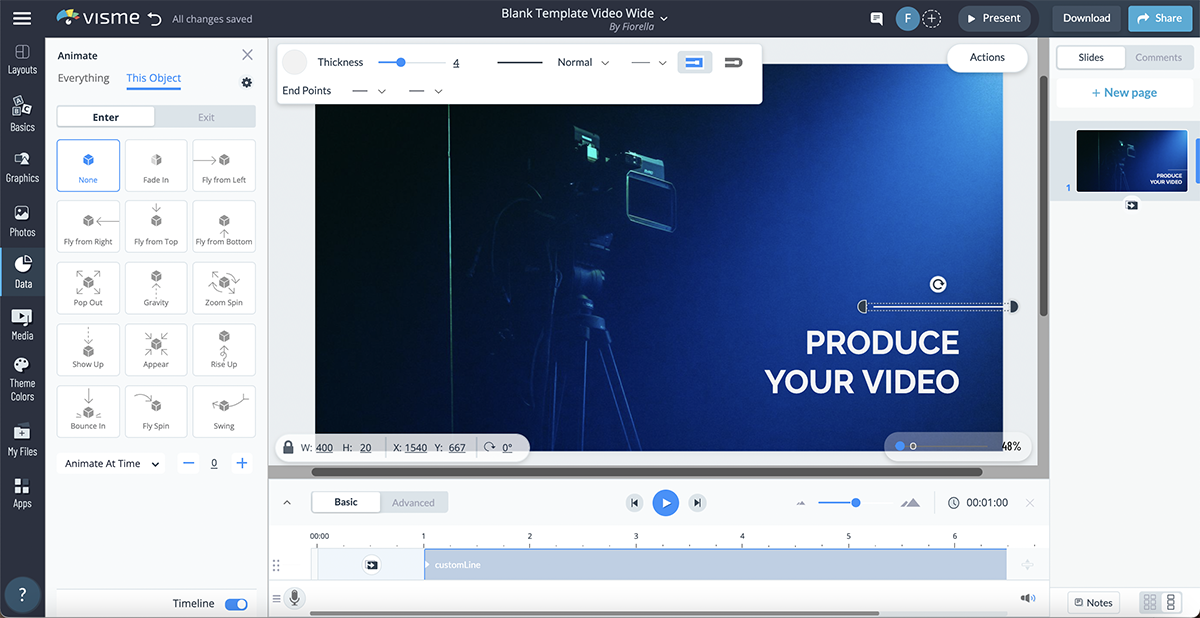
For elaborate or long-form promotional videos, you’ll need professional software or hire a person who knows how to use it. Some professional video editors include:
Do your research and look at all the options, laying out pros and cons according to the goals and purposes for your promotional video.
Then, edit your video by trimming the clips, stitching them together, layering audio and text, and adding post-production elements like animations until you're happy with the end result.
Before your video is 100% ready, it needs a final review. Check that all the information is correct, and that all images, videos and music are royalty-free or you have a license for them. Ask coworkers for feedback and get a second pair of eyes on your video from someone you trust.
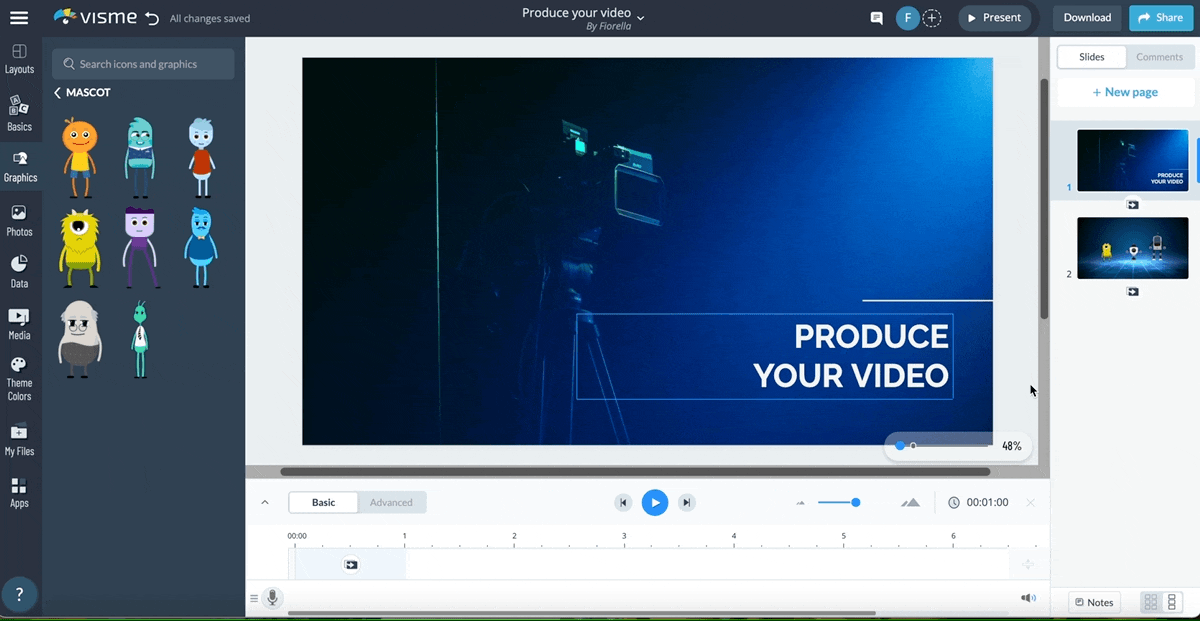
After that, make any necessary revisions, take one last discerning look and you’re done! Your video is ready to fly away from the nest and get your business more sales, conversions and engagement.
Promotional videos will usually need to be downloaded or exported as MP4 files.
This file type works for all social media channels, but when it comes to TV commercials that will be broadcast on television or streaming sites like Hulu, you’ll need to find out their specific requirements. Sometimes, it’s better to export your video in the MOV format.
It’s always best to download or export as a high-resolution video, that way, it will look great on all devices. HD is also a great option if you want top-notch visual quality.
Another option is to publish your video directly on the web and share it using a live URL.
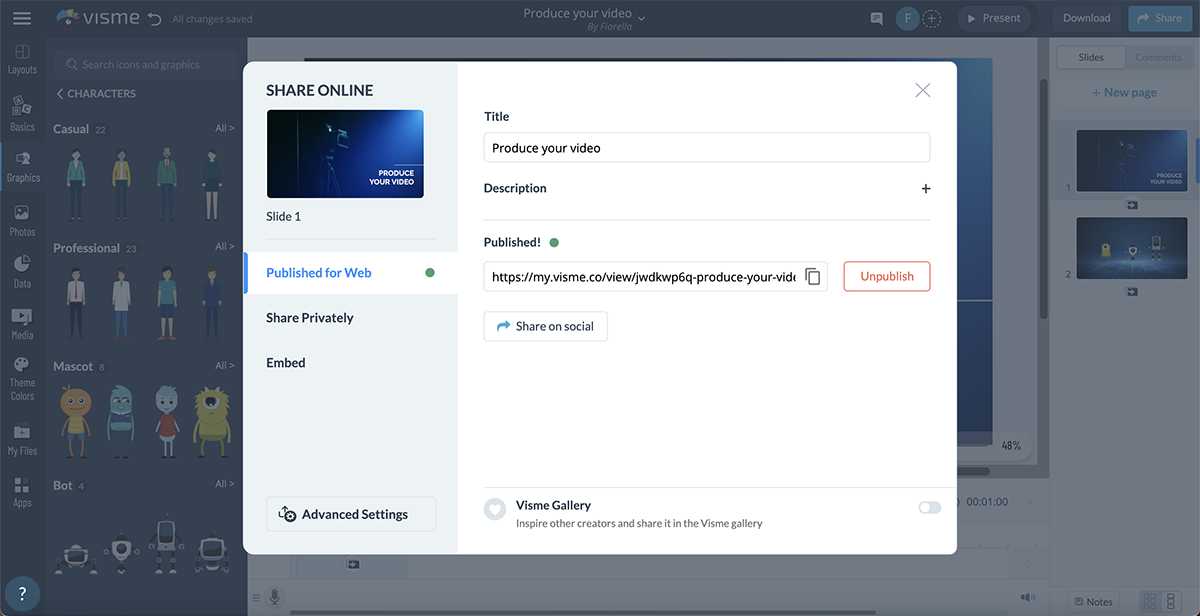
With Visme, you can easily generate a private or public link for your video, and share it with specific audiences or in an email. You can also generate an embed code and add your video anywhere on a web page using a snippet of code.
This is also a useful method if you want to track the performance of your video. For example, if you share your videos via Visme's share feature, you can see the number of views on it.
Creating a promo video, regardless of the type, requires a little bit of extra effort to make it really special.
Here are some of our favorite tips for making a successful promotional video.
There’s no denying that you’ll have a challenging time creating a promo video if you don’t plan ahead. Impromptu videos might be great for your personal Instagram account, but promotional videos for your business aren’t the kind you can just wing and hope for the best.
If you simply can’t fathom the time to plan appropriately, you’re better off hiring professionals to do it for you. Or, talk to the project managers in your team and see if they can tackle it.
There are many factors to take into consideration, from laying out goals and objectives to booking hours at a filming studio. Don’t say we didn’t warn you!
The era of multichannel marketing is here for good, and your promo videos better be ready for it. All the short promo videos like bite-size ads, and social media ads need to be produced in horizontal, vertical and square formats. This way, you can cover all social media channels without a hitch.
In Visme, you can use any video template in three different sizes — wide, square and vertical. You can also choose a custom size for your video if you don't want to go with these three options.

TV commercials and mini-documentaries should look good on all devices, from the smallest handheld phone to giant flat-screen TV. Are you promoting your products and services worldwide? Make sure to localize your message with the correct language and cultural nuances.
Yes, your promotional videos have a purpose, to sell. But they are also required to keep the audience wanting more. That’s the hook that will entice them to look for you online, check out your website, browse your offers, read about your brand and finally buy.
There’s a fine line between showing what your products and services are good for and not giving it all away. You have to pique the viewer’s curiosity with catchy and engaging visuals, music and message. Leave them thinking about your brand, at least long enough to find you online.
There’s no better way to grab the viewer’s attention during your promotional video than to tap into some storytelling techniques. In fact, storytelling should be at the center of all the marketing strategies your brand puts out into the world. When you tell a story visually, textually or with narration, the viewer feels like they can relate and like you are talking to them directly.
Knowing what story to tell will depend on the market research about your target audience. How are they using your product or products like it, and why? How is your product or service solving a specific problem for a particular person? Frame the video with a beginning, middle and end, making the story progress from one to the other, ending in a resolution.
Last but not least, always include a call-to-action (CTA) in your promo video. This can be a spoken invitation as part of the narration or a visual invitation with your contact details. The point is that people should finish seeing your video and know exactly how and where to find you to buy your products or hire your services.
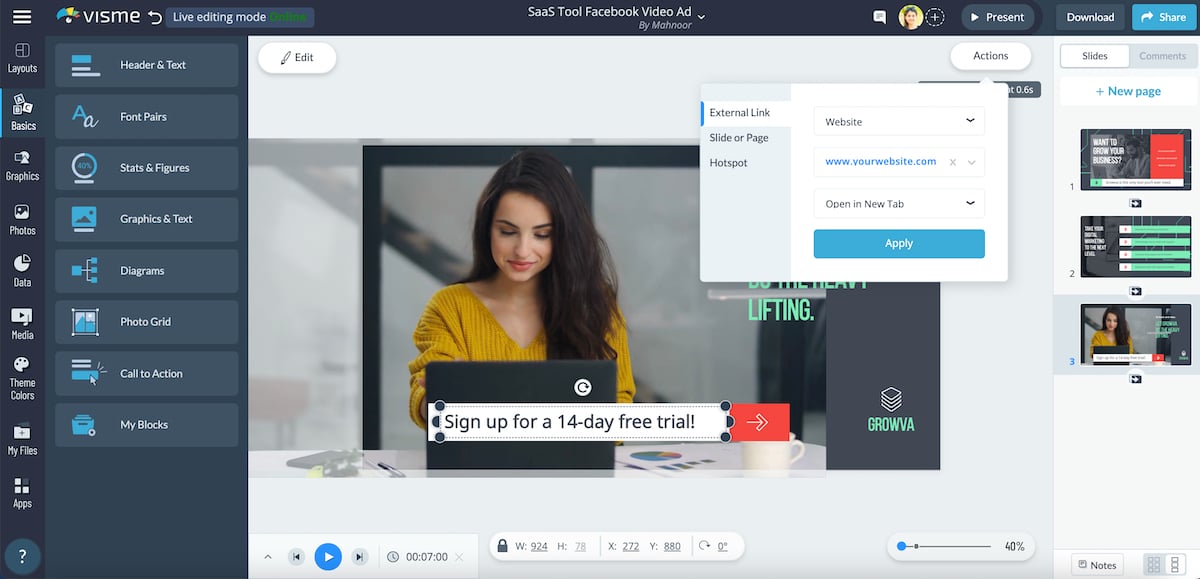
Different placements for your video will have other CTA possibilities. A YouTube outro, for example, should say “subscribe,” “visit our website,” or something of the sort. For example, bite-size ads and social media videos shared on Instagram can have a link sticker added to them at the time of publication. A TV commercial simply needs a visual of your website URL.
Congratulations, you’re ready to take the leap and create the first promotional video for your business.
Hopefully, now you have a better idea of what a promotional video is and how it’s an integral part of your marketing strategy. We explained many different types of promotional videos, from simple to complex, so you can get an idea of what’s possible.
If you're ready to create an engaging promotional video for your brand, check out our online video maker. It comes packed with tools like pre-animated graphics and characters, stock videos, built-in music, timeline video editor and much more.
You can also access ready-to-go video templates across dozens of categories, such as promo ads, testimonial videos, social media ads, explainer videos, product videos and more. Simply edit a template you like, replace the placeholder content and music with your own, and download or share.
Design visual brand experiences for your business whether you are a seasoned designer or a total novice.
Try Visme for free