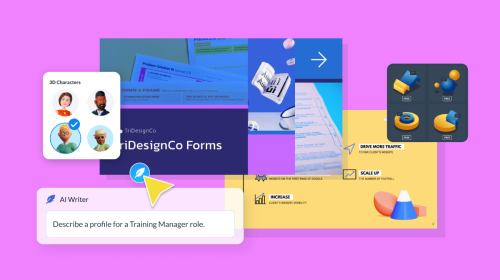
How to Create a Marketing Presentation [+ Templates]
![How to Create a Marketing Presentation [+ Templates]](https://visme.co/blog/wp-content/uploads/2020/06/How-to-Create-an-Effective-Marketing-Presentation-Header.png)
![How to Create a Marketing Presentation [+ Templates]](https://visme.co/blog/wp-content/uploads/2020/06/How-to-Create-an-Effective-Marketing-Presentation-Header.png)
As a marketer, knowing how to create compelling presentations is a crucial skill.
Marketing presentations are everywhere: campaign proposals, performance reviews, strategy updates, competitive analyses, brand positioning decks and customer research findings.
Each one is an opportunity to influence decisions, secure buy-in and advance your marketing objectives.
But oftentimes marketing presentations fail, and not from a lack of good ideas or solid data. It's that most marketers treat presentations like a box to check rather than a strategic communication tool.
Master the art of a good presentation and you'll consistently win over audiences, get faster approvals and drive the results your marketing efforts deserve.
In this guide, I’ll walk you through how to create effective marketing presentations. I’ve also shared real-life examples and fully customizable slide templates to get you started.
A marketing presentation is a visual slide deck used to share marketing ideas with stakeholders or persuade them to take action, whether it’s approving a campaign or getting client sign-off.
These presentations are useful in various scenarios. You can use them to:
They’re flexible in format, too. Depending on the audience and setting, a marketing presentation can be:
No matter the format or audience, the best marketing presentations are visually engaging, backed by data and easy to act on.
Plus, they blend persuasive messaging with visuals like charts, images, infographics and videos to help make complex ideas simpler and more memorable.
Made with Visme Presentation Maker
Throughout my marketing career, and particularly while working on this piece, I reviewed dozens of marketing slide decks across various industries. And I've noticed that the best ones consistently check these boxes:
Marketing presentations vary based on your goals, audience and setting.
Some are designed to pitch a new idea. Others are there to report on progress or get everyone on the same page before a product launch.
Knowing which type to use (and when) makes it way easier to build a deck that actually gets results.
Check out this comparison chart to figure out which one’s right for your next presentation.
| Type of Marketing Presentation | What It Is | What It Includes | Key Benefits | When to Use It |
| Campaign Pitch Deck | Visual pitch for a campaign or product idea | Pain points, creative ideas, data, value prop | Generates buy-in, secures approval | When pitching a new campaign to leadership or clients |
| Marketing Strategy Presentation | High-level plan to win in the market | Brand, audience, messaging, channels, goals | Sets direction, aligns leadership | Start of a new quarter, year or initiative |
| Marketing Plan Presentation | Tactical overview connecting strategy to action | Timeline, activities, budget, KPIs | Keeps teams aligned and on track | During campaign or quarterly planning |
| Performance Report | Data-driven recap of results | Metrics, ROI, benchmarks, insights | Builds trust, supports decisions | After a campaign or during review meetings |
| Content Plan Presentation | Editorial roadmap for content efforts | Calendar, themes, formats, personas | Improves consistency, aligns content teams | Content strategy or editorial kickoff |
| Client Presentation | Custom update or idea-sharing for a client | Progress, wins, new opportunities | Drives collaboration, shows value | During onboarding or planning sessions |
| Creative Showcase | Visual-first deck for design or branding | Mockups, visuals, brand guides | Brings ideas to life, gathers feedback | Design review or concept approvals |
| Product Marketing Presentation | Deck on how a product solves user problems | Features, benefits, positioning, use cases | Supports sales, connects product and marketing | Launches, briefings, sales enablement |
| Marketing Pitch Deck | Introductory deck to win new leads | Solutions, services, case studies, proof | Builds interest, earns trust | Discovery calls or early sales stages |
| Marketing Proposal | Formal offer to close a deal | Scope, cost, timeline, success metrics | Clarifies expectations, helps close | When converting a warm lead |
Not every marketing deck should follow the same formula. What you include depends on the goal of the presentation.
Not every marketing deck should follow the same formula. What you include depends on the goal of the presentation.
Here’s a breakdown of what to include based on presentation type:
Creating a marketing presentation that truly moves the needle requires strategic thinking, meticulous preparation and flawless execution.
The difference between presentations that inspire action and those that fall flat often comes down to how thoroughly you approach each phase of the process.
Let's walk through the comprehensive framework that transforms good ideas into compelling presentations that drive business results.
Before you open PowerPoint or touch a single slide template, you need absolute clarity on what you're trying to achieve. I’m not talking about a general goal like "get approval" or "share results."
You need clear, specific goals to structure your presentation around. Ask yourself three key questions:
For instance, if you’re pitching a campaign, your success might mean getting the budget approved, agreeing on timelines and having everyone on the same page about the creative direction.
In a performance review, it could be about continued investment, making strategic pivots based on insights or securing more resources for high-performing channels.
Clarifying your goals sets the tone for everything that follows: your structure, tone, data, visuals and even the CTA.
Once the objective is clear, define your audience. Who will be in the room and what do they care about? When you tailor your presentation to address their specific interests, it becomes way more convincing.
The next step is to gather everything you need to make your presentation smart, data-driven and relevant. When it comes to this next step seasoned content strategist and marketing expert, Unenabasi Ekeruke shares:
“Walking into a marketing presentation unprepared is career suicide. When pitching new campaigns, you'd better have your market research, audience insights, competitive analysis and performance benchmarks ready. For performance reviews, bring the hard data: attribution analytics, channel metrics, behavior patterns and business impact numbers. Your credibility lives or dies by the quality of your supporting data."
The best presentations mix hard numbers with qualitative insights that explain why those numbers exist in the first place.
Customer testimonials, user behavior and market trends add context that makes the stats more meaningful. Mix your Google Analytics with real customer voices from surveys and interviews, and suddenly your data has personality.
Once you've got your arsenal of insights, don't just dump everything in a desktop folder like some digital hoarder.
Create a master folder with charts, logos, photos, campaign screenshots, testimonials, product mockups—basically anything that backs up your narrative.
If you’re collaborating across teams, consider using a shared workspace in Visme to keep everyone on the same page. Also, tools like Excel or Airtable can help if you’re handling a lot of campaign data or audience insights.
Once you’ve gathered your materials, don’t dump them into your slides right away.
Instead, take a moment to map out the structure of your presentation.
Every compelling marketing presentation follows a narrative arc that leads your audience through a smooth flow of ideas.
I recommend building your story around a central tension or opportunity that needs urgent resolution.
For campaign pitches, this could be the gap between where you're at performance-wise and where you want to be in terms of growth.
In strategy presentations, it might highlight the disconnect between what customers expect and what you’re currently offering. This kind of tension hooks your audience and makes them realize your solution is a must-have.
Oli Gardner uses this formula quite well. Notice how he transitions from alarming stats and pain points into a series of slides that bear good news (the solution).

This kind of tension hooks your audience and makes them realize your solution is a must-have.
Structure the body of the presentation to build momentum toward your conclusion. Every section should flow naturally into the next, creating an almost inevitable lead-up to your recommendations.
Lean into classic storytelling techniques, like the hero's journey or the problem-solution-benefit approach. Position your audience (or their customers) as the heroes facing a challenge, with your marketing strategy as the key tool that helps them conquer their obstacles. The outcomes you promise are their rewards for taking action. This technique makes those abstract concepts far more relatable and memorable for them.
To get started, sketch out your story as a rough outline first. You can even use our infinite whiteboard tool to map everything out, as we talked about earlier. At this stage, you’re not designing slides; you’re creating the blueprint for the journey your audience will embark on.
Now that you've crafted your story arc, it's time to bring it to life slide by slide.
Figure out how many slides you want for each part of your presentation. If you’ve got a total of 20 slides, maybe use five to set the scene, ten to walk through your approach and five to wrap everything up. This keeps your pacing deliberate and avoids cognitive overload for your audience.
Next, decide how you’ll organize your content visually.
Do you want each slide to focus on one big idea, allowing the audience to absorb and reflect on that singular concept before moving on?
Or would you rather group a few related points together on one slide to create connections and a narrative flow?
Avoid creating a wall of slides that all look the same. Mix it up with section dividers, quote cards, diagrams or data visualizations to keep your slides engaging and interesting.
At this stage, it helps to use tools like a consistent, branded template that makes your content look polished and professional. Visme has thousands of professionally designed templates (specifically for marketers) you can choose from.
It’s super easy to keep your deck on brand as well. Just type your website into Visme’s Brand Design Tool and the wizard will pull in your assets (colors, fonts, logos) and save them in your Brand Area. If you're working from an existing brand deck, you can just grab a copy and reuse those branded slide layouts.

If you’re starting from scratch, no worries—build your own master slide setup with consistent fonts, colors and formatting. A clear hierarchy with headers, subheads and bullet points will make it easier for your message to connect.
Finally, before diving into the visuals, do a quick “slide-through” with placeholders and working titles. This is a good opportunity to review the flow and check for any confusing transitions or instances where you're going off-topic. It’s much easier to tweak the structure now than to redo all the slides later!
When it comes to slide design, aim for clarity over creativity.
First things first, nail down a consistent visual system. Think about a color palette that pops, clean typography, smart spacing rules and layout grids that make your content easy to digest.
Tools like Visme and other Canva alternatives like Adobe Creative Suite or even PowerPoint's built-in features have color palettes to choose from or allow you to import yours.
Next up, let’s talk about visual hierarchy. You want to direct your audience's attention to the most important stuff. Experiment with size, color, contrast and positioning to make the key information stand out.
We've also created a video to help you further understand the concept of visual hierarchy. You can watch it below:
To prevent text-heavy slides that lose audience attention, implement the 6x6 Rule. Limit yourself to six bullet points per slide and six words per bullet point maximum.
If you find yourself needing more detail, consider breaking complex topics across multiple slides or moving supplementary information to speaker notes or appendix materials.
This rule also improves audience attention: people can't read dense text and listen to you simultaneously. Simplified slides keep them engaged with your verbal presentation. Use your speaking time to elaborate on the abbreviated points on screen, creating a complementary relationship between your slides and your narration.
When it comes to marketing plan presentations, visuals are your secret weapon, but it’s important to opt for visuals that genuinely support your story.
For example, stock photos of people pointing at random charts don't add value. You want to replace those with screenshots of actual customer interactions, product mockups or real performance dashboards to provide solid evidence for your points.
Instead of long paragraphs, use more bullet points, and turn raw numbers into graphs or charts wherever possible.
For example, you can use bar charts to compare performance across channels, line graphs to illustrate trends over time and pie charts to visualize proportions, such as budget allocation.
And if you want even more creative choices, you can create captivating images from text descriptions using Visme’s AI image generator. If you’re looking to tell compelling data stories that really resonate, Visme has plenty of types of charts and graphs.
You’re probably used to traditional static PowerPoint slide decks that put your audience to sleep. This is a sign that it’s time to ditch them for good.
Building interactivity into a presentation is a sure way to grab attention. Instead of watching people zone out while you click through slide after slide, your audience becomes part of the story.
They're engaged, participating and, most importantly, remembering what you said long after they’ve left the room or closed their laptops.
Here are some cool ways to add animation and interactive features:
If you want to create interactive content without writing a single line of code, Visme makes it easy.
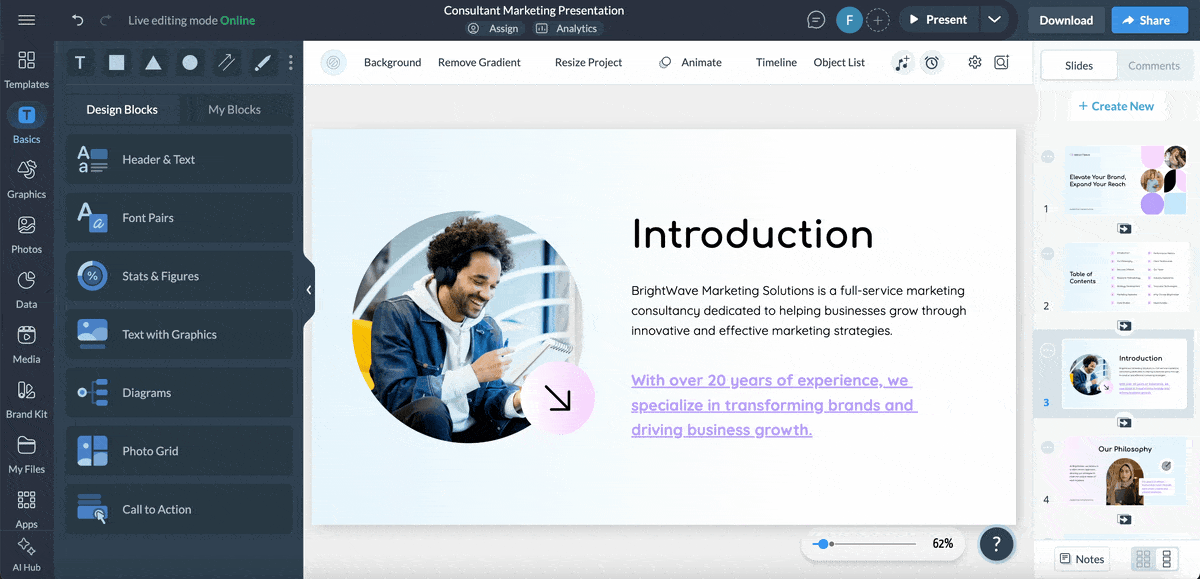
The platform comes fully loaded with animation and interactive features, including: animated graphics, interactive data visualization, clickable hotspots, popups and hover effects, custom transitions and motion effects, slide-to-slide navigation tools and more.
With our analytics dashboard, you’re not just guessing whether your audience is engaged; you’re tracking it. You get unprecedented insights into how viewers interact with your slides: which elements they click on, how much time they spend in each section and even where they tend to drop off.
Wondering how successful brands structure and deliver their marketing presentations?
Let’s take a look at real-life examples of marketing presentations and what you can learn from them.
![How To Create High-Converting Landing Pages With Conversion Centered Design [Hero Conference 2014]](https://visme.co/blog/wp-content/uploads/2020/06/14.jpg)
In this marketing deck example, Oli Gardner, who's known for his awesome CRO presentations, breaks down how to create high-converting landing pages using a conversion-focused design at the Hero Conference 2014.
I love how he grabs everyone’s attention right from the start with bold statements like, “I give a shit about conversion” and “98% of landing pages suck.” What a way to set the tone!
He definitely breaks away from the typical slide deck style. Each slide focuses on a single, solid idea—no clutter, just clear and impactful insights. Here’s the cool part: Oli used a total of 59 slides. Instead of rambling on one slide for a while, having many slides keeps the conversation moving and helps fight off those wandering attention spans.
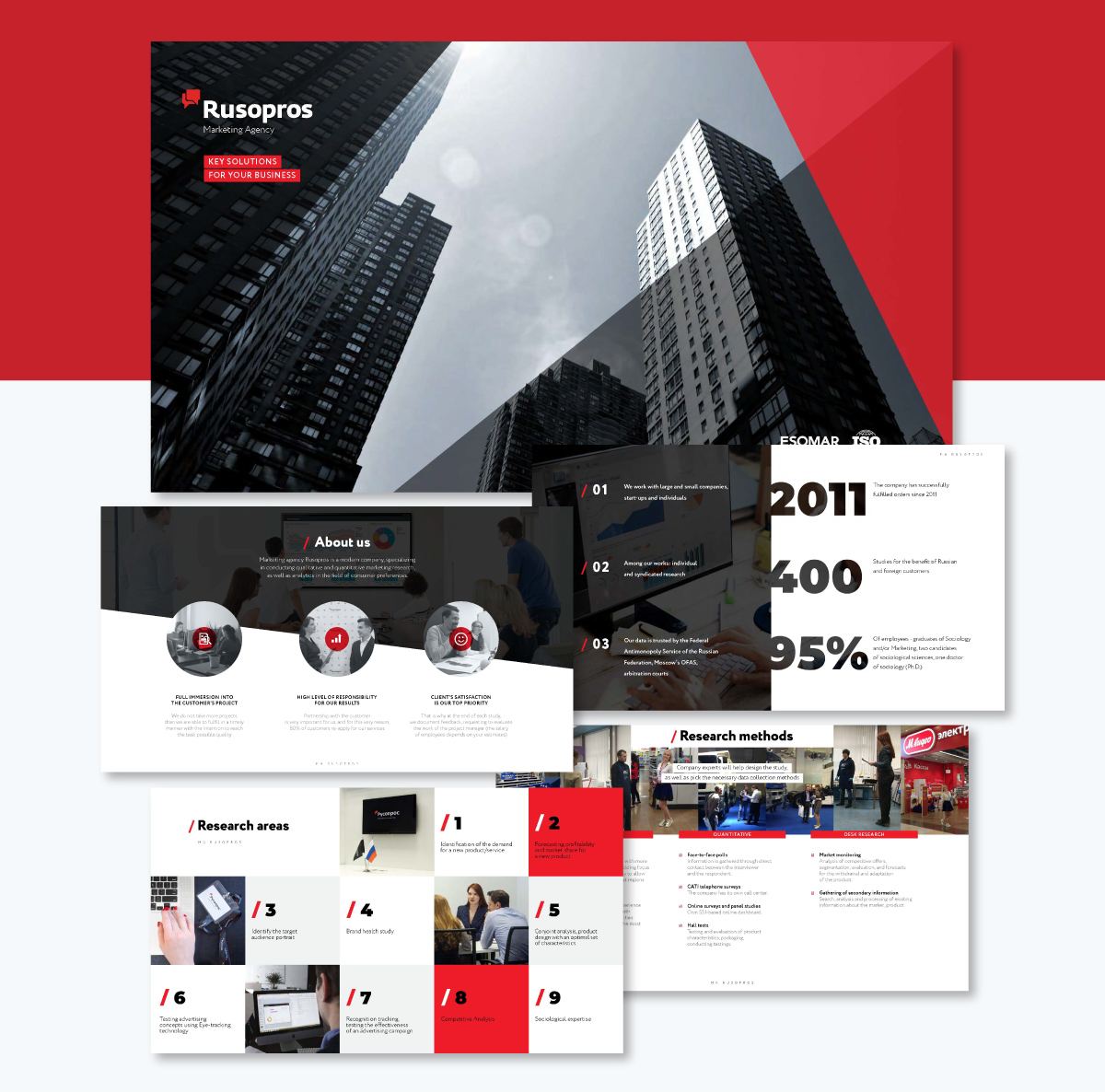
If you’re on the lookout for an awesome marketing slide deck, this example from Rusopros, a marketing agency, checks all the right boxes. Right after the bold, gorgeous cover slide, they dive into who they are and break down their research areas and methods.
I really like how they show off their credibility with two levels of social proof: they’ve got logos of media outlets that trust them and logos of the companies they've partnered with. Throughout all 10 slides, they weave in their brand elements and some eye-catching visuals that definitely keep your attention from start to finish.
Putting together a killer marketing presentation from scratch can be nerve-wracking, especially when you're already swamped with campaigns to run and deadlines to hit. The good news is that you no longer have to stare at blank slides wondering where to star

When you're discussing your marketing plan for the year, you need an impressive slide deck.
This marketing deck template gives you everything to build a rock-solid case for your approach, complete with the data and visuals that keep executives engaged.
It’s designed to walk stakeholders through your entire strategy, from brand positioning to campaign performance. The deck includes structured slides covering essentials such as about us, market evolution, competitor analysis, goals, marketing strategy, budget allocation and KPIs and performance metrics.
Everything you need to build a complete narrative that ties your marketing efforts to real business outcomes.
The layout blends dark and light design elements to keep your slides visually engaging without being distracting. And with built-in icons, charts and smart widgets, you won’t have to waste time designing from scratch.

If you want to get sponsors for your event, this slide deck is a must-have. The deck kicks off with a punchy executive summary, then transitions into a stylish flowchart that outlines the product launch schedule, accompanied by a live countdown to create buzz and excitement.
The design features a cool mix of green and gray tones, complemented by white text that makes everything easy to read. The following slides dive into the pre-launch, launch and post-launch marketing goals along with timelines, campaign specifics and engagement metrics.
This way, sponsors can clearly see not just when and where they'll be featured but also how their brand fits into every step of your go-to-market strategy. Additionally, I appreciate how it clearly outlines what potential partners can expect in terms of value and visibility from getting involved.

You’ve done the research, gathered the insights and now it’s time to turn that data into a story your audience can actually follow and act on. That’s where this template comes in handy. You can use it to prepare for a strategy session, a client briefing or an investor pitch.
Begin with a broad overview of the market, then drill into the details, including emerging trends, audience segmentation, competitor benchmarks and opportunities worth pursuing. Each section is designed to guide your audience through the analysis without overwhelming them.
You’ll find placeholders for maps, bar charts, line graphs, pie charts and other data visualization tools. Just add or replace slides, edit the content, swap out the visuals, brand colors, logo and fonts as needed.

A go-to-market strategy presentation outlines how a company will launch a product, win early adopters and scale sustainably in the market.
Whether you're pitching your strategy to investors, aligning internal teams or briefing stakeholders, this marketing deck template helps you communicate your ideas clearly.
It includes thoughtfully structured sections for market research, competitor analysis, product positioning, pricing models, marketing plans, sales channels and performance metrics. You’ll also find stunning data widgets that visualize revenue sources, customer demographics and market potential, making your insights easier to digest and more persuasive.
To bring your strategy to life, the template features flowcharts built with text and icons, perfect for mapping out your GTM approach, distribution channels and marketing funnels. Every element is designed with vibrant colors, clean layouts and modern fonts that make your message shine.

This type of marketing presentation helps teams and stakeholders understand how resources are being allocated and how effectively they’re being used.
You can use it for those quarterly or monthly budget check-ins, planning sessions or any financial updates related to marketing performance.
It kicks off by laying out the marketing goals for the quarter, then dives into a month-by-month look at key activities and spending patterns. You’ll find slides that break down the finances, including budget vs. actual spend, expenses by category and a high-level overview of how the quarter performed.
Plus, there’s a nice touch with a slide mentioning that a detailed financial report has been sent to everyone’s inboxes. You can even add a link to a PDF version of the reports so your slides are concise while offering more in-depth insights.
Once you’re sold on the design, download your slides in PPTX or PDF version or share as a live link to keep your interactive elements intact.
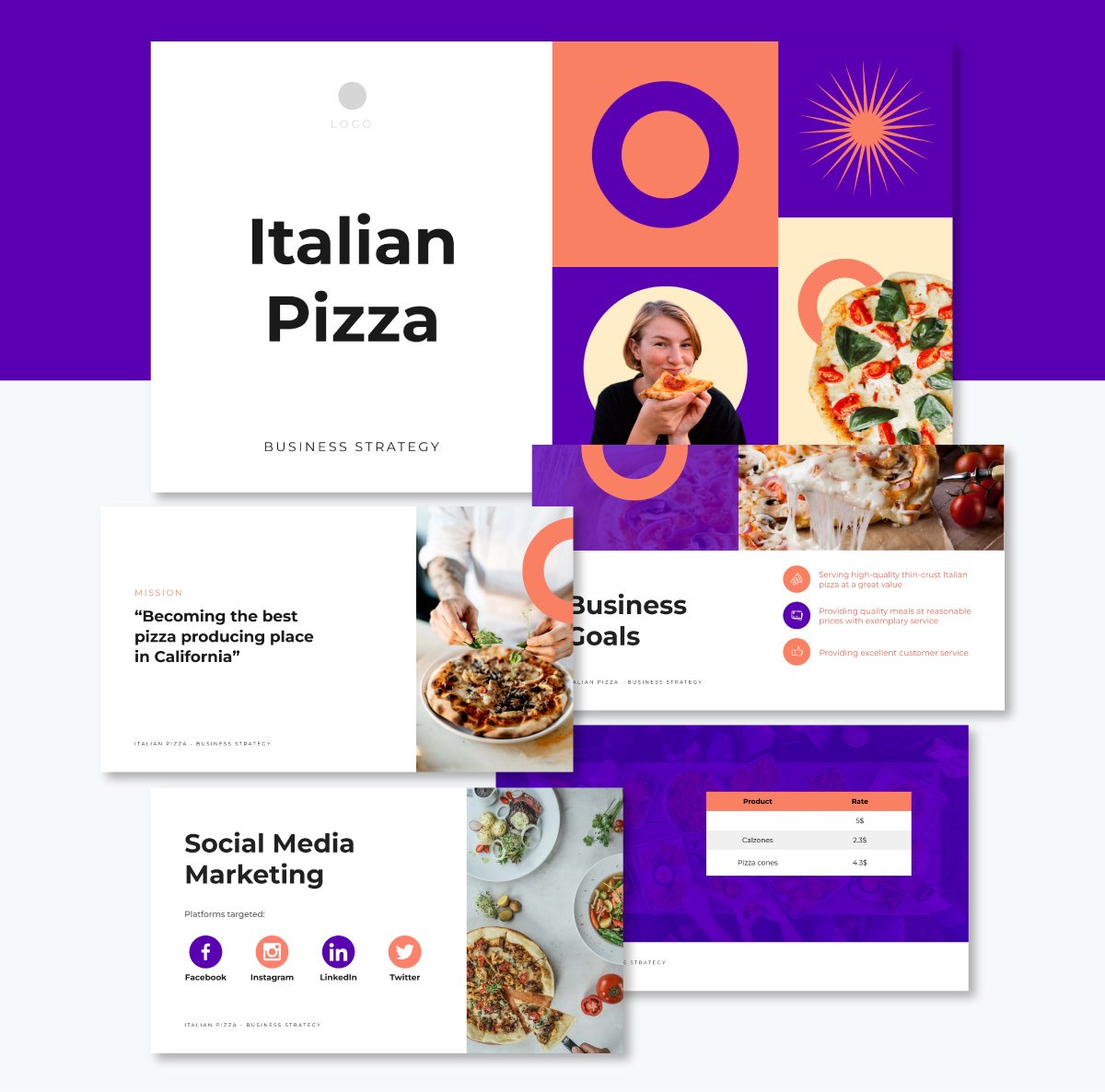
Walk your executive leadership and marketing team through your marketing strategy with this eye-catching presentation template. It’s great for board meetings, quarterly reviews and other high-level strategy and brainstorming sessions.
This template is built for the moments when you're not diving into campaign details but focusing on the strategic direction that drives everything else. It breaks down what your business is all about, covering company goals and your target audience.
You’ll also find a clear overview of the marketing strategies you plan to use, along with product pricing. It hits all the basics of the 4Ps, but you can easily add extra details like competitive analysis or how you want to position your brand.
Each slide is designed for visual impact, featuring a dynamic mix of imagery, icons, shapes and other design assets that keep your audience engaged.
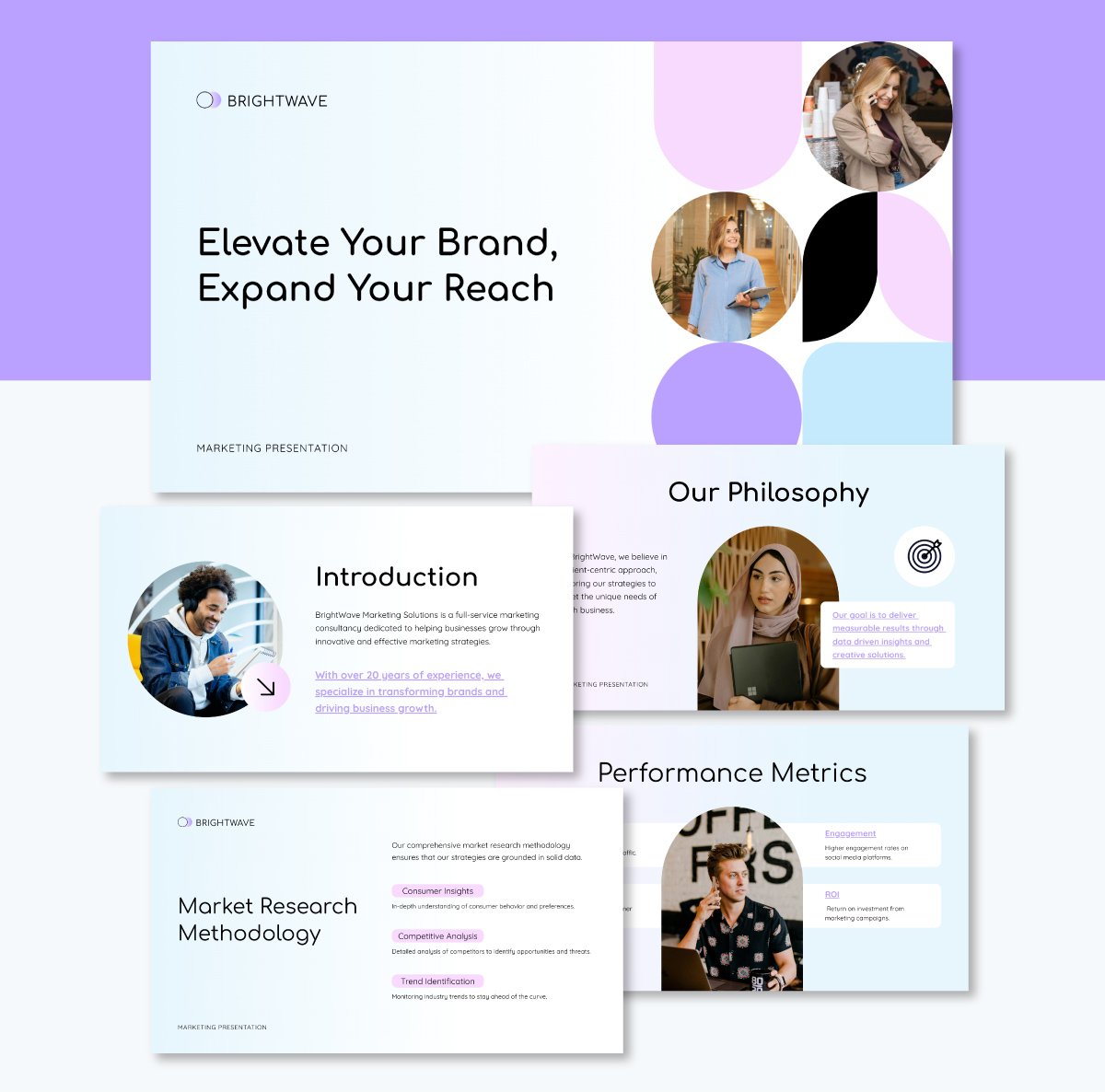
Present your consulting expertise with confidence using this vibrant marketing presentation template. It’s designed specifically for agencies and consultants looking to win new business.
This template walks potential clients through everything they need to know about working with you. It covers your marketing philosophy and approach, the full range of services you offer, your research methodology that backs up recommendations and the specific expertise that sets you apart.
There are dedicated slides for performance metrics that prove your results, client testimonials that build trust, team introductions that put faces to names and industry experience that shows you understand their world. Additionally, the vibrant color palette energizes every slide and reflects your creative, forward-thinking approach.
Most marketing plan examples are death by PowerPoint. Just endless slides of data that put everyone to sleep.
Most marketing plan examples are death by PowerPoint. Just endless slides of data that put everyone to sleep.
But you're not presenting information;, you're selling a vision. Your audience needs to walk away fired up about what's possible and confident that you can deliver it.
Here's how to present your marketing plan section by section so it actually gets the green light.
Most business presentations are forgettable at best, sleep-inducing at worst. But yours doesn't have to be!
Here's how to create a presentation that people will actually remember and talk about long after the meeting has ended.
A marketing presentation should be 10-15 minutes long, with a maximum of 10-12 slides. I recommend following Guy Kawasaki’s 10/20/30 rule: 10 slides, 20 minutes including Q&A and 30-point minimum font size. For executive audiences, aim for 5-7 minutes, and always remember to leave time for questions and discussion.
A content marketing presentation is a strategic overview that outlines how content will attract, engage and convert your target audience. It typically includes content goals, audience personas, content types (blogs, videos, social media), distribution channels, content calendar and success metrics like traffic, leads and conversions.
A marketing plan is a comprehensive written document (20-50 pages) that details your complete marketing strategy, including research, budgets, timelines and tactics. A marketing presentation is a visual summary (10-15 slides) that highlights key points from your marketing plan for stakeholder approval or team alignment.
A marketing plan focuses specifically on how to promote and sell products or services, covering target audiences, messaging, channels and campaigns. A business plan is broader, covering the entire business model, including operations, finances, management and long-term strategy. The marketing plan is typically one section within the larger business plan.
Dos:
Don’ts:
There you have it—everything you need to ace your next marketing presentation!
Now it’s time for you to put those insights into action.
The truth is, even the strongest message can fall flat if your slides look like they were built in a rush or stuck in the early 2000s. That’s where Visme really comes in handy.
With our user-friendly editor, you’ll find thousands of professionally designed marketing presentation templates at your fingertips. This means you can skip the design guesswork and focus on what really matters—your message!
Plus, you’ll have access to stunning animations and interactive elements to keep your audience engaged. And if you’re working with a team, collaboration is a breeze with our built-in workflow tools.
Feeling the pressure or need a little extra support? There are dozens of built-in AI-powered tools that can help you whip up slide design ideas, content suggestions, image generation and smart editing—all in just a few minutes!
Sign up for free or book a demo to see how Visme can help your marketing team create stunning, high-converting content.
Design visual brand experiences for your business whether you are a seasoned designer or a total novice.
Try Visme for free