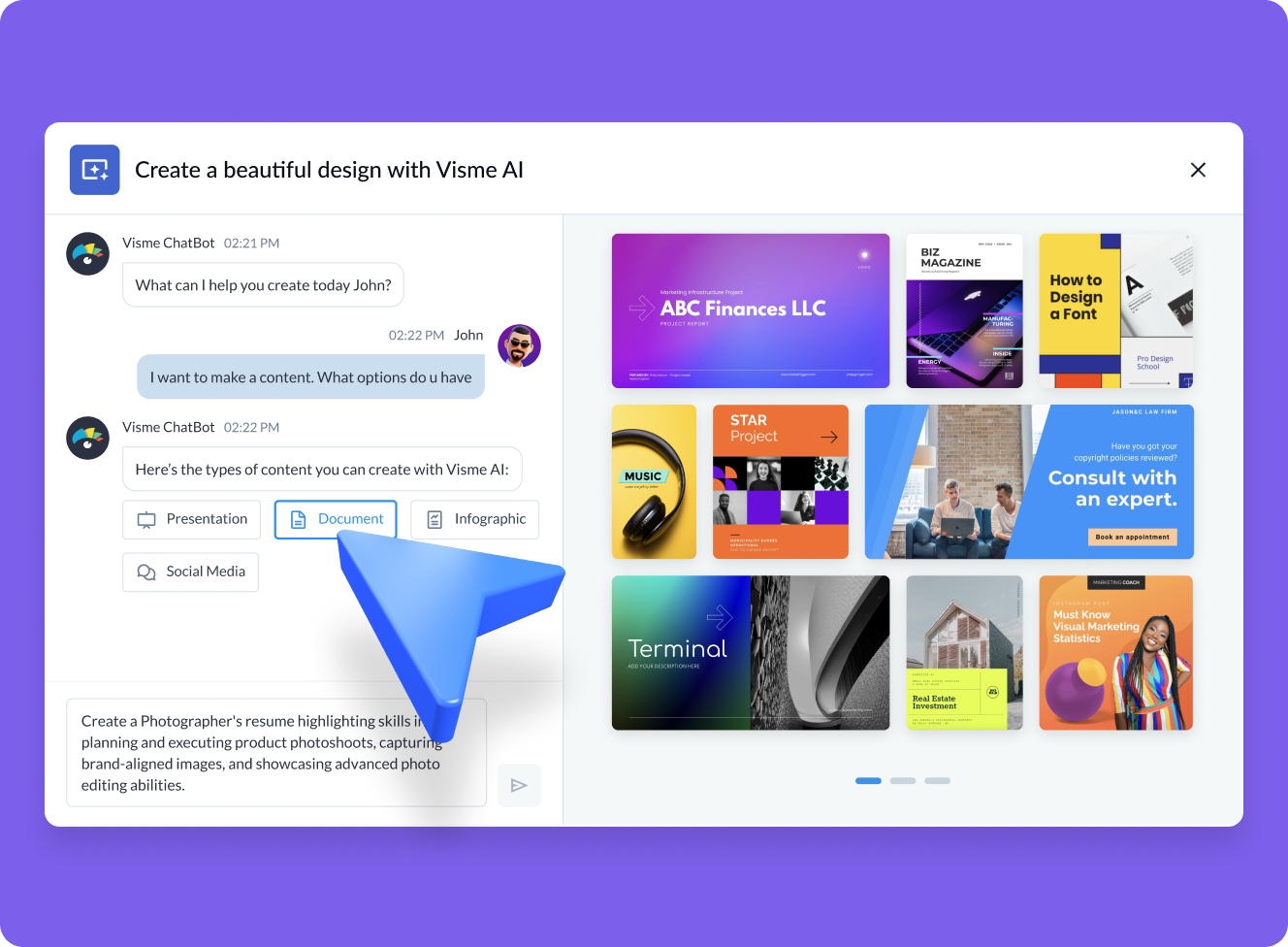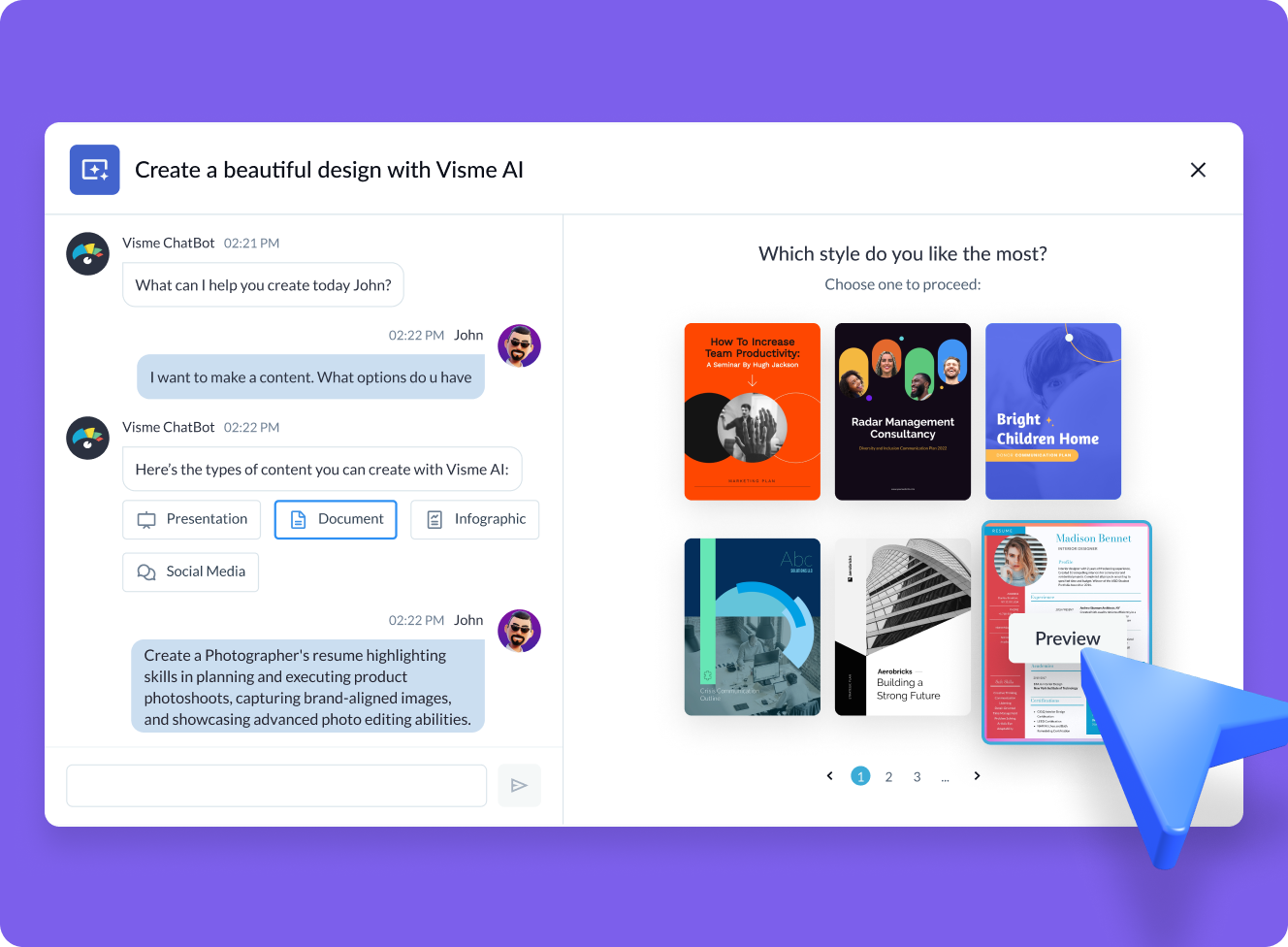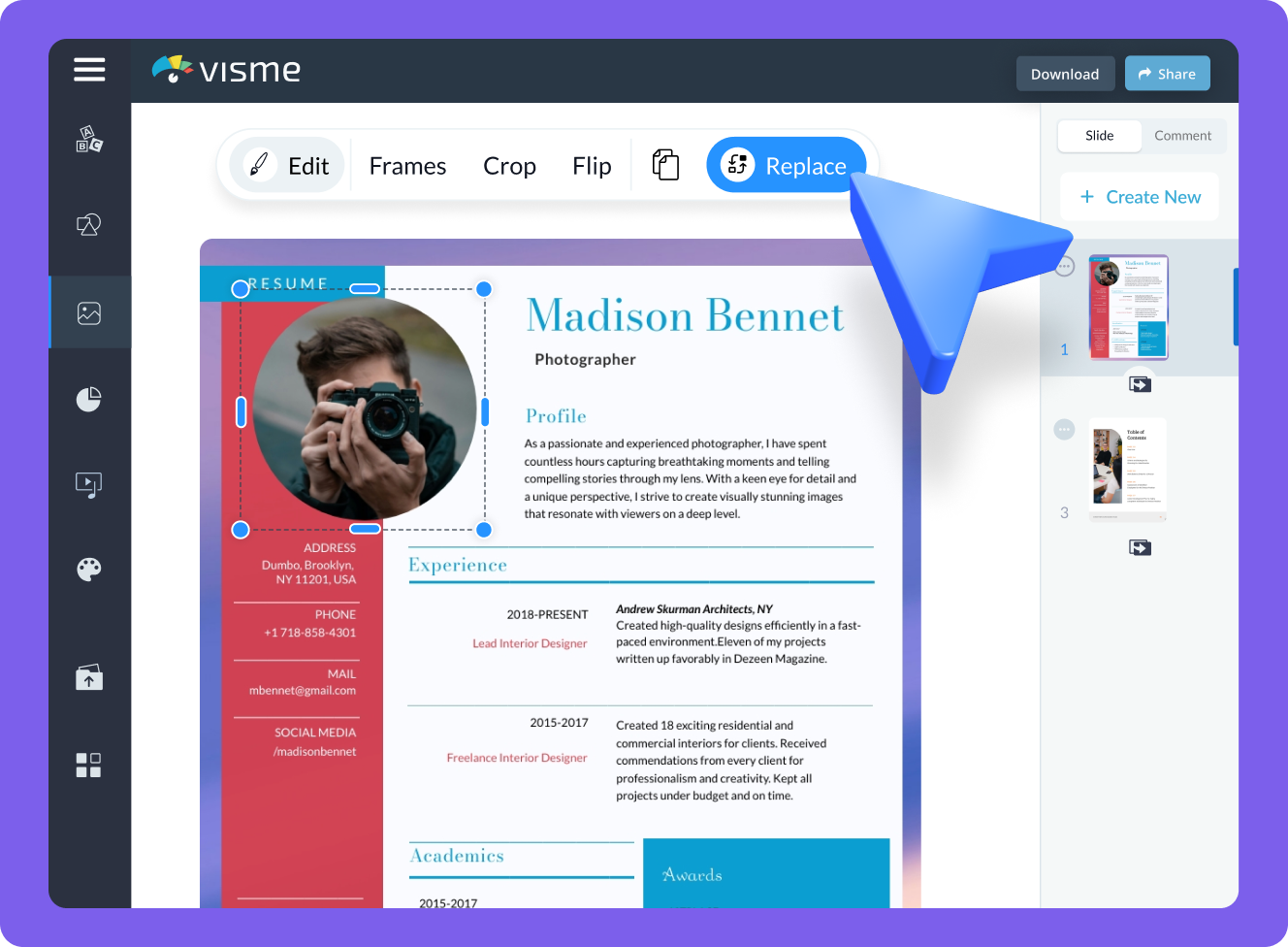Free AI Resume Builder For Visually Rich Resumes
- Generate a beautiful resume design from a text prompt.
- Choose one of the output styles and Visme’s AI will generate text and visuals.
- Craft rich work experience descriptions with Visme’s AI writer.

CVs Created With Visme’s Resume Generator
AI Resume Builder Post Prompt 1
Design a resume for a project manager. Highlight leadership abilities, project management methodologies, and successful project outcomes.

AI Resume Builder Post Prompt 2
Generate a comprehensive resume for a Data Scientist. Highlight data analysis expertise, programming languages proficiency, and machine learning projects.

AI Resume Builder Post Prompt 3
Craft a resume for a marketing manager. Showcase strategic campaigns, brand development and analytics expertise. Include a special skills section.

AI Resume Builder Post Prompt 4
Design a resume for a financial analyst. Highlight financial modeling, data analysis and forecasting skills. Include awards and special skills.

HOW IT WORKS
How to create a resume with Visme
Make CVs easily by generating a customizable first draft design. Readily available inside the Visme template gallery, the resume AI generator is ready to receive your informational text prompts and generate effective ready-to-customize resumes in less than two minutes.
- Log in to the Visme dashboard to get started. Then, to open the template library, select Create New -> Project -> Generate with AI. The chatbot popup window will open and welcome you.
- In the popup, type a prompt to describe in detail what you want the resume document to feature. Mention the job you’re applying for including important keywords.
- The Visme Chatbot will suggest visual styles. Select one that fits with your career journey and let AI create text and layout. Then preview, edit or regenerate your resume.
- Visme allows infinite project customization. Choose a color theme, change fonts and add photos or graphics from Visme’s royalty-free gallery. Or upload your own images and assets.
Features of the AI Resume Builder
Ready-to-customize resumes in seconds
Starting to write a resume is typically the most challenging step while job hunting. Visme's free AI resume helps you overcome this obstacle by offering results in a short time. It gives you a solid initial design that's ready for customization after you’ve added your personal job information.

Upload content through URLs and documents
Use the upload feature to source content from links and files and add it to your resume design. You’ll find the buttons for this feature at the bottom of the chatbot window. Choose one and pull your desired content. The first time you use it, you’ll receive a rundown of compatible file types. After uploading and before the design generation, you'll see a preview of your imported content. After approval, the AI transforms your content into a polished resume.
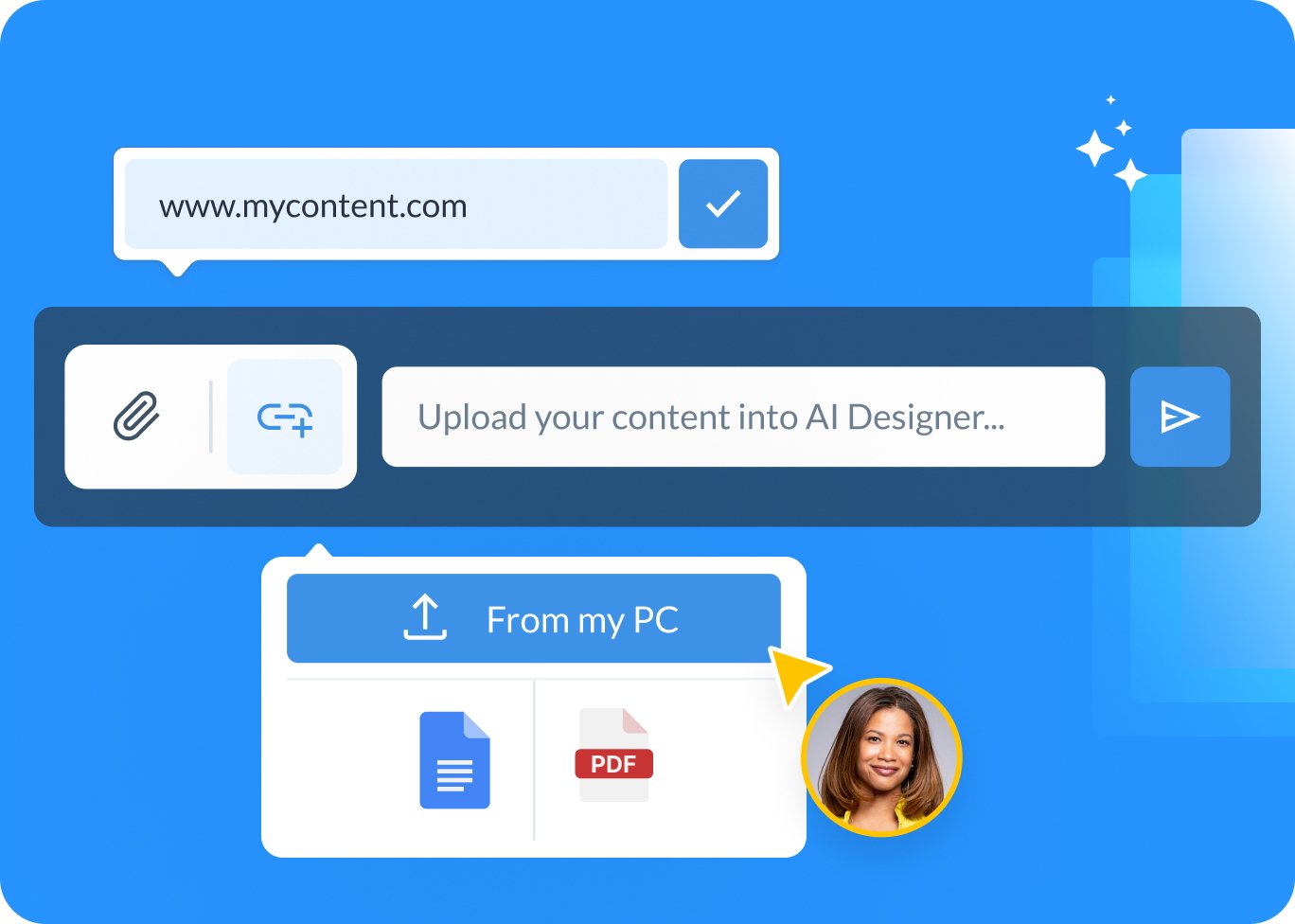
Write with the AI Writer
Get help writing a profile summary and career descriptions using Visme’s AI writer. Open the tool by adding a text box and clicking on the Write For Me button. In the prompt, include keywords from the job description and information about your work experience. Ask the AI to write different versions of the same phrases and choose the one that fits the best.

Personalize every aspect of your resume
The Visme editor is easy to use and offers numerous customization options. Quickly change the AI-generated resume’s color theme, adjust text and fonts, add images, illustrations, or graphics from Visme's library of royalty-free design assets. Create new visuals using Visme’s AI image generator and AI image touch-up tools, or upload your own.

Make your resume stand out with 3D graphics and unique visuals
With Visme, you can incorporate layers of visual depth into your CV. Add 3D designs, characters, text effects, graphics and illustrations easily. Plus, the Visme editor also offers a wide selection of AI tools to generate unique visuals, remove unwanted objects and backgrounds, or upscale and deblur a photo.

Download to print or share with a live link
Quickly download and print your resume created with Visme AI to hand out before an in-person job interview. Alternatively, share the resume as a PDF or publish the CV through a live Visme link with an optional password entry.
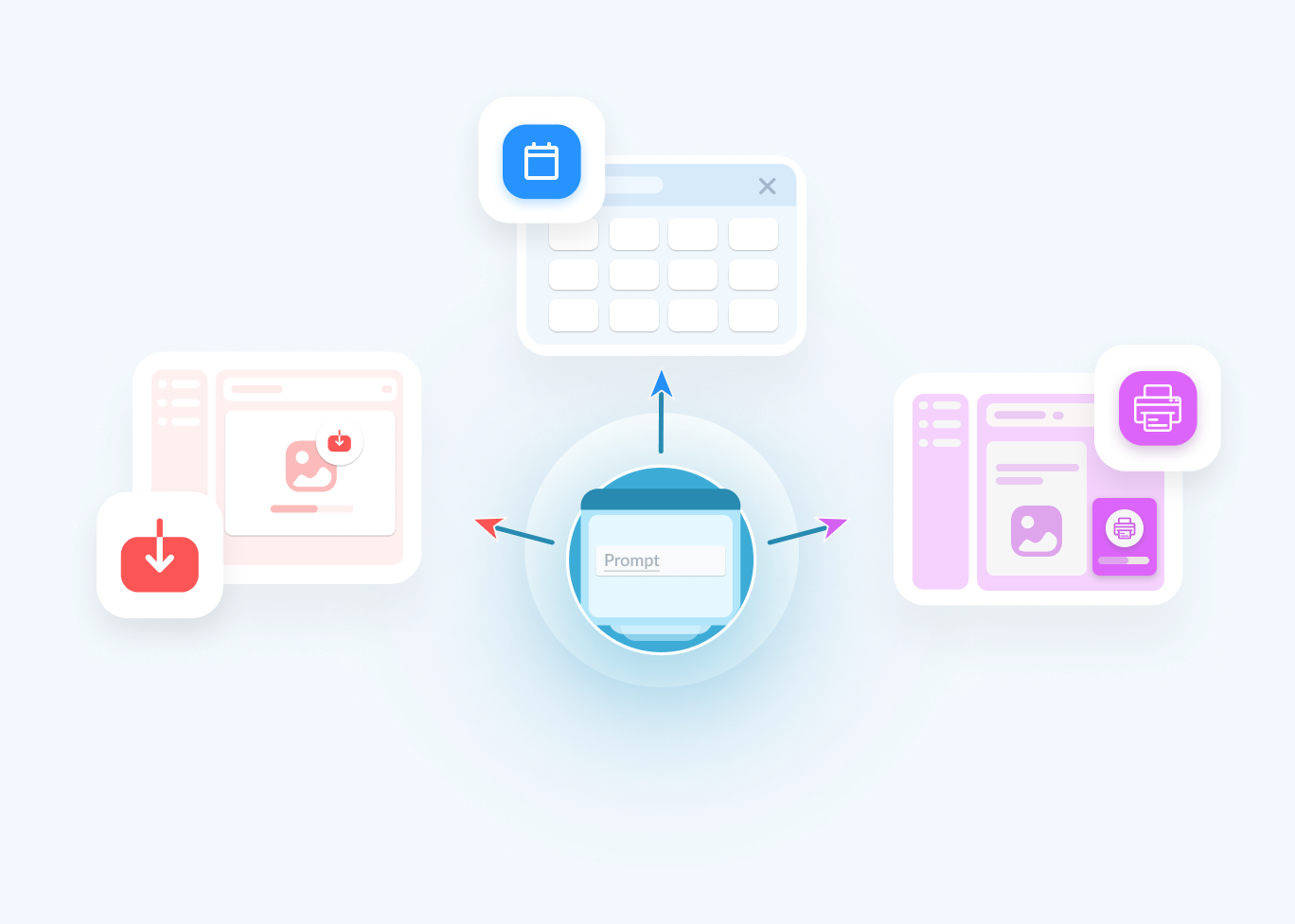
Other types of content you can create with Visme AI Designer
The Visme AI Designer lets you create more than 28 types of content for your work or business. Design anything from presentations, social media posts, ebooks, magazines, whitepapers and much more. They’re all available inside the Visme AI chatbot, accessible via the template library.
AI Presentations
AI Business proposals
AI Newsletters
AI Ebooks
AI One-Pagers
AI Magazines
AI Training Manuals
AI Posters
AI Press Releases
AI Printables
AI Whitepapers
28 More Content Types
More than just an AI Resume Builder
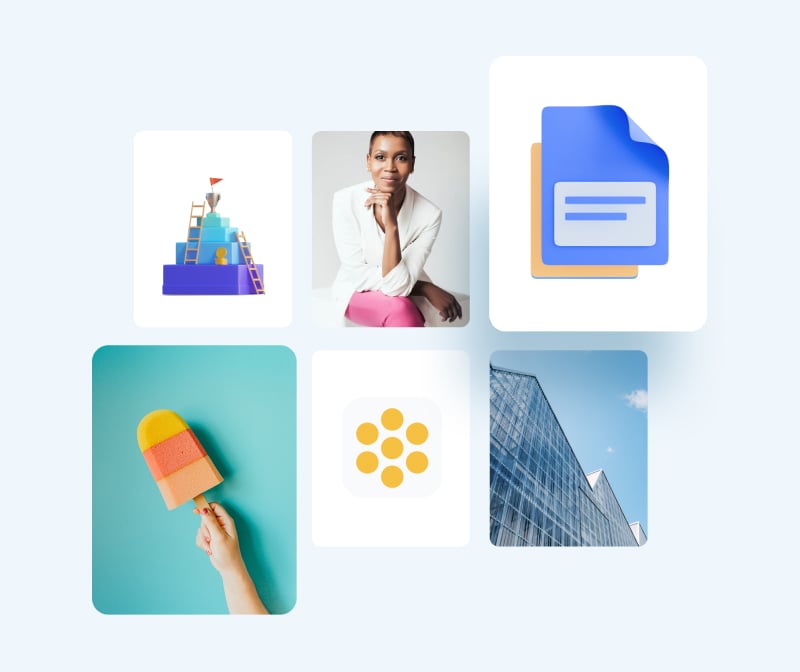
Beautify your content
Unique Elements & Graphics
Discover our collection of customizable, one-of-a-kind design assets like icons, shapes, illustrations and more to accompany your AI-powered designs.

Make text pop
Text Effects
Make your text more eye-catching with Visme’s text effects. Select a style from the settings window like shadow, reverb, outline, gap, cyber, neon, glow, mask and more.
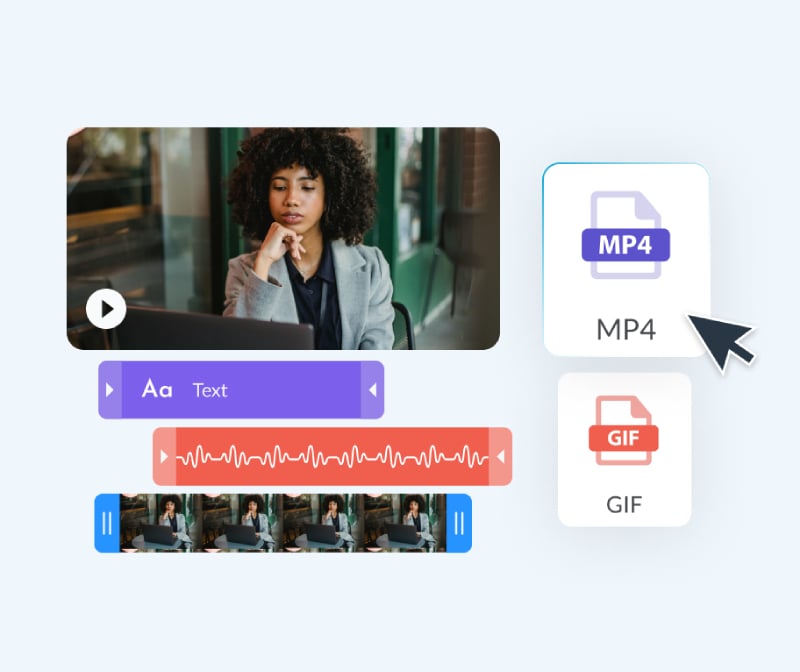
Make it engaging
Video & Animation
Enhance AI-generated resumes with audio and video by adding video recorded right in the editor. Share as an MP4 or live Visme link.
Make the most of Visme's features
Choose the perfect visual from our extensive photo and video library. Search and find the perfect image or video using keywords that are relevant to your project. Drag it and drop it into your project and adjust as needed.
Incorporate 3D illustrations and icons into any type of content and create amazing content for your business communication strategies. You won’t see these 3D designs anywhere else as they’re made exclusively for Visme by our in-house designers.
If you decide to share your resume online and if it has more than one page, it’ll display with a flipbook effect. Viewers can flip from page to page as if it were a digital magazine. If you don’t want the flipbook effect, simply disable it and share it as a standard project.
Find the perfect font combination for your project with Visme’s font pairings. Choose a pairing from the left side tool tab and apply it to your resume easily. Select all the text you want to switch and click on the new font to change it all in one click.
Create scroll-stopping videos and animations for any type of content project. Embed designs with video and animation into your website or landing page. Easily create digital documents with multimedia resources.
With Visme, you can make, create and design over a hundred types of content. We have templates for digital documents, presentations, infographics, social media graphics, videos, GIFs, wireframes, whiteboards, flowcharts and more.
Change the color palette for your resume easily with the click of a button. Open the color themes tab and select one. Once you click it, the resume will reflect the change. Try the different pre-set themes or create your own.
Easily create tables to include in your resume. Add a table with two columns and make the lines invisible. Input your content in the tables and customize them however you like. Use separate tables to create unique sections with information.
Frequently Asked Questions (FAQs)
Like any AI generator that depends on a text prompt, the prompt is everything. To get better results with the AI resume maker, you need better prompts. Write the prompt to be as detailed as possible. Include all the elements you want your resume to feature. As for style elements, there’s no need to include them in the prompt. Focus on choosing the style that you like from the Chatbot suggestions. Try to select the style that already features the color palette and shapes that you like. AI will change icons and photos based on text it generates.
Visme AI Resume Generator is available in all plans and works on a per-credit basis. Every free account gets 10 credits, Starter accounts get 200, Pro gets 500 and Enterprise is unlimited. Every design generation costs 3 credits and usage of other AI tools costs 1 credit.
No, Visme AI Resume Builder was developed in-house and is a unique tool. However, it does use third-party APIs: ChatGPT and Unsplash.
All designs you create with AI Design Generator are copyright and royalty-free. You can use them both for personal and commercial use without any problems.
Visme’s AI design generator can:
- Generate full designs for various content types, including presentations, documents, printables, and social media graphics. Click here to view the full list of document, printable, and social media graphics subcategories.
- Follow your instructions for the text you want in your projects, although not word for word.
- Adapt photos and icons to complement the generated text.
- Create charts, graphs, and tables.
- Handle one project at a time.
- Include animations in projects only if the selected style features animation.
- Generate designs with a maximum length of 10 pages.
Visme’s AI design generator can’t:
- Generate infographics, charts/graphs, whiteboards, web graphics, videos, or GIFs.
- Reproduce your text verbatim.
- Customize based on your specifications for color, shapes, graphics, and design style. Select a style that already resembles what you want in your project, and you can manually edit all design elements in the Visme editor.
- Create or modify diagrams, data widgets or infographics.
- Crawl external websites and gather information from them.
- Handle multiple projects at once.
- Generate designs more than 10 pages in length.