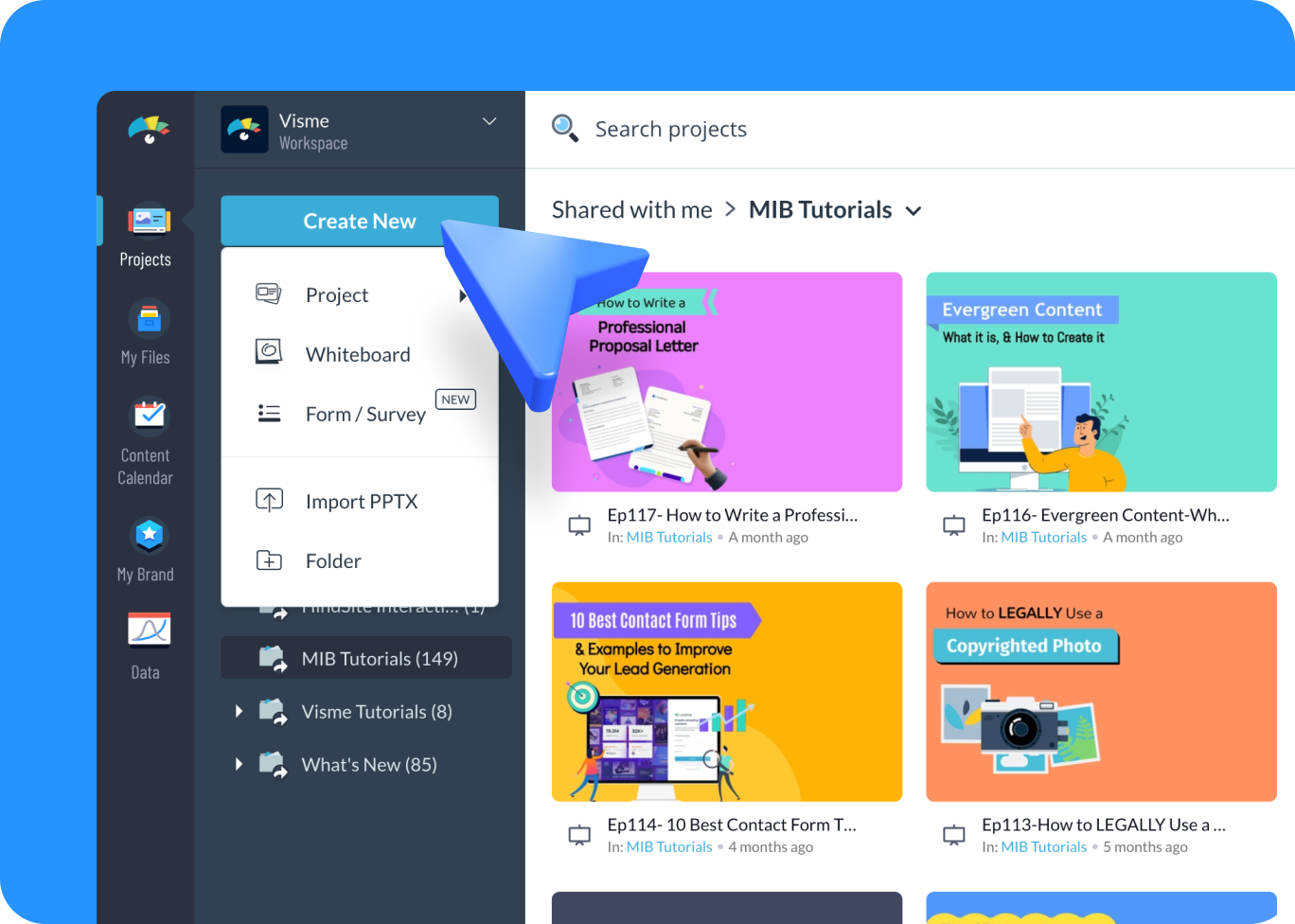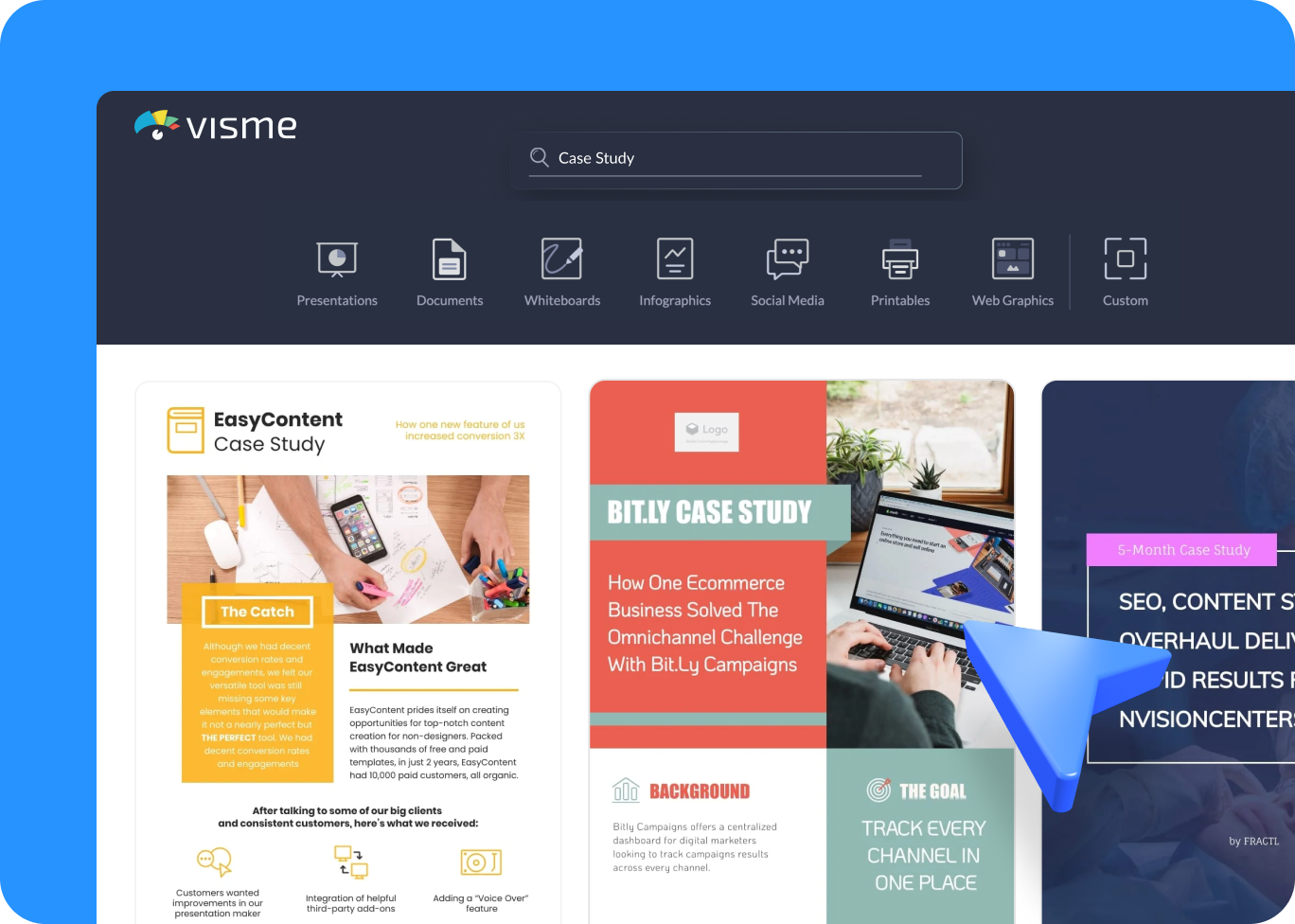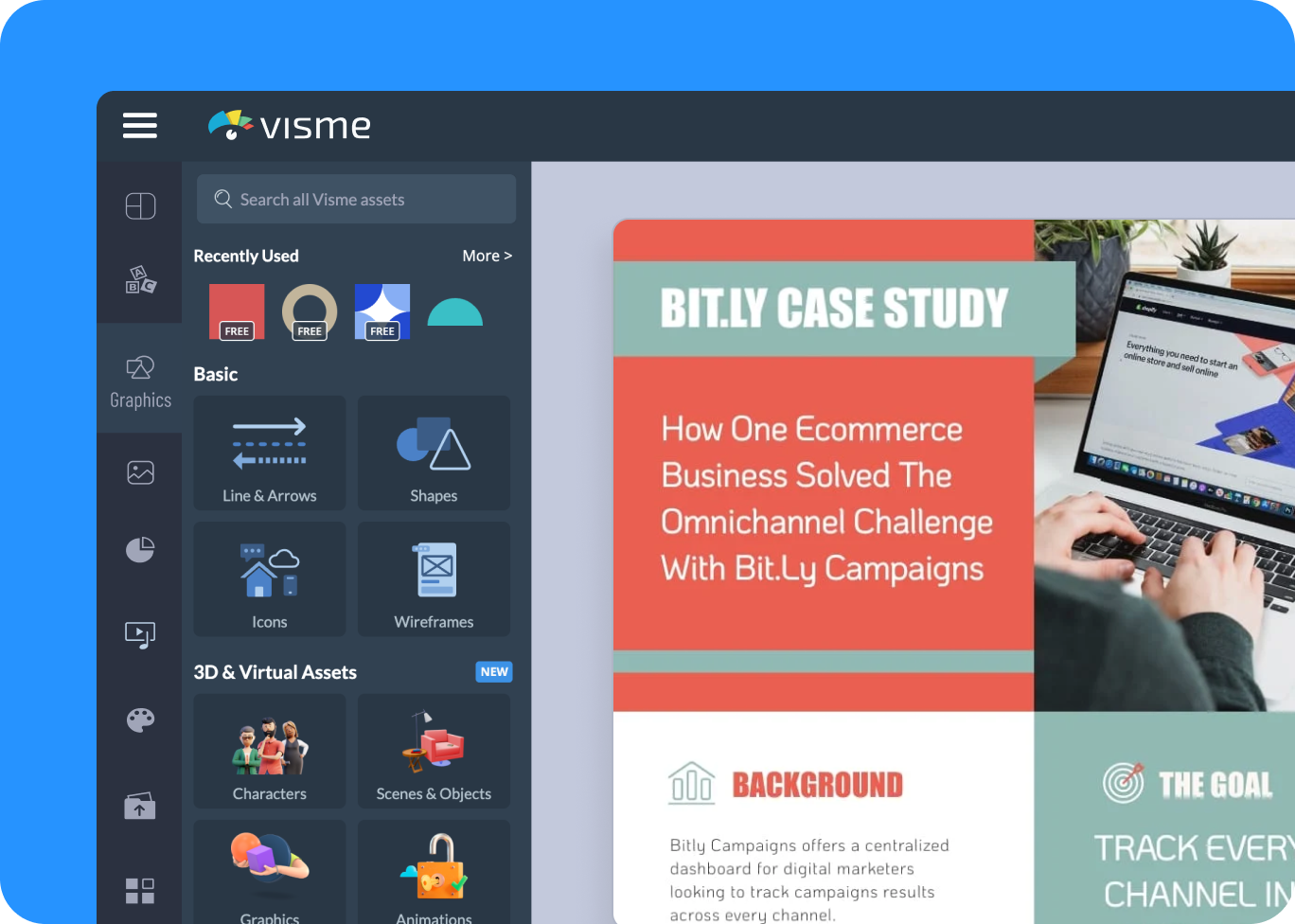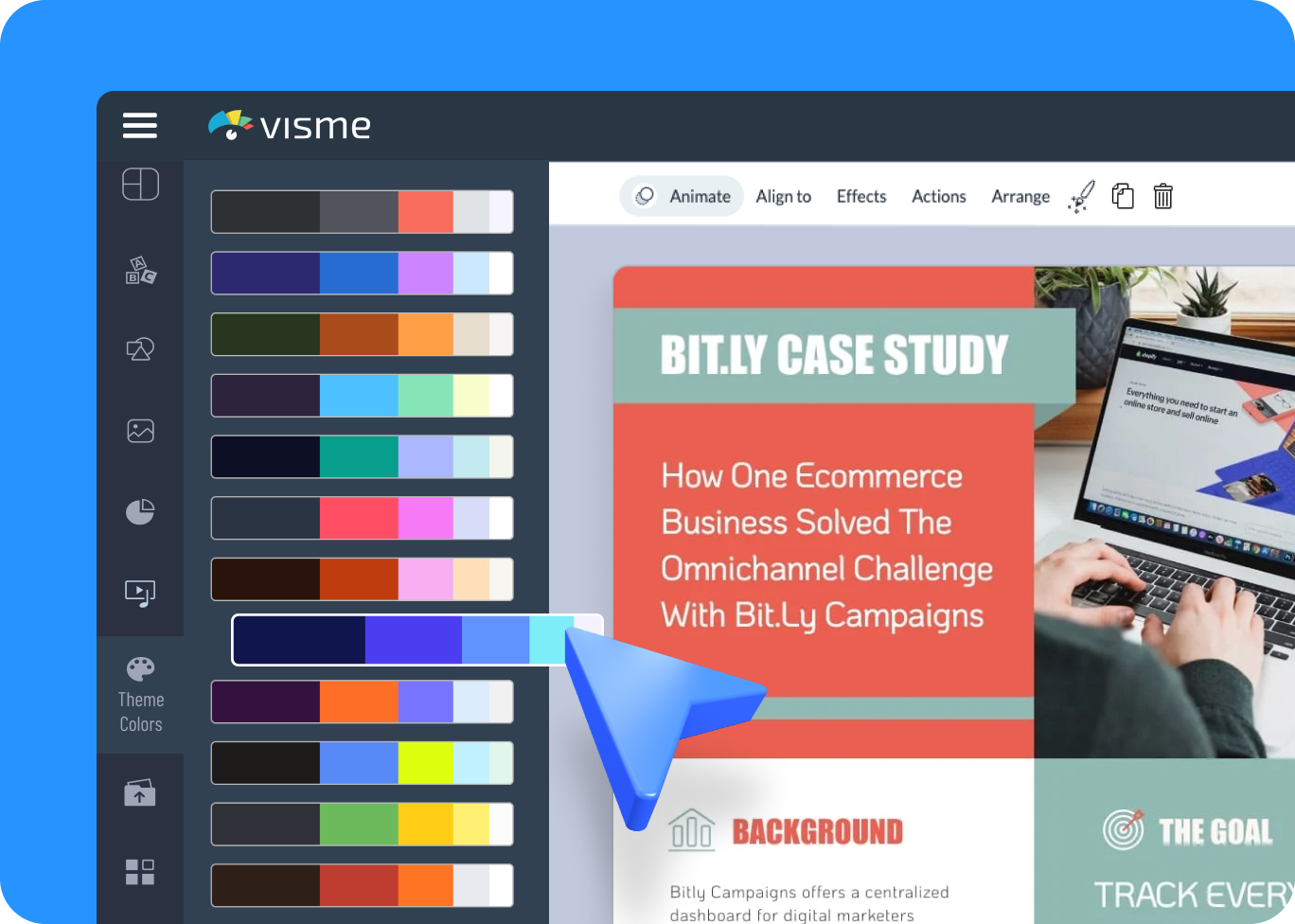Case Study Generator
for Impactful Case Studies

The leading visual communication platform empowering 34,300,000 users and top brands.
Easy to Customize
Case Study Templates
Explore Visme's diverse collection of pre-designed case study templates. Visme's case study templates provide a strong foundation with pre-written sections for client challenges, solutions and results. They also include data visualization tools like charts and graphs, radial gauges, progress bars and more to help you showcase your success stories effectively.
Case Study Generator Features
AI-Powered Design Tools
Visme offers AI-powered tools to streamline your case study creation process. Use the AI writer to generate text, create layouts and proofread your content quickly. Generate high-quality images using the AI image generator and edit them using the AI image touch tools. Visme allows you to upscale, unblur and touch up your images just by giving prompts. And with the AI search bar, you can quickly find the perfect design elements, templates and resources to complete your case study.

Consistent Branding
Maintain a consistent brand identity across all your case studies with Visme’s brand design tool. Simply type or paste your website URL, and the brand wizard will automatically extract your brand colors, fonts and logo. These elements are then saved to your account so you and your team members can apply them to any document with a single click.
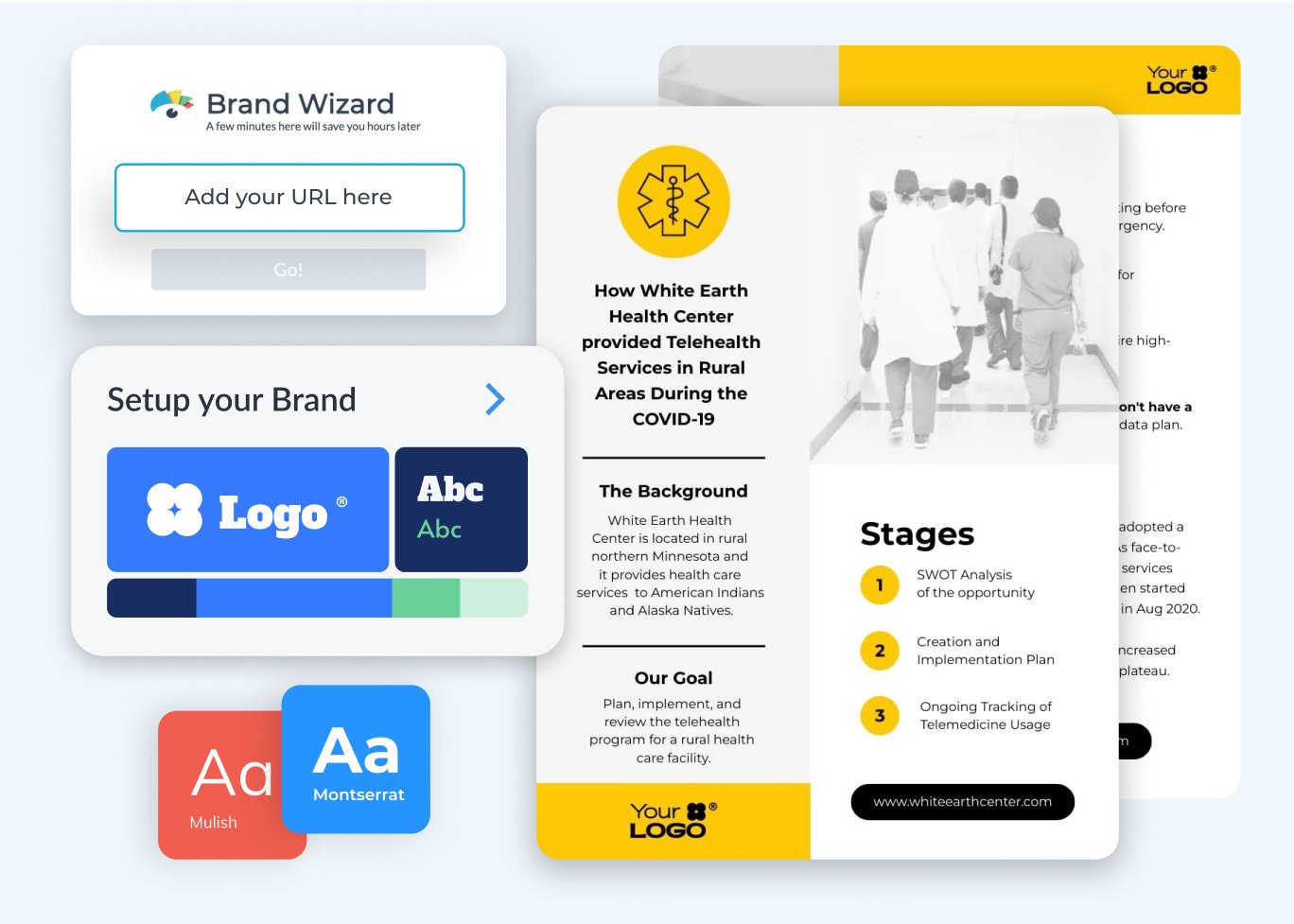
Real-Time Collaboration Features
Visme’s collaborative design tools make it easy to work together on case studies. Invite team members to your project via email or a shareable link. They can then edit live, add comments and annotate the document in real time. This streamlined ensures everyone is on the same page, resulting in polished and professional case studies.

More Great Features of the AI Case Study Generator
Drag-and-Drop Editor
Easily arrange elements and customize your layout with our intuitive interface.
Fully Customizable Templates
Tailor pre-designed case study templates to match your specific needs and brand preferences.
AI Writer
Get help writing your content for the case study using our AI writer. Generate text, create layouts and edit or proofread your content with ease.
Charts and Graphs
Choose from 20+ types of charts and graphs like bar graphs, bubble charts, Venn diagrams, pie charts and more.
Data Widgets
Visme offers 30+ data widgets like radial gauges, progress bars and population arrays for various data visualization.
Advanced Analytics
Track your case study's performance by getting advanced insights like unique visits, average time spent, visitors' IP and more.
Brand Design Tool
Copy and paste your website URL and save your brand colors, brand fonts and company logo to use them in every document.
Version Control
Track changes and revert to previous versions with ease and avoid any accidental changes to the document.
Interactivity and Animation
Add interactive elements like pop-ups, menus and hover effects to engage your audience.
Real-Time Collaboration
Work seamlessly with your team to review, edit and finalize your case studies.
Learn More
What is a Case Study?
A case study is a story about how your product or service helped customers solve their problems. They highlight the challenges, solutions and positive outcomes that will help your potential customers understand the value you offer.
It’s one of the best ways to show real-life examples of how your business makes a difference. You can use case studies to build trust with potential customers and show them how they can solve their problems like your past clients did.
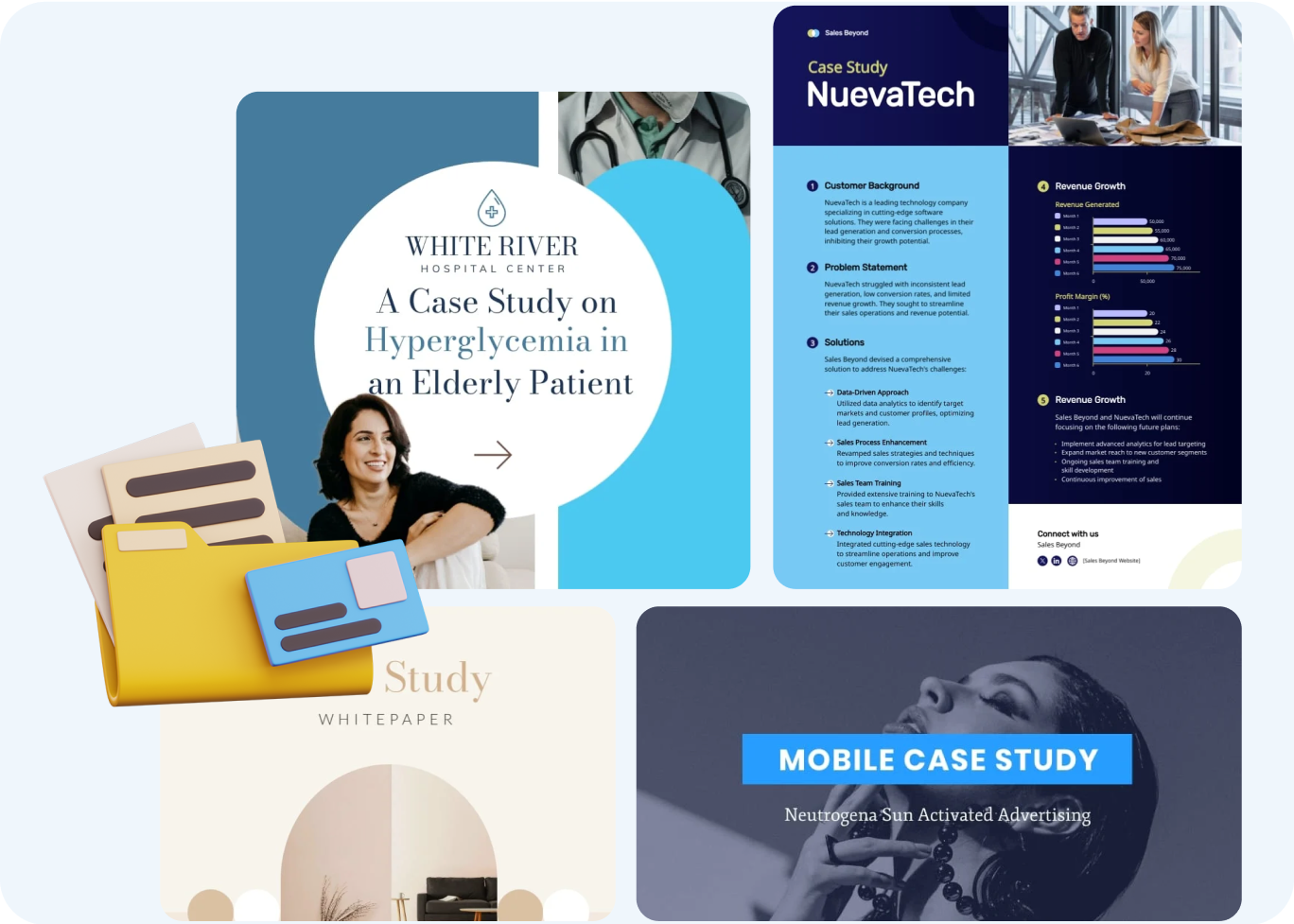
Use Visme's AI Case Study Generator to Showcase Client Successes
Create compelling case studies that demonstrate the value of your products or services with Visme's AI case study generator. Clearly explain how you helped clients achieve their goals and overcome challenges. Visme's customizable templates, AI writing assistance and collaborative tools help you create persuasive case studies that drive conversions.
Everything you need + more
More Than Just a Case Study Creator

Make it engaging
Interactivity
Create interactive reports with popup and rollover effects that allow your viewer to interact with your design to learn more information.

Visualize your data
Charts & Graphs
Showcase sales, marketing, website data and more in your reports with Visme’s easy-to-use charts, graphs and other data visualization tools.

Beautify your content
Video & Animation
Choose from over a million stock photos, icons, illustrations, characters, lines, shapes and more to create a completely unique report.
How it works
How to Generate a Case Study in 5 Simple Steps
Creating a compelling case study with Visme’s ai case study generator is easy and smooth. It's perfect for showcasing your success stories and highlighting how your product or service has helped others. You can start from scratch or choose from many ready-to-use templates. In just a few steps, you'll have a professional case study ready to share with the world.
Here's a step-by-step guide on crafting a case study in Visme:
- Log into your Visme account and hit “Create New” from your dashboard to start a new project.
- Search for “Case Study” in the search bar to find a variety of ready-made templates.
- Pick a template that matches what you want to show, and start by inserting your stories and outcomes.
- Make the template yours by customizing it with different colors, fonts and images to align with your brand or personal style.
- When you’re ready, choose to upgrade for downloading options such as PDF, PNG, and more, share it directly online with a link, or embed it on your website.
Quick tips
Make the Most Out of Your Case Studies
Use headings, subheadings and bullet points to structure your content and guide the reader's eye. Emphasize key information with larger font sizes or bold text.
Don't overcrowd your design. Use whitespace strategically to give your content room to breathe and improve readability.
Choose a color palette that aligns with your brand and matches the content of your case study.
Select fonts that are easy to read and reflect your brand's personality. Use a maximum of two or three different fonts to maintain a clean and professional look.
Incorporate high-quality images relevant to your case study and resonate with your audience.
Use charts, graphs, infographics and other data visualization tools to present your data in a clear and compelling way.
Add interactive elements like buttons, menus and hover effects to make your case study more engaging.
Include a clear call to action to guide readers toward the desired next step, whether visiting your website, downloading a resource or contacting your team.
Frequently Asked Questions (FAQs)
An AI case study generator can save you time and effort while ensuring a high-quality output. It can help you overcome writer's block, create visually engaging designs and maintain brand consistency.
Absolutely! Visme gives you complete control over your case studies. You can customize the AI-generated content, add your own insights, incorporate your branding, and personalize the design to match your preferences.
Visme's AI case study generator supports various case study formats, including customer success stories, product showcases and industry reports. You can tailor the generated content and design to fit your specific needs.
Yes, Visme allows you to easily incorporate your brand elements into your case studies. Our brand wizard can automatically extract your brand colors, fonts and logo from your website and apply them to your documents with one click.
Yes, Visme offers a variety of professionally designed case study templates to help you get started quickly. You can choose a template that aligns with your industry and customize it with your own content and branding.
Yes, Visme's collaboration features enable real-time teamwork on case studies. You can invite team members to edit, comment and provide feedback.
Visme's AI case study generator offers a range of powerful features, including AI writer, stunning visuals, seamless collaboration, customizable templates and interactive elements. These tools help you create compelling and engaging case studies.