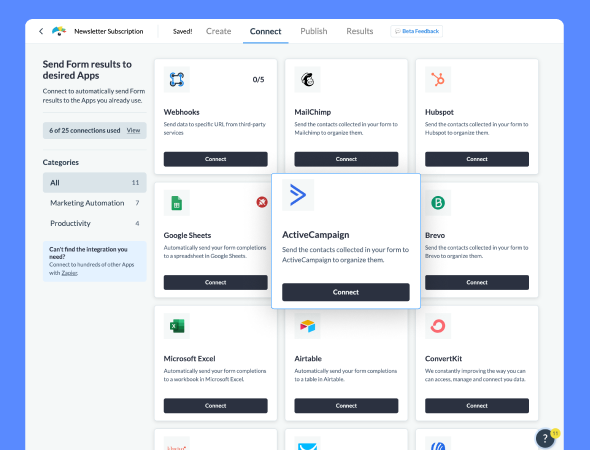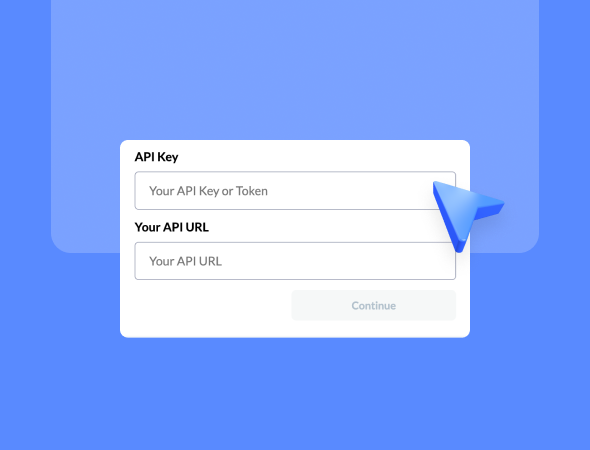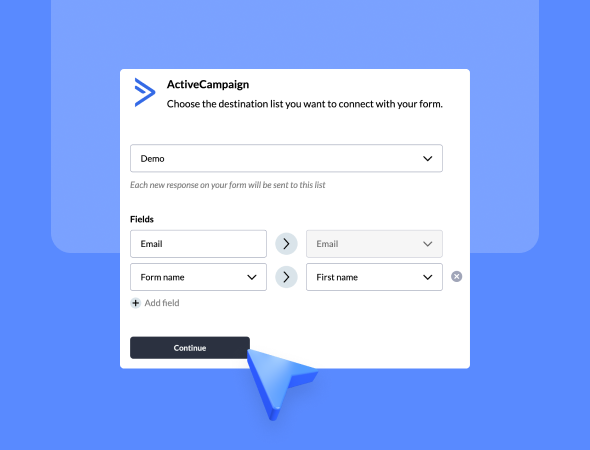ActiveCampaign
With ActiveCampaign, you can easily connect your form submissions to your email lists, helping you manage contacts and automate personalized email marketing. This integration ensures that every time someone fills out your, the form submission is automatically added to the selected ActiveCampaign list, so you can focus on crafting effective campaigns without worrying about manual data entry.
What you need:
- An ActiveCampaign account
- A Visme account
- An API Key and API URL from ActiveCampaign
How to set up the integration:
- Log in to Visme dashboard and go to the Connect tab.
- Find ActiveCampaign and click Connect.
- Enter your API Key and API URL from ActiveCampaign.
- Select the list where you want the form responses to be sent.
- Map the form fields (e.g., Email, First Name) to the corresponding fields in ActiveCampaign.
- Click Continue to complete the setup.
And you’re all set! Make manual data a thing of the past by syncing data between ActiveCampaign and Visme Forms. Each form submission is automatically added to your ActiveCampaign lists, so dedicate your energy to creating powerful, automated email campaigns that keep your audience engaged.
ActiveCampaign
Sync your Visme form submissions with ActiveCampaign to automate email marketing and simplify contact management.