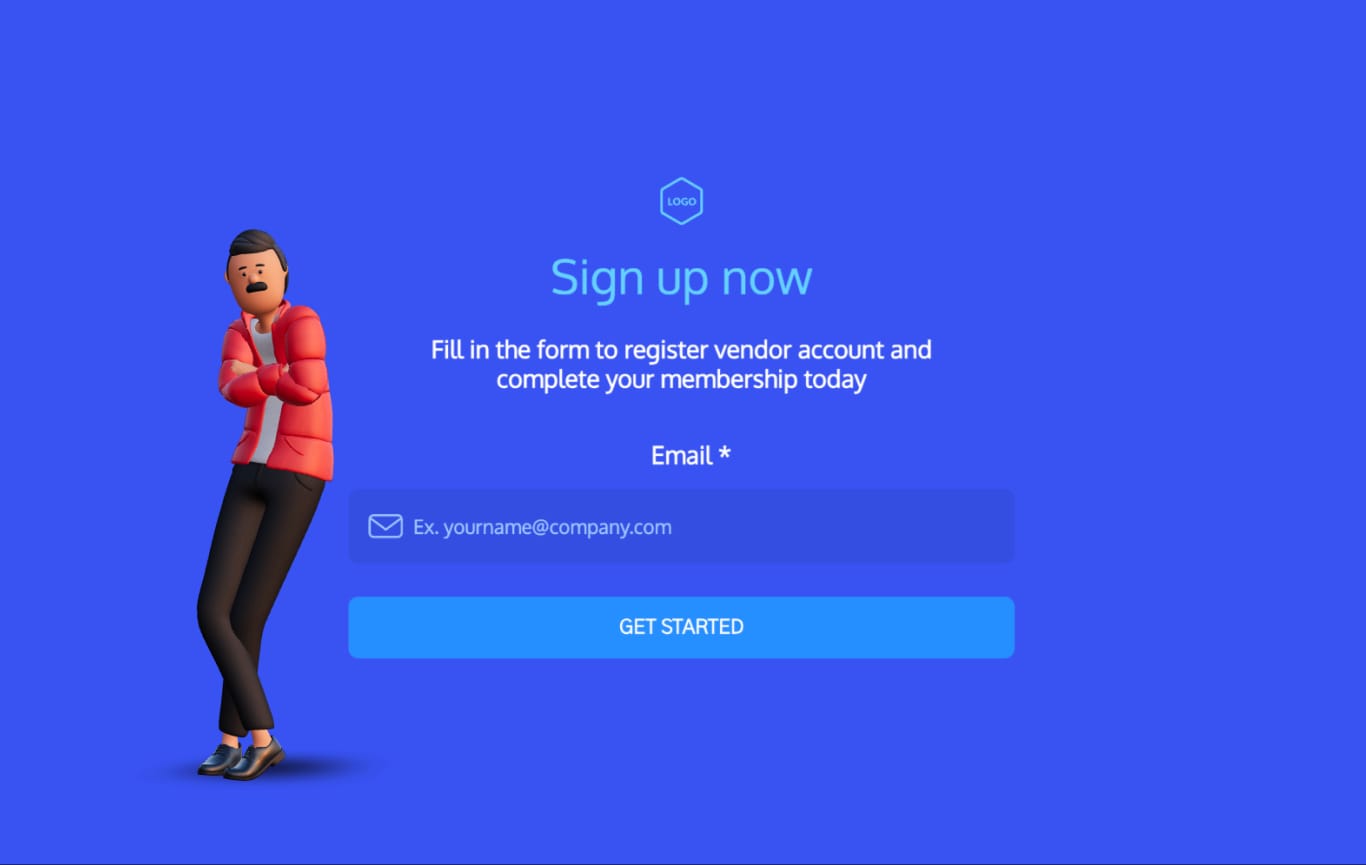Trade Show Registration Form Template
Get more leads from your trade show and other events and create a professional, branded trade show registration form in minutes.
- Increase your registrations with eye-catching registration forms.
- Add unique branded elements to your form like custom fonts and animated characters.
- Start with a registration template and customize it for your own use.

Brought to you by the same team that built Visme’s versatile design tool, Visme forms brings your website to life with powerful forms that convert. Use these registration form templates and collect more registrations for your webinar, workshop, dinner or any other type of registration!
Highly Rated on G2 and Capterra
Integrate your Trade Show Registration Form with Other Platforms
Connect your Registration Form with our marketing automation and CRM integrations.
Hubspot
ConvertKit
Mailchimp
Brevo
Airtable
Klaviyo
Zapier
More
Trade Show Registration Form FAQs
To simplify the registration process, make your registration form easy to find. Keep the trade show registration form simple and focused and only ask for essentials like names, emails, and job roles. Include optional sections for additional details, ensuring a smooth registration process. This way, you get the necessary data without overwhelming attendees.
To boost exhibitor promotion in your trade show registration form, include sections that highlight their offerings. To give a few examples: - - For the manufacturing industry, have dedicated input fields in your trade show registration form for companies to outline their products, manufacturing processes, and any special promotions or demonstrations they plan to showcase.
- - For the airline or automotive industry, encourage exhibitors to detail exclusive services, cutting-edge technology, and perhaps any live simulations or interactive displays they intend to feature. Tailoring these sections of your trade show registration form template to each industry allows exhibitors to effectively communicate their offerings and attracts attendees interested in those specific sectors.
- - For the ecommerce industry, create sections in the registration form that allow exhibitors to showcase their product catalogs, exclusive deals or discounts for event attendees, and any interactive experiences they plan to set up at their booths, such as virtual try-ons or live product demos.
- - For companies from the financial industry, provide space for exhibitors to elaborate on their financial services, whether it's innovative investment platforms, banking solutions, or fintech advancements. Additionally, your trade show registration form can encourage them to share any educational sessions or workshops they might host during the trade show, enhancing their visibility and attracting attendees seeking financial insights.
Creating and customizing forms using our registration form templates is easy
You can get your form built and live in just minutes. Here’s how it’s done.
Step 1
Choose a Template
Sort through our library of registration form templates and find one that fits your event or registration needs the best.

Step 2
Customize Form Fields
Add fields based on the type of registration you are creating and remove fields that you don’t need to ask for.

Step 3
Refine Form Design
Bring unique design to your forms with Visme’s form design suite. Not only can you customize all fonts, colors, backgrounds, and images, but you can also easily add animated characters to your forms that have been proven to increase conversion rates!

Step 4
Launch Your Contact Form
Automatically generate the registration form HTML and embed it on your website. You can also opt to share your form with a link or QR code.

Step 5
Track Form Performance
Watch how your registration form is performing and make adjustments to make the registration process as easy as possible for your users.

Browse more Registration Form Templates