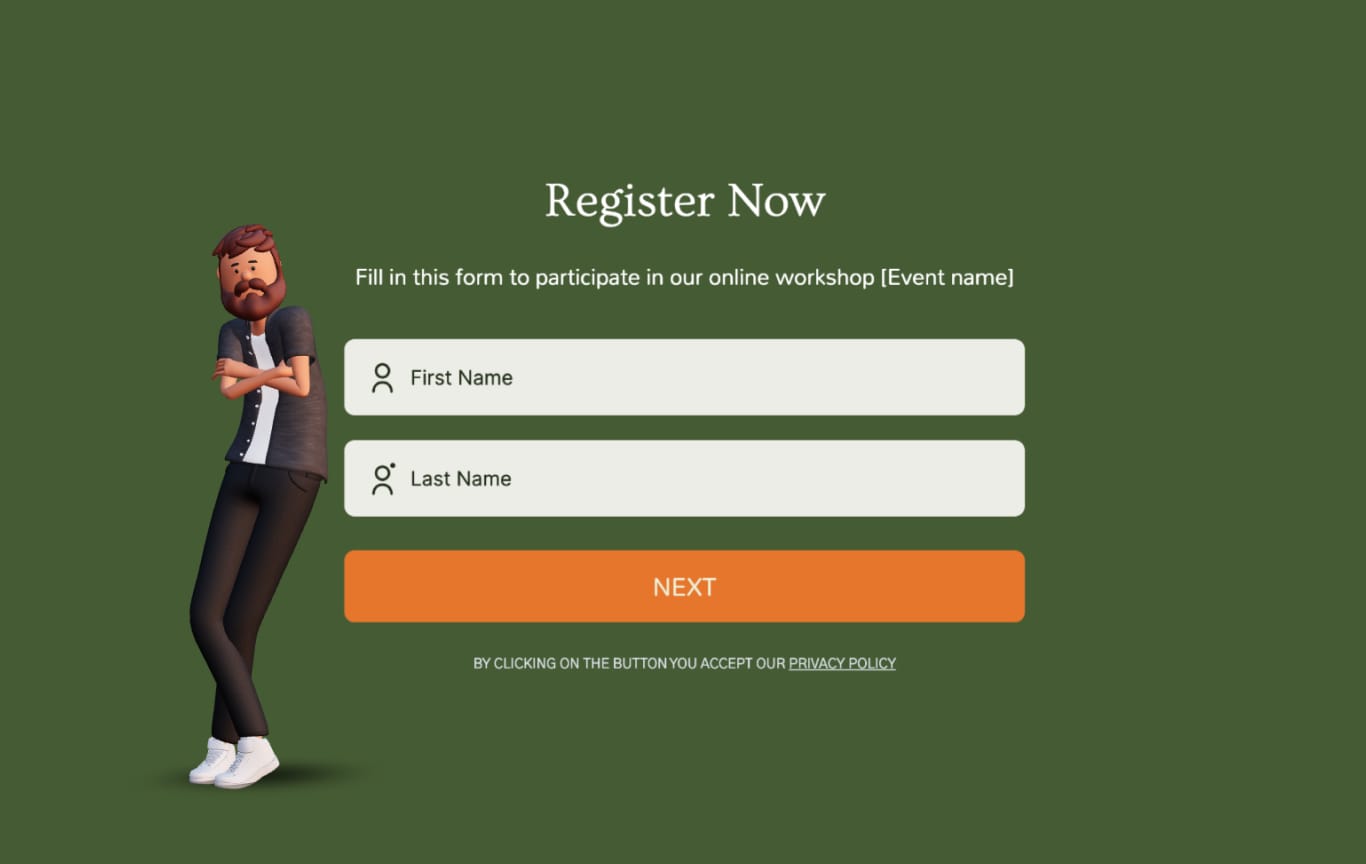Registration Sign Up Form Template
Collect leads and generate additional revenue with useful and practical registration sign up form templates.
- Increase your registrations with eye-catching registration forms.
- Add unique branded elements to your form like custom fonts and animated characters.
- Start with a registration template and customize it for your own use.

Brought to you by the same team that built Visme’s versatile design tool, Visme forms brings your website to life with powerful forms that convert. Use these registration form templates and collect more registrations for your webinar, workshop, dinner or any other type of registration!
Highly Rated on G2 and Capterra
Integrate your Registration Sign Up Form with Other Platforms
Connect your Registration Form with our marketing automation and CRM integrations.
Hubspot
ConvertKit
Mailchimp
Brevo
Airtable
Klaviyo
Zapier
More
Registration Sign Up Form FAQs
The main purpose of the sign in registration form template is to streamline the signup process for your marketing campaign. Your signup form template must be fully aligned with your website style and integrated seamlessly into your website or landing page to capture essential user information. If you want to create an amazing sign up form design template, ensure the form aligns with your brand's look and feel for a cohesive user experience. Don't forget to customize form fields to collect specific data relevant to your campaign goals. You may also optimize the form for mobile users to enhance accessibility - but it requires someone to perform QA so startups and small companies often carry on with internal testing only. As a rule, email sign up registration form templates should also leverage clear and concise copy to guide users through the registration process. A user-friendly design of your sign in registration form template can encourage completion as well. After some A/B testing, choose the best variant of your signup form template and launch it live.
Creating your registration sign up form requires a thoughtful approach - complete some research before creating one, so you can connect with your audience. Don't overload your sign in registration form template - include only the most crucial information to keep it quick and easy. Use a clear and simple design with a logical flow and ensure the form is mobile-friendly and responsive. Register templates that are needlessly long, can be intimidating, leading to abandonment. Add a touch of personalization to make users feel engaged with your brand and personality. From time to time, test a blank registration form template to identify any friction points and streamline the process; don't ignore user feedback and form analytics for continuous improvement.
Creating and customizing forms using our registration form templates is easy
You can get your form built and live in just minutes. Here’s how it’s done.
Step 1
Choose a Template
Sort through our library of registration form templates and find one that fits your event or registration needs the best.

Step 2
Customize Form Fields
Add fields based on the type of registration you are creating and remove fields that you don’t need to ask for.

Step 3
Refine Form Design
Bring unique design to your forms with Visme’s form design suite. Not only can you customize all fonts, colors, backgrounds, and images, but you can also easily add animated characters to your forms that have been proven to increase conversion rates!

Step 4
Launch Your Contact Form
Automatically generate the registration form HTML and embed it on your website. You can also opt to share your form with a link or QR code.

Step 5
Track Form Performance
Watch how your registration form is performing and make adjustments to make the registration process as easy as possible for your users.

Browse more Registration Form Templates