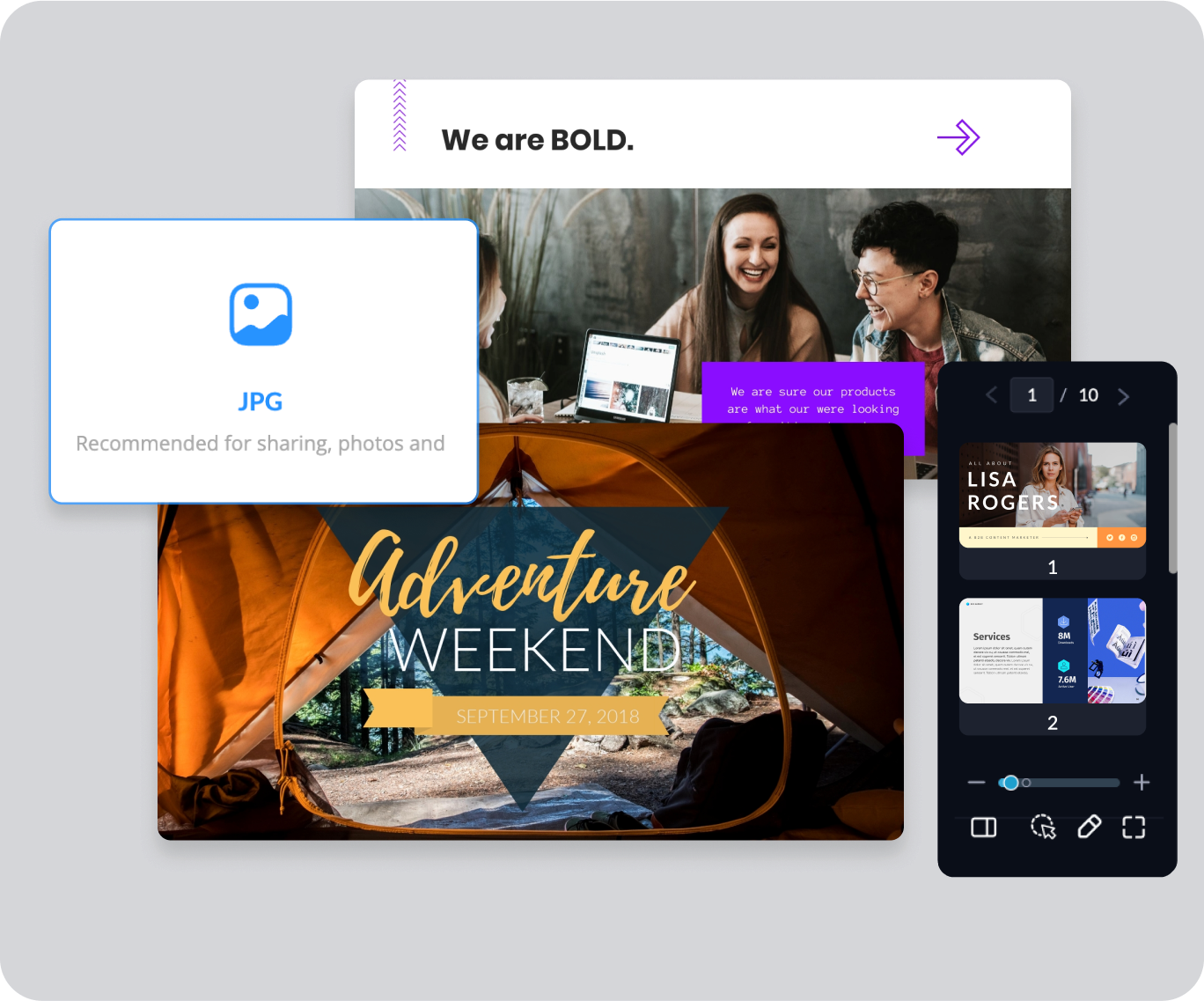PNG to JPG Converter:
Fast and Easy to Use

How to Convert PNG to JPG
Step 1
Upload Your PNG
Click "Upload Image" or drag and drop your PNG files onto the Visme converter.
Step 2
Enhance Your Image
Apply filters, overlays and color adjustments to achieve the desired aesthetic. Add design elements like text, shapes or illustrations.
Step 3
Download and Share
Upgrade to download your JPG file, or share it through a private or public link.
The leading visual communication platform empowering 34,300,000 users and top brands.
PNG to JPG Converter Features
Smooth Conversion Process with User-Friendly Interface
Explore Visme’s PNG to JPG Converter and discover various easy-to-use conversion tools. Our tools are designed to make the conversion process quick and efficient so you can get the JPG results you need for any project or presentation, regardless of your experience level.
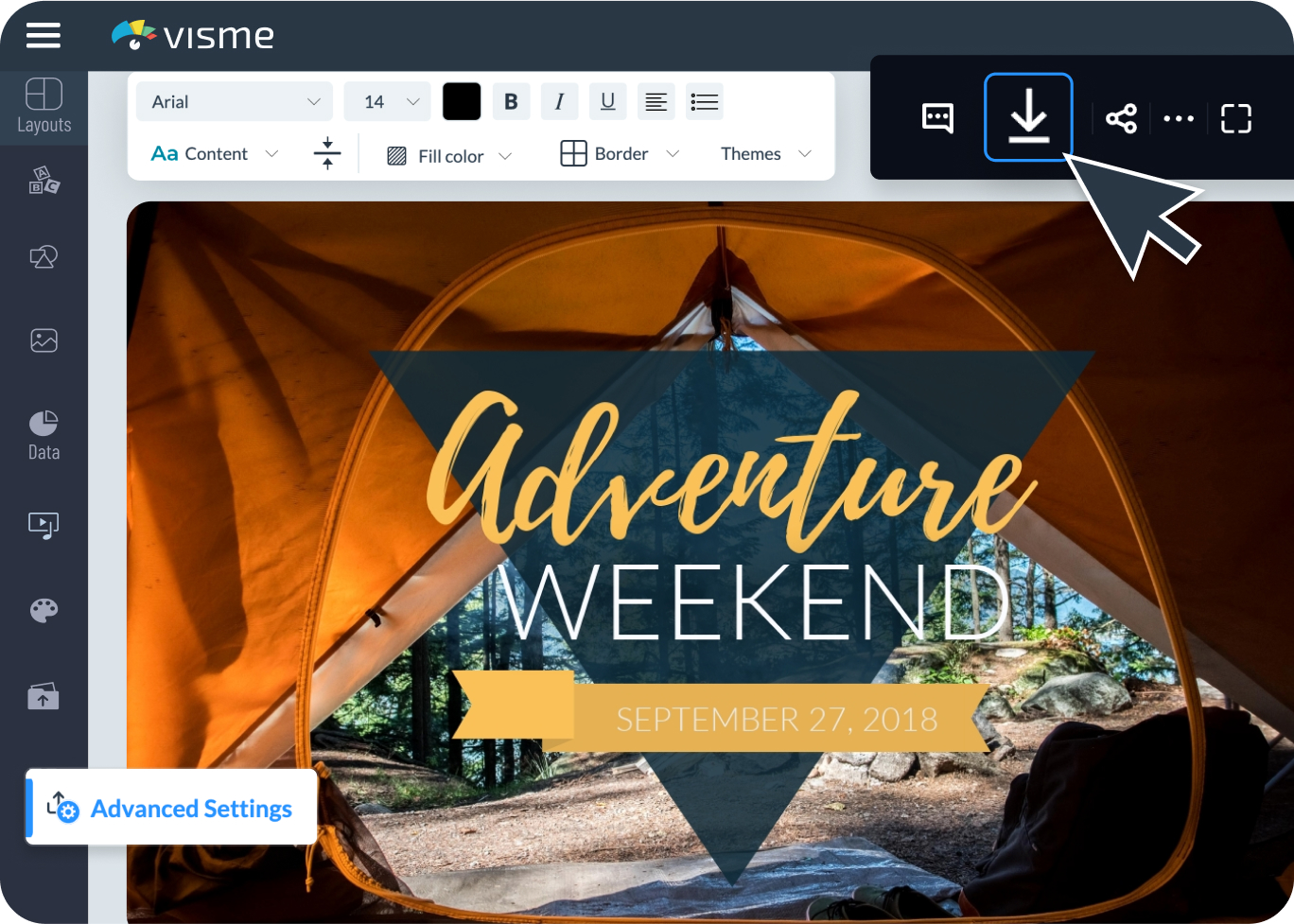
Ensure Quality with High-Resolution Outcomes
Never compromise on quality during your conversion process. Visme’s PNG to JPG Converter employs sophisticated machinery to convert your PNG images to JPG formats without losing resolution or clarity. Enjoy high-resolution JPG images that retain every detail and vivid color your original PNG files hold.
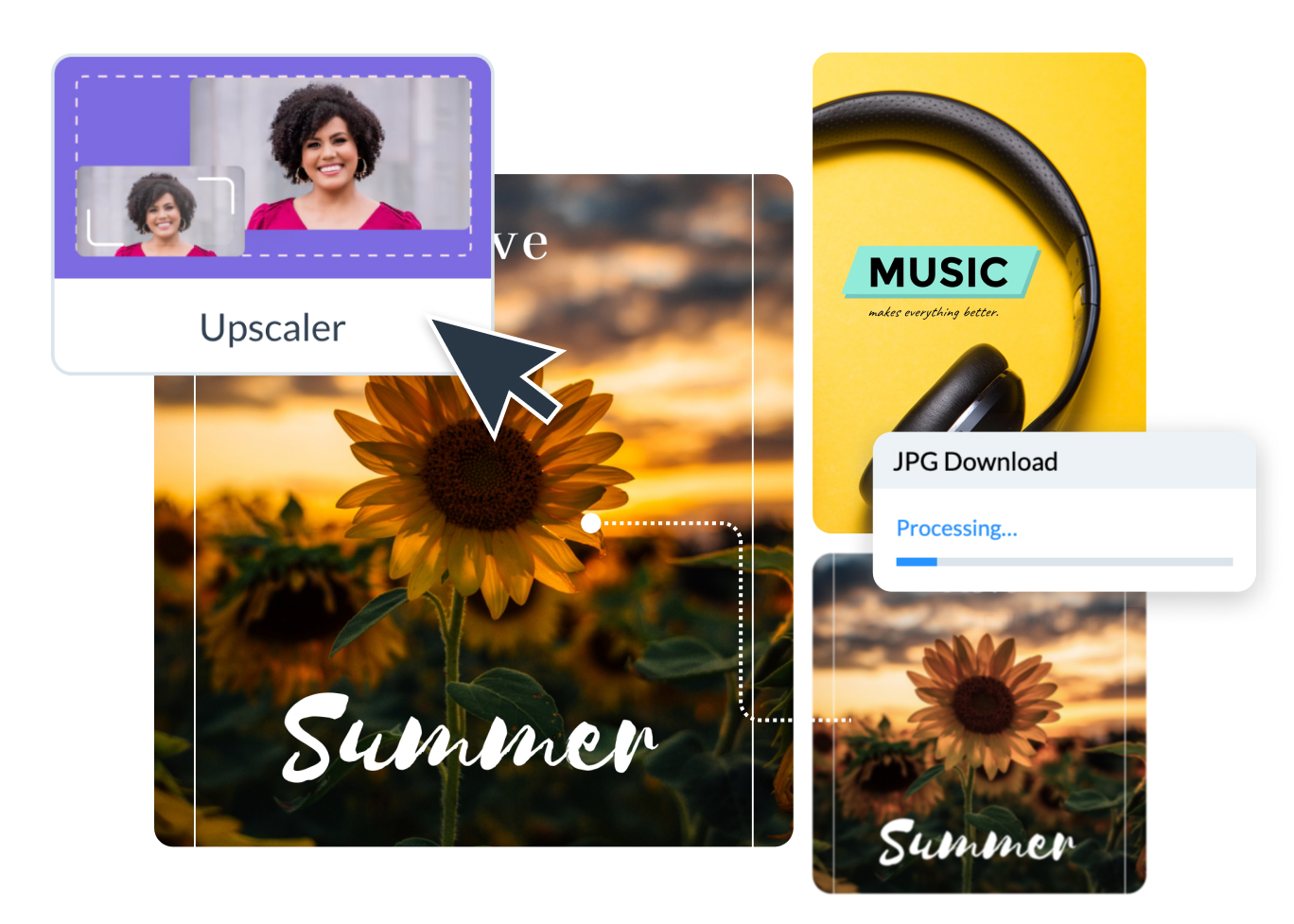
Personalize and Enhance Your Converted Images
The Visme PNG to JPG Converter is perfect for simple conversions and allows you to tailor your images to suit your project’s requirements. With the additional built-in editing features, you can adjust image size, sharpen clarity, correct colors and more. Save your customized JPGs with ease and share with confidence.
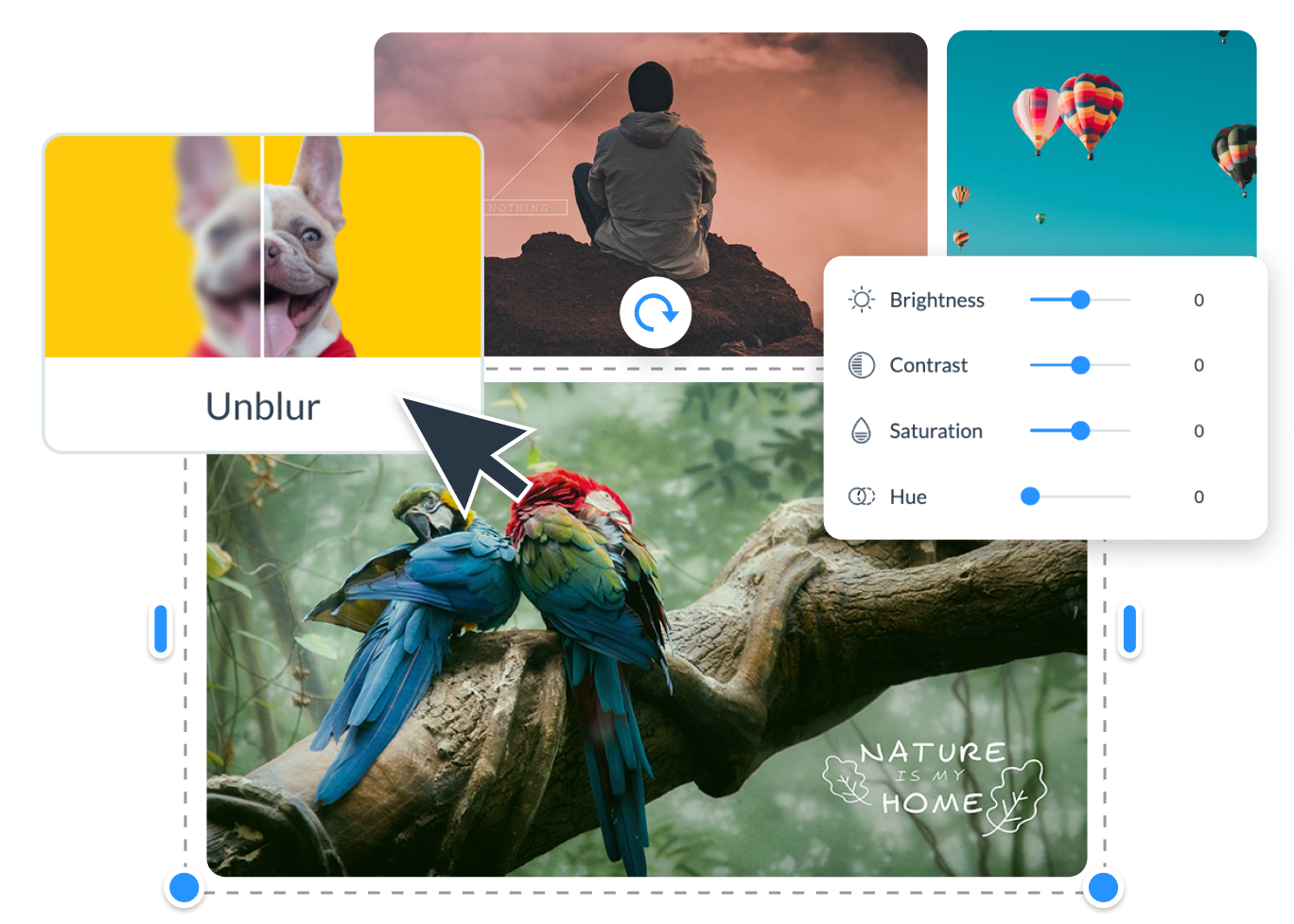
More Great Features of the
PNG to JPG Converter
High-Quality Conversion
Preserve all the fine details and clarity of your original images during conversions.
Background Removal
Easily remove backgrounds from images with Visme's AI-powered Background Remover for cleaner, more versatile JPGs.
AI Erase & Replace
Edit your images by quickly removing and replacing elements in your images with Visme's AI Erase & Replace feature.
Image Enhancement
Improve image quality by fixing any blurriness or motion blur, ensuring a sharper and clearer image.
Upscale Images
Magnify your image's size up to 4X while preserving its high quality, thanks to Visme's powerful Upscaler tool.
AI Image Generator
Create illustrations, icons, and graphics with Visme's AI Image Generator using your text prompts.
Real-Time Collaboration
Work on your image projects together. Invite team members to edit, comment and annotate in real-time within Visme.
Direct Image Linking
Effortlessly generate direct links for your converted JPGs, perfect for embedding into web pages or sharing privately.
Advanced Image Filters
Apply filters to your images to change your images' overall mood and appearance.
Cloud Storage Integration
You can save your converted JPG files directly to cloud storage platforms like Google Drive or Dropbox for easy access and sharing.
Presets for Social Media
Use preset dimensions perfect for social media platforms to instantly prepare your images for uploading.
Automated Sharing
Schedule your images to go live across multiple social platforms using the Social Media Scheduler.
Learn More
What is a PNG to JPG Converter?
A PNG to JPG Converter is a powerful tool for transforming PNG images into JPG format. This conversion is crucial for reducing file sizes without significantly sacrificing quality, making images more suitable for email, web use and storage efficiency. JPG’s compatibility across different platforms and devices makes it a go-to choice for digital imagery.
The converter provides several benefits, including smaller file sizes for easy sharing and storage, improved compatibility across devices and a streamlined process for preparing images for web or print use.

Convert your images seamlessly with Visme's PNG to JPG Converter.
Visme's online PNG to JPG converter allows you to adapt your images for various uses. Whether you want to optimize website visuals, prepare photos for printing, or ensure that your images are ready for a presentation, this tool makes the conversion process quick and easy. With Visme's PNG to JPG converter, you can refine your pictures and ensure they're perfectly sized for their intended use.
Quick tips
Optimize Your PNG to JPG Conversion
Before conversion, add filters and effects in Visme to give your JPG images a creative edge.
With Visme, resize and format PNGs perfectly for your social channels before JPG conversion.
Rotate and adjust your PNG images within Visme before converting to the desired JPG format.
Include attractive image frames or borders in Visme pre-conversion for standout JPG photos.
Revert or tweak edits using the extensive undo feature in Visme during conversion tasks.
Save time and share your converted JPGs securely online directly from the Visme platform.
Use the ruler feature in Visme to scale images or elements accurately, maintaining desired proportions before conversion.
Achieve perfect alignment and structure in your design with smart guides, which are crucial for a professional outcome.
Frequently Asked Questions (FAQs)
Here are the top reasons to convert PNG to JPG:
- Smaller file sizes: JPGs often take up less storage space.
- Better for the web: JPGs load faster on websites.
- Wider compatibility: JPGs work on virtually all devices and software.
As JPG uses lossy compression, there can be a slight loss of quality. However, Visme's converter aims to minimize this and maintain excellent image clarity.
You can upload your PNG and edit your image as you need for free! Upgrade to a Visme paid plan to unlock additional features, and all download and export options.
Yes! Visme offers a range of built-in editing tools to crop, resize and add filters, text, and more to your PNG before conversion.
PNGs often support transparent backgrounds and are of higher quality but have larger file sizes. JPGs are smaller and better for web use but usually don't support transparency.
Yes! Visme offers tools for converting between various image formats, including JPG to PDF and more.