Try One of the Best JPG to PNG Converter
for Quality and Transparency
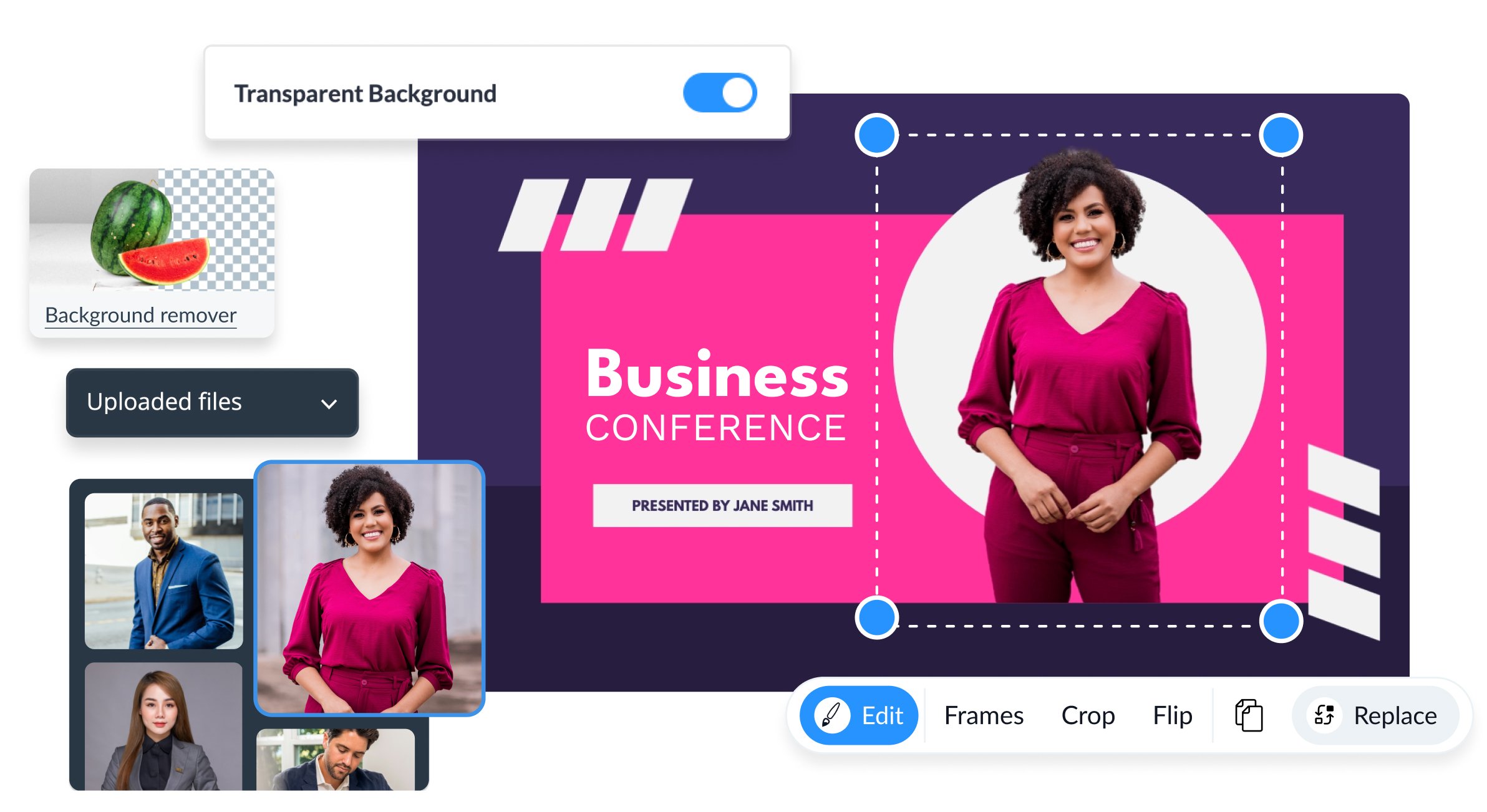
How to Convert JPG to PNG
Step 1
Upload Your JPG
Click "Upload Image" or drag and drop your JPG files onto the Visme converter.
Step 2
Convert Your JPG
Select "PNG" as your output format upon export/download.
Step 3
Download and Share
Upgrade to share your new PNG file through download, private, or public link.
The leading visual communication platform empowering 34,300,000 users and top brands.
JPG to PNG Converter Features
Effortless Conversion for Web and Graphics
Convert your JPGs to PNG effortlessly, which is ideal for enhancing your web presence and graphic projects. Our tool is engineered for speed and simplicity, streamlining your design process with quick, stress-free conversions at the click of a button.

Transparent Backgrounds for Creative Freedom
Thanks to PNG’s support for transparent backgrounds, you can empower your designs with the ability to create overlay graphics and icons. Our converter provides a straightforward path to elevating your creative projects with professional-looking, versatile images.

Quality Preservation, No Compromises
Our conversion tool preserves the integrity of your visuals, ensuring no loss in quality when you convert JPG images to PNG. We maintain the fidelity of every color and line in your original photos, producing an output true to your original input.

More Great Features of the JPG to PNG Converter
High-Quality Conversion
Convert your images while maintaining all the details and clarity of the original JPGs.
AI Image Generator
Generate new visuals and graphics from text prompts with Visme's AI Image Generator.
Background Remover
Easily remove backgrounds from your images with Visme's AI Background Remover for enhanced visuals.
Image Enhancement
Enhance the quality of your images to eliminate blurriness, ensuring sharper and clearer visuals.
AI Erase & Replace
Modify your PNGs post-conversion by effortlessly erasing and adding elements using Visme's AI Erase & Replace feature.
Upscale Images
Increase your image size to 4X without sacrificing quality, leveraging Visme's Upscaler tool.
Real-Time Collaboration
Collaborate on your projects by inviting team members to edit, comment, and provide feedback in real-time.
Integration with Content Creation
Insert your PNgs in infographics, presentations and other content types using Visme's customizable templates.
Cloud Storage Integration
You can save your PNG files directly to platforms like Google Drive or Dropbox, streamlining access and sharing.
Presets for Social Media
Optimize your images with preset dimensions, making them ready for instant sharing.
Automated Sharing
Automate your PNGs for publishing across multiple social networks with the integrated Social Media Scheduler.
Learn More
What is a JPG to PNG Converter?
A JPG to PNG Converter is a tool for transforming JPG images into PNG format. This conversion proves invaluable when you need to enhance pictures with transparency features or preserve high-quality details for graphic design and web use. PNG’s edge over JPG in quality and transparency support makes it the preferred choice for various creative and professional applications.
The converter includes several benefits, such as maintaining the integrity of high-quality visuals, supporting transparency for richer designs, and providing a simplified process for preparing images for web and print use.
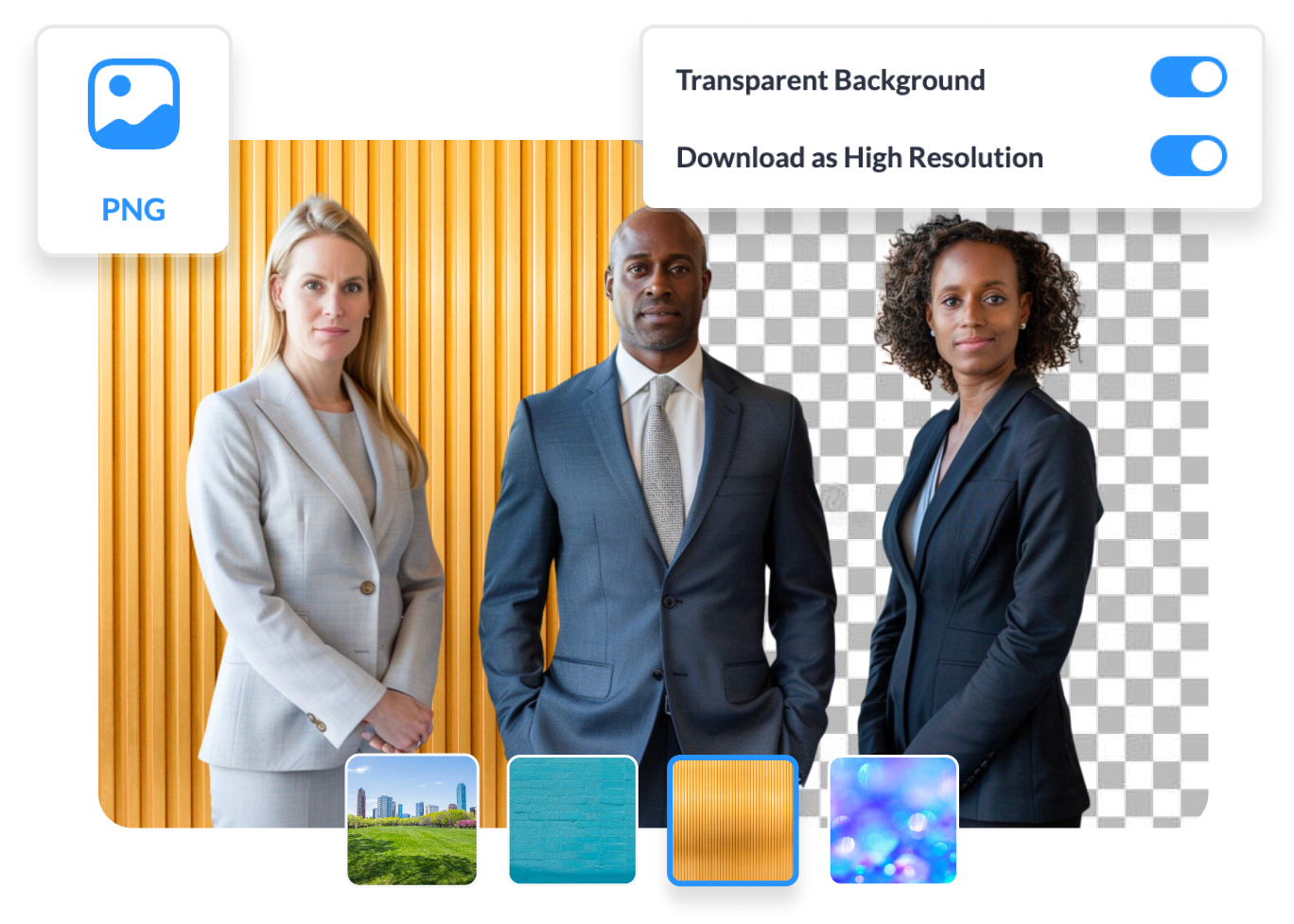
Upgrade your images with visme's fast and easy JPG to PNG Converter.
Visme's free online JPG to PNG converter is your go-to tool for optimizing images across platforms. Need transparent backgrounds for web graphics? Preparing visuals for print? Our converter streamlines the process, ensuring your PNGs are high-quality and ready for any purpose.
Quick tips
Enhance Your JPG to PNG Conversion in Visme
Use PNG transparency to design crisp website icons with clean edges, enhancing your website's visual appeal.
Enhance your PNGs by adding text overlays and creating unique visual effects and captions.
Achieve visually dynamic designs by layering multiple PNG elements and playing with their transparency.
Fine-tune the color balance and saturation in Visme before conversion to give your PNGs a vivid look.
Build complex and visually appealing compositions by combining multiple PNG images with transparent elements.
Quickly crop your PNGs to fit specific design requirements and platforms perfectly.
Add decorative frames or borders to your PNG elements to draw attention and create emphasis.
Embed logos or brand icons into your images using Visme's brand design tool before conversion for consistent branding.
Frequently Asked Questions (FAQs)
There are several reasons to convert JPG to PNG:
- Transparent backgrounds: PNGs support transparency, while JPGs do not. This makes PNGs ideal for web graphics, logos, or design elements that must be layered over other images.
- Smaller file sizes: PNGs can often be compressed to smaller sizes than JPGs, especially for images with solid colors or simple graphics.
- Enhanced website visuals: PNGs can increase your website's visual appeal and load times.
Converting JPG to PNG with Visme is simple:
- Visit our JPG to PNG converter page.
- Upload your JPG image or drag and drop it into the converter.
- Select "PNG" as your output format.
- Upgrade, then download and use your converted PNG!
Yes! You can easily remove the background by converting your JPG to PNG for a transparent effect. Visme's converter offers additional background removal tools for even more control.
Visme's JPG to PNG converter is designed to preserve image quality. However, for the best results, it's always best to start with high-resolution JPGs.
Here's a quick comparison:
- JPG: Ideal for photographs, supports a wide range of colors and smaller file sizes.
- PNG: Ideal for web graphics and icons, supports transparency and often has larger file sizes but maintains higher quality.
Visme is free to sign up and start using. We offer additional features and image editing tools, including extensive download and export options, with our premium plans.
Absolutely! Visme offers built-in image editing tools to customize your PNGs further. Adjust colors, add filters, text overlays, and more.





