Convert Your JPG to PDF
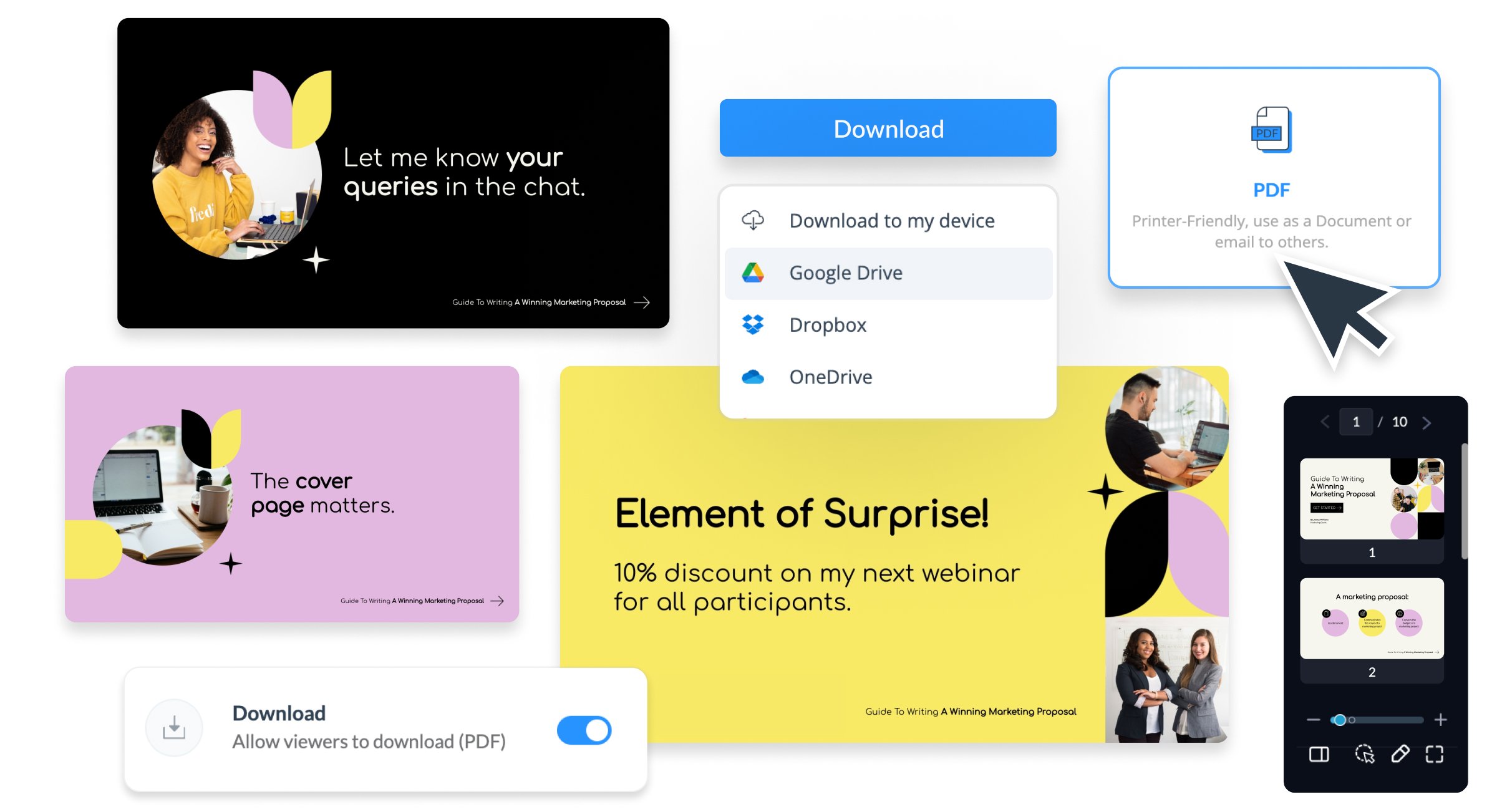
How to Convert JPG to PDF
Step 1
Upload Your JPG
Click "Upload Photo" or drag and drop your JPG images onto the Visme converter.
Step 2
Edit Your Image
Unblur, upscale and edit images for optimal visual clarity. Add filters, text, shapes or other design elements for emphasis and visual interest.
Step 3
Download and Share
When you're satisfied with your PDF, upgrade to download your new PDF file.
The leading visual communication platform empowering 34,300,000 users and top brands.
JPG to PDF Converter Features
Experience Seamless Conversion with Advanced Tools
Dive into a wide selection of advanced conversion tools that Visme’s JPG to PDF Converter offers. Whether you’re a seasoned pro or just starting, our tools are designed to make the conversion process easy and effective, delivering PDFs perfect for presentations, documentation and more.

Maintain Quality with High-Resolution Outputs
Say goodbye to quality loss during conversion. Our sophisticated technology ensures your JPG images are turned into PDFs without compromising the resolution. Now, you can enjoy crystal-clear images in your PDFs, making every detail stand out just as intended.
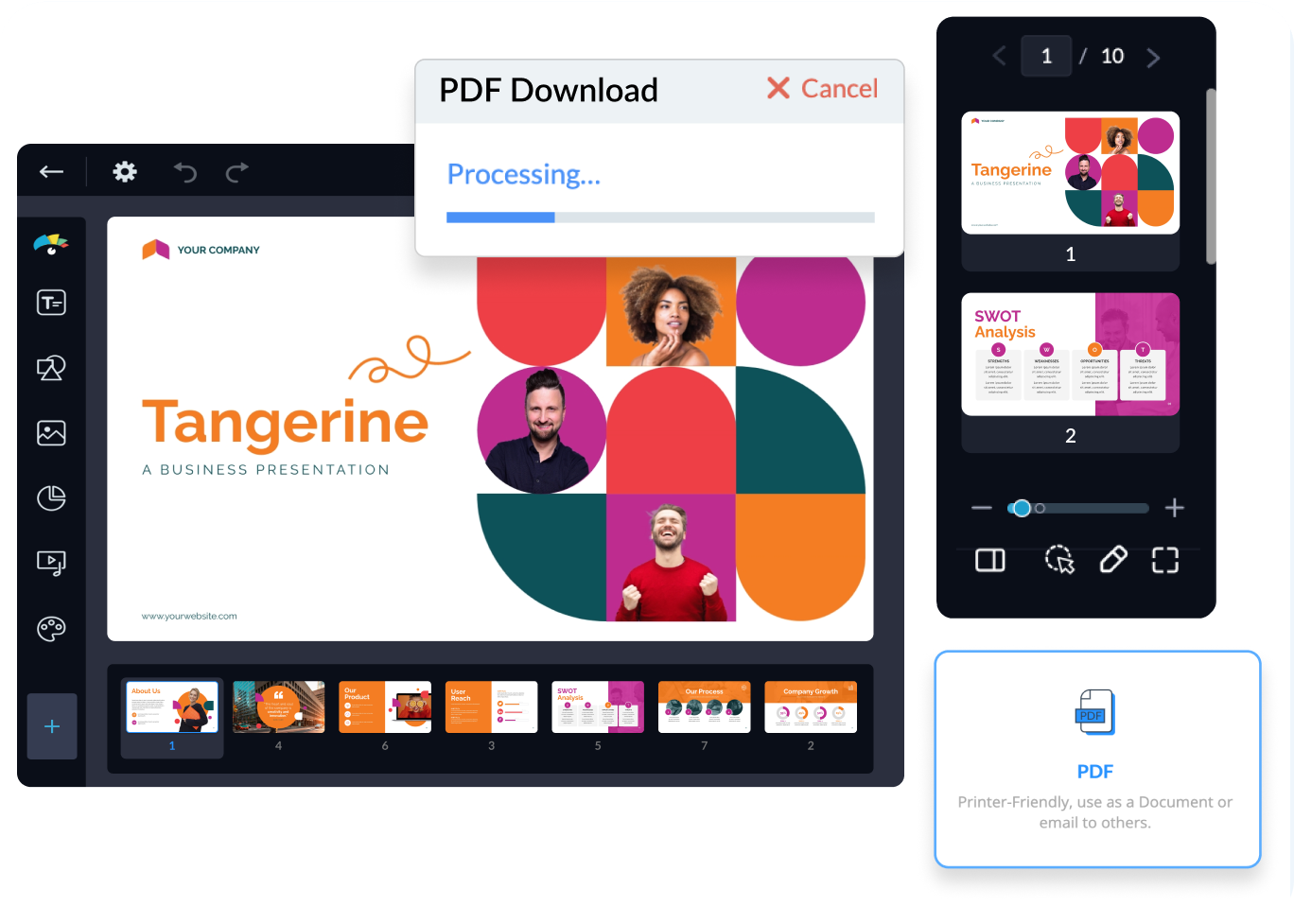
Customize and Optimize Your PDF Documents
Control how your PDF looks and feels. With Visme, you can convert JPG to PDF and customize your documents to suit your project’s needs. Adjust the size and orientation, and even create a single PDF from multiple images. Upgrade to access more features and easily save your newly created PDFs to your device or preferred cloud storage service, like Google Drive or Dropbox.
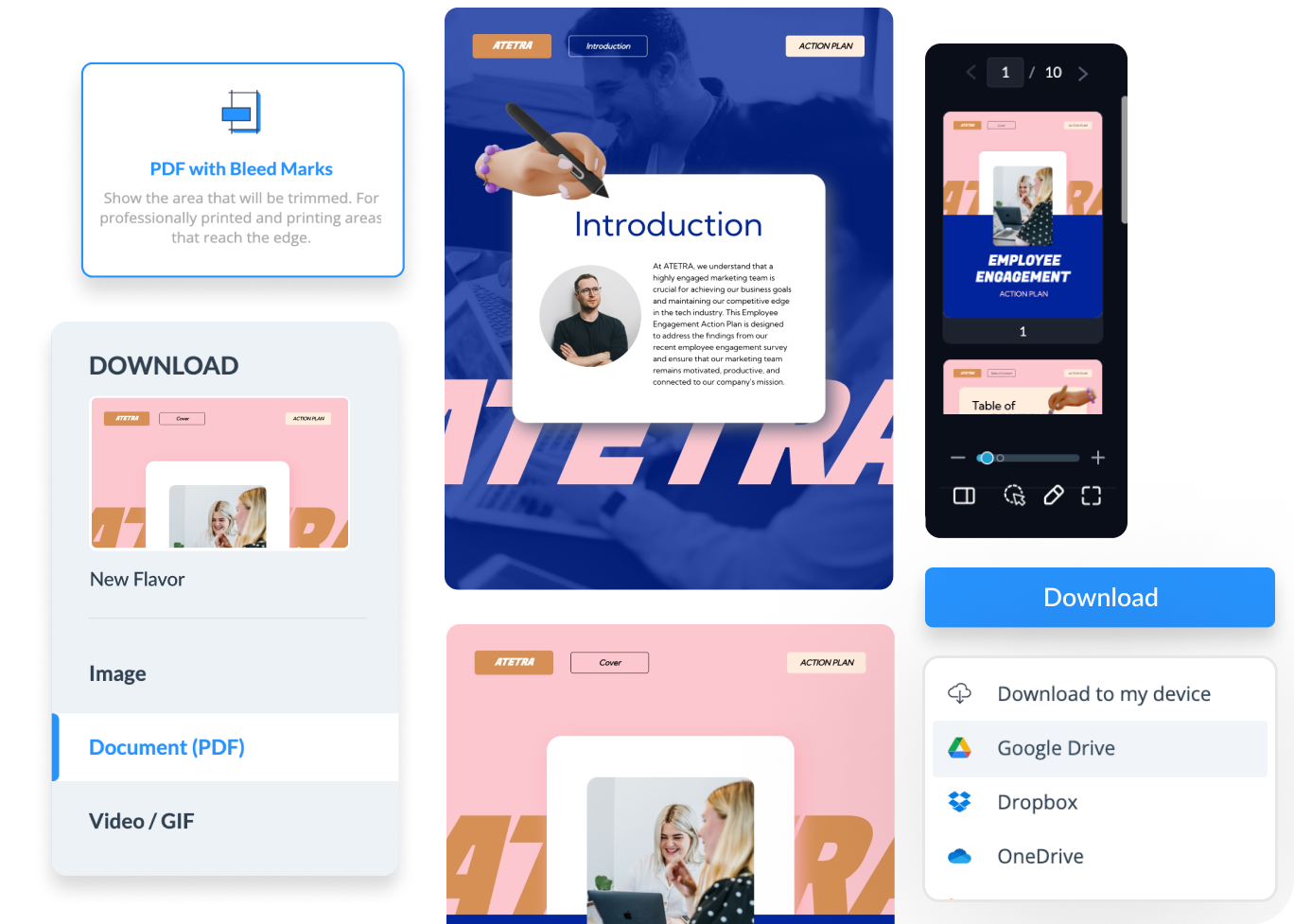
More Great Features of Visme’s
JPG to PDF Converter
Drag-and-Drop Interface
Simplify your conversion process with an easy-to-use drag-and-drop feature, making file uploads a breeze.
High-Quality Conversion
Maintain image quality from JPG to PDF, preserving clarity and detail.
Comprehensive Editing Suite
Utilize various editing tools to modify your images, design, and content directly within the Visme platform.
Background Removal
Create cutouts and change backgrounds instantly by removing image backgrounds with Visme's AI Background Remover.
Visme Brand Wizard
Automatically extracts your brand colors, fonts and logo from your website URL for consistent branding.
AI Image Generator
Generate on-demand illustrations, images, icons and any graphic based on written prompts.
Real-Time Collaboration
Invite your teammates to the process to edit, annotate and comment on your projects.
Customize PDF Settings
Use AI Resize to achieve the ideal size and orientation for your design. Adjust margins and page size for a professional, polished look.
Interactive Elements
Incorporate interactive hotspots, buttons and links into your PDFs, transforming them into interactive documents.
Learn More
What is a JPG to PDF Converter?
A JPG to PDF Converter is a specific tool that can convert images into PDF files. This process helps retain the original image quality while enabling a more versatile and secure document format. This tool is great for archiving, sharing and printing documents, ensuring that your images are bundled in a universally accessible document format.
The key benefits of using this tool include maintaining image integrity during conversion, enhancing compatibility across various devices and platforms, and providing greater control over document distribution and security settings.
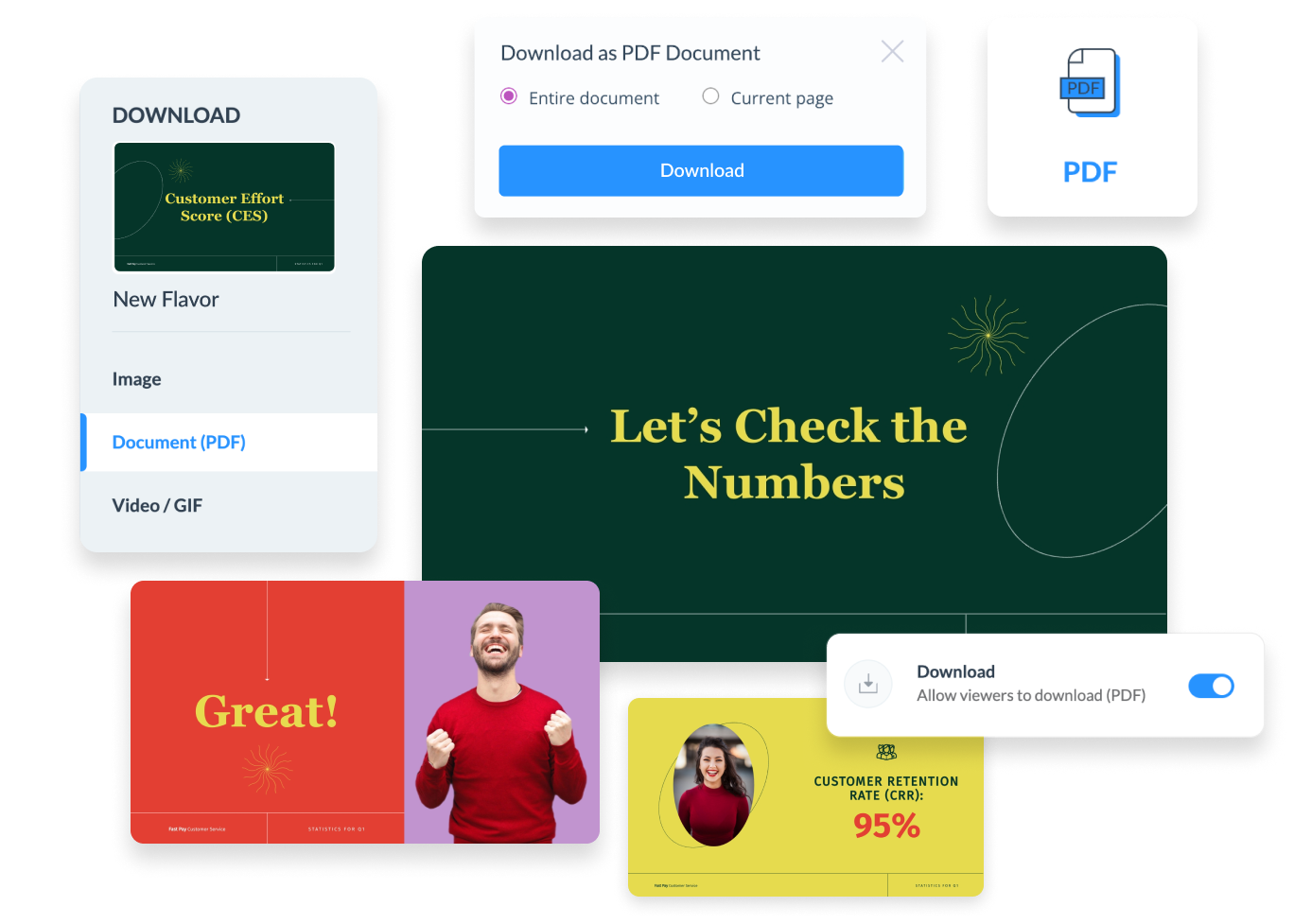
Easily convert your photos into professional PDF documents with Visme's JPG to PDF Converter.
Visme's online JPG to PDF converter makes it easy for anyone to organize and convert their images. Whether you need to combine project photos, share a portfolio, or create a visual presentation, this tool helps you create polished PDFs in minutes. With Visme's JPG to PDF converter, you can adjust the image order, optimize them for web viewing and ensure your visuals are presented in the best possible light.
Quick tips
Get the Best Results With Your
JPG to PDF Converter
Use Visme's extensive library of stock images to create enticing visuals before initiating the PDF export/download.
Conveniently adjust your images' order within the PDF, enabling complete control over the final document.
Overlay text onto your JPG images prior to conversion to create personalized PDF pages.
Share your converted PDFs online with Visme's shareable links, enhancing accessibility.
Customize margins and borders to give your PDFs a professional and clean finish.
Incorporate watermarks into your converted PDFs to safeguard your intellectual property and brand identity.
Leverage Visme's color adjustment tools on your JPGs to ensure visual consistency before converting.
Choose from a variety of page orientations and sizes to meet the specific requirements of your project or presentation.
Frequently Asked Questions (FAQs)
Yes. Visme's JPG to PDF converter lets you upload and merge numerous JPGs into one organized PDF document.
Create an account, upload your JPG, and edit your image, design, and content for free! Explore our premium plans for advanced features, and all of our export and download options.
Visme's converter maintains the quality of your JPGs while offering flexible output options. Upgrade to select a standard PDF or one with bleed marks for professional printing.
Yes, Visme allows you to edit your JPGs before the PDF conversion process. You can add filters, remove backgrounds, replace or erase objects, and much more using Visme's AI-powered photo editor.
Yes! Enhance your PDF with text, shapes, icons and other design elements directly within Visme's platform. Upload additional images of various file formats to your design and project, before you export/download as PDF, as well!
Absolutely, Visme's converter is designed to be responsive on all devices. Whether you're using a desktop, laptop, tablet, or smartphone, you can still convert your JPGs to PDFs without hassle.





