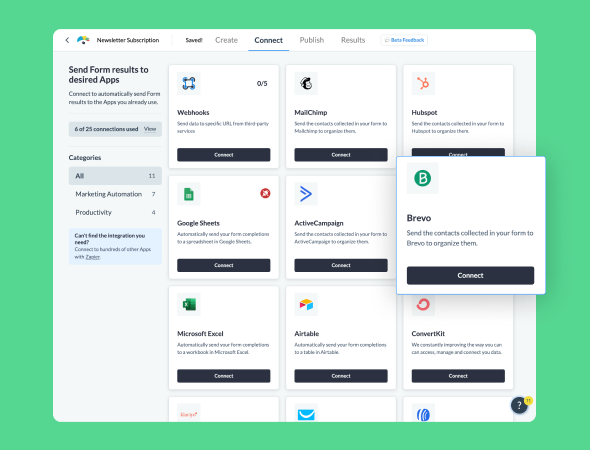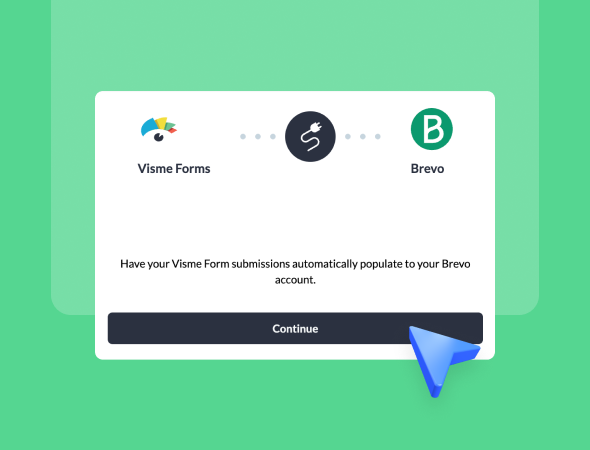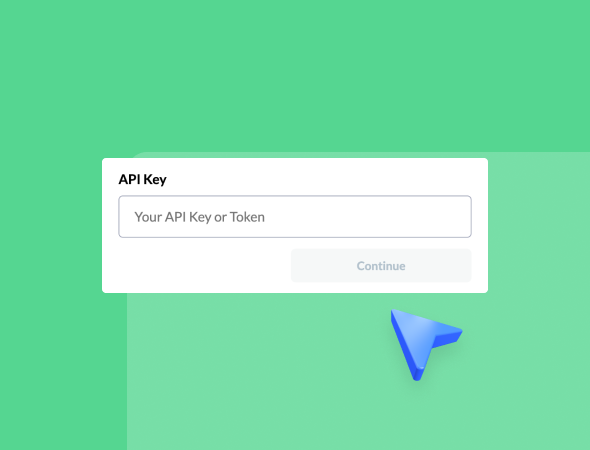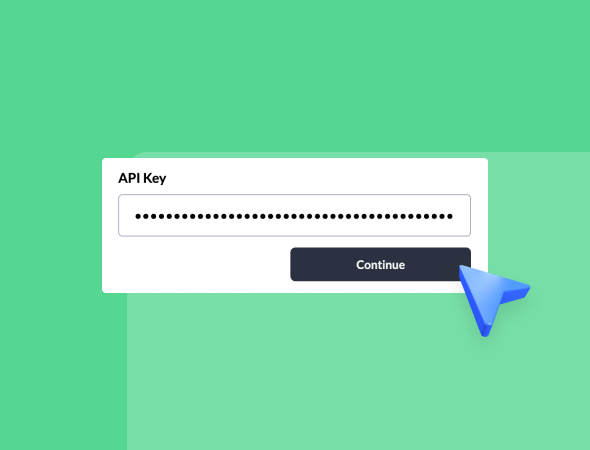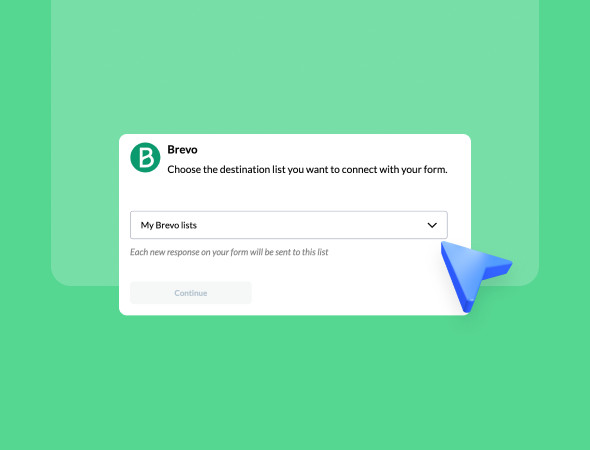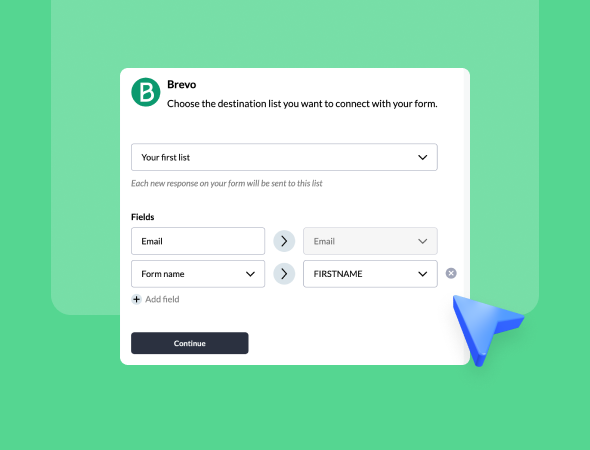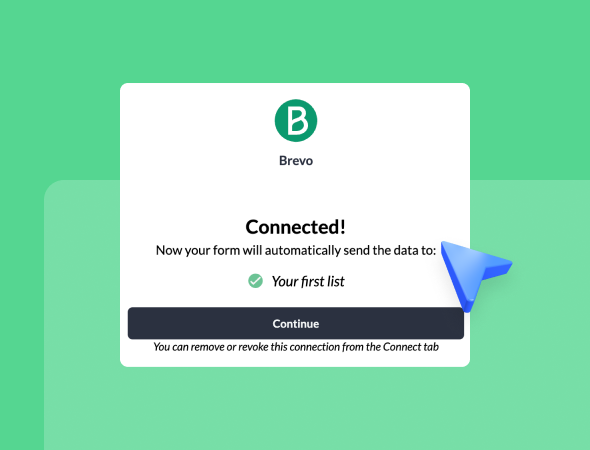+
Brevo
Integrating your Visme form with Brevo allows you to automatically send new form responses to a selected contact list in your Brevo account. This seamless integration enables you to manage your email campaigns more effectively by ensuring every valuable piece of your form data lands directly in Brevo without manual intervention.
What you need:
- A Brevo account (formerly Sendinblue)
- A Visme account
- API key from your Brevo account
How to set up the integration:
- Navigate to the “Connect” tab in your Visme form editor.
- Select Brevo from the list of available integrations and click “Connect”.
- Enter your Brevo API key when prompted and click “Continue”.
- Select the Brevo contact list where you want form responses to be sent.
- Map the fields from your Visme form to the appropriate Brevo fields (e.g., “Email”, “Name”, etc.).
- Once done, click “Continue” to finalize the connection.
Your integration is now set up! Now all your new form responses will be automatically sent to Brevo without the hassle of messy, time-consuming imports.
Brevo
Connect your Visme form to Brevo to automatically send form responses to your Brevo contact list.
Categories