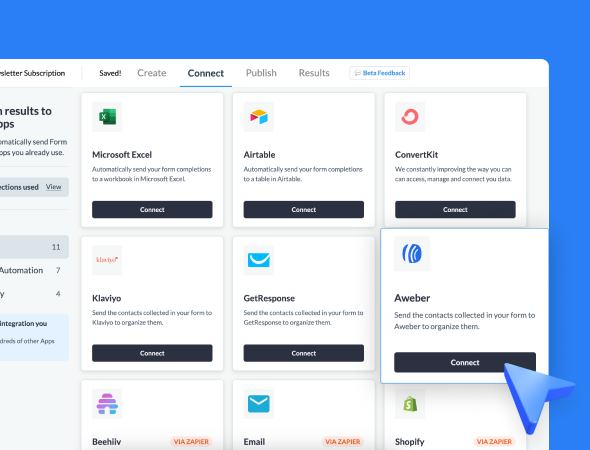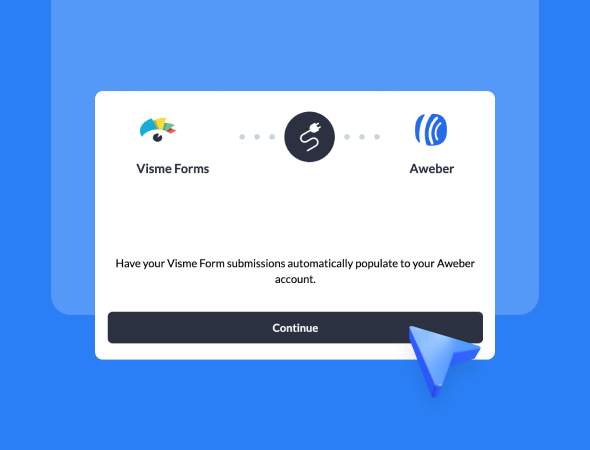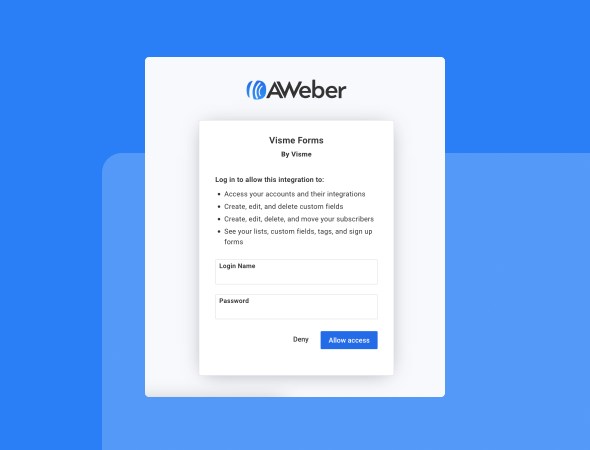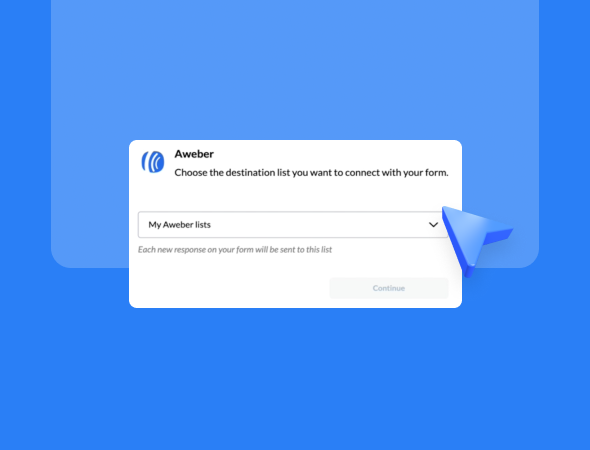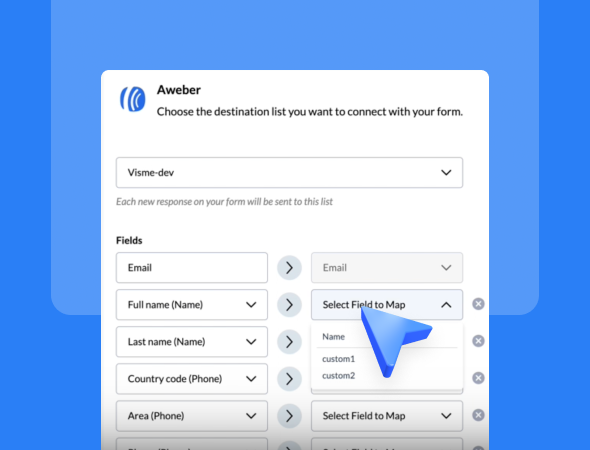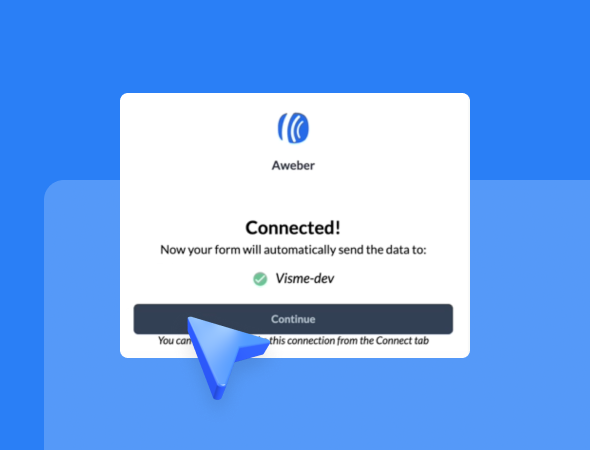+
Aweber
Connecting your Visme Forms with Aweber lets you automatically transfer form submissions to your mailing lists, saving you from manual data entry and keeping your subscriber lists up to date. With just a few steps, you can map form fields to specific Aweber list attributes, ensuring every detail is in place for your email campaigns.
What you need:
- A Visme account
- An Aweber account
How to set up the integration:
- Log into your Visme account.
- Go to the “Connect” tab and select Aweber from the list of available integrations.
- Sign into your Aweber account to allow Visme Forms to connect.
- Choose the Aweber list where you want to send the form submissions.
- Map the form fields to Aweber list fields like email, name, and more.
Now you can easily organize your email subscribers with Weber, ensuring you never miss an opportunity to engage with your audience.
Aweber
Easily send your Visme Form submissions straight to your Aweber account to keep all your leads organized.
Categories