Create Popup Forms that Convert
Engage your audience in creative ways with Visme’s free popup builder.
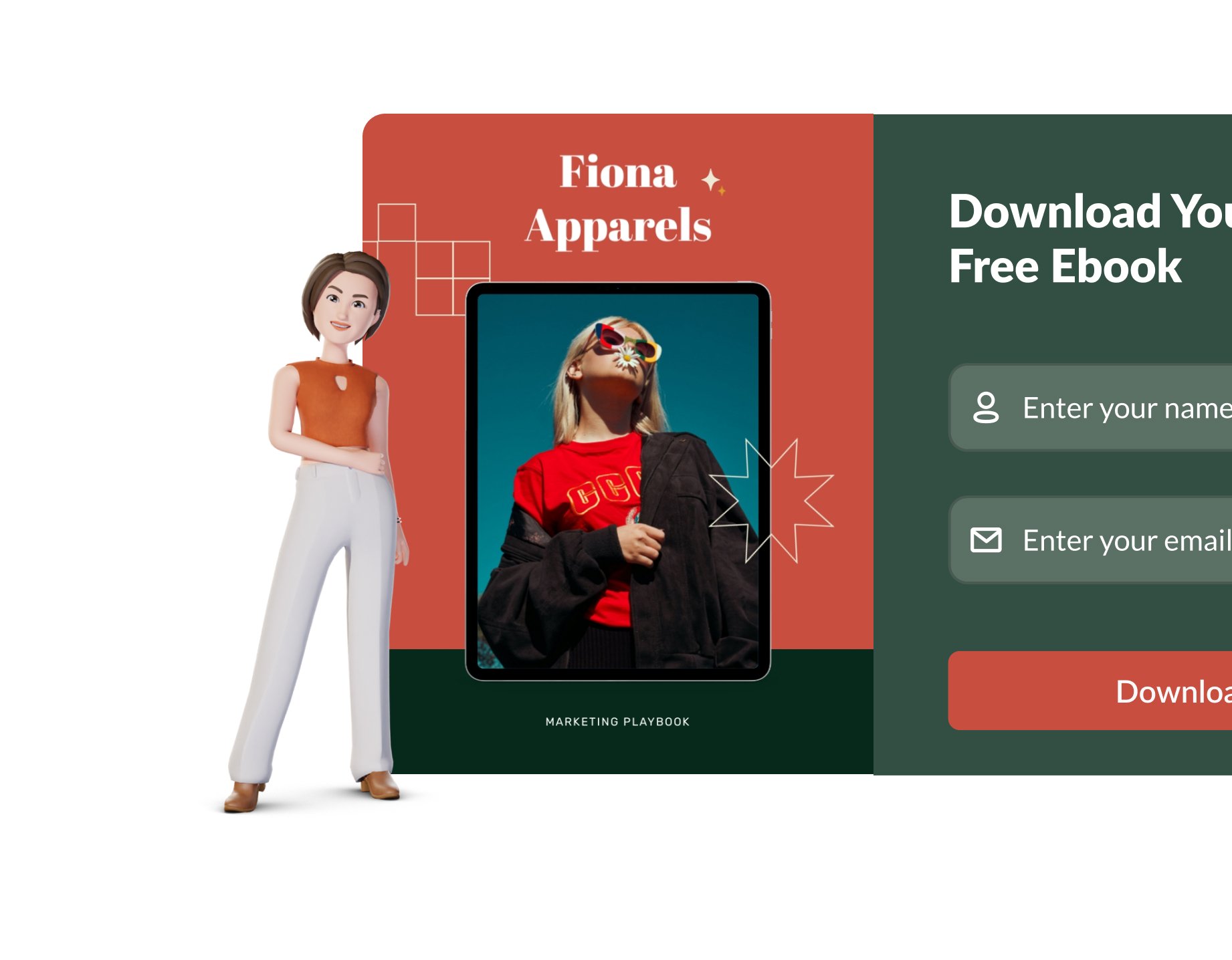
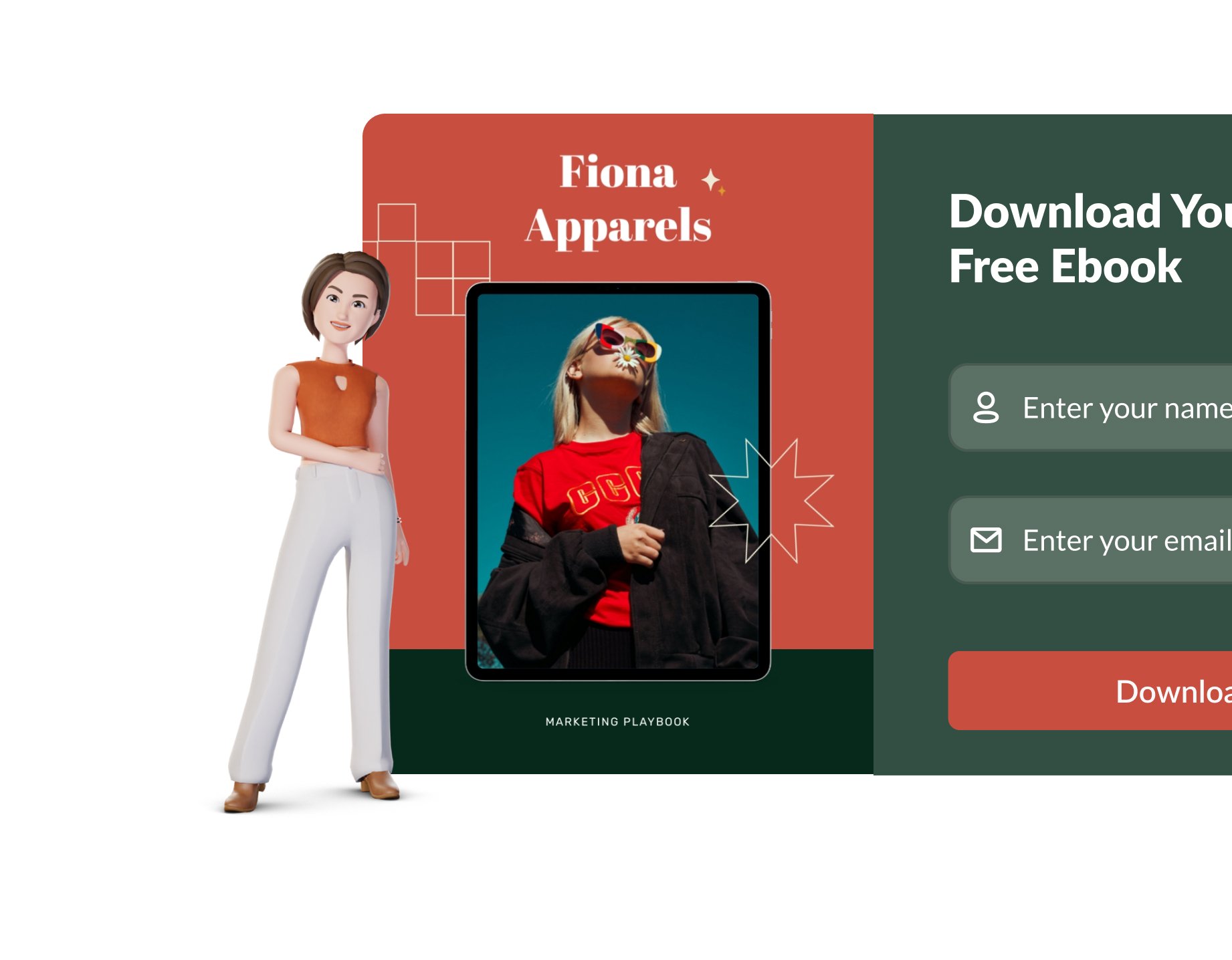
Popup Forms that Increased Our Conversions
205%
Increase in Form Engagement
67%
Reduction in Form Abandonment
See how our popup builder improved the conversion
rate of our forms by over 207%.
Visme's popup maker has been shown to have a significant impact on conversion rates, form engagement, and form abandonment.
Launch personalized popup forms anywhere on your site and increase website conversion rates by up to 207%.
No coding needed and no waiting on developers or professional designers. Integrate with other platforms with just a few clicks. Get it done today!
Visme's free online popup maker transforms your fast-growing website into a conversion machine using eye-catching popup forms with professional-grade design.
Why Popup Forms from Visme?
Build Popup Forms in Minutes
Generate your popup form with no coding required.
- Select what form fields to include in your popup form. Consider asking for just email address, or collect just what you actually need.
- Use intuitive and smart targeting and choose from a timed popup, exit-intent popup, scroll popup or other activity-based trigger.
- Visme’s popup form maker to automatically generate HTML to be dropped on your website.

Animate Your Popup with Moving Characters
Wow your website visitors with Visme’s one-of-a-kind animated characters that are sure to increase your sales generation and engage your user no matter their funnel stage.
- Visme’s popup builder comes loaded with a range of customizable animated characters.
- Use our advanced options to easily change how the animated characters move around your popup to draw attention and guide the user on the next step.
- Match your brand style’s custom fonts and colors using Visme’s Brand Kit.
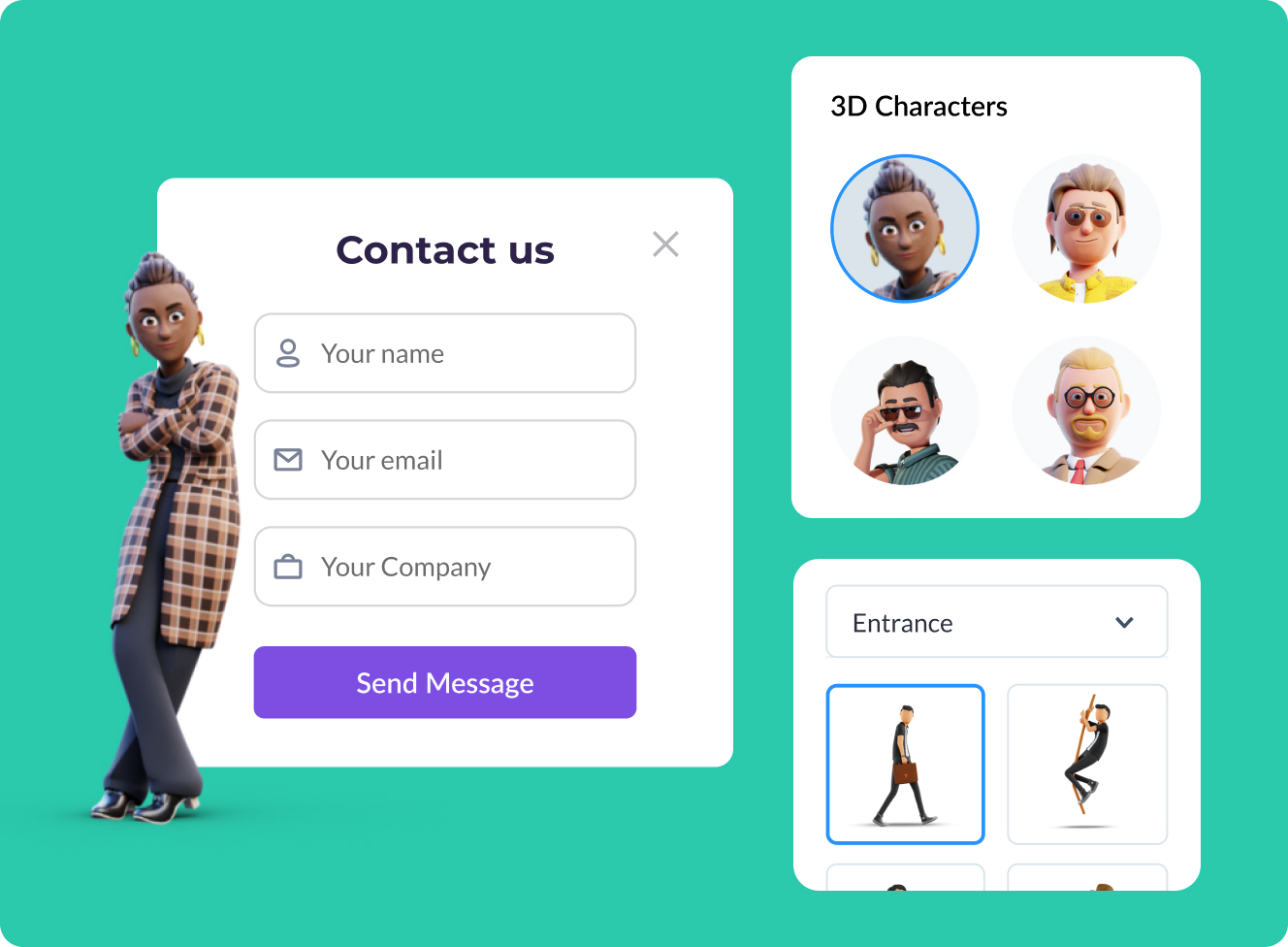
Capture Data Using Our Popup Generator
Visme’s popup generator helps you grow your email list without won’t affecting load times or hindering your SEO efforts.
- Generate your popup form HTML automatically and simply place it on your website.
- Select your popup type based on device type for the best user experience.
- Display your popup forms on just specific pages, or apply them on your entire website.
- Prevent bad email addresses being submitted with our email validation.
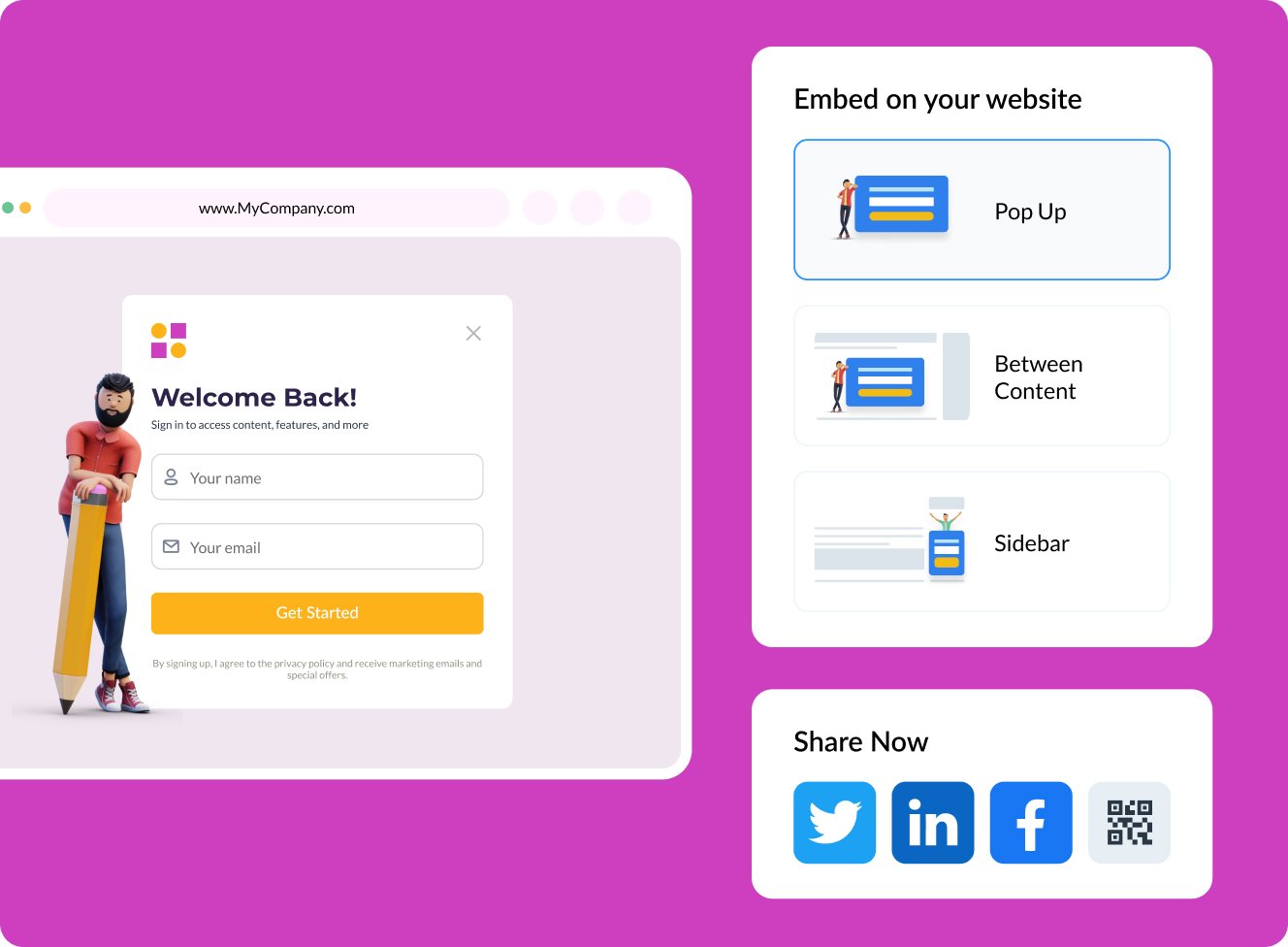
Integrate Popups with Your Other Platforms
Send your form submission to your email marketing platform or marketing automation platform immediately.
- Integrate your popup form with MailChimp, HubSpot, Google Sheets, Active Campaign, SendinBlue, Excel, Airtable, ConvertKit, and more.
- Send data directly to your email marketing campaigns to set up drip campaigns, auto-responders, automation paths and more.
- Visme’s Zapier integration is the ultimate connector, linking up with hundreds of platforms and tools in your marketing tech stack.
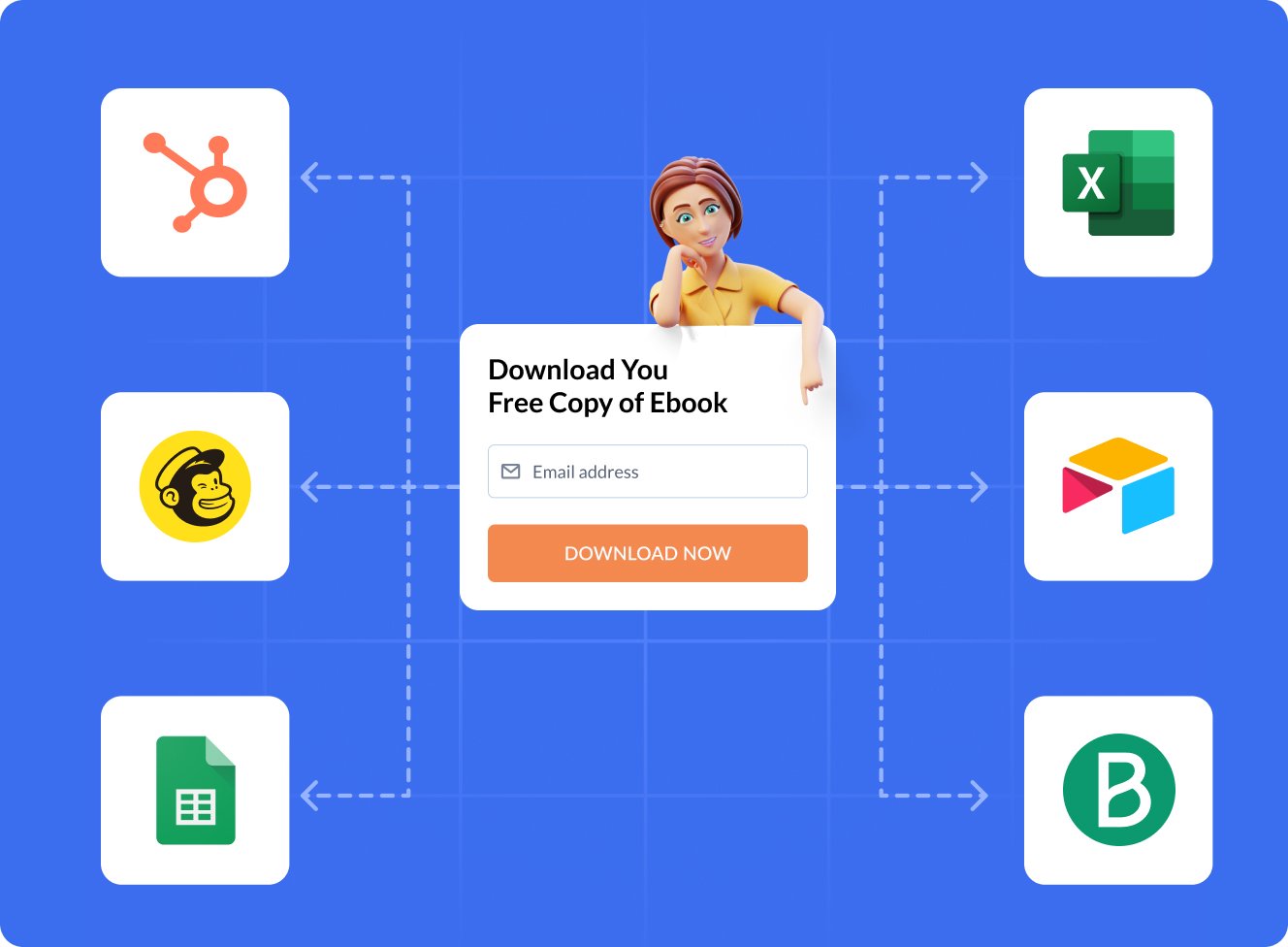
Improve Conversion with Popup Performance
Track and optimize your popups, all with data from within Visme’s popup form maker.
- Review popup performance metrics and make optimizations as needed.
- Track how your popup is performing across different devices types and make adjustments for the best user experience.
- Receive email notifications each time someone fills out a form on your popup.
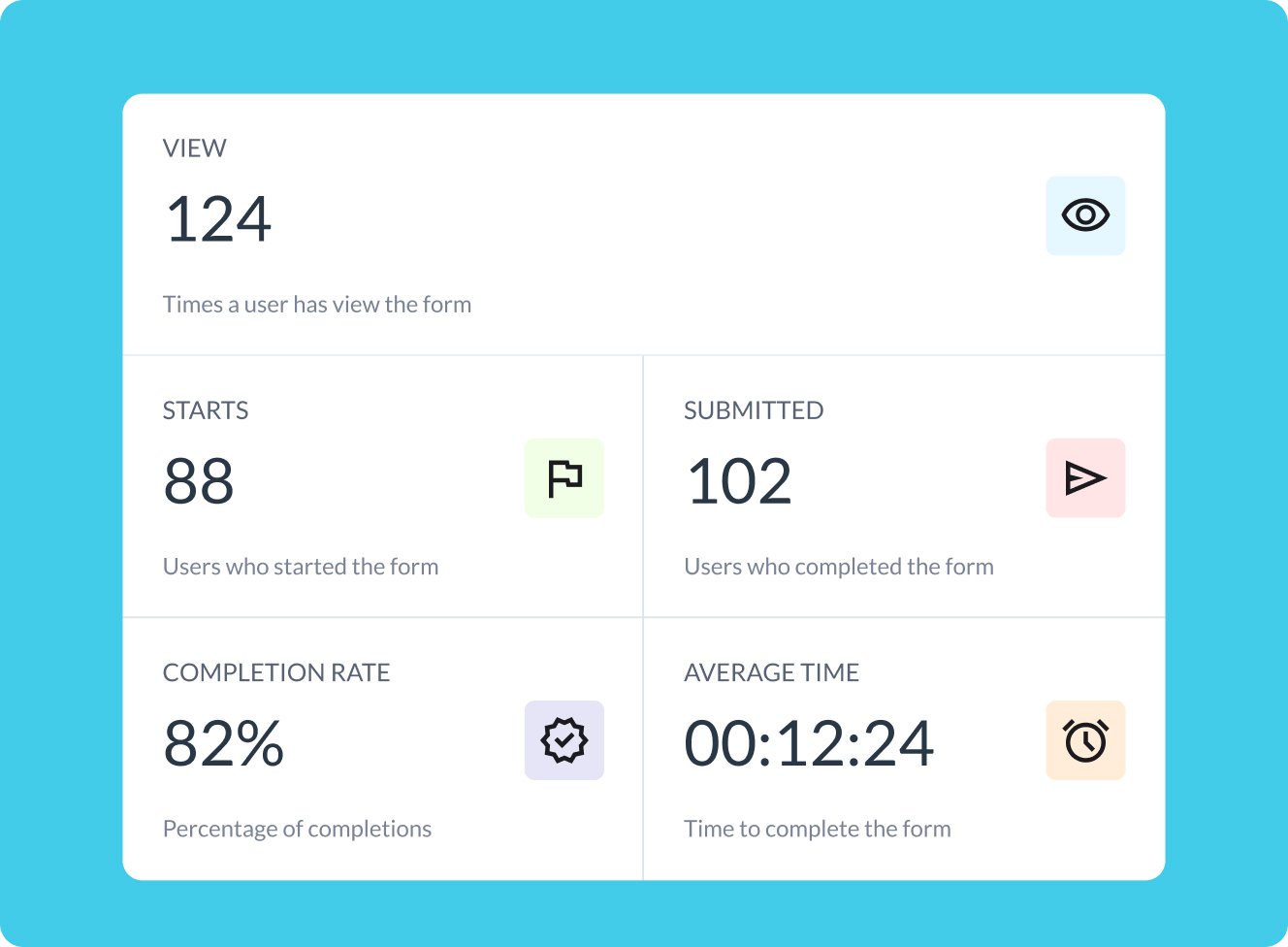
Make a smart popup with Visme's popup form maker
Our popup builder allows you to display popup based on user actions. Browse our types of popups and create unlimited popup forms for your website.
Page Load
Trigger the popup when the page has fully loaded.
Exit Intent
Show an exit popup when the user is indicating they are about to leave the page they are on.
User Inactivity
After the user has stopped engaging with the page, use a popup to get your customer's attention.
Scroll
Display popup form when a user is scrolling down on the page.
Click
Opt to wait until the user clicks to show your popup form.
Hover
If a user hovers over a certain element, a popup can be shown.
Use our popup generator to grow your list on any type of website
Our incredible HTML popup forms seamlessly integrate with any website builder, ensuring flawless performance on platforms like WordPress, Shopify, Wix, or even your very own custom-built website.
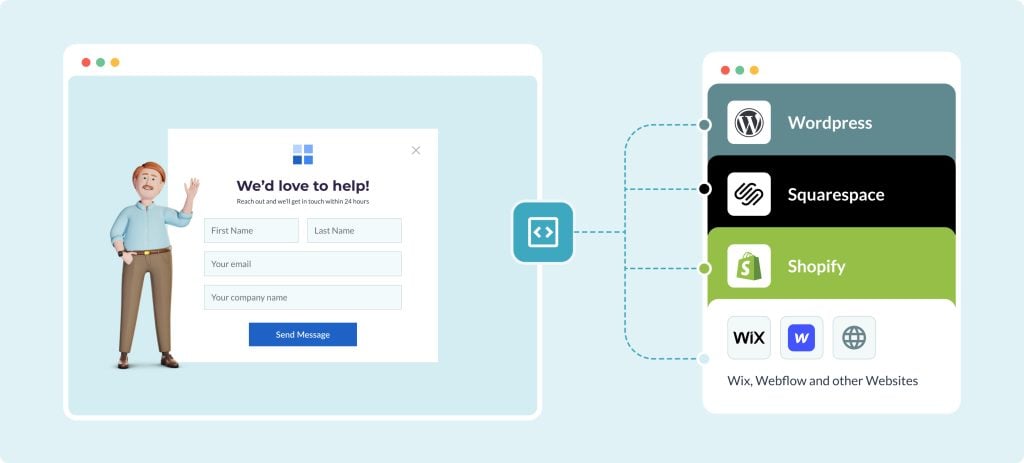
Brought to you by Visme
A leading visual communication platform empowering 34,300,000 users and top brands.
HOW IT WORKS
How do you create a lead gen form with Visme?
- After choosing what type of popup you’d like to create, select and customize your popup form fields for easy lead follow-up.
- Customize your character animations to match your brand (if any). Choose from hundreds of options. Match the animations with your brand colors, or even make them look like you!
- Choose how you want your contact form to appear on the page. Pick between multi-step or single-step forms. Have your contact form appear over content, slide in from the side, or remain static on the sidebar.
- Publish your form or embed it anywhere on your site using HTML, and integrate it with other marketing platforms, and start generating leads!
Popup Form Builder FAQs
You can create opportunities to engage with potential customers using engaging popups placed in key places on your website. A smart popup can ensure that you don't miss an engagement opportunity with your website visitors. Using different types of popups can help guide your users down your sales funnel and give you more information on who they are and what they are looking for. You can use conversion-driven popup designs to turn traffic in to sales and sales into loyal customers.
Lightbox popups show up over the content they were engaging with and typically prevent the user from continuing to engage with the website and even grays out the rest of the content on the page. The best user experience would allow the user to exit out of a lightbox popup when they are ready. A full-screen popup covers the entire page, not just a portion of it. Consider your display options carefully and choose the one that best fits the needs of your potential customers.
Creating conversion-ready popups can look different for every business. Using Visme's advanced features, you can create a number of different types of popups including:
- Contact popup
- Cross-sell popups
- Special offers popups
- Discount code popups
- Entry popups
- Exit popups
- Cart abandonment popups
- Blog subscription popups
- Ebook offer popups
- Webinar registration popups