Crop Image for Any Project
to Perfect Your Designs
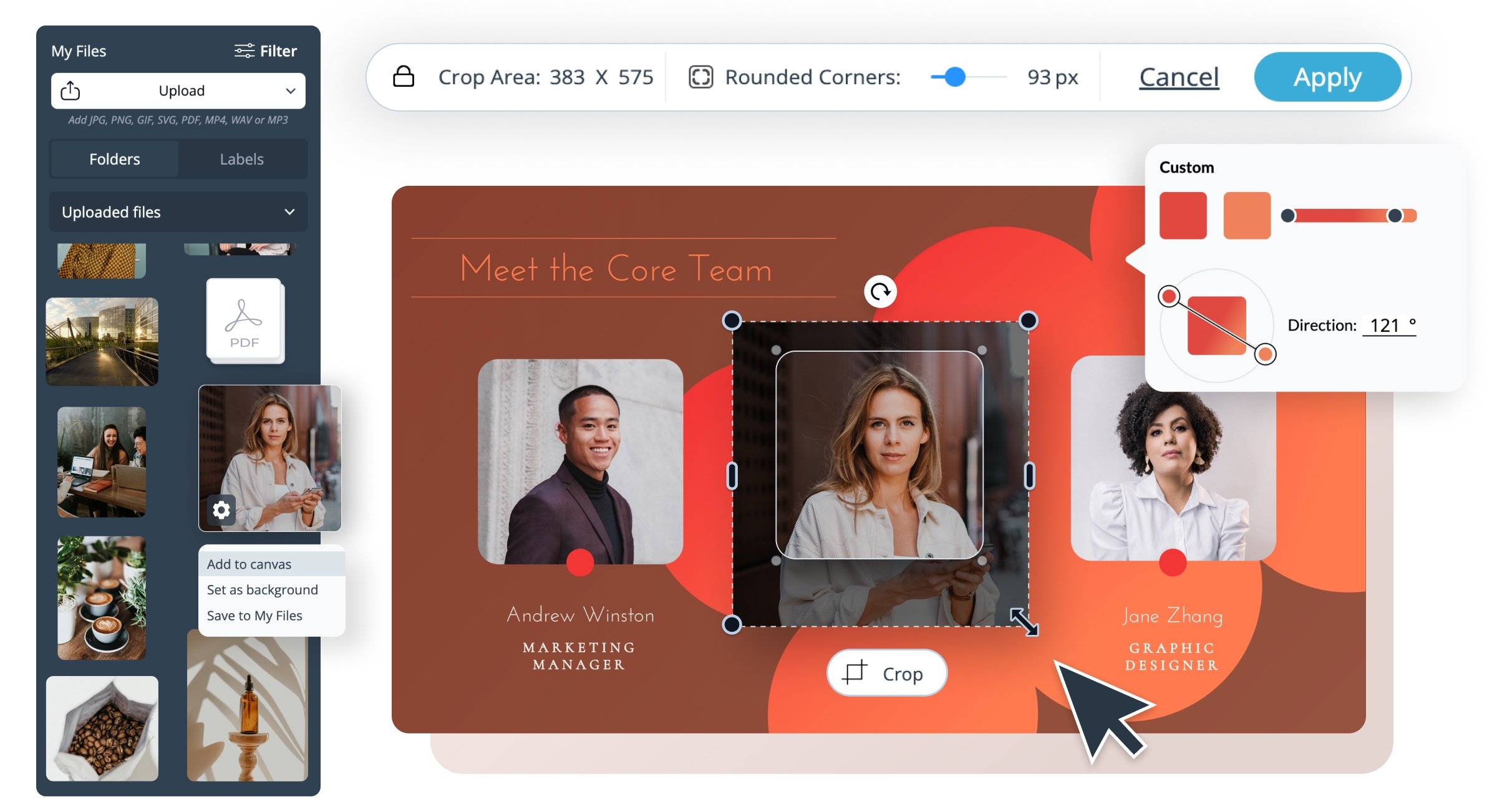
How to Crop an Image in Visme
Step 1
Upload Your Image
Start by clicking "Upload Image" or drag and drop your file into the designated area.
Step 2
Crop Your Image Precisely
Adjust the cropping frame and use rulers, gridlines and object snapping to fine-tune your crop selection.
Step 3
Download Your Cropped Image
Upgrade to download your image in popular formats like JPG, PNG, PDF and HTML.
The leading visual communication platform empowering 34,300,000 users and top brands.
Key Features of Crop Image
01
Crop with Precision
Achieve pixel-perfect results with rulers, gridlines, and object-snapping guides. Select custom dimensions or effortlessly crop to pre-set sizes tailored for social media, websites and standard print formats.

02
Flexible Adjustments
Easily resize, rotate and fine-tune your image composition to achieve the perfect look. Add bleed marks to your cropped image, ensuring optimal results for professional printing projects.
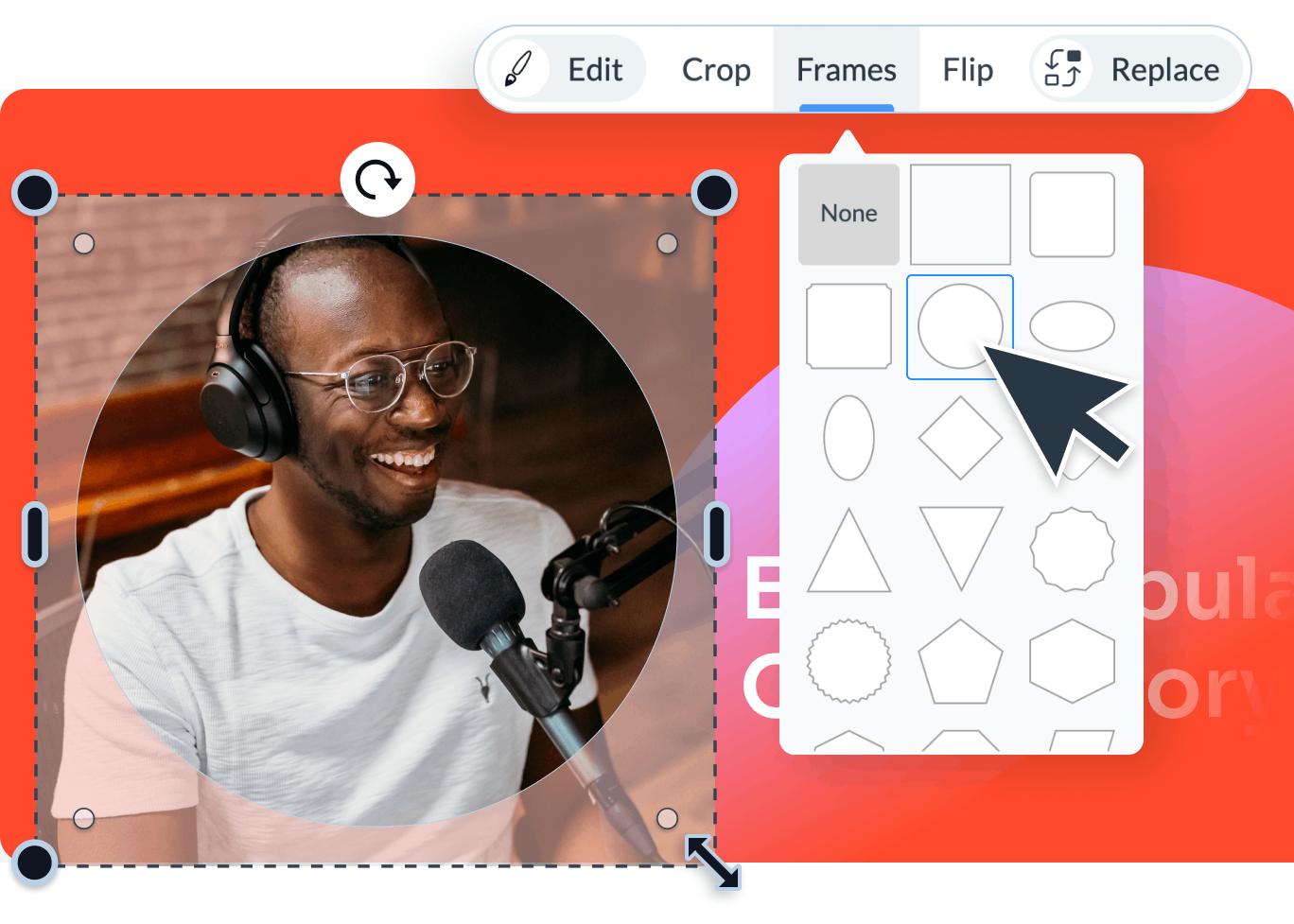
03
Unlock More Creative Possibilities
Your cropped image is a powerful starting point. Enhance it further by seamlessly integrating it into larger designs using Visme’s extensive collection of editing tools, customizable templates and diverse graphics library.
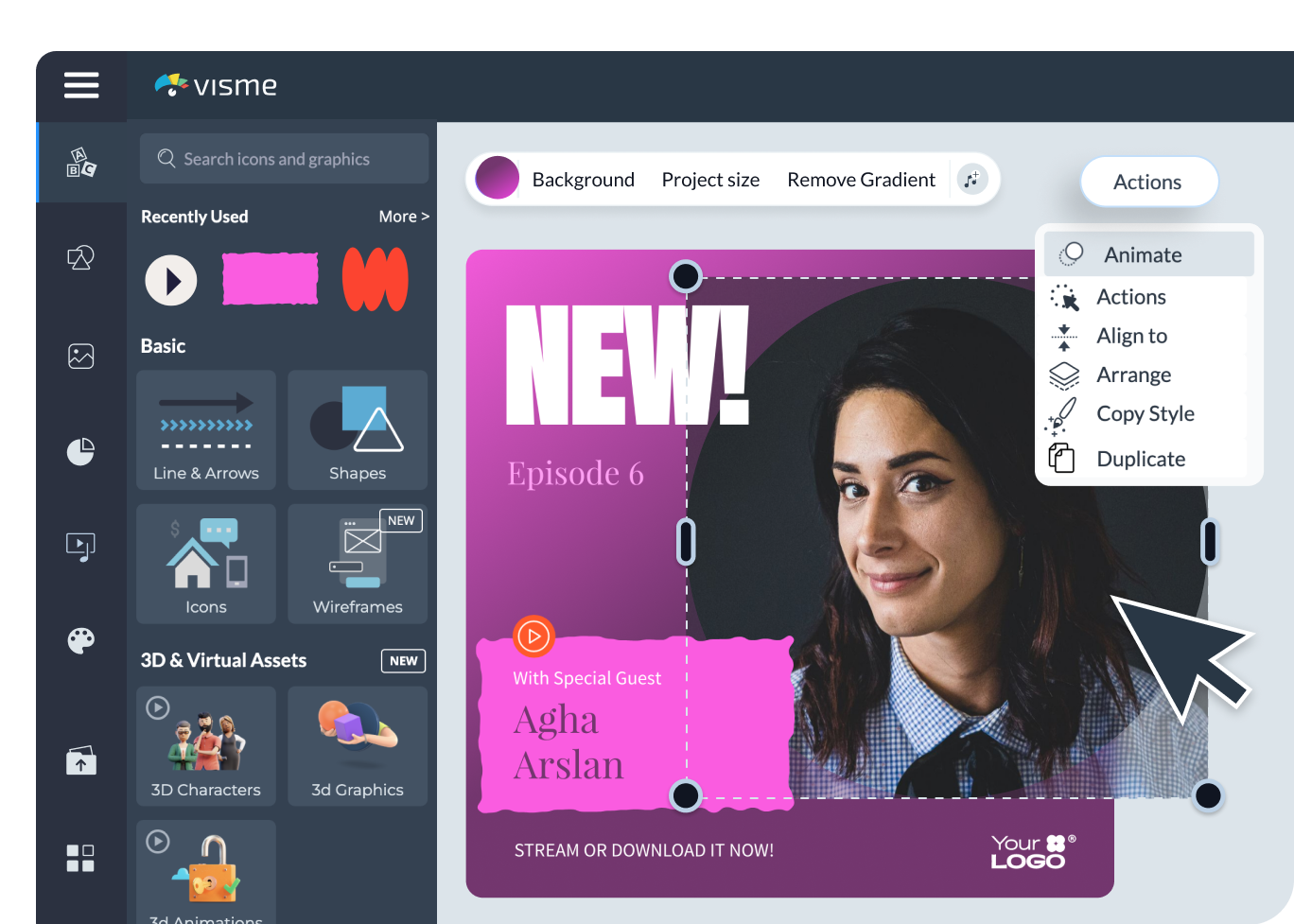
More Great Features of the Crop Image Tool
Precise Crop Tool
Effortlessly adjust your images' size and aspect ratio to fit perfectly in your designs or across various social media platforms.
One-Click Edits
Effortlessly remove distracting elements and imperfections from your images with a single click with our AI image edit tools.
Background Removal
Instantly create image cutouts and experiment with new backgrounds using our AI Background Remover tool.
Image Enhancement
Achieve a crisp, professional look by unblurring images and removing slight fuzziness with easy-to-use enhancement tools.
Upscale Images
Maintain image clarity even when enlarging your visuals. Increase image size up to 4X without sacrificing quality.
AI Erase & Replace Tool
Quickly eliminate or swap objects and people in photos using prompts, making your images impeccable.
Interactive Elements
Create interactive hotspots, buttons, hover effects, links and more within your images.
Download in Multiple Formats
Upgrade to download your work in popular formats like JPG, PNG, PDF and HTML.
Seamless Social Sharing
Share your cropped images directly to social media platforms.
Learn More
What is a Crop Image Tool?
Crop image is a digital editing tool that allows users to trim or remove the outer parts of an image to enhance framing, improve composition, or focus attention on a particular area.
Perfect for both web and graphic design, it enables precise control over visual storytelling by eliminating distractions and emphasizing the main subject.
The tool helps you with adjustable aspect ratios, intuitive selection tools, and real-time previews, making it ideal for refining photos, creating thumbnails or adjusting visuals for social media posts.
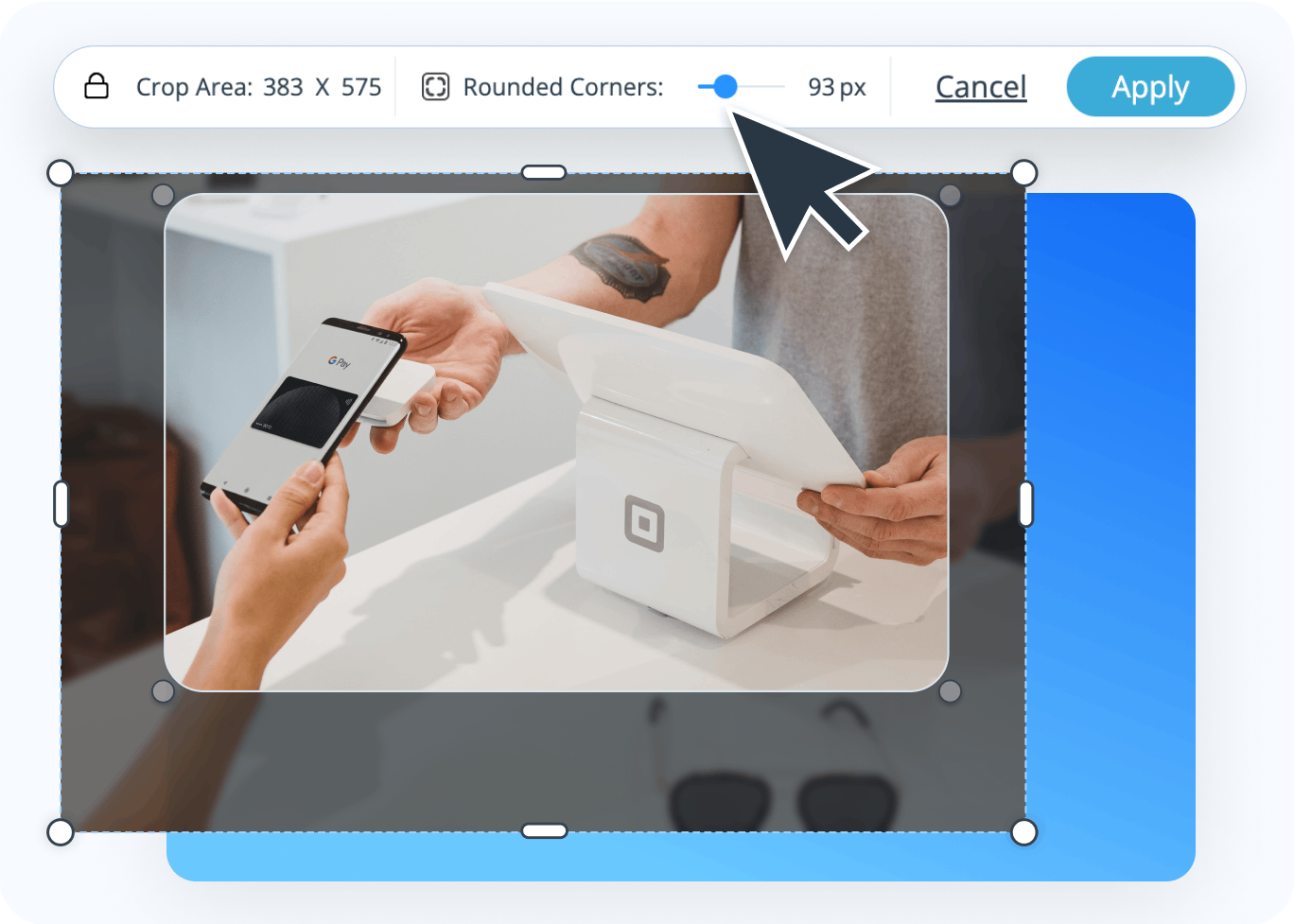
Effortlessly refine and enhance your photos with the precise adjustments of Visme's Crop image tool.
Perfecting your visuals is seamless with Visme's Crop Image feature. Whether refining a product photo, isolating a design element or resizing for social media, this tool empowers you to create impactful visuals easily. Crop to highlight the focal point, trim away excess background or reframe to fit specific layout requirements. The Visme Crop Image tool empowers you to fine-tune every picture element.
Everything you need + more
More than Just Image Cropping

Make it engaging
Interactivity
Create interactive reports with popup and rollover effects that allow your viewer to interact with your design to learn more information.

Visualize your data
Charts & Graphs
Showcase sales, marketing, website data and more in your reports with Visme’s easy-to-use charts, graphs and other data visualization tools.

Beautify your content
Video & Animation
Choose from over a million stock photos, icons, illustrations, characters, lines, shapes and more to create a completely unique report.
Quick tips
How to Get the Most Out of Your Cropped Images
Explore different crop proportions and placements to find the most impactful composition for your image.
Effortlessly crop your images to standard dimensions for social media platforms, websites and common print formats.
Maintain the integrity of your images by using the lock aspect ratio feature.
Apply filters, effects or frames to cropped images for a polished and professional look.
Seamlessly incorporate your cropped images into presentations, infographics and more using Visme's design features.
Experiment with different cropping shapes like circular, square and more.
Invite team members to crop, edit and provide real-time feedback on images for streamlined workflows.
Consider how you want to use the cropped images in various contexts and crop accordingly for maximum flexibility.
Frequently Asked Questions (FAQs)
The best way to crop an image online is by using Visme's Crop Image tool, which offers precise, user-friendly editing capabilities to help you resize and adjust your images perfectly for any project.
Yes! Visme offers a free plan with basic image cropping features. For advanced capabilities and tools, consider exploring our paid plans.
Here's a quick guide to crop image in Visme:
- Upload your image to Visme.
- Select the image and click "Crop" in the toolbar.
- Adjust the cropping frame and use optional guides and pre-sets.
- Click "Apply", then upgrade to download your cropped image.
Absolutely! You can crop images to pre-set sizes for various online platforms or define your own custom dimensions.
Visme offers a dedicated circle crop tool. Simply upload your image, select the "Circle Crop" option, adjust the circle frame, and apply your changes.
Yes, Visme's Crop Image tool is cloud-based, which means you can crop images online from any device, anywhere, ensuring your projects are always within reach.
Absolutely! Visme is a comprehensive design platform with tools for creating presentations, infographics, videos, animations and much more.
Absolutely. Visme's Crop Image tool allows for effective online image cropping and resizing, making it perfect for creating engaging and perfectly sized social media content.





