Professional Cover Letter Builder for Job Seekers
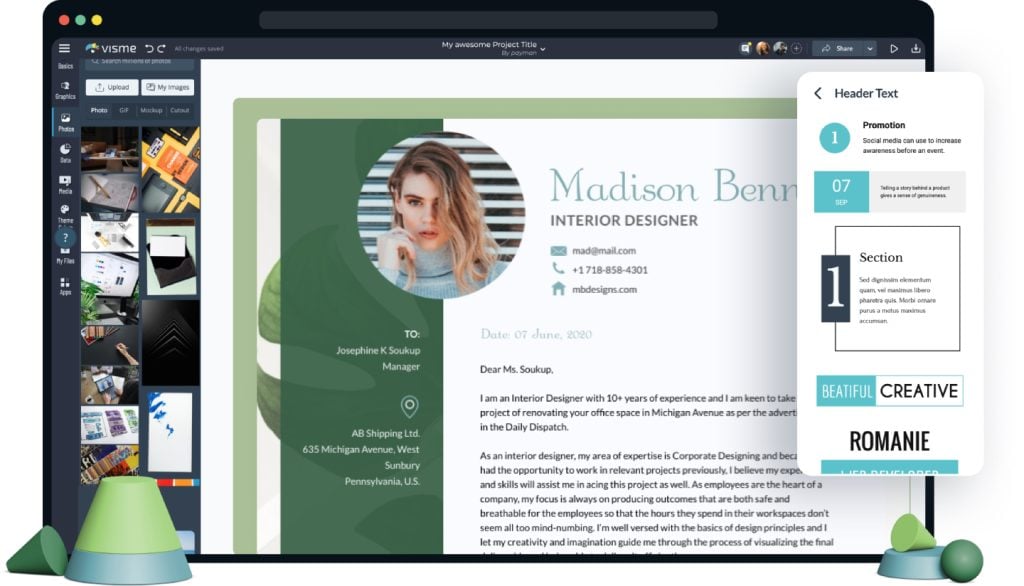
- Easy-to-use cover letter builder.
- Downloadable cover letter templates.
- Save as a PDF or share online.

Chosen by brands large and small
Our cover letter builder is used by over 34,300,000 marketers, communicators, executives and educators from over 133 countries that include:
EASY TO EDIT
Cover Letter Templates
Need to make your cover letter look amazing? Get started with one of our premade templates below to build a cover letter that looks professional and polished. All you need to do is replace the information with your own, and customize fonts and colors, and you’re good to go.
Features of the Cover Letter Builder
Beautiful cover letter templates
Make a cover letter that stands out using Visme’s professionally designed templates. All of our cover letter templates are built with proven color schemes and layouts designed to impress employers. Customize colors, fonts and design to match your personality and experience.

Build your cover letter
Visme’s cover letter maker comes with a drag-and-drop builder that’s perfect for both designers and non-designers. Add your headshot, update colors and fonts, and tap into thousands of free icons, shapes and lines to personalize your cover letter design.

Customize every aspect of your cover letter to match your personality
All Visme cover letter templates are easy to customize for a personalized look. Pick a font that’s easy to read and matches your design, and style it any way you like. Choose a preset color theme that goes well with your personality or add your own colors. Replace the icons with ones you love, and even add your own signature at the bottom for a professional look.

More Great Features of the Cover Letter Builder
-
Dozens of stunning cover letter templates you can customize
-
Hundreds of easy-to-read serif and sans serif fonts available
-
Thousands of free icons, shapes, lines and photos to choose from
-
Easy drag-and-drop builder, made with the non-designer in mind
-
Replace the preset sections with your own text, details and headshot
-
Download as an image or PDF file, or generate a shareable link
Share Your Cover Letter
Visme makes it easy to create and share professional cover letters with potential employers. Once you finalize your design, you can download your cover letter as an image file or PDF. You can also share your cover letter online with a public or private Visme link.

LEARN ABOUT COVER LETTERS
What is a Cover Letter?
A cover letter is a document you send along with your resume that provides additional information about your qualifications, experience and interest in the job that you’re applying for.
A well-designed cover letter can help you stand out from other applicants and help hiring managers better understand why you’re fit for the job, so get started creating yours now.

Use the cover letter builder to get noticed by recruiters.
The cover letter maker has dozens of beautiful and professional templates to choose from. Choose one that best fits your industry and design style, and customize it with your information to make a great first impression in front of hiring managers. It’s super easy to get started.
EVERYTHING YOU NEED + MORE
More Than a Cover Letter Builder
Use the free online cover letter builder to land that dream job. Not only does the cover letter builder come with free templates, it’s also packed with design assets and tools to help you communicate your skills, experience and personality in the best possible way.
MAKE IT ENGAGING
Interactivity
Create animated and interactive cover letters that you edit and share online using Visme’s interactivity tools and custom animation.
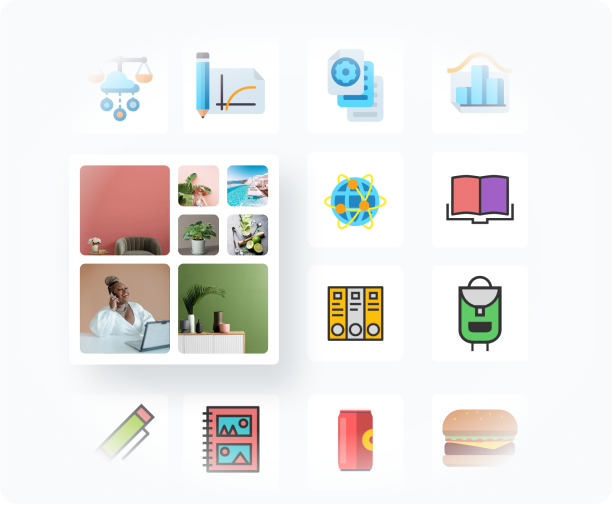
BEAUTIFY YOUR CONTENT
Stock Photos & Graphics
Choose from over a million stock photos, icons, illustrations, characters, lines, shapes and more to create your own custom cover letter design.

VISUALIZE NUMBERS
Charts & Graphs
Use tables to insert your work experience, and add additional data widgets to visualize numbers, statistics and your skill level in certain areas.
HOW IT WORKS
How to Make Cover Letters in 5 Steps
Create a cover letter that impresses your future employer quickly and easily with Visme. Browse dozens of professional cover letter templates and choose one that suits your industry.
Customize your cover letter and download it by following the five steps below or watching our quick video tutorial. Get started today.
- Click the “Create Your Cover Letter” button below to browse our available templates.
- Upload your headshot. Add your name, signature and contact details.
- Personalize the content and replace the icons with those relevant to your industry.
- Choose a professional font that’s easy to read and matches with your theme.
- Download as an image or PDF, or share your cover letter online using a link.
QUICK TIPS
How to Use the Cover Letter Builder
Write the text for your cover letter in a document on your computer.
Click on “Create Your Cover Letter” to start using the free cover letter creator.
Upload your headshot and drag to place it in the provided section of the template you chose. You can choose to not use a photo as well.
Add your name and contact information to the template, and choose the fonts you will use for the rest of the cover letter.
Replace the placeholder letter with the text of your own cover letter.
Choose a preset color theme from the left-hand panel or change the colors of the elements one by one.
Upload your signature, resize it and drag to place it at the bottom of your cover letter.
Download your cover letter as an image or PDF to share with employers. You can also generate a private link to share your cover letter online.
Frequently Asked Questions (FAQs)
How much does it cost to create a cover letter in Visme?
Creating a cover letter is 100% free! Generating a shareable link is also free. If you wish to use a premium template or download as a PDF, you’ll need to upgrade to a paid plan.
What if I don’t want to use a cover letter template?
If you want to create your own custom design from scratch, you can always start with a blank canvas. The cover letter builder has all the assets and tools you’ll need to start creating.
Are the icons and photos in Visme free to use?
Absolutely! All the graphic assets inside the cover letter builder are free for personal and commercial use.
Are the cover letter templates completely customizable?
Yes! All templates are infinitely customizable. Plus, you can upload your own images and graphics if you don’t want to use the ones provided in the left-hand panel of the editor.
Can I use my Brand Kit with the cover letter maker?
Absolutely. When you have a Brand Kit set up in Visme, it is available for all sorts of projects, not only cover letters. To enable Brand Kit, you need to purchase a Standard Plan.
Can I add links inside my cover letter?
Yes! Visme supports interactivity, so you can add links to text, images or buttons. You can also link elements to other objects in your letter to enable hover effects and popups. Just make sure you download in PDF or HTML5 format, or share your interactive cover letter online.
