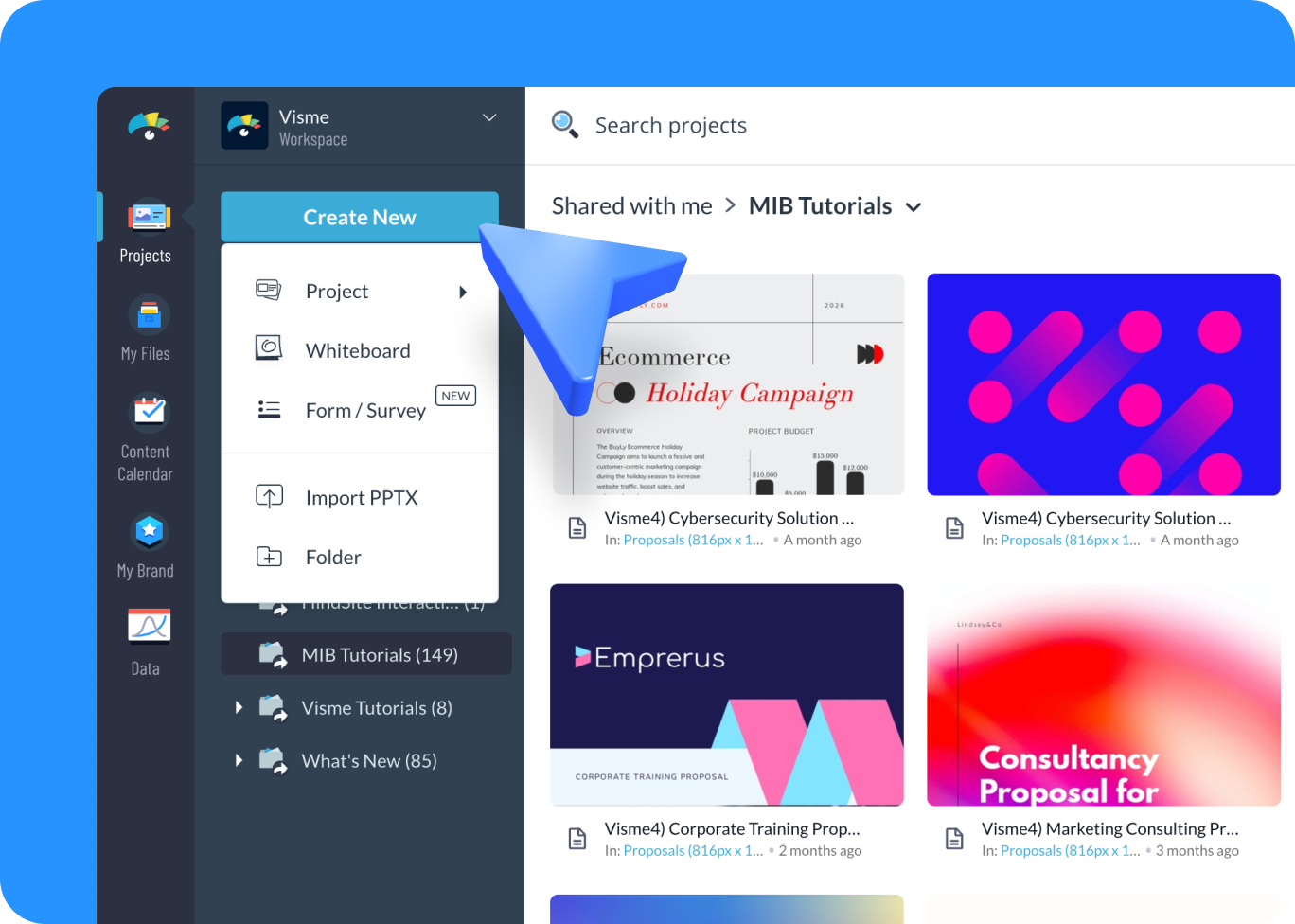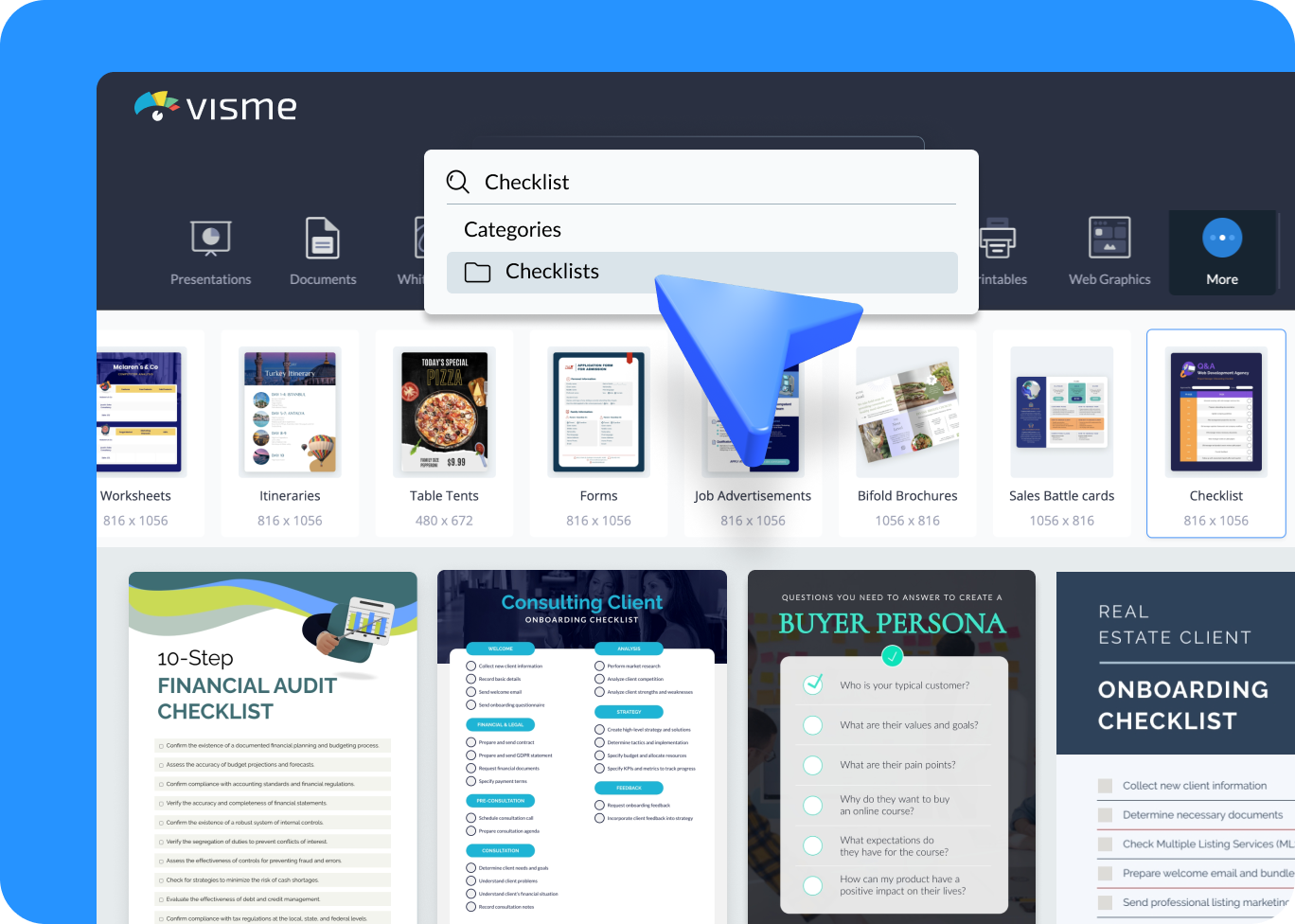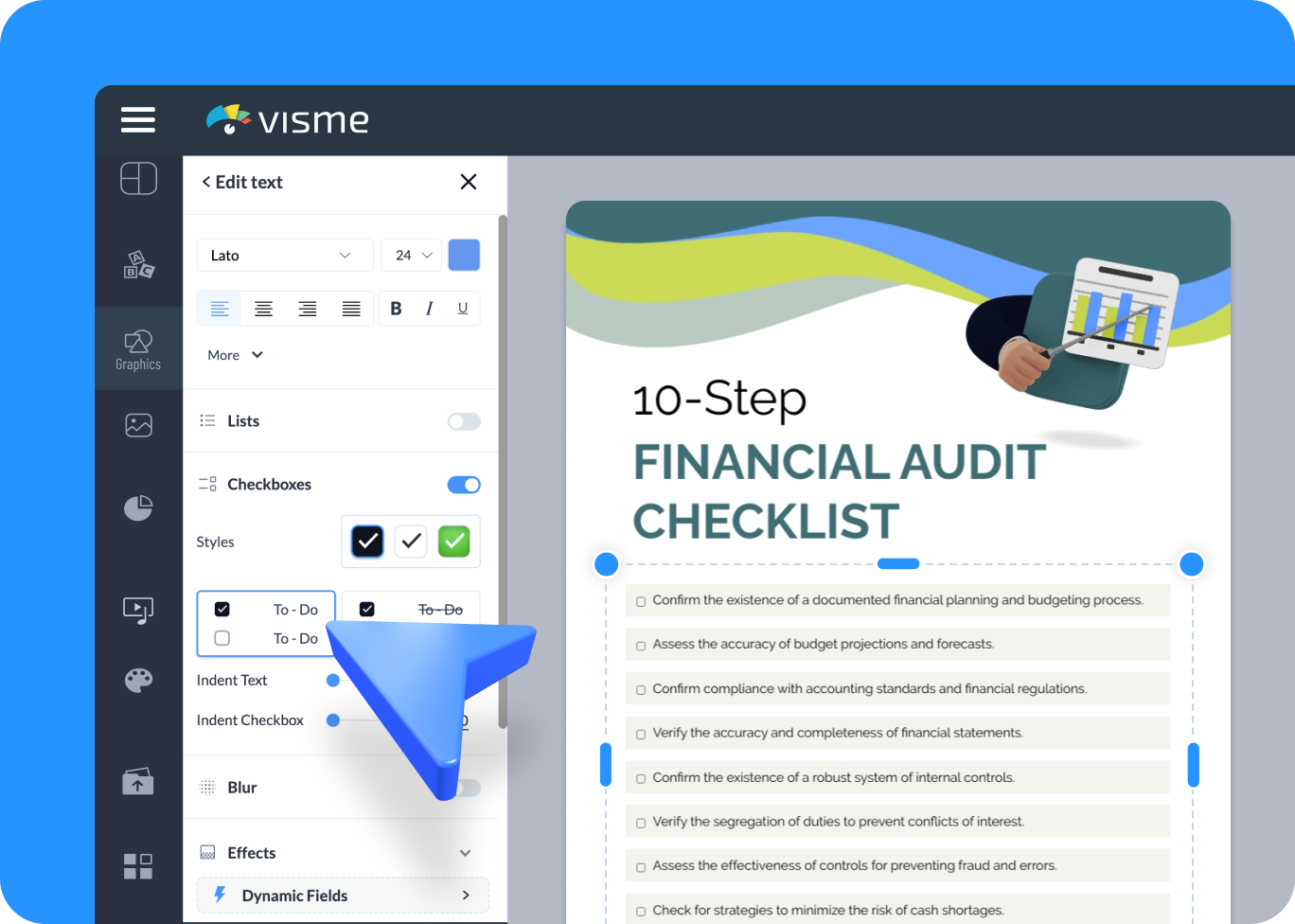Online Checklist Maker for
Tasks Projects and Processes

It’s free to sign up and easy to use.
Organize any task with Visme's online Checklist Maker.
Find the perfect template for your project or create your own custom layout.
Make your checklist engaging with colors, images and interactive elements.
Upgrade to download your checklist in PDF, JPG or PNG format or share directly online with a link.
The leading visual communication platform empowering 34,300,000 users and top brands.
Easy to edit
Checklist Templates
Visme offers various checklist templates to suit different projects and needs. From mobile app development and product launch to customer onboarding and company audit, you’ll find a template for many purposes. Easily personalize Visme's checklist templates to match your style and needs. Change colors, fonts and layouts to create checklists that are both functional and visually appealing.
Checklist Maker Features
Simplify Your Workflow
Visme’s Checklist Maker provides user-friendly tools to make creating and managing checklists a breeze. Use drag-and-drop functionality to quickly add and rearrange tasks, utilize helpful formatting options and collaborate in real-time with your team for a more efficient workflow.
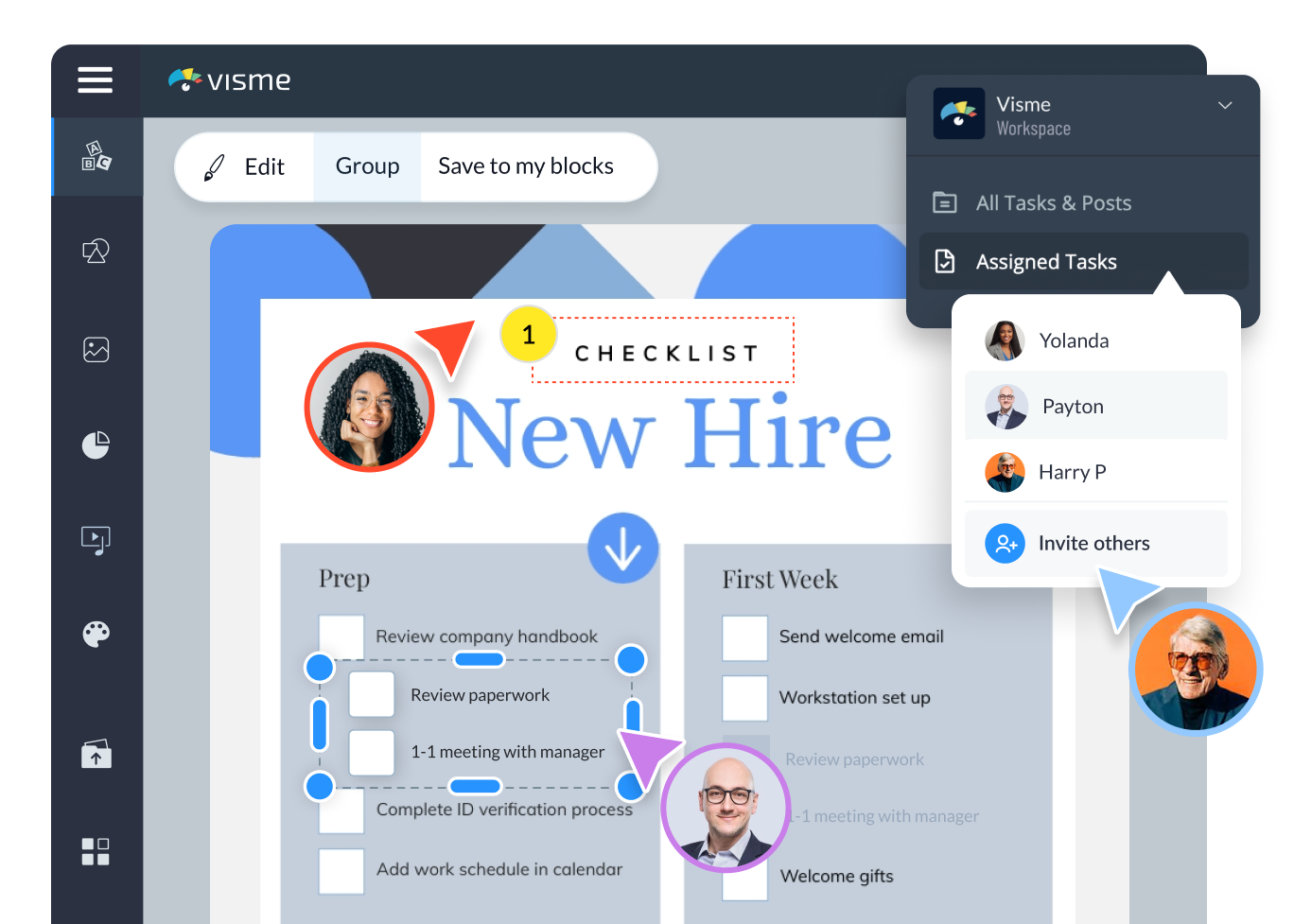
Enhance Task Management
Visme’s free Checklist Maker helps you stay on top of your tasks and achieve your goals. Prioritize items easily, add due dates for clarity, and include helpful notes or links to provide additional context or resources to improve efficiency.
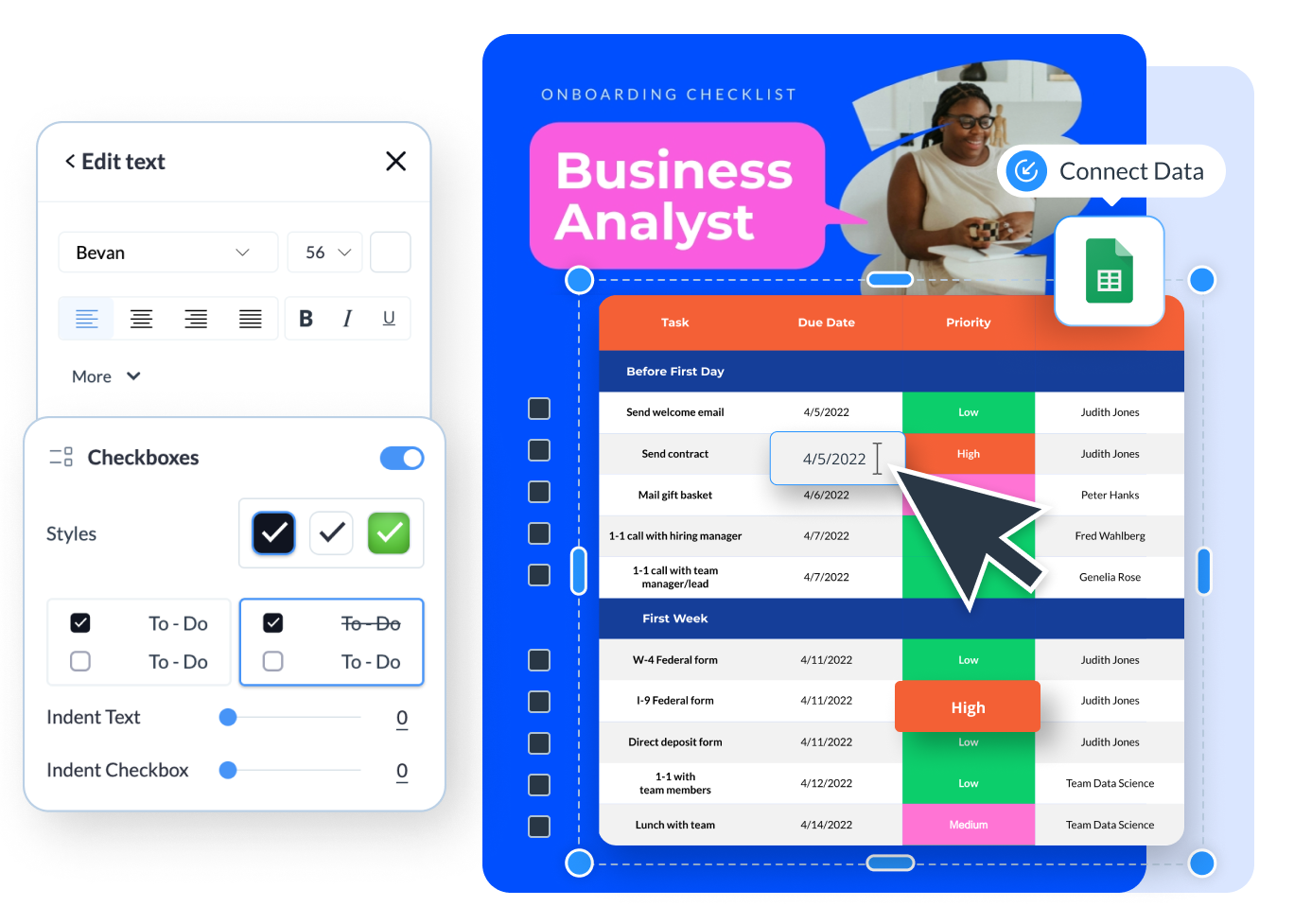
Personalize Your Checklists
Visme gives you the flexibility to create functional and visually appealing checklists. Adjust colors, fonts, and layouts to match your brand or project theme. Add icons, images, and other design elements to make your checklists more engaging and memorable.
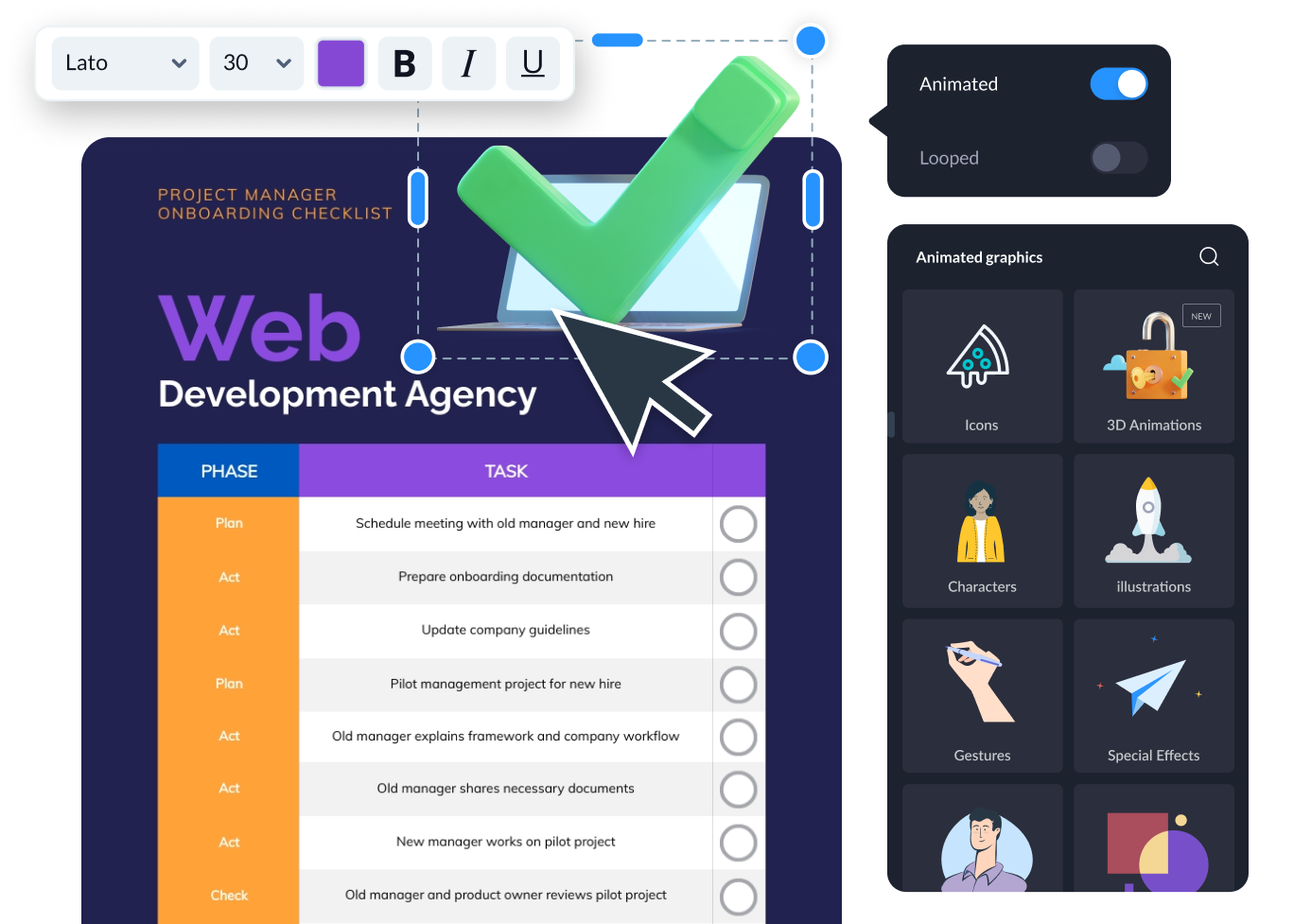
More Great Features of the Checklist Maker
Drag-and-drop Editing
Make your ideal checklist via our intuitive tools for everyone; no design knowledge is needed.
Customizable Checklist Templates
Develop exactly the kind of checklist you had in mind with our versatile checklist templates.
Mark-as-Complete Checkboxes
Embed interactive checkboxes for dynamic checklists, allowing you to engage and actively mark items as complete.
Massive Design Resources
Spice up your checklist with our design resources, including vector icons, illustrations, shapes and more.
Real-time Collaboration
Work together on the checklist in real-time. Invite team members for live editing, comments, notes and much more.
AI Resize Tool
Easily transform your checklists into presentations, infographics, reports and more with just one click.
Object List
Organize your project's elements easily. Manage layers, add actions and adjust animations for better project control.
Comprehensive Analytics
Track your checklist's performance with detailed analytics to see how users interact with your list.
High-Quality Downloads
Upgrade to export your checklists in high-quality formats such as PDF, PNG, JPG and HTML5.
Revision History
Keep track of all changes with Visme's revision history, allowing you to revert to previous versions of your checklist.
Learn More
What is a Checklist?
A checklist lists tasks or items to help you stay organized, track progress, and ensure nothing important gets forgotten. Checklists range from simple daily to-do lists to complex project management plans with multiple steps and deadlines.
They are valuable tools for improving efficiency, reducing the chance of errors and boosting your productivity in various tasks and projects.
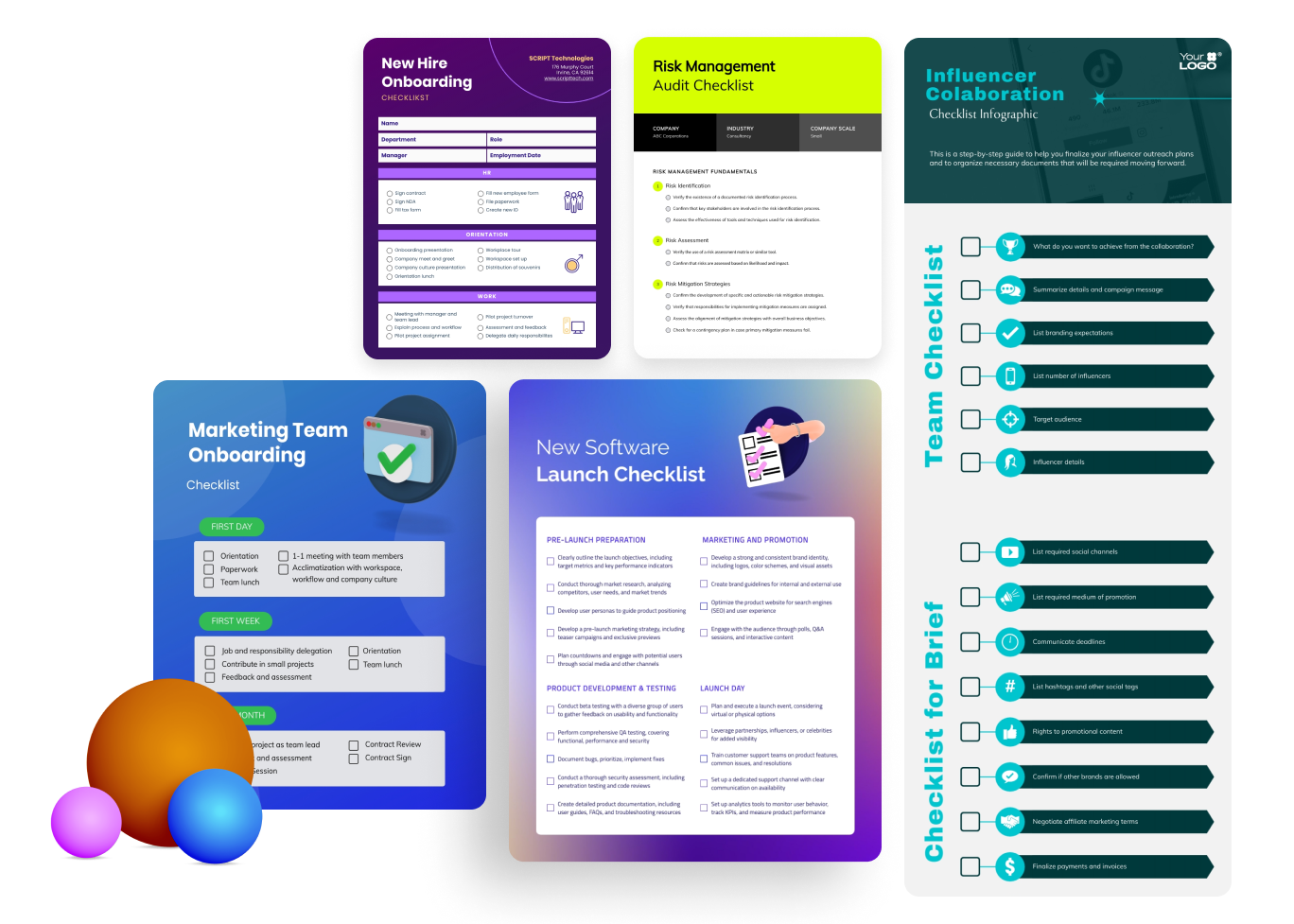
Use Visme's Checklist Maker to organize tasks, track progress and achieve goals.
Simplify task management with Visme's printable Checklist Maker. Start with a template or build your checklist from scratch. Add tasks, prioritize items and include due dates for a streamlined workflow. Customize colors and fonts to match your style, and track your progress as you check off completed items.
Everything you need + more
More than a Checklist Maker

Make it engaging
Interactivity
Create interactive reports with popup and rollover effects that allow your viewer to interact with your design to learn more information.

Visualize your data
Charts & Graphs
Showcase sales, marketing, website data and more in your reports with Visme’s easy-to-use charts, graphs and other data visualization tools.

Beautify your content
Video & Animation
Choose from over a million stock photos, icons, illustrations, characters, lines, shapes and more to create a completely unique report.
How it works
How to Create a Checklist in 5 Steps
Creating a checklist with Visme's Online Checklist Maker empowers anyone to organize their tasks or items quickly and efficiently. Select a checklist template from Visme's diverse template library, then personalize it by manually inputting your items or tasks. Customize your checklist further by altering the colors, fonts, and layout to ensure it meets your needs.
Follow this simple tutorial to create your checklists using Visme.
- Log in to Visme and click on “Create New” to start a new project from the dashboard. Type “Checklist” in the search bar and select the template category from the dropdown.
- Click on the “Basics” tab in the sidebar on the left of the screen. Go to the “Header & Text” menu and click on the Checklist button.
- A checklist will be automatically added to your project. Double-click on the Checklist object to begin adding items to your list.
- You can customize the checklist to suit your style. Clicking on Edit at the top-left corner will reveal the settings menu where you can change the look and feel of your checklist.
- Upgrade to share your checklist with others by downloading it in PDF, JPG or PNG format or generating a shareable private or public link.
Quick tips
Create Professional Checklists with Visme's Checklist Maker
Gather all necessary tasks or items in one place before starting your checklist.
Save time and achieve a polished look by starting with a Visme checklist template.
Share your checklist draft with colleagues to get their feedback and ensure completeness.
Use the AI Resize Tool to adapt your checklist to different formats.
Keep your checklist concise to ensure it's user-friendly and manageable.
Utilize the Object List to keep track of all design elements and their animations.
Explore Visme's interactive features, like links and pop-ups, to make your checklist more engaging.
If embedding online, track engagement with analytics to see how users interact.
Frequently Asked Questions (FAQs)
Create checklists online in minutes with Visme's free Checklist Maker. Choose a template, customize it and share or download your checklist with ease.
The easiest way to create a custom checklist is with a checklist maker like Visme.
Here's how:
- Choose a template that closely matches your needs or start from scratch.
- Add your tasks, rearrange them as needed, and include due dates or notes.
- Customize colors, fonts, and add icons or images for visual appeal.
- Share or download your completed checklist in various formats.
Yes, Visme offers a free plan with access to its checklist maker, templates, and basic design features. Upgrade for more advanced tools, more storage, and all export and sharing options.
Absolutely! After upgrading, Visme allows you to download checklists as printable PDFs, or you can print directly from the design editor.
Visme is a top choice for free online checklist makers, offering beautiful templates, intuitive design tools and flexible sharing options.