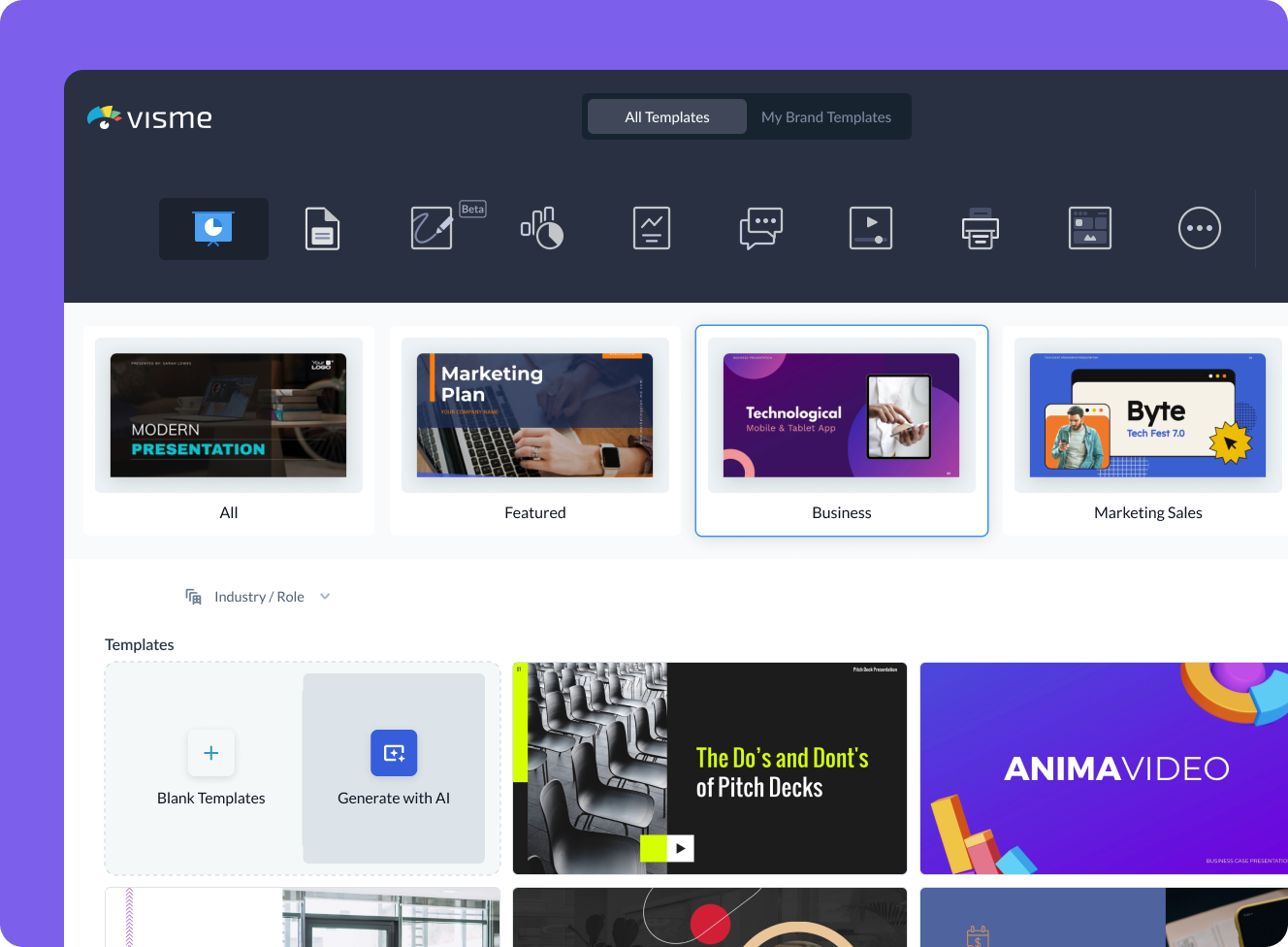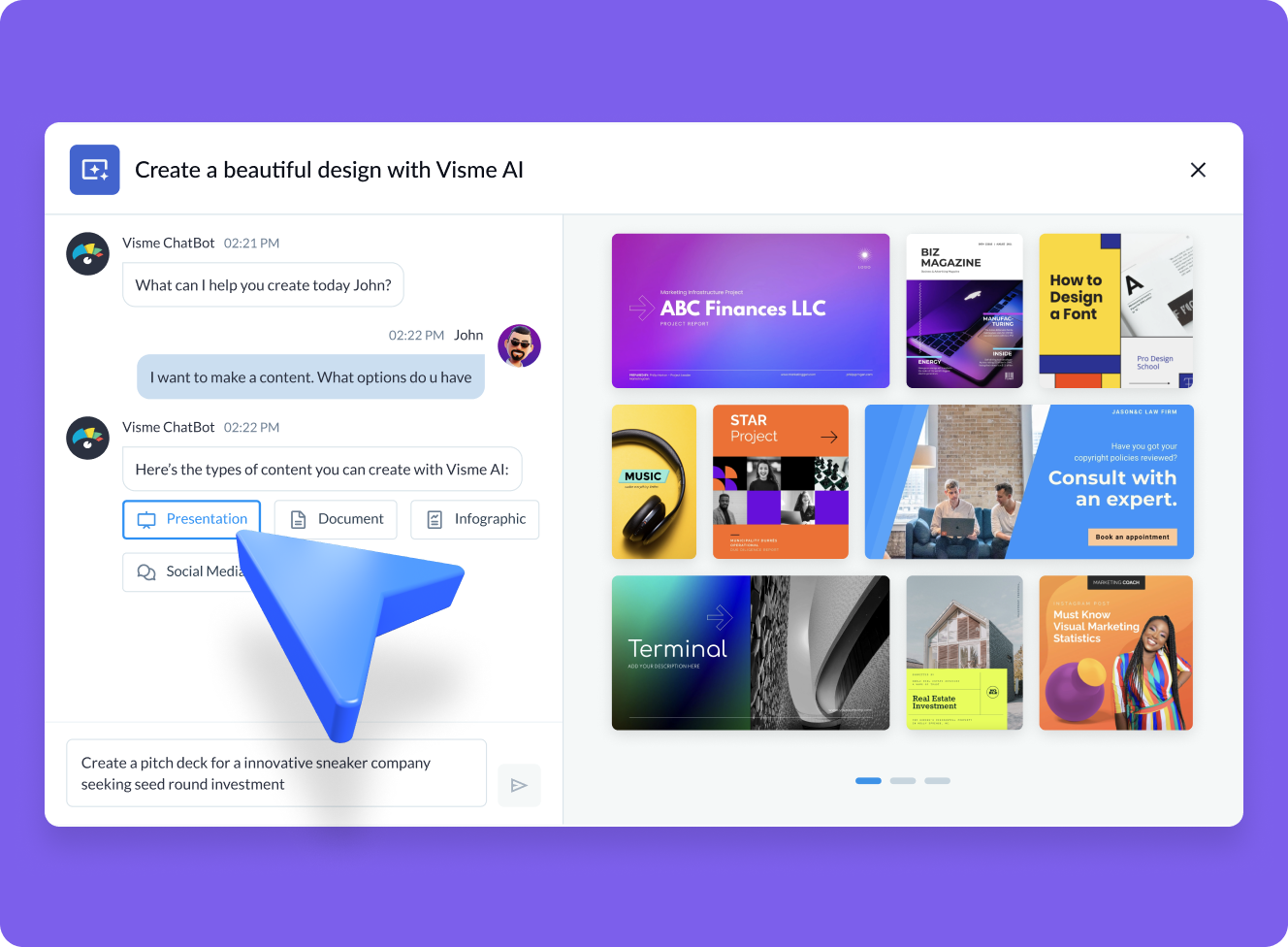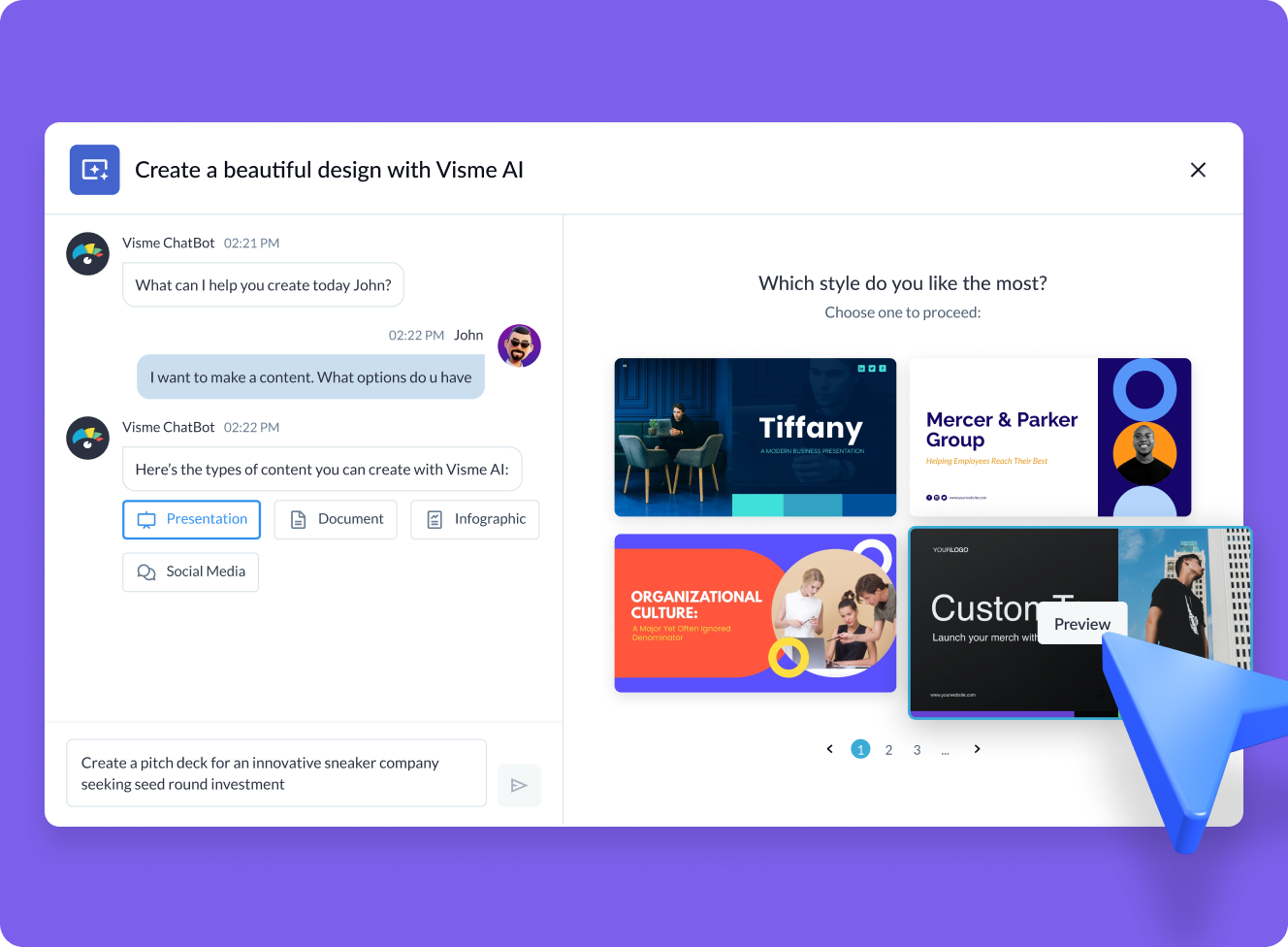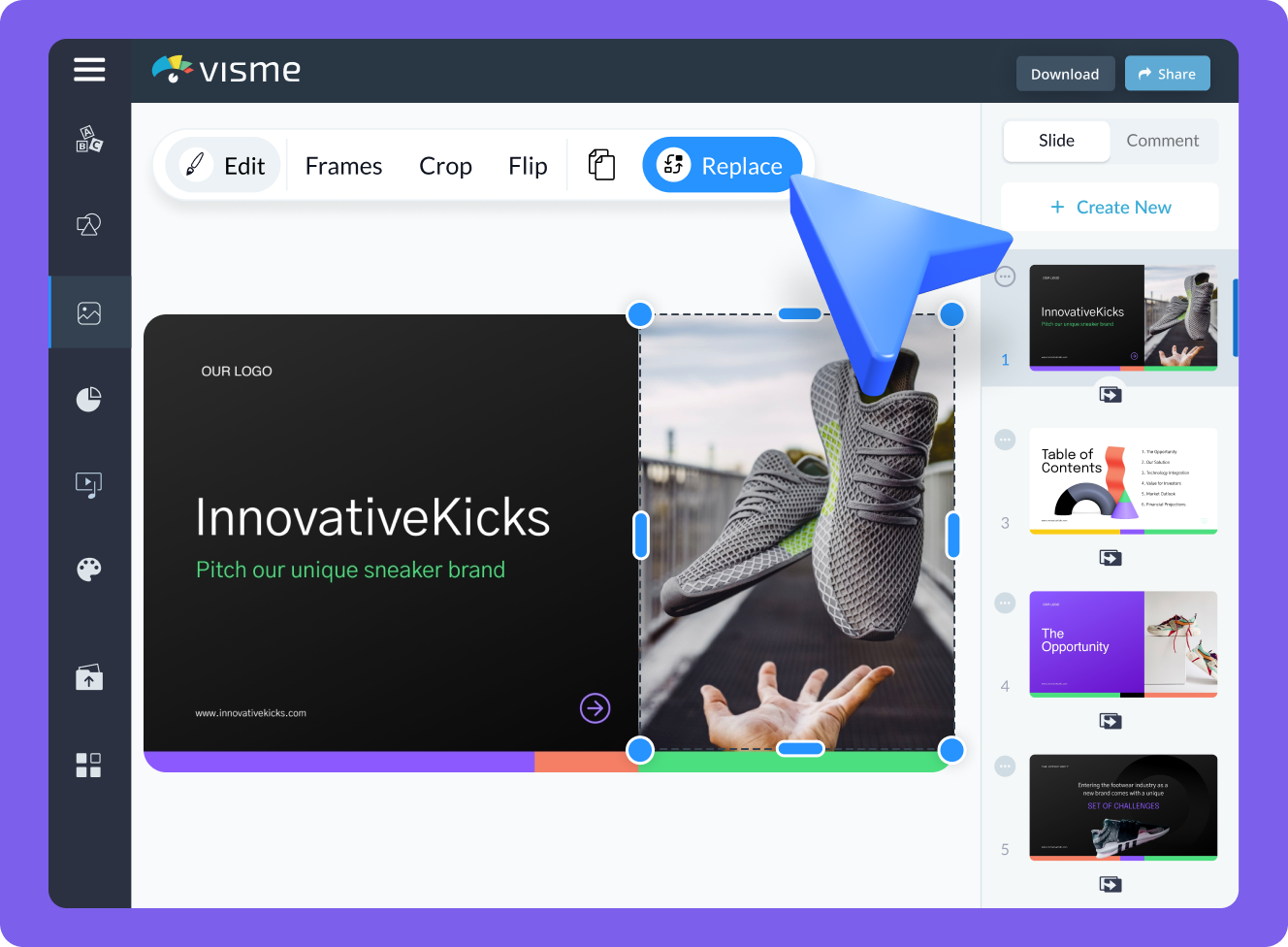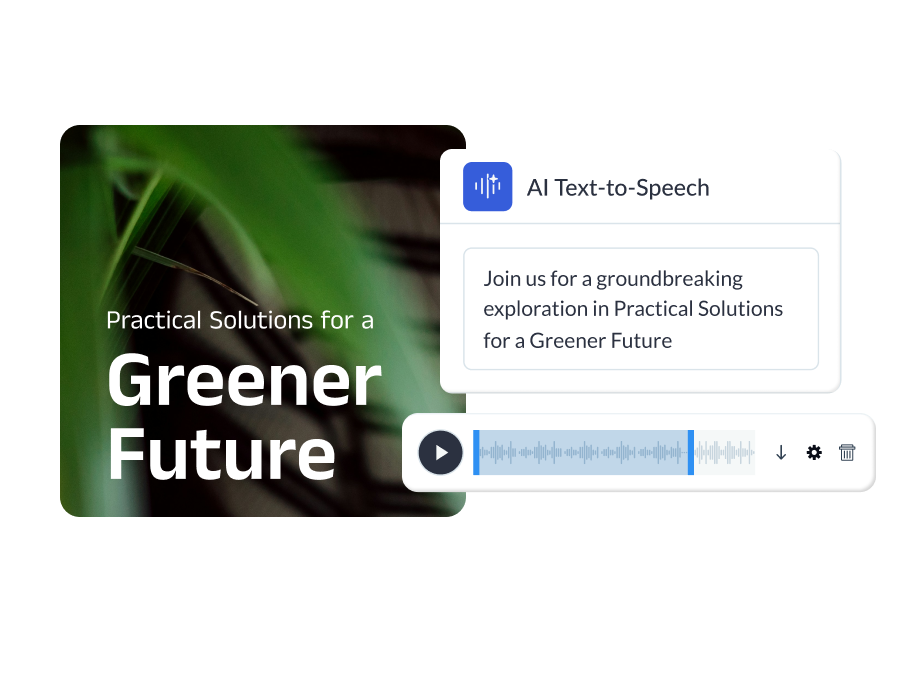Free AI Template Generator to create templates effortlessly
- Generate reusable templates from text prompts and sourced content.
- Choose one of the suggested styles, and Visme AI will generate a full design.
- Save your template and reuse it with Visme’s drag-and-drop editor as often as necessary.
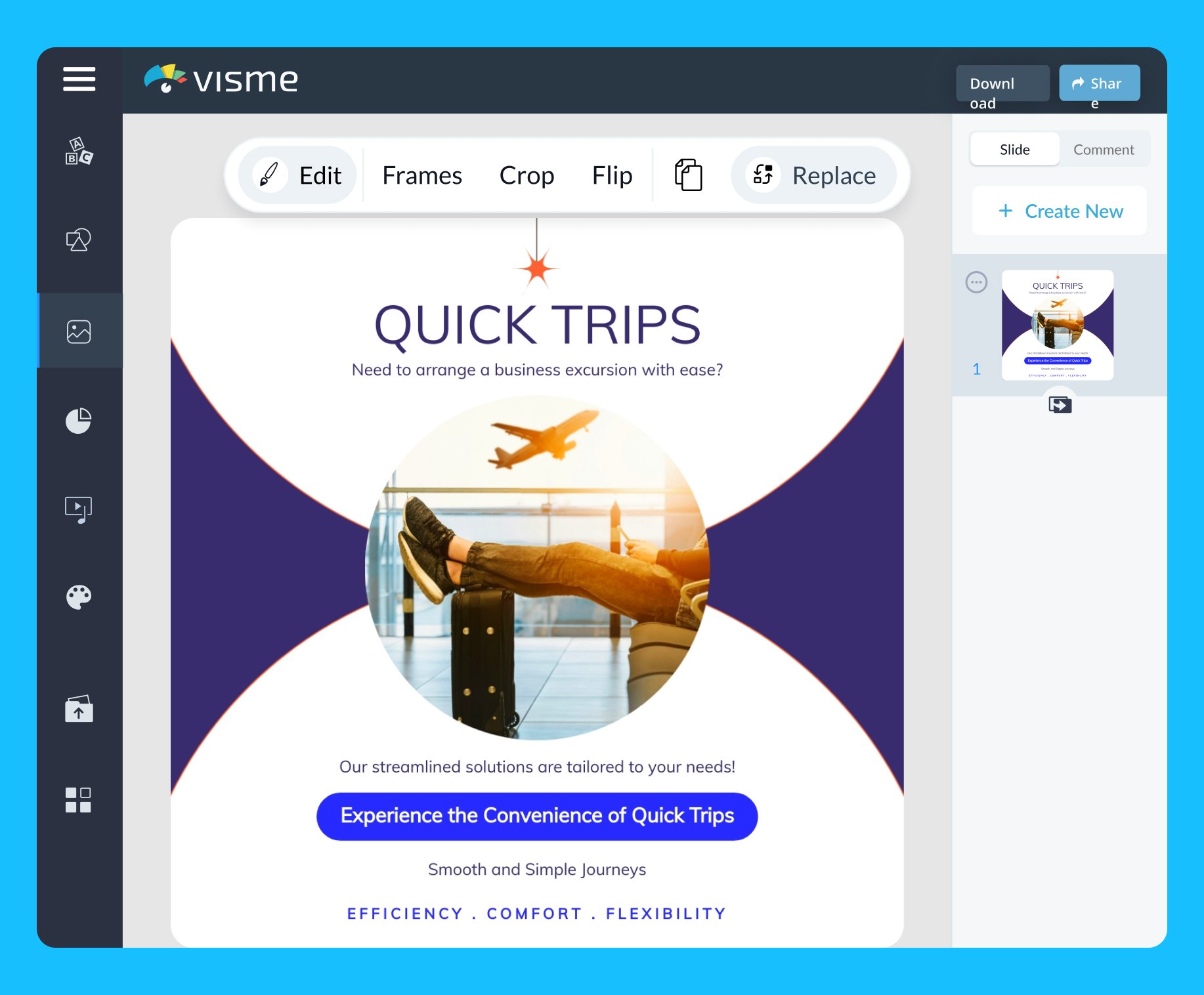
Brought to you by Visme
A leading visual communication platform empowering 34,300,000 users and top brands.

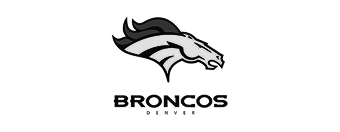

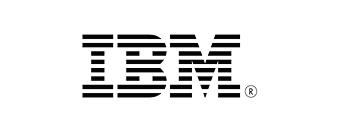


Templates Generated With Visme AI
AI Ebook Prompt
Design an ebook layout for a real estate investment guide. Use a professional, sleek cover design with real estate imagery and clear, informative interior layout.
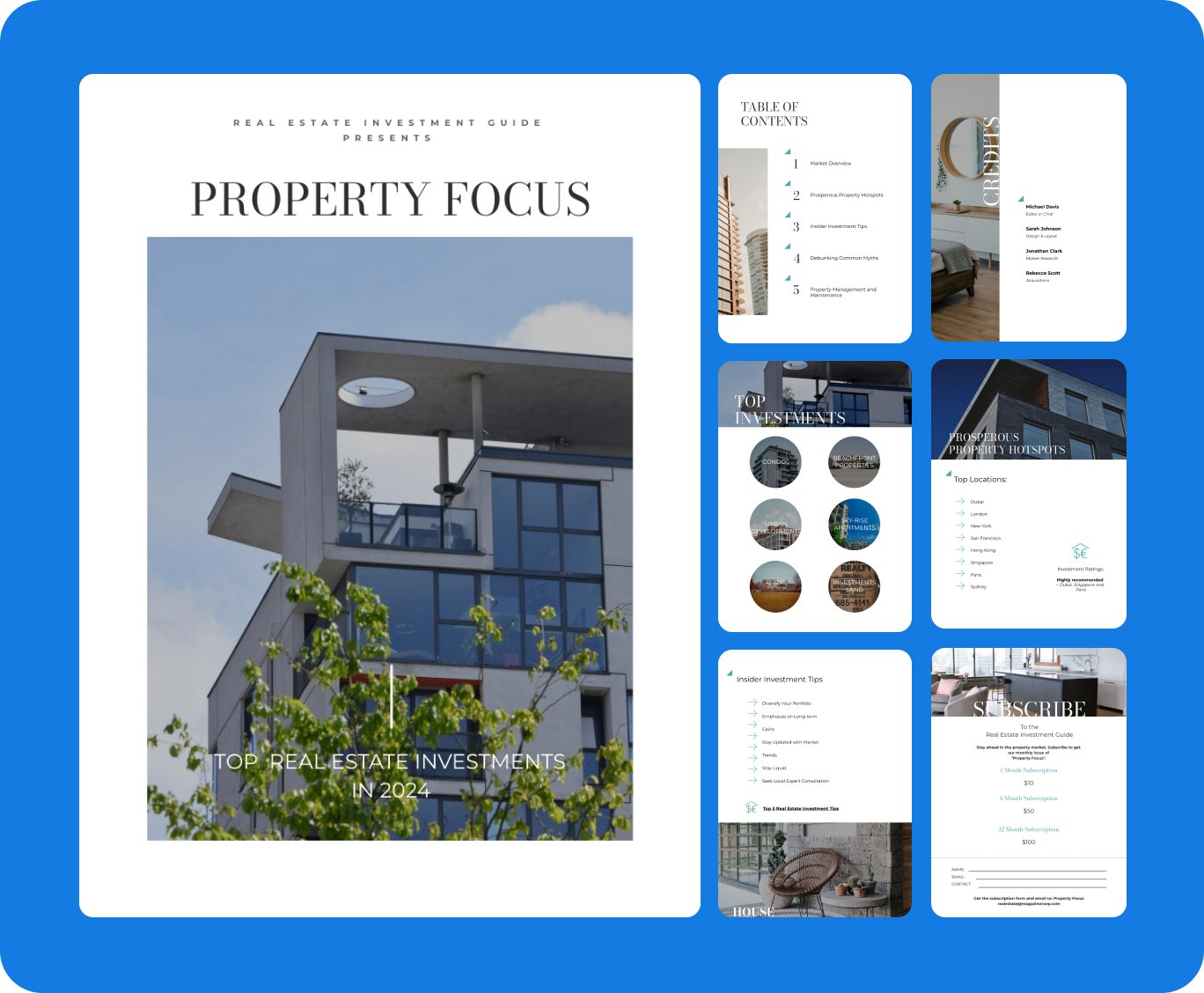
AI Report Prompt
Develop a production efficiency report for a manufacturing company, analyzing production processes, identifying bottlenecks, and recommending streamlined methodologies to improve productivity, reduce costs, and optimize overall operational efficiency.

AI Social Media Prompt
Craft a trendy Instagram post for a fashion boutique. Showcase latest fashion trends, styling tips and must have pieces or outfits using stylish graphics and photos.

AI Presentation Prompt
Develop a pitch deck for an electric vehicle directed at city commuters. Emphasize market potential, tech innovations, production plans and financial projections.

HOW IT WORKS
How to generate AI-engineered templates with Visme AI
Save precious time and create reusable templates fast with Visme AI. Available inside the Visme template library, this AI tool is ready to receive your prompts and textual content to generate impactful designs in less than two minutes.
- Log in to the Visme dashboard to start creating. Then, to open the generator chatbot, select Create New -> Project -> Generate with AI. The popup window will open and welcome you with a question.
- In the popup, upload content from a doc or link and type a prompt describing your template. Explain your template in detail and mention any characteristics you want the template to have.
- The Visme Chatbot will suggest a few suitable styles. Select one that matches the vision for your template and let AI create the layout. Then, you can preview, edit or regenerate your design.
- Visme allows infinite project customization. Choose a color theme or change fonts. Use AI Writer to help finesse and finalize the template’s text. Then, save it as a brand template to use when needed.
Features of the AI Template Generator
Ready-to-use templates within minutes
Creating a reusable template for business communication is tough when you’re not a designer. Thankfully, Visme AI creates a visual foundation for you to work from with minimal or no customization. The tool can generate a design from a detailed prompt and uploaded content within two minutes. It saves time and frees you of the stress of starting a design from scratch.
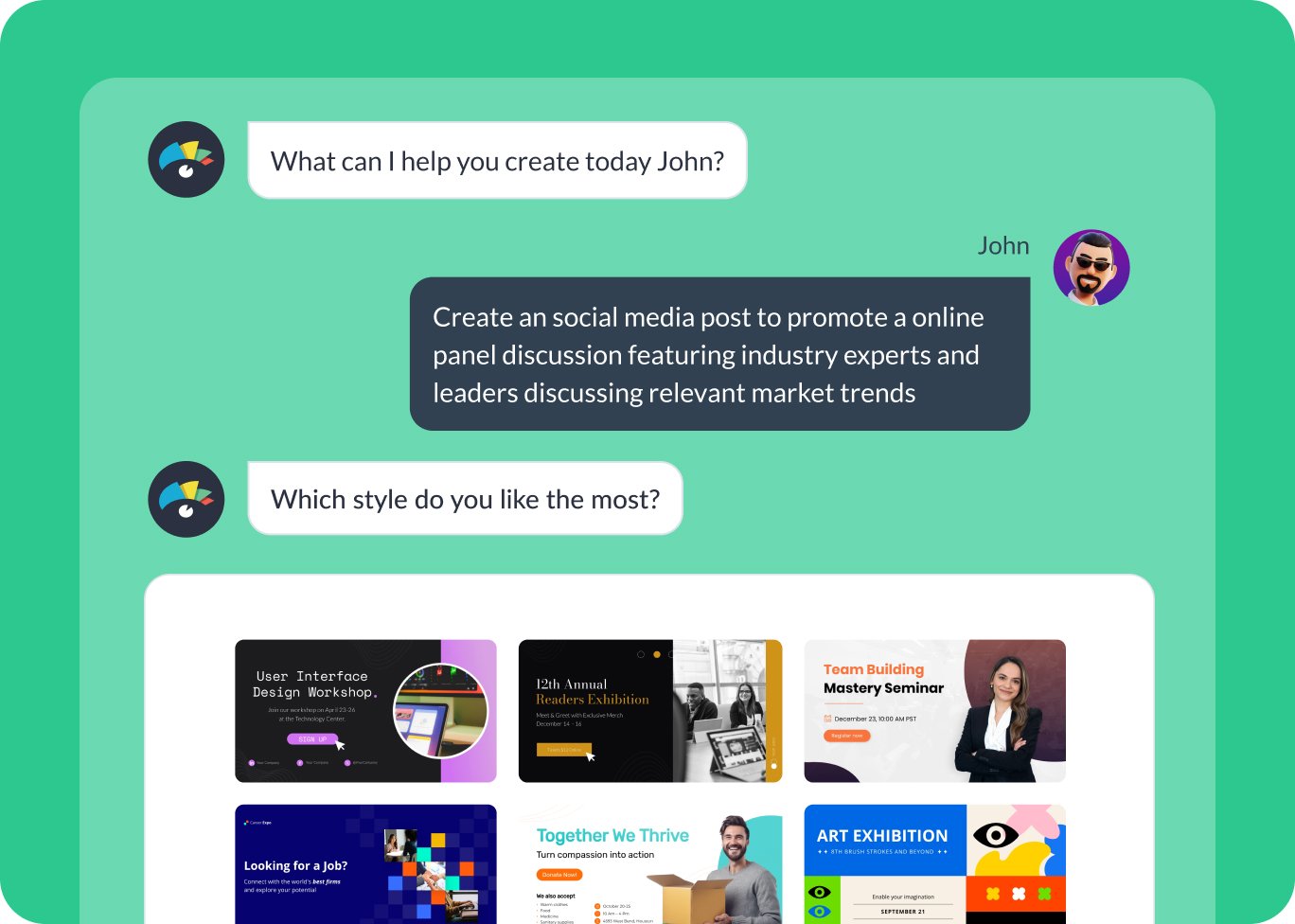
Source Content From Links and Uploaded Files
When prompting Visme AI to generate a template, you can upload a document or insert a URL from where to source content. The first time you use the feature, the chatbot will share its limitations so you can assess if it will accept your attachment. After uploading your document or link, you will be shown a preview of the sourced text to decide whether you want to proceed. If you agree, the generated design will use that content for the template.
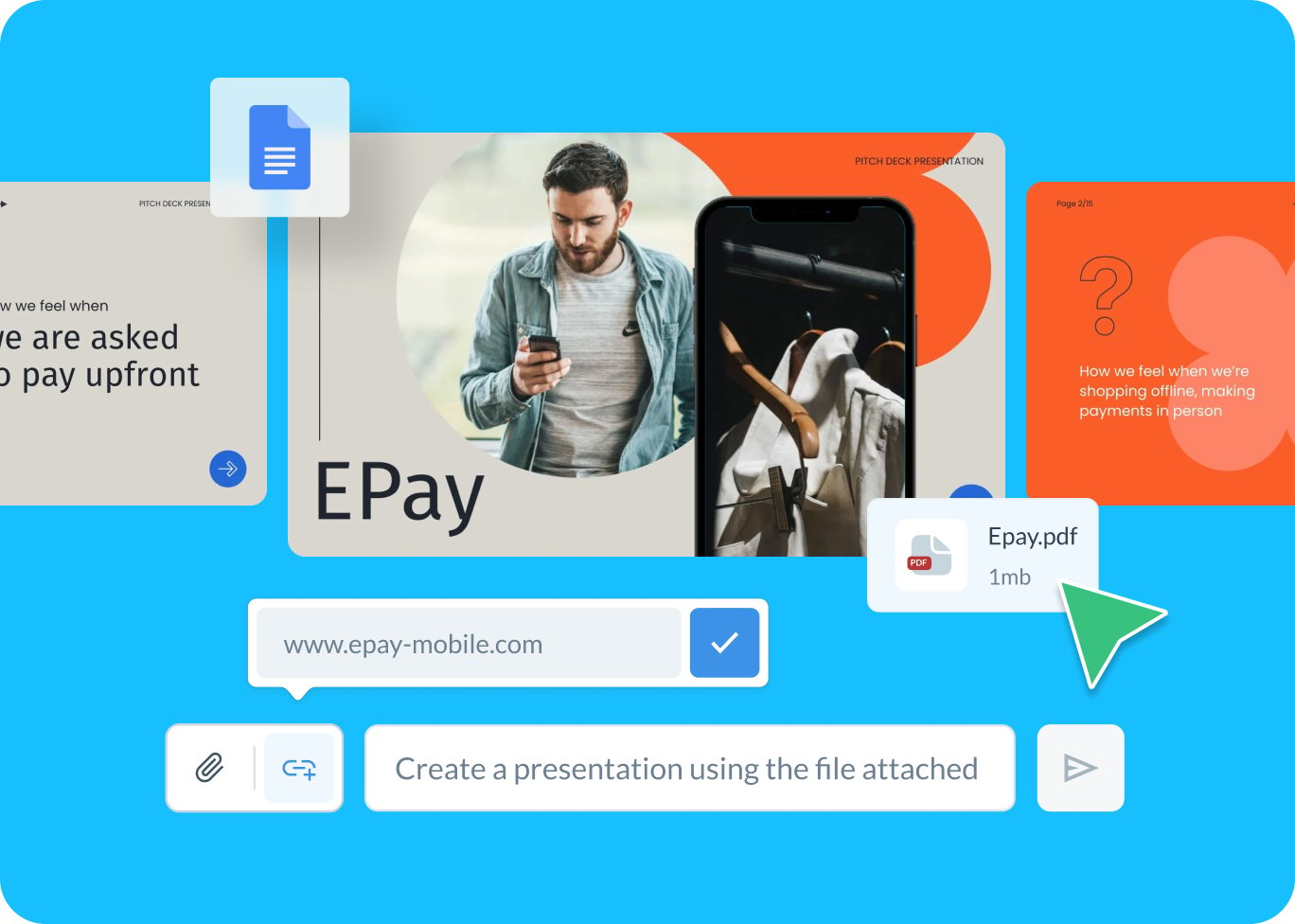
Customize every part of your template
While social media graphics or one-page documents might need minimal tweaking, more significant projects like presentations and multi-page proposals might need more adjustments. The Visme editor is easy to use and offers you many customization options. Change the color theme of your template’s design. Add text, fonts, images, videos, and graphics from Visme's royalty-free assets library. Generate new ones with Visme’s AI image generator and edit them with the AI image touchup tools. You can also upload your visuals to the editor.
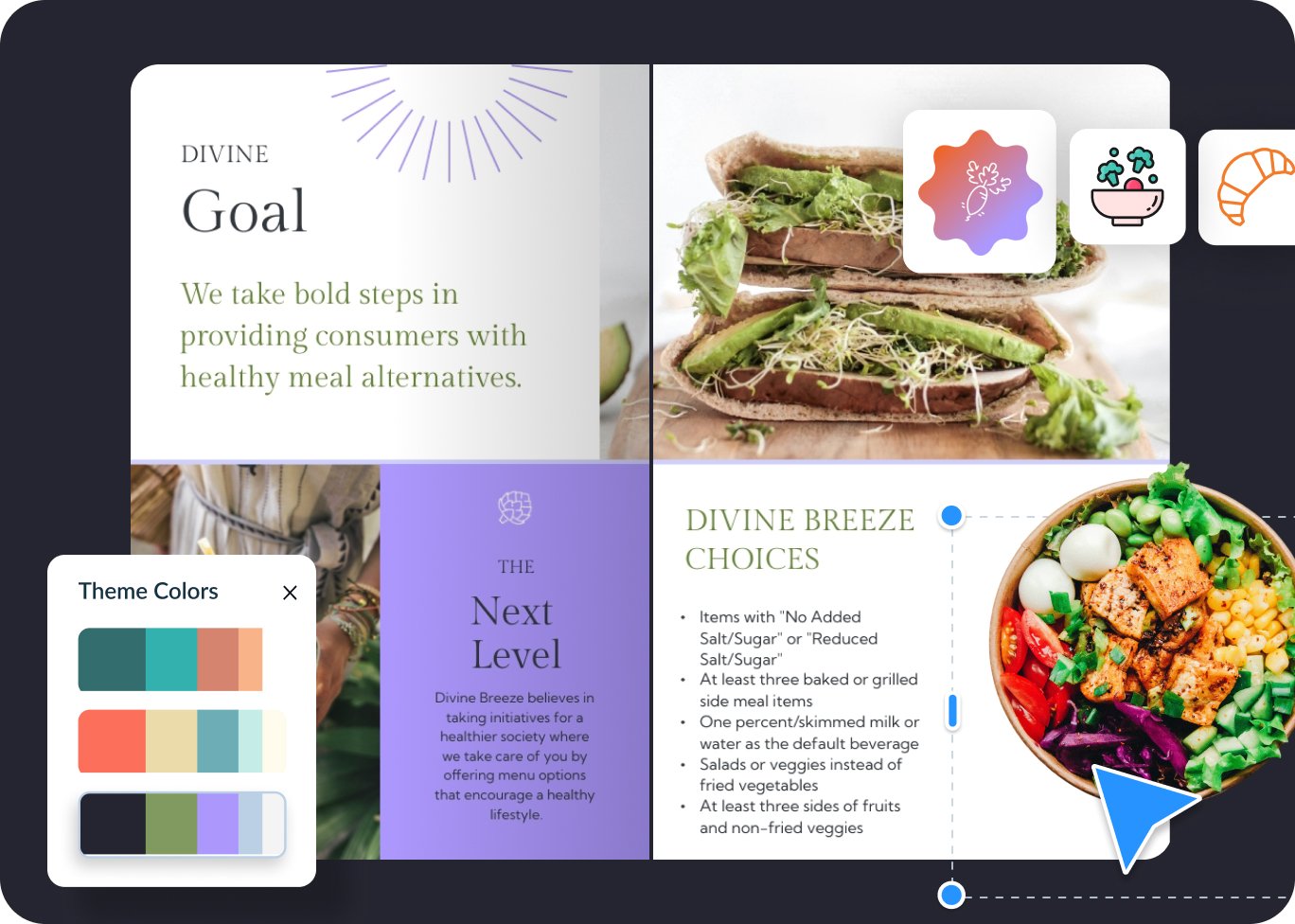
Add your branding
Make your templates branded for easy, regular use. First, set up your brand kit using the AI-powered Visme Brand Wizard or set it up manually with your brand assets. Use your brand colors and fonts in your AI-generated templates to complete them. Add your logo and upload your brand assets to make all your generated templates match your company’s branding.

More than just an AI Template Generator
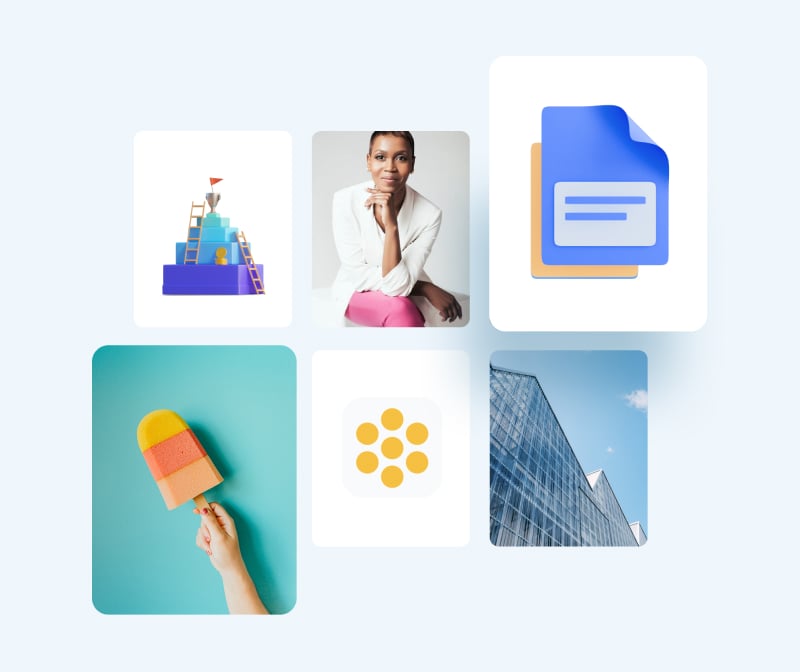
Beautify your content
Unique Elements & Graphics
Browse our library of customizable, one-of-a-kind graphics, widgets and design assets like icons, shapes, illustrations and more to accompany your AI-generated designs.
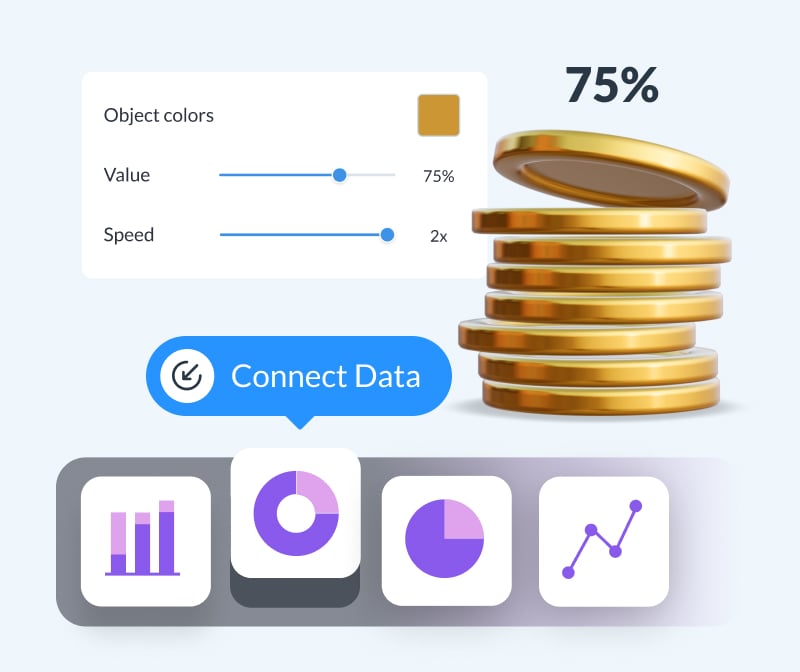
Visualize your data
Charts & Graphs
Choose from different chart types and create pie charts, bar charts, donut charts, pyramid charts, Mekko charts, radar charts and much more.
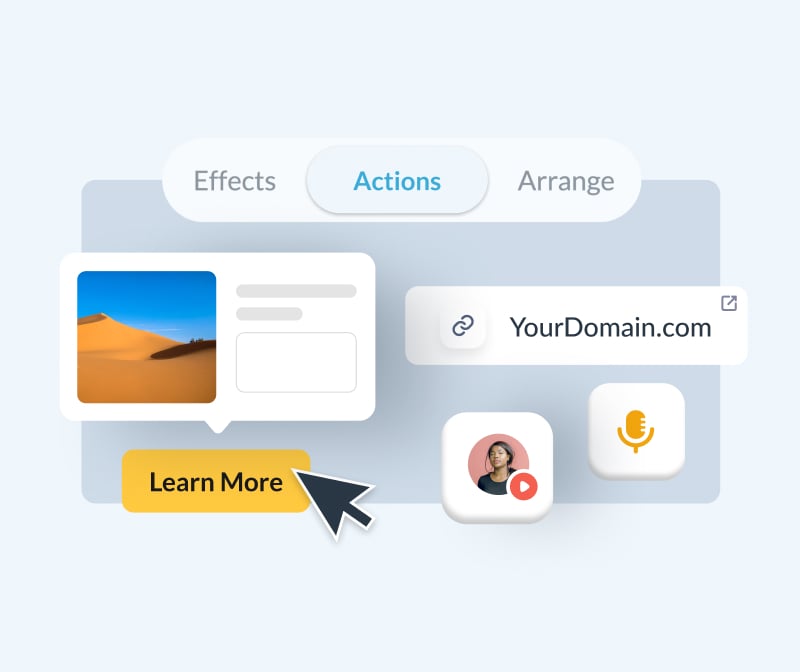
Make it engaging
Interactivity
Share AI-generated designs online with animated and interactive elements to grab your audience’s attention and promote your business.
Generate
beautiful designs
Start your visual projects on the right foot with Visme’s AI template generator. Generate polished templates that are ready to use with minimal or no customization. Here’s a list of template types you can generate with Visme AI.

Generate presentations
Craft captivating presentations effortlessly using Visme AI. From pitches to training presentations, let AI assist you in creating diverse and engaging projects in a snap.

Create documents
Easily produce a range of professional documents with Visme AI. From reports to proposals, streamline your document creation process with AI’s intelligent assistance.
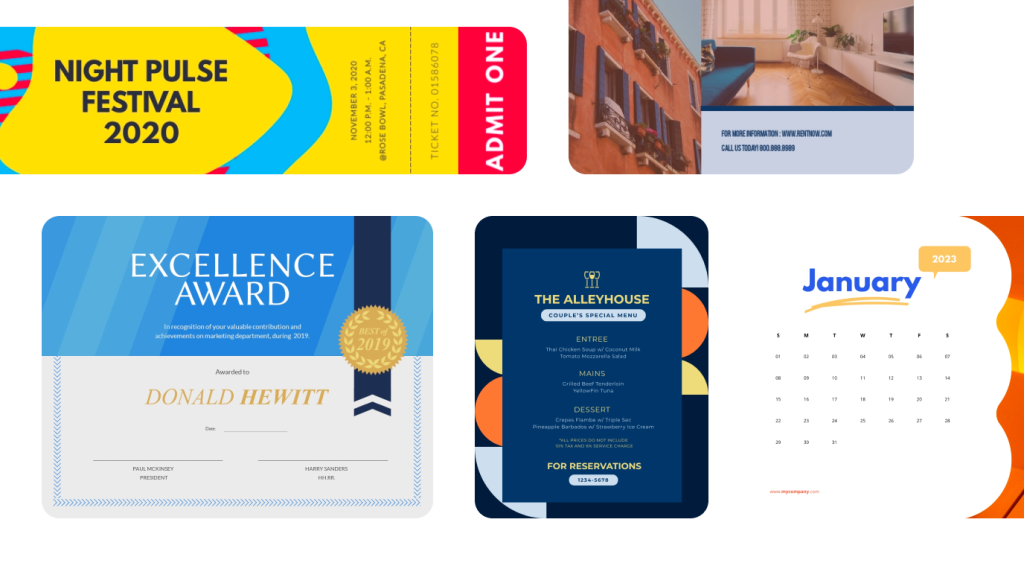
Generate print materials
Effortlessly design a plethora of print materials with Visme AI. From flyers to posters, let AI simplify the process of creating stunning print materials for your every need.
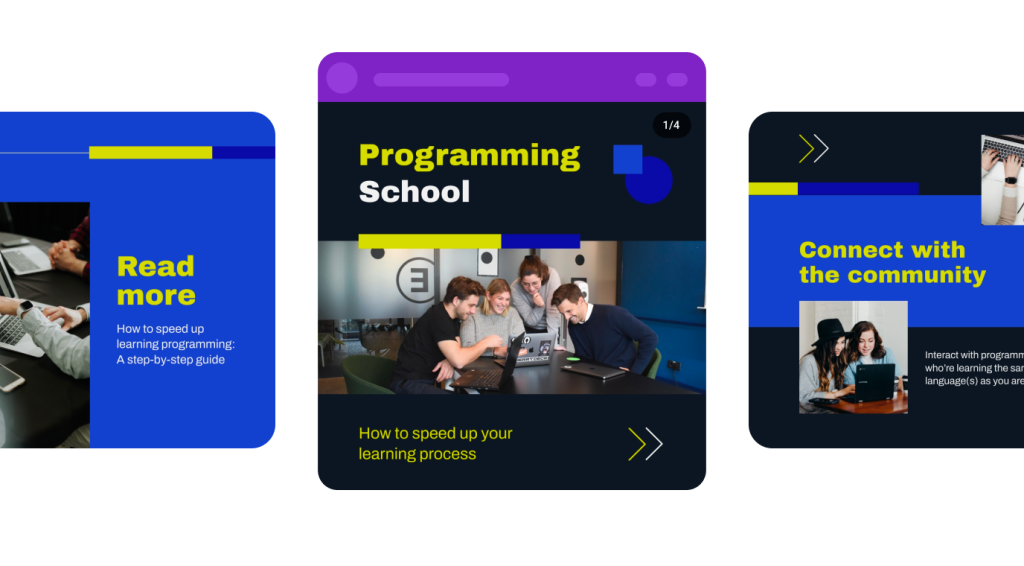
Produce social media graphics
Amplify your online presence with Visme AI, effortlessly creating a myriad of eye-catching social media graphics. From posts to banners, harness the power of AI to craft engaging visuals that resonate with your audience.
Frequently Asked Questions (FAQs)
Regarding the visuals and the style elements in your design, there’s no need to include them in the prompt. Focus on choosing the style that you like based on the Chatbot suggestions. Select the style that already features the color palette and shapes you like. AI will change icons and photos based on the text it generates or what you upload. And much like any generative AI tool, the prompt is everything. You need better prompts to get better results with the AI template generator. Write the prompt in as much detail as possible. Include all the content topics you want the template to cover.
You can create over 100 content types, such as presentations, documents, newsletters, print materials, social media graphics and more. Additionally, there are always new content types you can create for your business.
Visme AI Template Generator is available in all plans and works on a per-credit basis. Every free account gets 10 credits, Starter accounts get 200, Pro gets 500 and Enterprise is unlimited. Every design generation costs 2 credits, and usage of other AI tools costs 1 credit.
No, the Visme AI Template generator was developed in-house and is a unique tool. However, it uses third-party APIs, such as ChatGPT and Unsplash.
All templates you create with Visme AI are copyright and royalty-free. You can use them both for personal and commercial use without any problems.
Visme’s AI design generator can:
- Generate full designs for various content types, including presentations, documents, printables, and social media graphics. Click here to view the full list of document, printable, and social media graphics subcategories.
- Follow your instructions for the text you want in your projects, although not word for word.
- Adapt photos and icons to complement the generated text.
- Create charts, graphs, and tables.
- Handle one project at a time.
- Include animations in projects only if the selected style features animation.
- Generate designs with a maximum length of 10 pages.
Visme’s AI design generator can’t:
- Generate infographics, charts/graphs, whiteboards, web graphics, videos, or GIFs.
- Reproduce your text verbatim.
- Customize based on your specifications for color, shapes, graphics, and design style. Select a style that already resembles what you want in your project, and you can manually edit all design elements in the Visme editor.
- Create or modify data visualizations (such as charts, graphs, diagrams, or infographics).
- Crawl external websites and gather information from them.
- Handle multiple projects at once.
- Generate designs more than 10 pages in length.