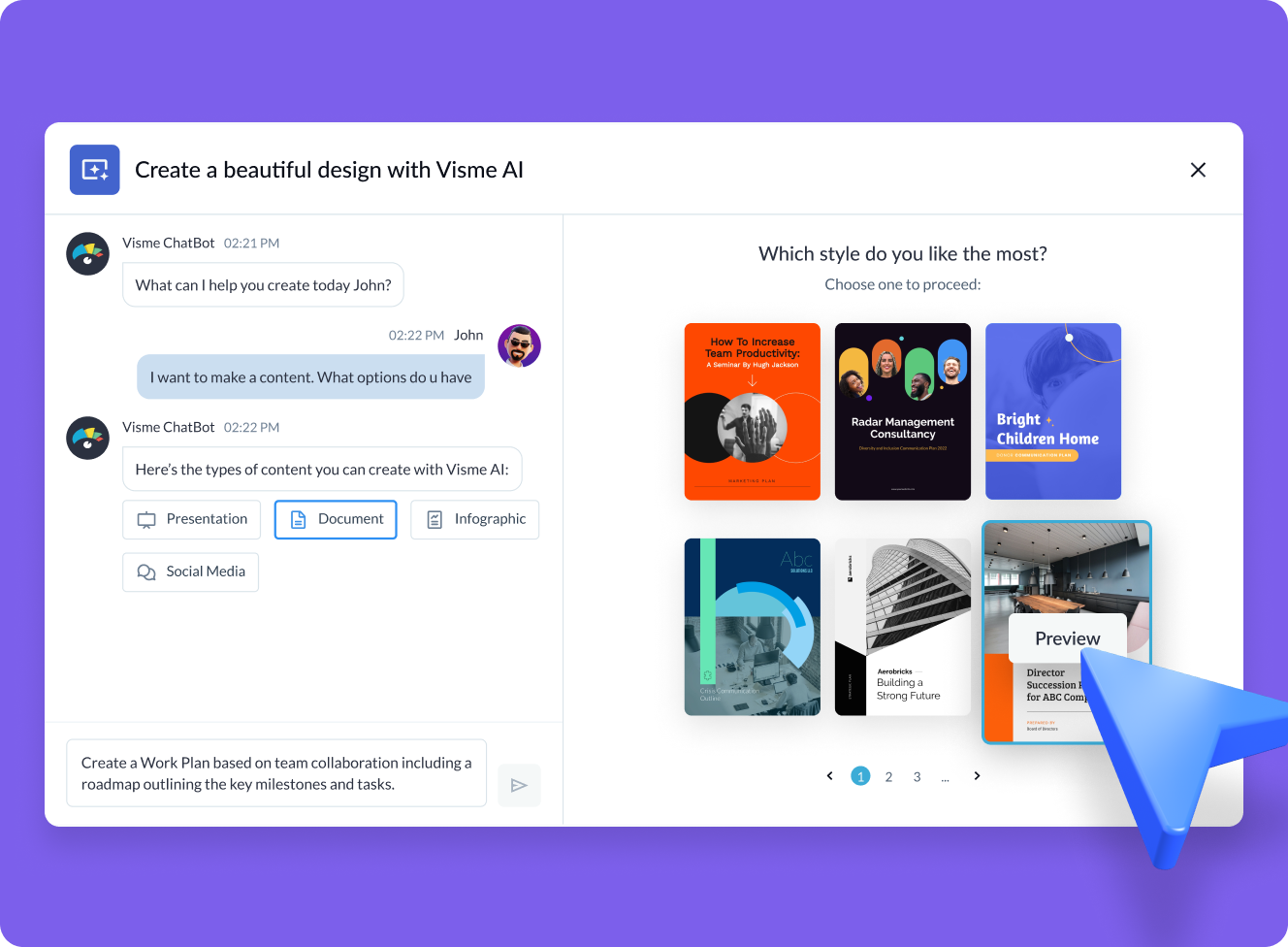Free AI Slide Generator to help you design slides fast
- Generate ready-to-use slides from text prompts.
- Upload your content, select an output style, and Visme AI will generate content and visuals.
- Personalize your slide with a library of royalty-free photos, videos, & graphics.

Slides Created With Visme’s AI Slide Generator
AI Slide Prompt 1
Create a slide for a corporate pitch deck that highlights the company’s mission, market opportunity and key differentiators.
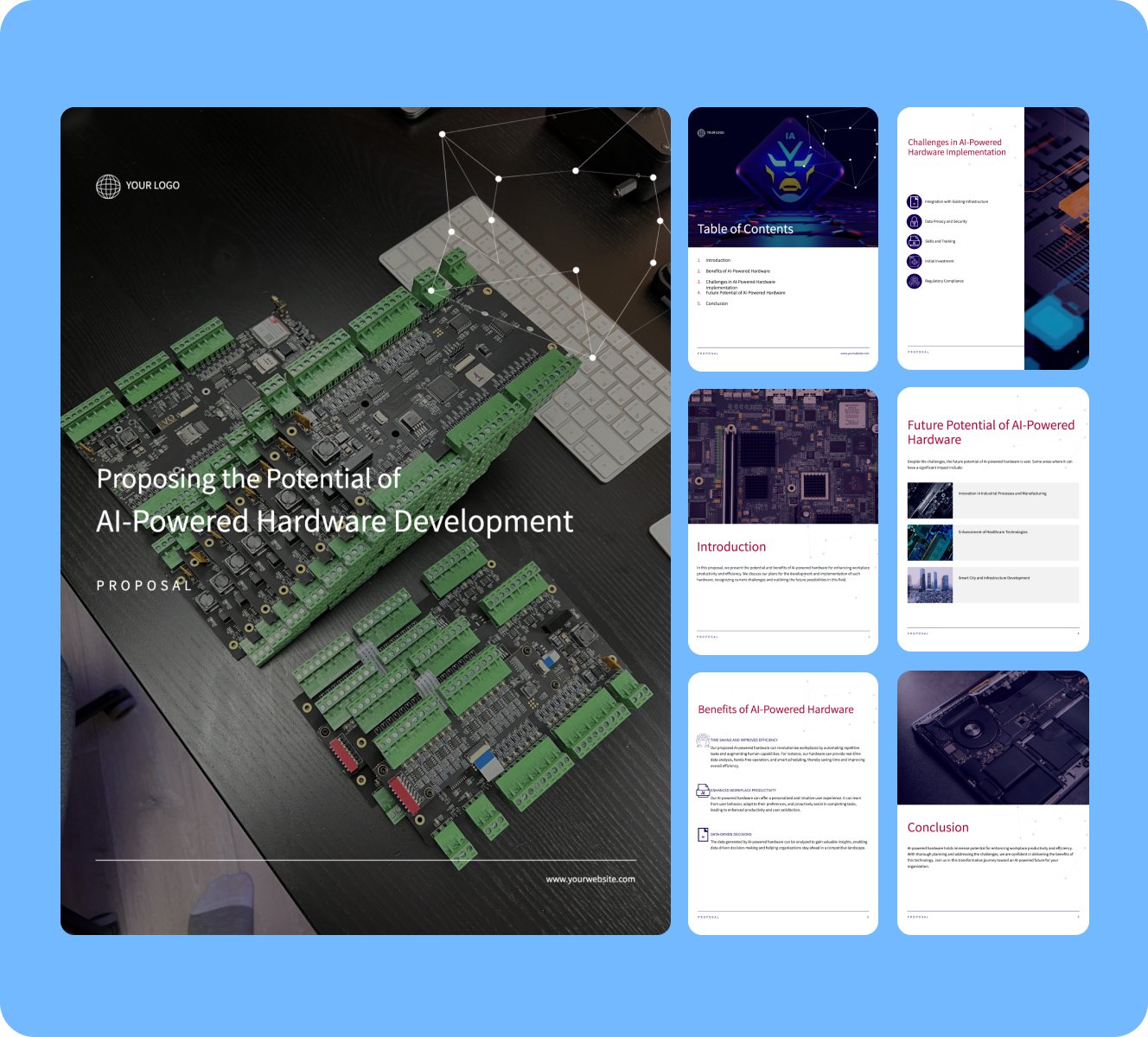
AI Slide Prompt 2
Design a slide for a workshop on digital marketing strategies covering SEO best practices and ways to measure success.

AI Slide Prompt 3
Generate a slide for a product launch, focusing on the product’s main features and benefits for the user.

AI Slide Prompt 4
Make a slide for a project proposal that highlights pricing tiers for a subscription service that’s being pitched.

How it works
How to generate AI slides with Visme
Save time and create beautiful designs quickly with Visme AI. Available inside the Visme template library, this AI slide generator will receive your prompts and generate stunning, ready-to-use slides in minutes.
- Log in to the Visme dashboard to get started. Then, to open the generator chatbot, select Create New -> Project -> Generate with AI. The chatbot popup window will open and welcome you.
- In the popup, type a prompt to describe your slide in detail. Mention or upload the content you’re planning for your slide and add any visual information you want the slide to feature.
- The Visme Chatbot suggests a few suitable styles. Select one that matches your slide design vision and let AI create the text and layout. Then, you can preview, edit or regenerate your slide.
- Visme allows infinite project customization. Choose a color theme, change fonts and add photos or graphics from Visme’s royalty-free gallery. You can also craft unique ones with Visme AI tools.
Features of the AI Slide Generator
Ready-to-use slides in minutes
Finalizing a presentation is often the most challenging part of a project. Visme’s free AI slide maker helps you overcome this block and generates results within minutes so you can finish your slide deck on time and on brand. Create AI presentation-ready slides quickly with a good first draft ready to use with minimal customization.

Source Content From Links and Uploaded Files
When prompting Visme AI to generate a design, you can ask it to pull content from a document or website URL. On the bottom left of the chatbot window is a button to upload a document and another to insert a URL. On first use, the chatbot will tell you about the feature’s limitations so you can assess if it will accept your attachment. Upon the upload, you will be shown a preview of the sourced content so that you can decide whether you want to proceed. If you agree, the generated design will use the content it sources from your document or link.

Personalize every part of your slide
Visme editor is easy to use and offers an array of customization options. You can change the color theme of your AI-generated slide, replace text fonts, and add images, videos or graphics from Visme's royalty-free library of assets. Generate new visuals with the AI image generator or upload your own. Then, you can use Visme’s AI image touchup tools to finesse them. For more advanced customization, you can add data visualizations like charts, graphs and maps and connect them to live data.

Add your branding assets
Stay on-brand even with AI-generated slides. Quickly and easily set up your brand kit using the AI-powered Visme Brand Wizard or manually. Use your brand colors and fonts easily to customize the slide design and align it to your brand guidelines. Add your logo and upload brand assets to make your slide match your presentation and your presentation match your company’s branding.

Download, share or include your slide in a presentation
You can use the slides you generate with Visme AI maker in many ways. Download them in various formats, including PPTX, PDF and HTML5. Use Presenter Studio to record yourself presenting the slide and share it online via a live link. Also, you can add your slide to an existing presentation by saving it as a brand slide in Slide Library. Then, you can share the finished presentation publicly or privately with a password entry.
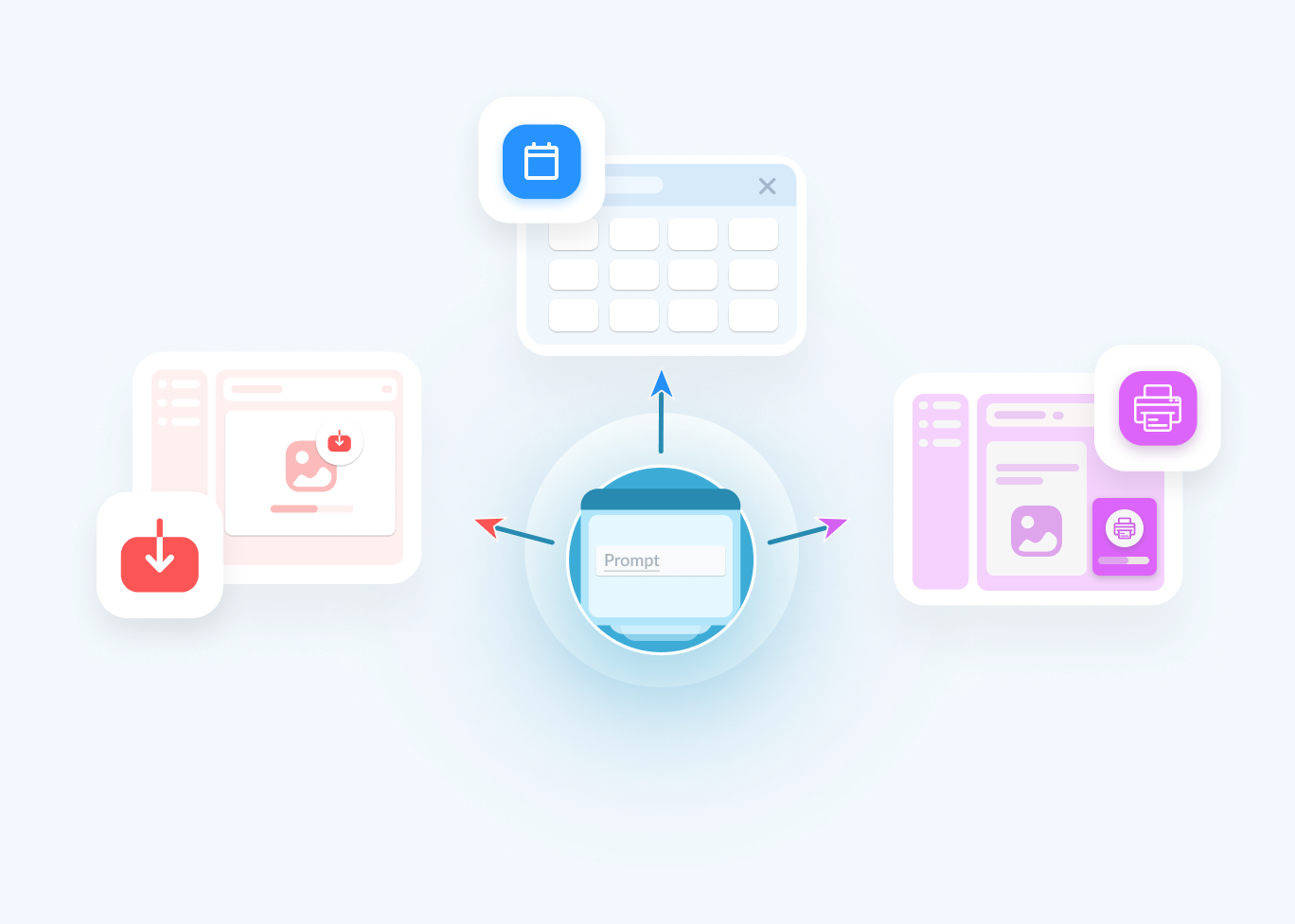
Other types of content you can create with Visme AI Designer
AI Presentations
AI Business Proposals
AI Newsletters
AI Ebooks
AI One-Pagers
AI Magazines
AI Training Manuals
AI Posters
AI Press Releases
AI Printables
AI Whitepapers
31 More Content Types
More than just an AI Slide Generator
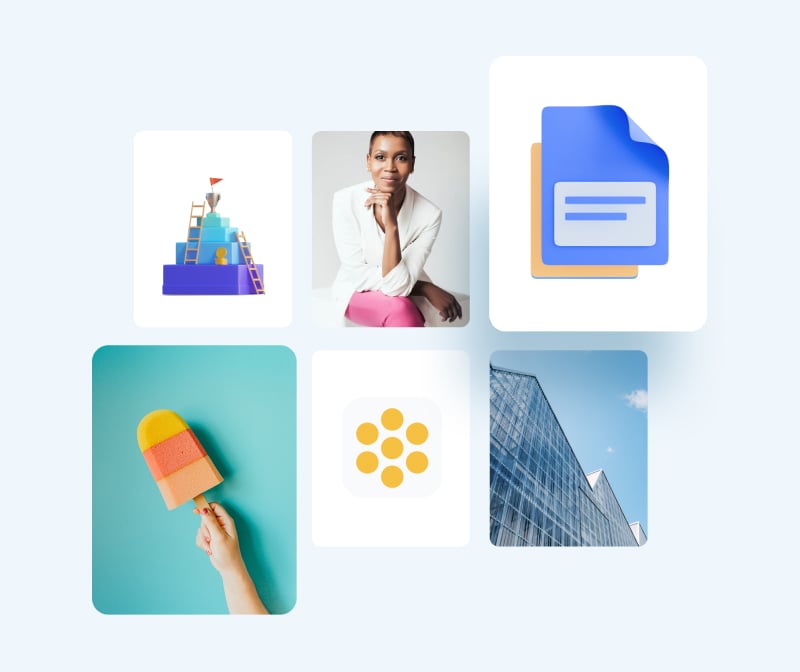
Beautify your content
Unique Elements & Graphics
Browse through our library of customizable, one-of-a-kind graphics, widgets and design assets like icons, shapes, illustrations and more to grace your AI-generated slides.
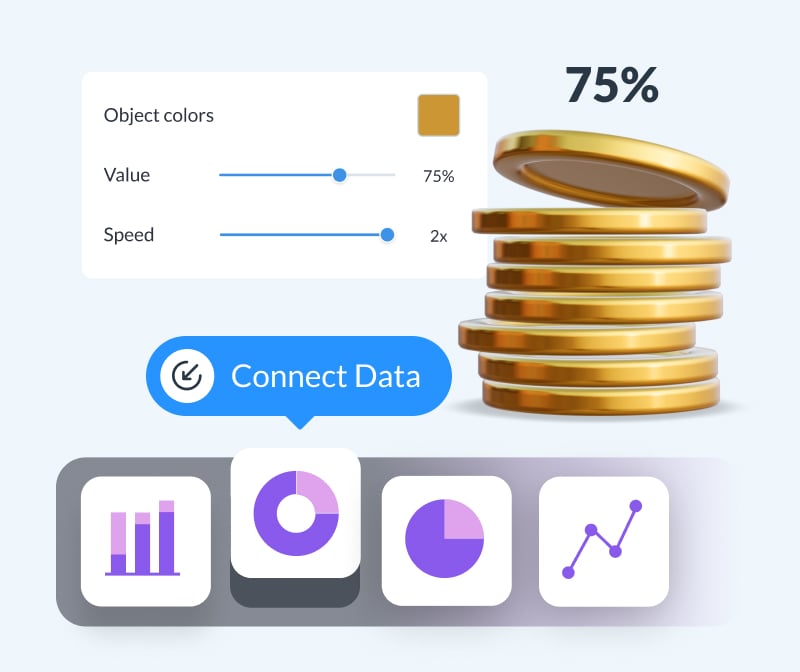
Visualize your data
Charts & Graphs
Choose from different chart types and create pie charts, bar charts, donut charts, pyramid charts, Mekko charts, radar charts and much more.

Make it engaging
Interactivity
Share AI-generated slides online with animated and interactive elements to grab your audience’s attention and promote your business.
Make the most of Visme's features
Use Presenter Studio to record a video with audio on top of your slide for a presentation. This is the ideal tool for asynchronous presenting and personalized communication.
Incorporate 3D characters, illustrations and icons into all sorts of content types to create amazing content for your business communication strategies. You won’t see these 3D designs anywhere else as Visme designers make them.
When you share your Visme-made slides in presentations, they’ll display with a flipbook effect. Viewers can go from page to page by flipping the page like a digital magazine. If you don’t want the flipbook effect, you can disable it and share it as a standard project.
Use the AI Touch Up Tools to remove the background from an image, create a cutout and layer it over something else. Maybe an AI-generated background. Erase elements in the image and swap them for other objects with the AI-powered Erase & Replace feature.
Add scroll-stopping video, animation and transitions to your slides. Embed third-party videos or upload your own. Add animated characters and elements or animate anything you want. Select the best animated transitions for your powerful presentations.
With Visme, you can create and design various animated and interactive data visualizations. Import your data and select the table chart, graph or data widget that best suits your presentation. Easily customize the colors and the fonts.
Design and brainstorm collaboratively with your team on the Visme whiteboard. During online planning and strategy sessions, you can easily build mind maps and flowcharts. You can also save whiteboards as meeting minutes and ongoing notes for projects.
Choose the perfect visual from our extensive photo and video library. Search for and find the ideal image or video using keywords relevant to the project. Drag and drop the image or video into your project and adjust as needed.
Frequently Asked Questions (FAQs)
Like any generative AI tool that depends on a text prompt, the prompt is everything. Essentially, you need better prompts to get better results with the AI SlideGenerator. Write the prompt in as much detail as possible. Include all the features you want the slide to cover. As for style elements, there’s no need to include them in the prompt. Focus on choosing the style that you like based on the Chatbot suggestions. Select the style that already features the color palette and shapes you like. AI will change icons and photos based on the text it generates.
Visme AI Slide Generator is available in all plans and works on a per-credit basis. Every free account gets 10 credits, Starter accounts get 200, Pro gets 500 and Enterprise is unlimited. Every design generation costs 2 credits and usage of other AI tools costs 1 credit.
No, the Visme AI Slide Generator was developed in-house and is a unique tool. However, it uses third-party APIs, such as ChatGPT and Unsplash.
All designs you create with AI Presentation are copyright — and royalty-free. You can use them for personal and commercial purposes without any problems.
Visme’s AI design generator can:
- Generate full designs for various content types, including presentations, documents, printables, and social media graphics. Click here to view the full list of document, printable, and social media graphics subcategories.
- Follow your instructions for the text you want in your projects, although not word for word.
- Adapt photos and icons to complement the generated text.
- Handle one project at a time.
- Include animations in projects only if the selected style features animation.
- Generate designs with a maximum length of 10 pages.
Visme’s AI design generator can’t:
- Generate infographics, charts/graphs, whiteboards, web graphics, videos, or GIFs.
- Reproduce your text verbatim.
- Customize based on your specifications for color, shapes, graphics, and design style. Select a style that already resembles what you want in your project, and you can manually edit all design elements in the Visme editor.
- Create or modify data visualizations (such as charts, graphs, diagrams, or infographics).
- Crawl external websites and gather information from them.
- Handle multiple projects at once.
- Generate designs more than 10 pages in length.