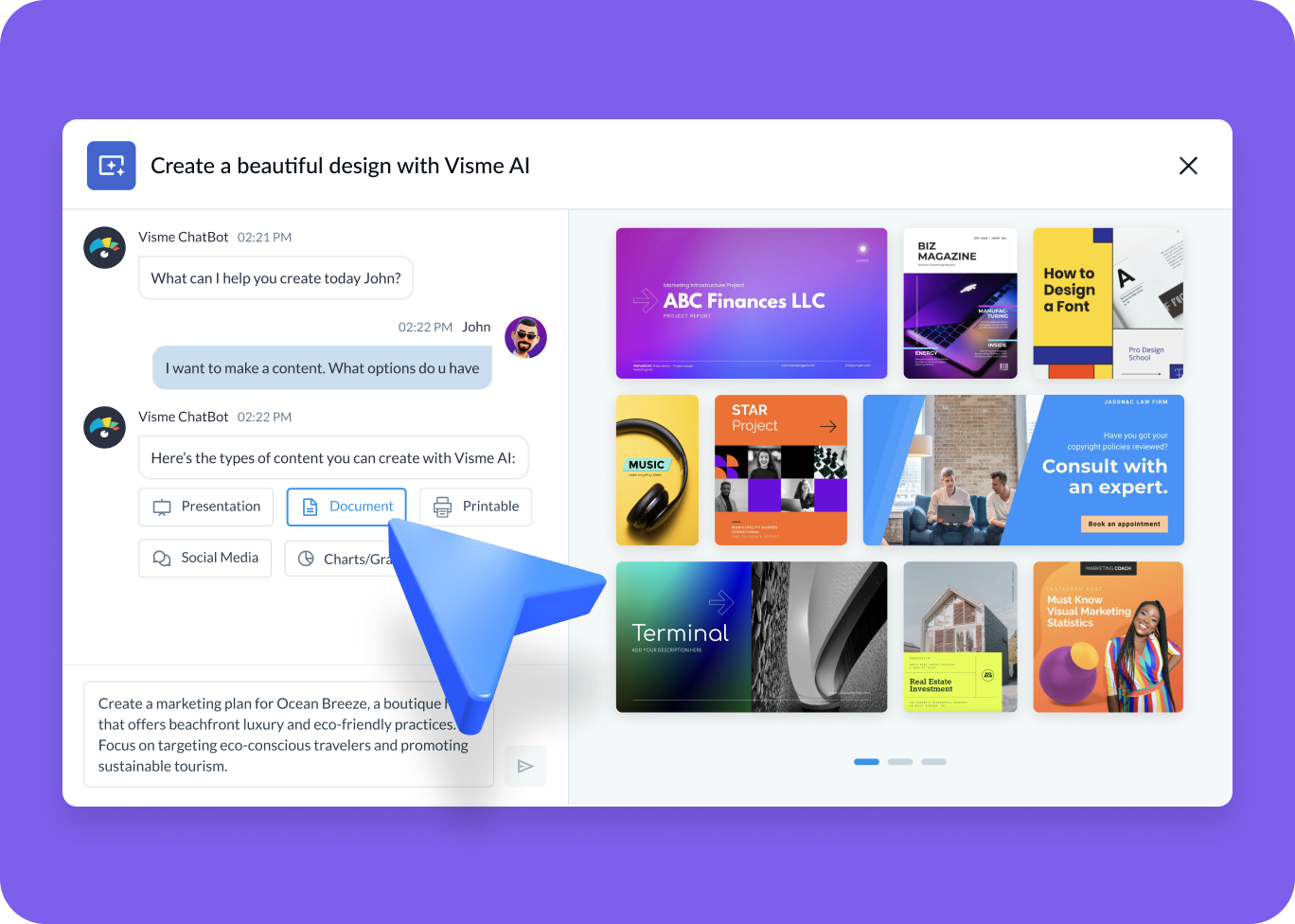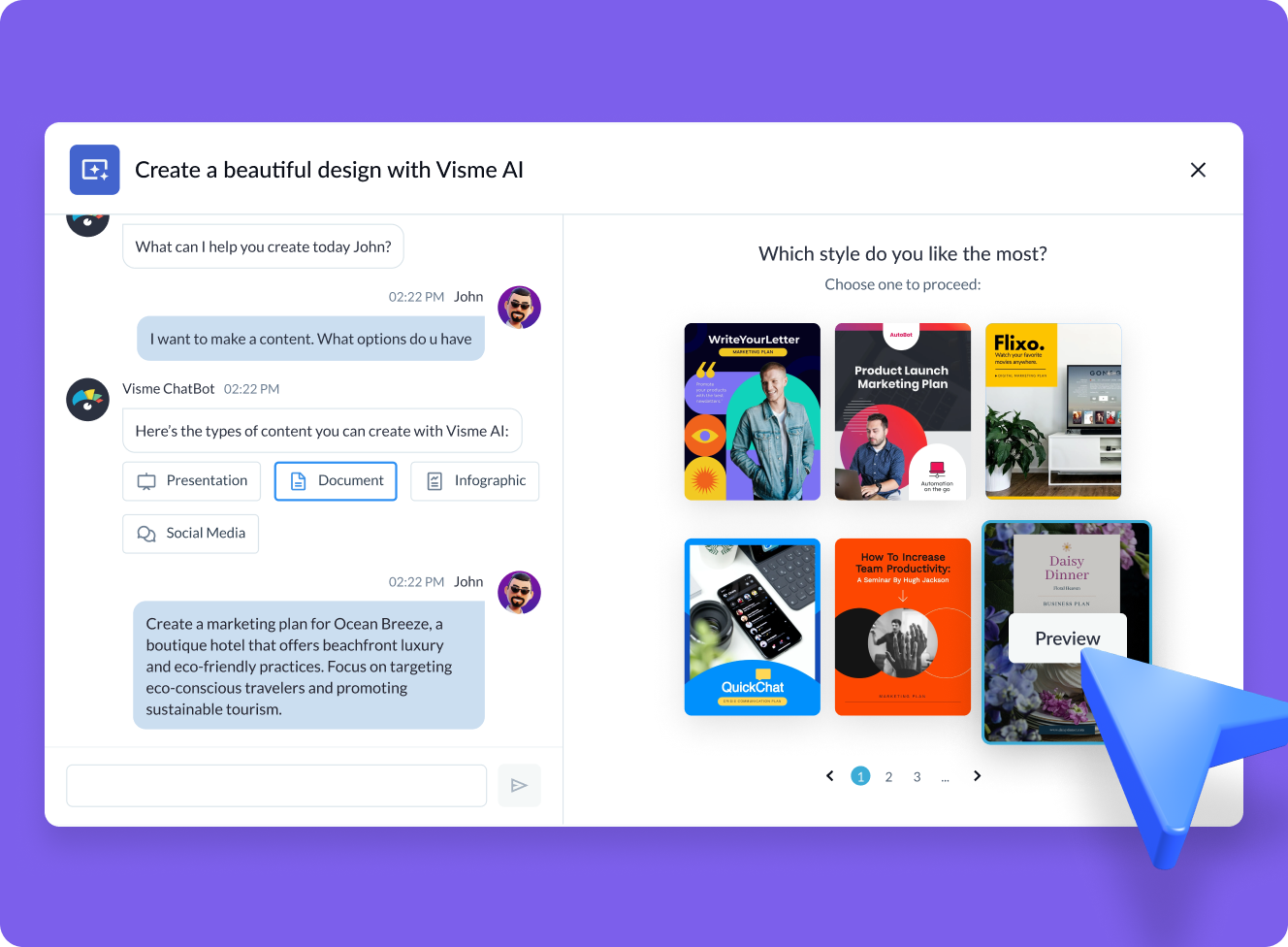Free AI Portfolio Generator for easy portfolio design
- Generate an attention-grabbing portfolio from text prompts
- Select one of the visual styles suggested by the AI chatbot
- Personalize all aspects of your portfolio design, add or edit visuals, and share in a variety of formats

Portfolios Created With
Visme’s AI Portfolio Generator
AI Portfolio Prompt 1
Design a portfolio that highlights a photographer’s ability to capture emotion and storytelling through images, with project stories and client experiences.

AI Portfolio Prompt 2
Generate a portfolio that showcases handmade products, with stories about the creation process, material selection and customer satisfaction.

AI Portfolio Prompt 3
Create a portfolio for a non profit organization that shares their impact through completed projects, community stories and measurable outcomes.

AI Portfolio Prompt 4
Make a portfolio for a content writer that showcases a range of writing samples, emphasizing the writer’s versatility, approach to different genres and positive outcomes.

HOW IT WORKS
How to make AI-generated portfolios with Visme
Create effective portfolios fast, by generating a customizable design first. Then, edit it as much as needed. To get started, open the AI portfolio generator from inside Visme’s dashboard or template gallery. Use it to generate a stunning, ready-to-use design from your text prompts, in less than a minute.
- Log in to the Visme dashboard to get started. Then, to open the template library, select Create New -> Project -> Generate with AI. The chatbot popup window will open and welcome you.
- In the popup, type a prompt to describe in detail what your portfolio is meant to feature. Explain the portfolio’s main objective and mention any visual information you want the document to have.
- The Visme Chatbot suggests a few suitable styles. Select one that matches your portfolio design vision and let AI create the text and layout. Then you can preview, edit or regenerate your portfolio.
- Visme allows infinite project customization. Choose a color theme, change fonts and add photos or graphics from Visme’s royalty-free gallery. Or craft unique ones with Visme AI tools.
Features of the AI Portfolio Generator
Ready-to-personalize portfolio designs in seconds
Creating a portfolio design can be a challenging aspect of job hunting and client pitching, especially if you’re not a designer. Visme's free AI portfolio generator assists you with overcoming this obstacle and gives you results in a couple of minutes. It offers a solid initial design that's ready for use after you’ve added missing information and the final touches.

Upload content through URLs and documents
Use the upload feature to source content from links and files and add it to your portfolio design generation. You’ll find the buttons for this feature at the bottom of the chatbot window. Choose one and pull your desired content. The first time you use it, you’ll receive a rundown of compatible file types. After uploading and before the design generation, you'll see a preview of your imported content. After approval, the AI transforms your content into a polished, customizable portfolio.
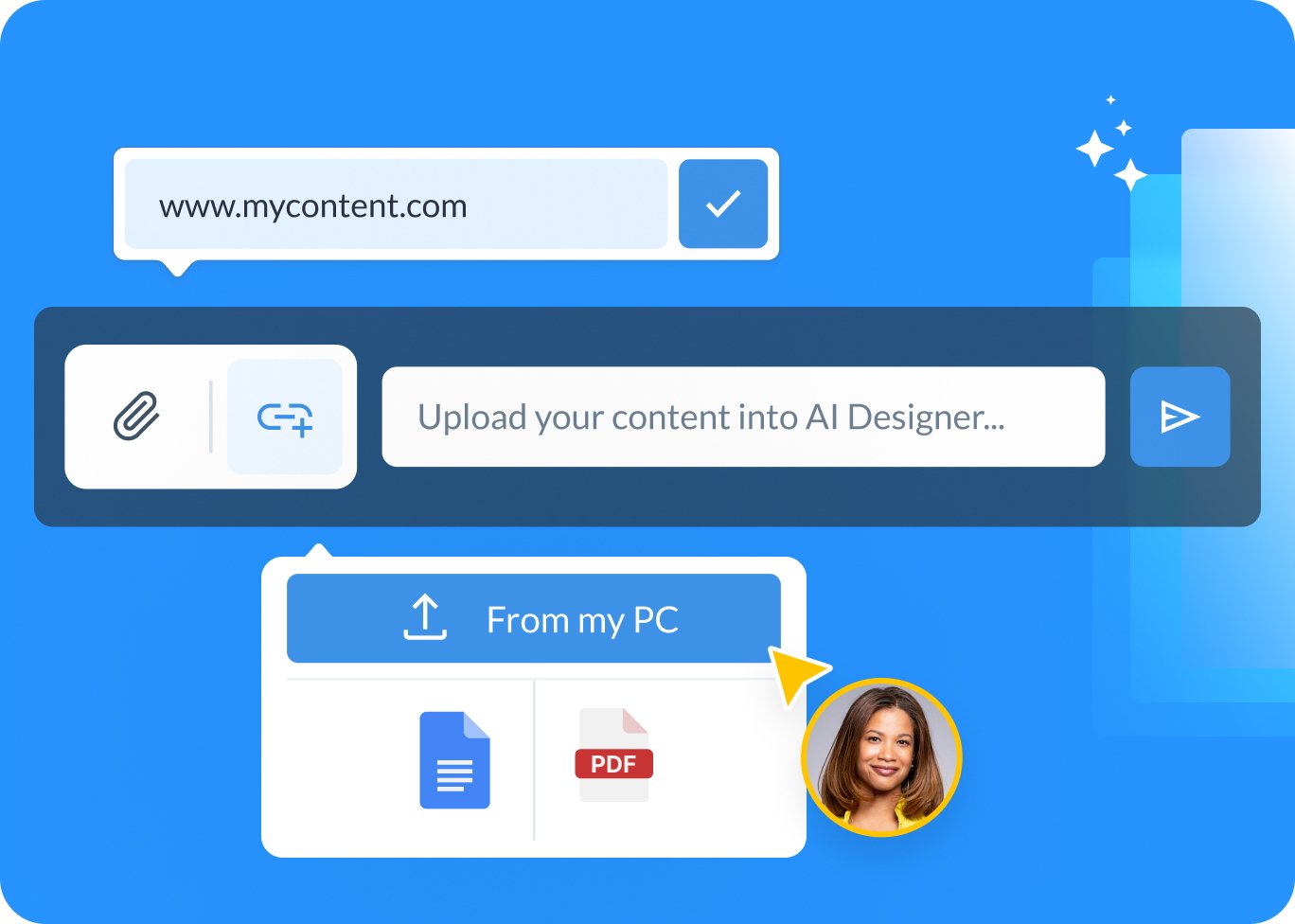
Customize every aspect of your portfolio design
Visme’s design editor is user-friendly and provides a wide range of personalization options. You can easily update your portfolio’s color theme, modify text and fonts, and insert photos, illustrations, 3D graphics or characters from Visme's library of royalty-free assets. Plus, you can use the wide array of AI tools like the AI Writer to craft or edit copy and the AI Touch Up Tool to customize images and photos in several ways.

Distinguish your portfolio with video
With Visme, you can add many layers of interactivity to your portfolio designs, like animations and interactive hotspots. But the most impactful for portfolios are videos. Portfolios with embedded videos have more impact since they can directly show the audience what your work is about and why it's a good fit. Upload and add your own videos or insert a previously published video from YouTube or other video providers.
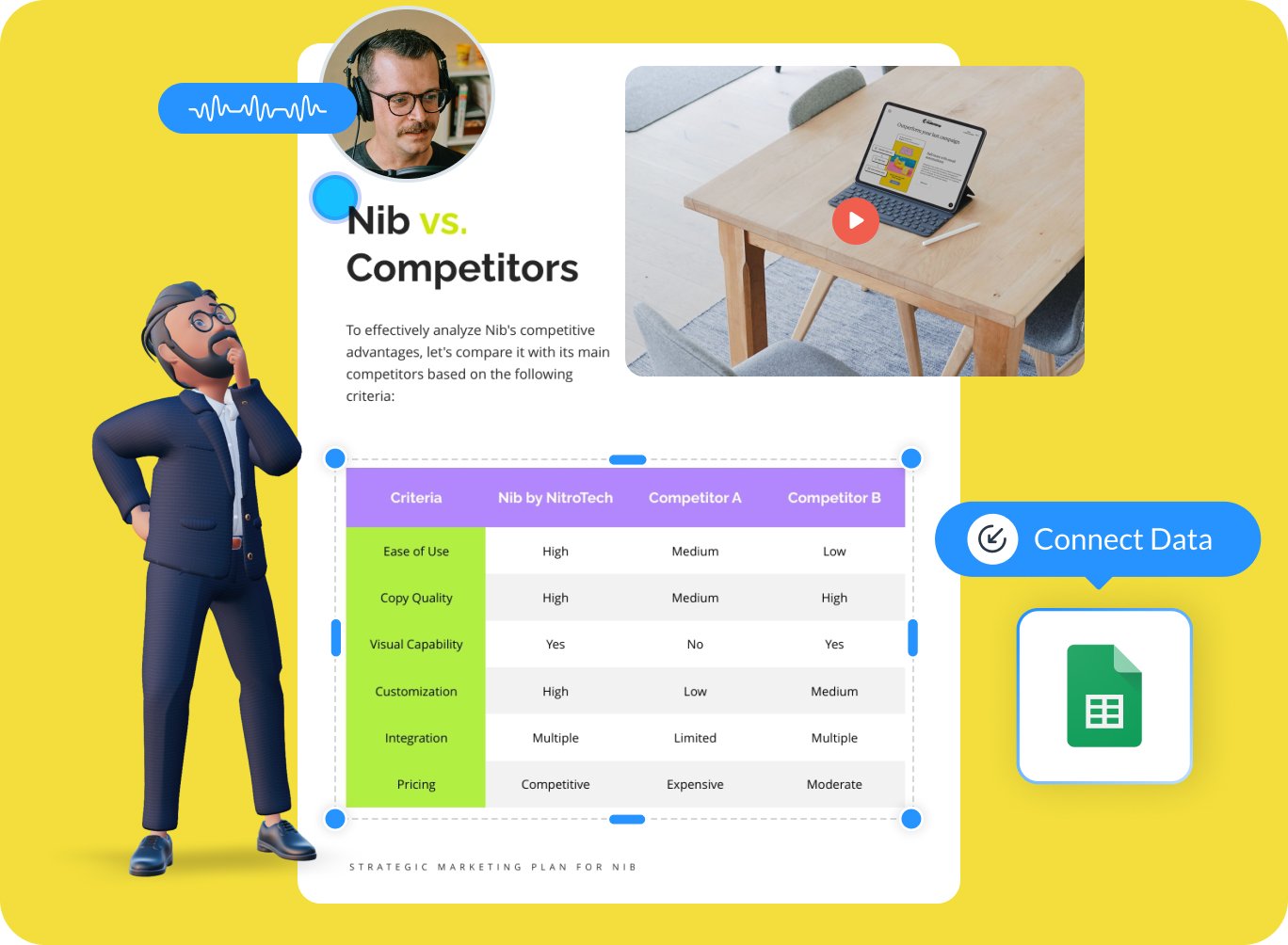
Make your portfolio interactive
A great way to make your portfolio stand out is to make it interactive. With Visme’s interactivity features you can add page transitions, hotspots with popups that share further information, or hyperlinks directing to other pages and external sites. You can also animation to your elements or add any of our animated graphics for a more impactful design.
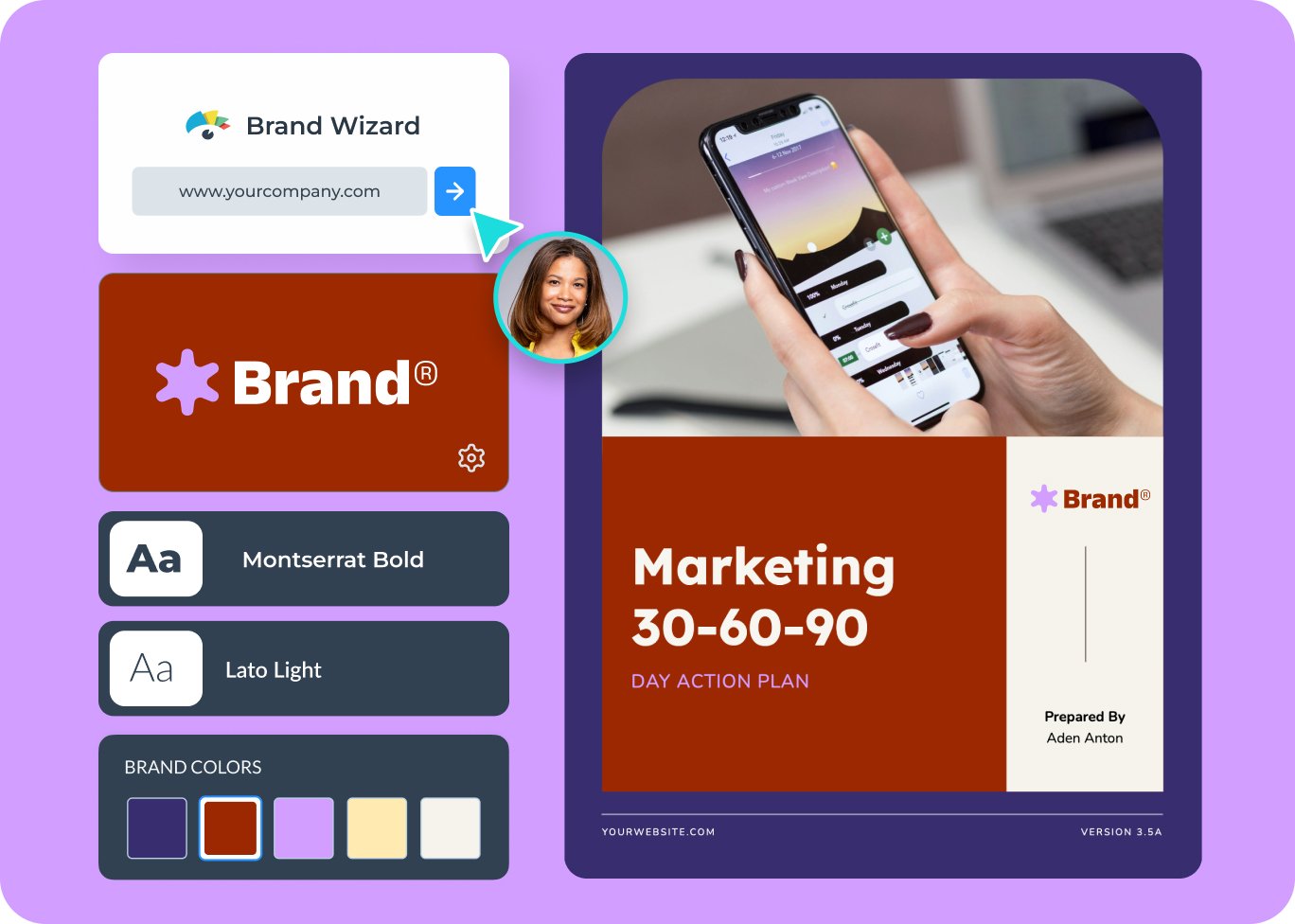
Download, share with a live link or embed your portfolio
There are several ways you can share and present your portfolio, with or without interactivity. The best option is to use a live Visme link, this way potential clients and hiring managers can read it in flipbook mode, making it more engaging and memorable. Also, when sharing as a link, you can track who has opened your portfolio and for how long they looked at it. You can also embed your portfolio into a private page on your website or download as HTML5, digital and print-ready PDF, and PNG or JPG as a set of images.
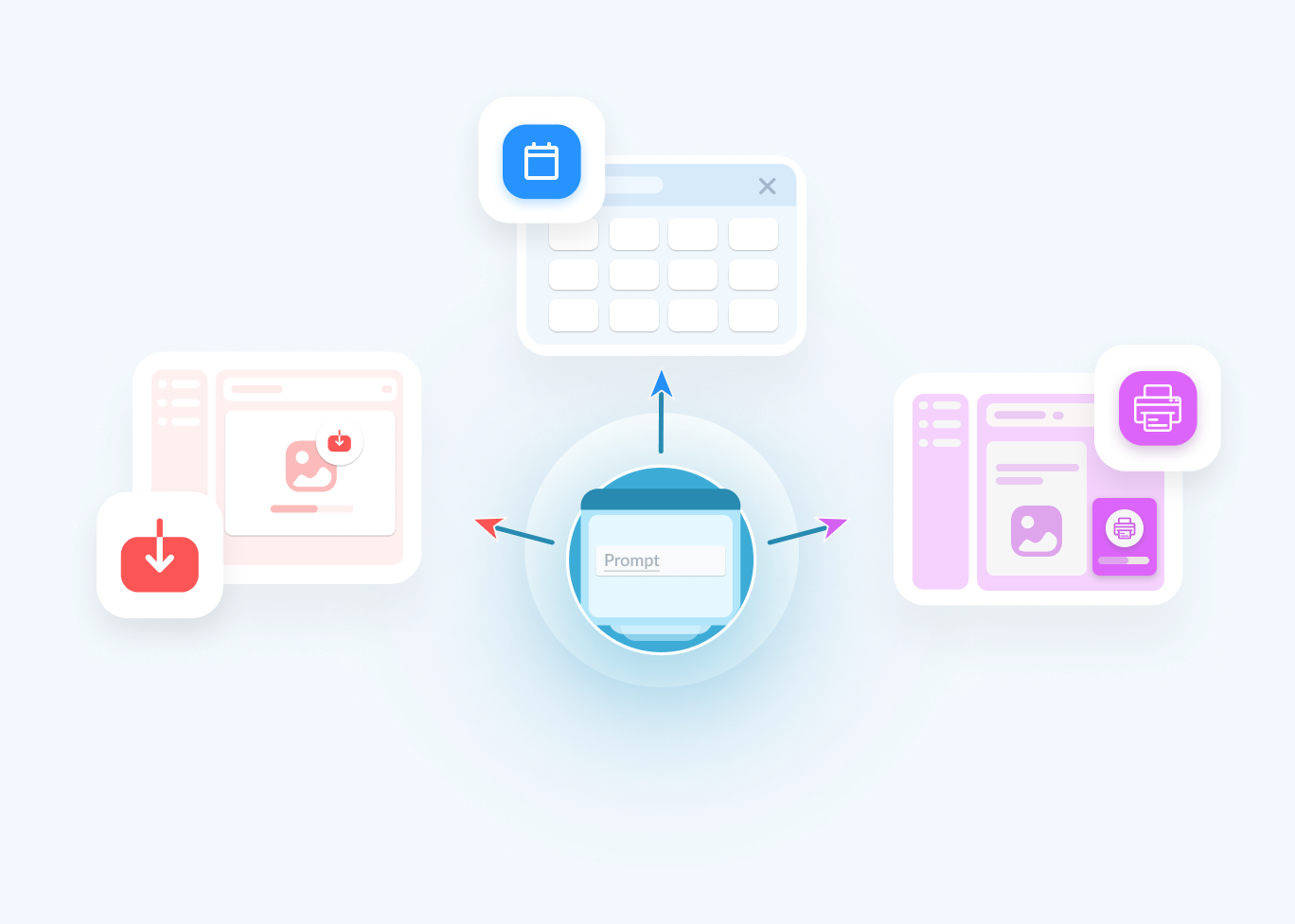
Other types of documents you can create with Visme AI Document Generator
AI Media Kits
AI Posters
AI Newsletters
AI Ebooks
AI One-Pagers
AI Magazines
AI Training Manuals
AI Marketing Playbooks
AI Press Releases
AI Sales Playbooks
AI Whitepapers
28 More Document Types
More than just an AI portfolio Generator
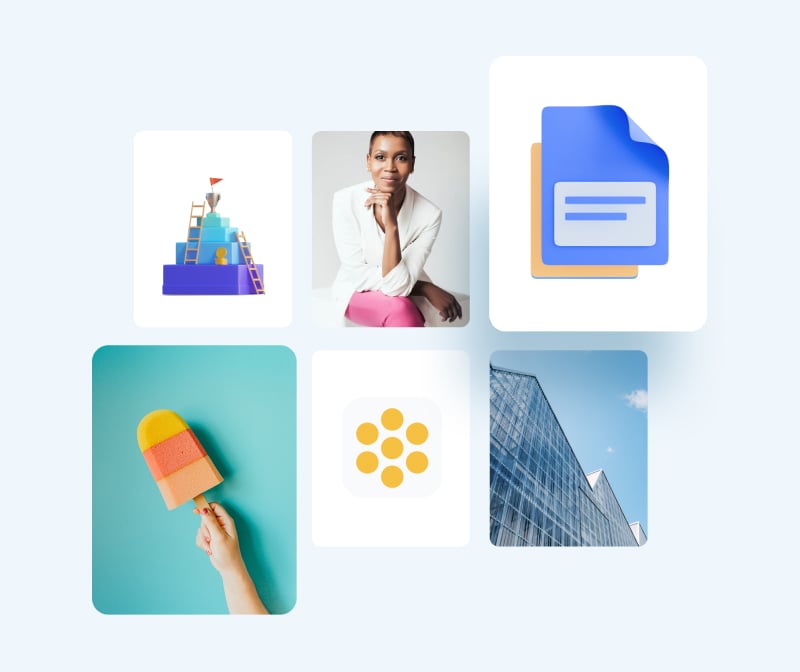
Beautify your content
Unique Elements & Graphics
Browse through our library of customizable, one-of-a-kind graphics like icons, shapes, illustrations and more to accompany your AI-generated designs.

Make text pop
Text Effects & Animations
Upgrade your text with Visme text effects and animations. Choose a style like shadow, reverb, etc. Add animations like letter-by-letter and word-by-word.
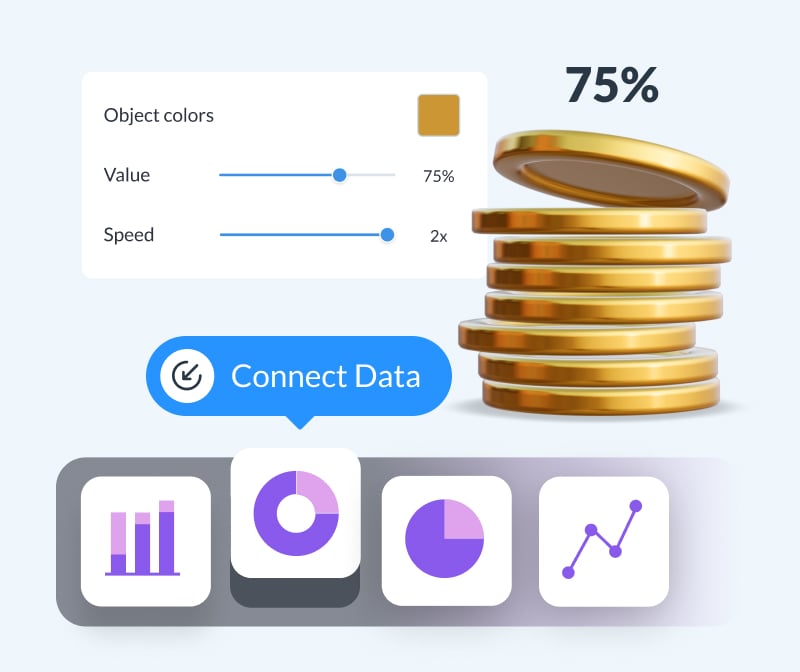
Visualize your data
Data Visualizations
Have some data to boast? Make it beautiful with customizable and interactive charts, graphs, tables and data widgets.
Make the most of Visme's features
Choose the perfect visual for your portfolio from our extensive photo and video library. Search and find the ideal image or video using keywords relevant to the project. Drag and drop in your design and adjust as needed.
Edit your images, photos, and AI image-generated graphics with our easy-to-use editing tools. Aside from the classic editing features like saturation and blur, there are also 3 AI-based editing features. With these, you can unblur a photo, expand it without losing quality and erase an object from it.
Use Visme tables to design an organized and beautiful layout for your portfolio content. List previous work with descriptions, dates and results on clear columns, so they’re easy to skim. Customize the colors of the lines and cells however you see fit to suit your needs.
When you share your Visme-made portfolio, it’ll display with a flipbook effect. Viewers can go from page to page by flipping the page as if it were a digital magazine. If you don’t need the flipbook effect, you can disable it and share as a scrolling document.
Incorporate 3D illustrations and icons into your portfolio or any sort of document to create amazing content for your professional communication strategies. You won’t see these 3D designs anywhere else as they’re made by Visme designers.
Create captivating video and animation sequences for your digital portfolio pages and layouts. Embed interactive portfolio with video and animation into your privately accessed websites or create digital documents with multimedia elements.
With Visme, you can make, create and design hundreds of content types. We have much more than portfolio templates. Discover other digital documents, infographics, social media graphics, posters, banners, wireframes, whiteboards, and flowcharts.
Find the perfect font combination for your portfolio with Visme’s font pairings. Choose a pairing from the left side tool tab and apply it to your design easily. Select all the text you want to switch and click on the new font to change it all in one click.
Frequently Asked Questions (FAQs)
Like any generative AI tool that creates from a text prompt, the prompt is everything. To get the best results with the AI Portfolio Generator, you need better prompts. Write the prompt as detailed as you possibly can. Include all the features you’d like the portfolio to include. Regarding style elements, you don’t need to include them in the prompt. Focus on choosing the visual style that you like from the Chatbot suggestions. Select one that already features the color palette and shapes you like. AI will add icons and photos based on text it generates.
Visme AI Portfolio Generator is available in all Visme plans and works on a per-credit basis. Every Basic account gets 10 credits, Starter accounts get 200, Pro gets 500 and Enterprise is unlimited. Every design generation costs 3 credits and usage of any other AI tool costs 1 credit.
No, Visme AI Portfolio Generator was developed in-house and is a unique tool. However, it does use third-party APIs: ChatGPT and Unsplash.
All proposals you create with AI Portfolio Generator are copyright and royalty-free. You can use them both for personal and commercial use without any problems.
Visme’s AI design generator can:
- Generate full designs for various content types, including presentations, documents, printables, charts/graphs, and social media graphics. Click here to view the full list of document, printable, and social media graphics subcategories.
- Follow your instructions for the text you want in your projects, although not word for word.
- Adapt photos and icons to complement the generated text.
- Create charts, graphs, and tables.
- Handle one project at a time.
- Include animations in projects only if the selected style features animation.
- Generate designs with a maximum length of 10 pages.
Visme’s AI design generator can’t:
- Generate infographics, whiteboards, web graphics, videos, or GIFs.
- Reproduce your text verbatim.
- Customize based on your specifications for color, shapes, graphics, and design style. Select a style that already resembles what you want in your project, and you can manually edit all design elements in the Visme editor.
- Create or modify diagrams, data widgets or infographics.
- Crawl external websites and gather information from them.
- Handle multiple projects at once.
- Generate designs more than 10 pages in length.