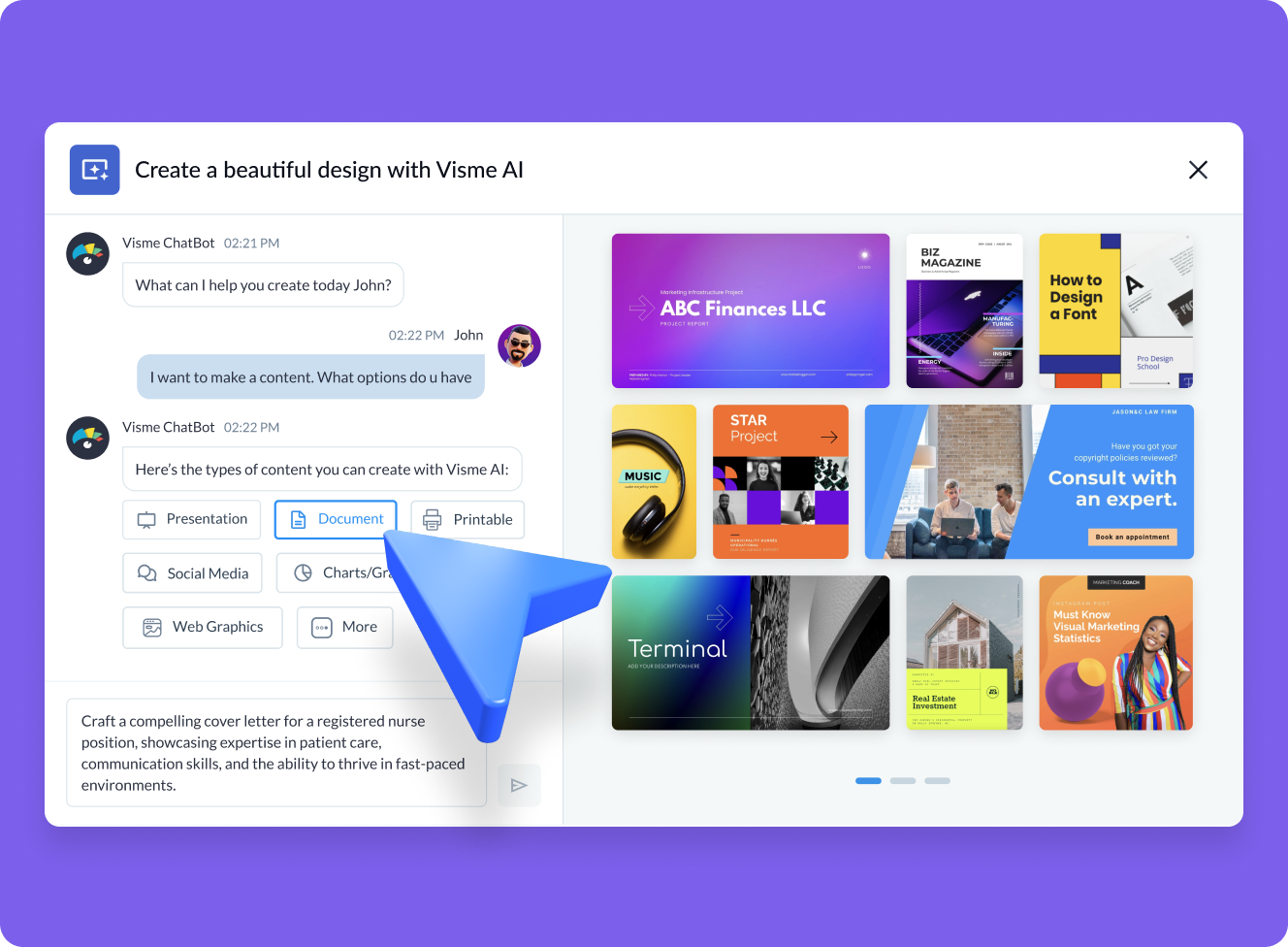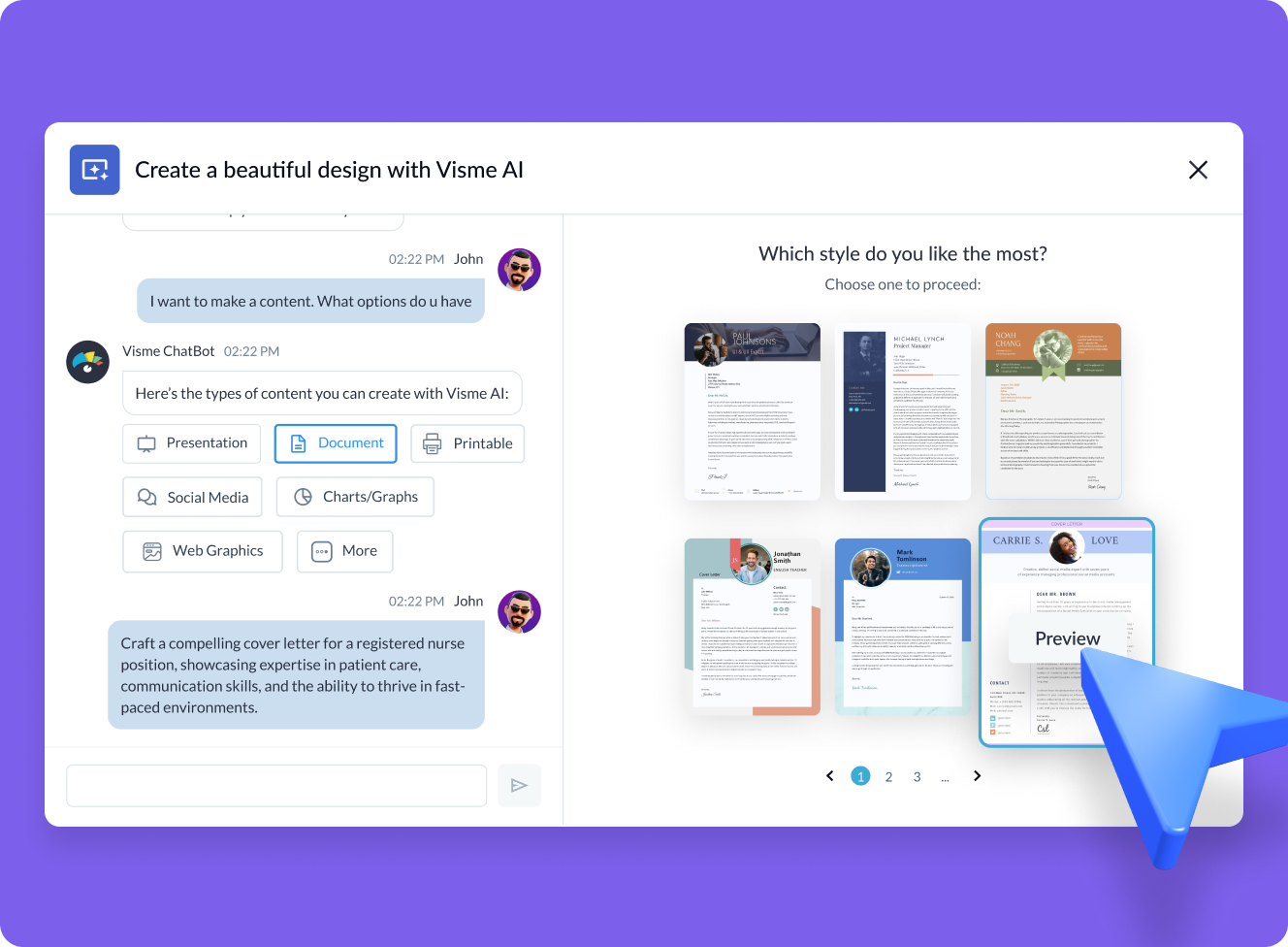Free AI Cover Letter Generator for fast cover letter design
- Generate an attention-grabbing cover letter from text prompts.
- Upload content and select one of the visual styles suggested by the AI chatbot.
- Download your cover letter as PDF, PNG, HTML5 or publish it as a private or public link.
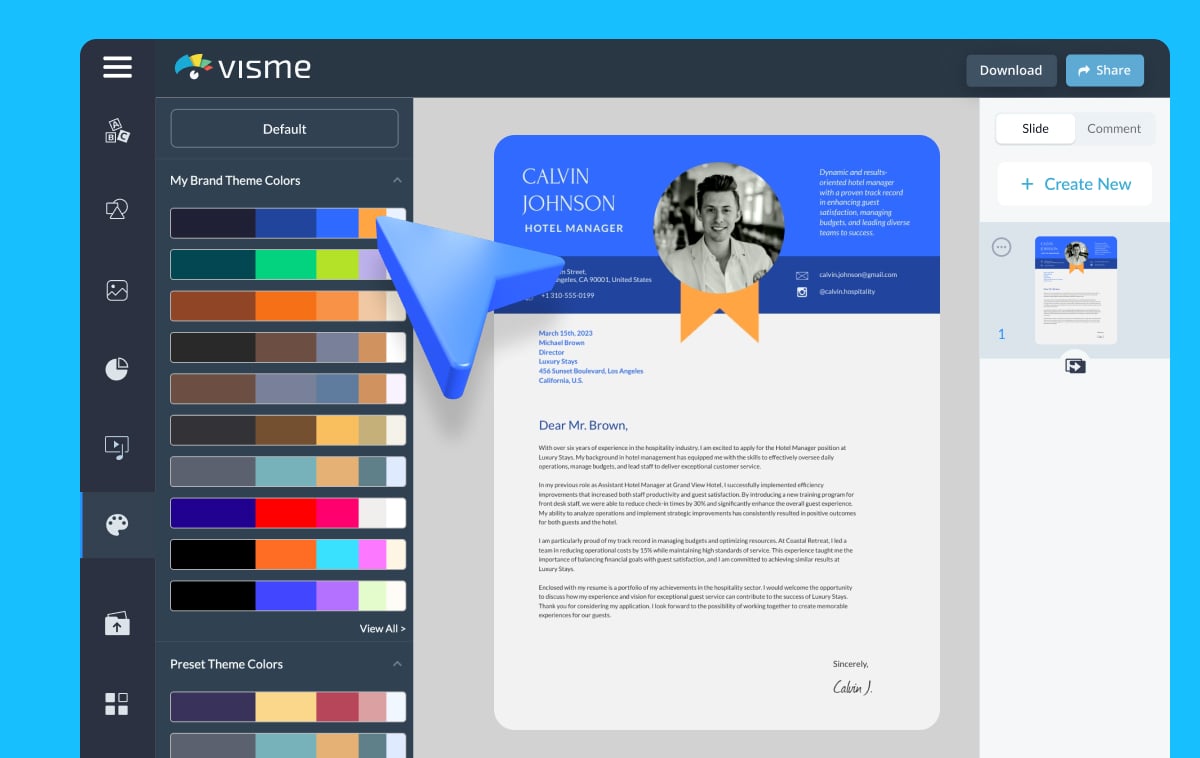
Cover Letters Created With
Visme’s AI Cover Letter Generator
AI Cover Letter Prompt 1
Design a cover letter for a high school teacher application, highlighting instructional experience, classroom management skills, and a commitment to student success.
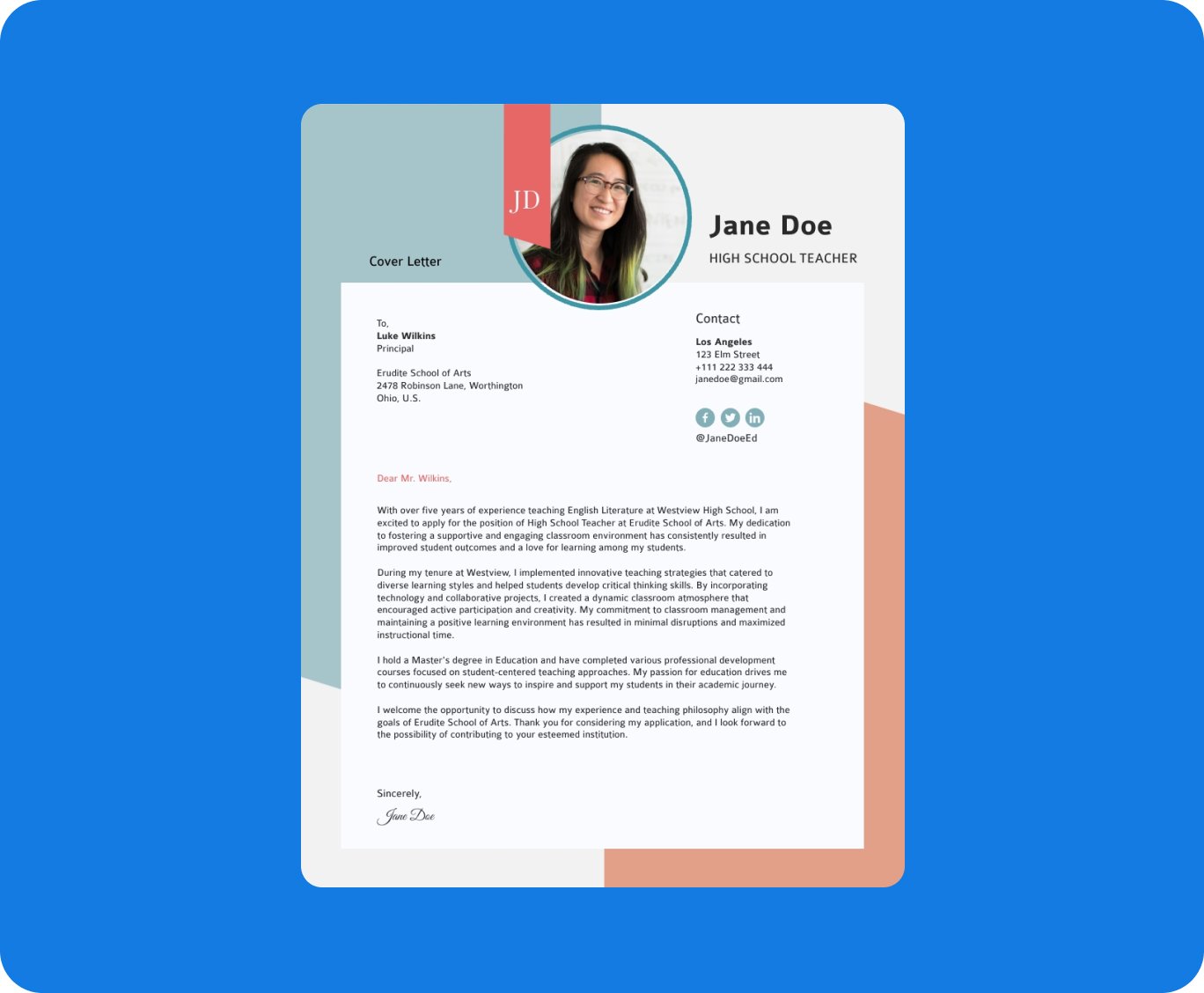
AI Cover Letter Prompt 2
Generate a cover letter for a digital marketing specialist showcasing experience with campaign management, data analytics, and strategies to boost audience engagement.

AI Cover Letter Prompt 3
Create a cover letter for a paralegal position, highlighting the attention to detail, legal research skills, and the ability to manage complex case files under tight deadlines.
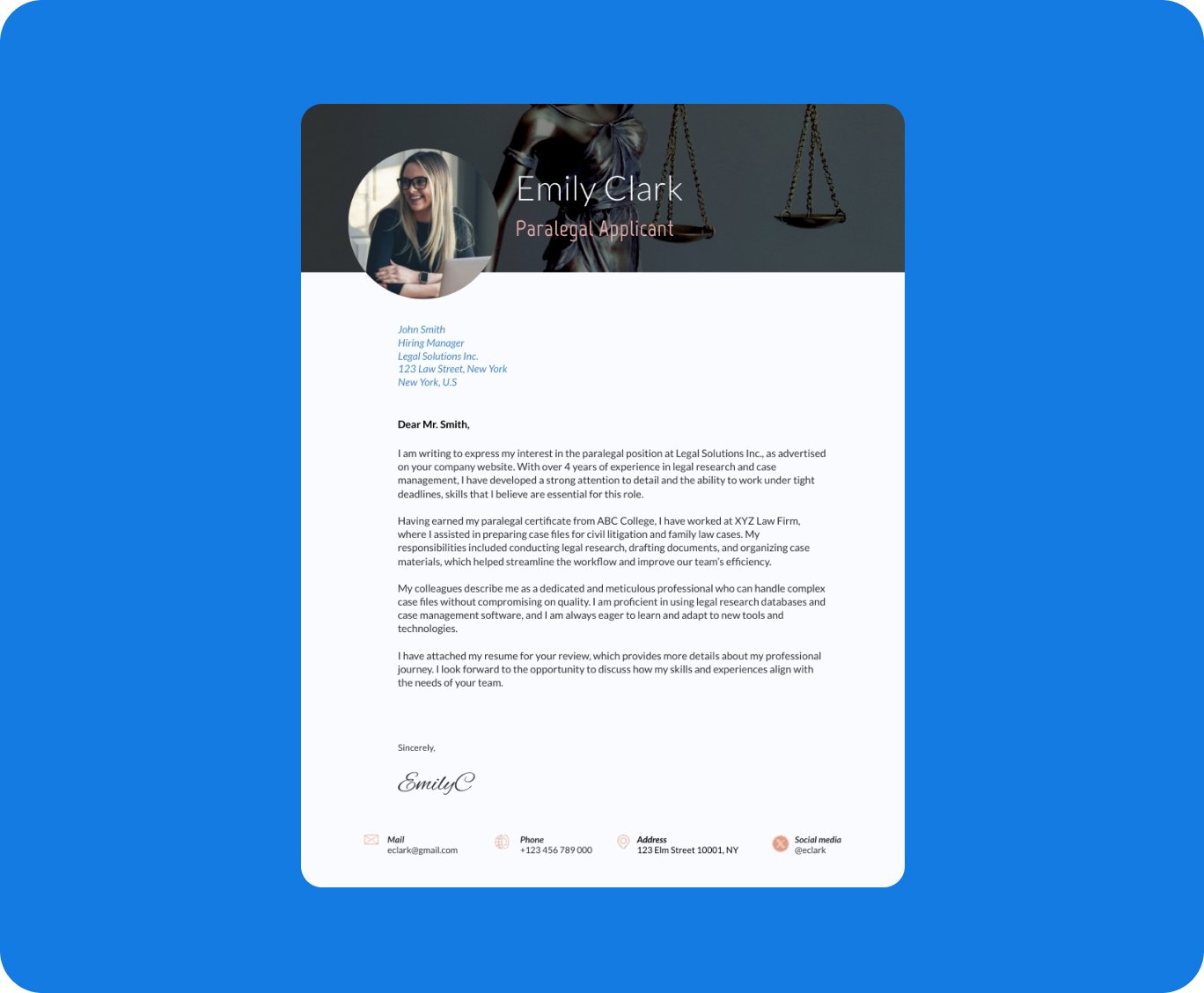
AI Cover Letter Prompt 4
Make a cover letter for an HR generalist role, showcasing experience in recruitment, employee relations, and implementing policies that enhance workplace culture.

HOW IT WORKS
How to make AI-generated cover letters with Visme
Create effective cover letters fast by generating a customizable design first. Then, edit it as much as needed. To start, open the AI cover letter generator inside Visme’s dashboard or template gallery. Use it to generate a stunning, ready-to-use design from your text prompts in less than a minute.
- Log in to the Visme dashboard to start creating. Then, to open the generator chatbot, select Create New -> Project -> Generate with AI. The popup window will open and welcome you with a question.
- In the popup, upload content from a doc or link or type a prompt describing your cover letter. Explain the job you’re applying for and mention any visual characteristics you want the document to have.
- The Visme Chatbot suggests a few suitable styles. Select one that matches your cover letter vision and let AI create the text and layout. Then, you can preview, edit or regenerate your cover letter.
- Visme allows infinite project customization. Choose a color theme or change fonts. Use AI Writer to help finesse and finalize the text content. Then, share the letter as a PDF or live link.
Features of the AI Cover Letter Generator
Ready-to-personalize cover letter designs in seconds
Creating a cover letter design can be challenging when job hunting and client pitching, especially if you’re not a designer. Visme's free AI cover letter generator assists you with overcoming this obstacle and gives you results in a couple of minutes. It offers a solid initial design ready for use after you’ve added your personal letter content and the final touches.
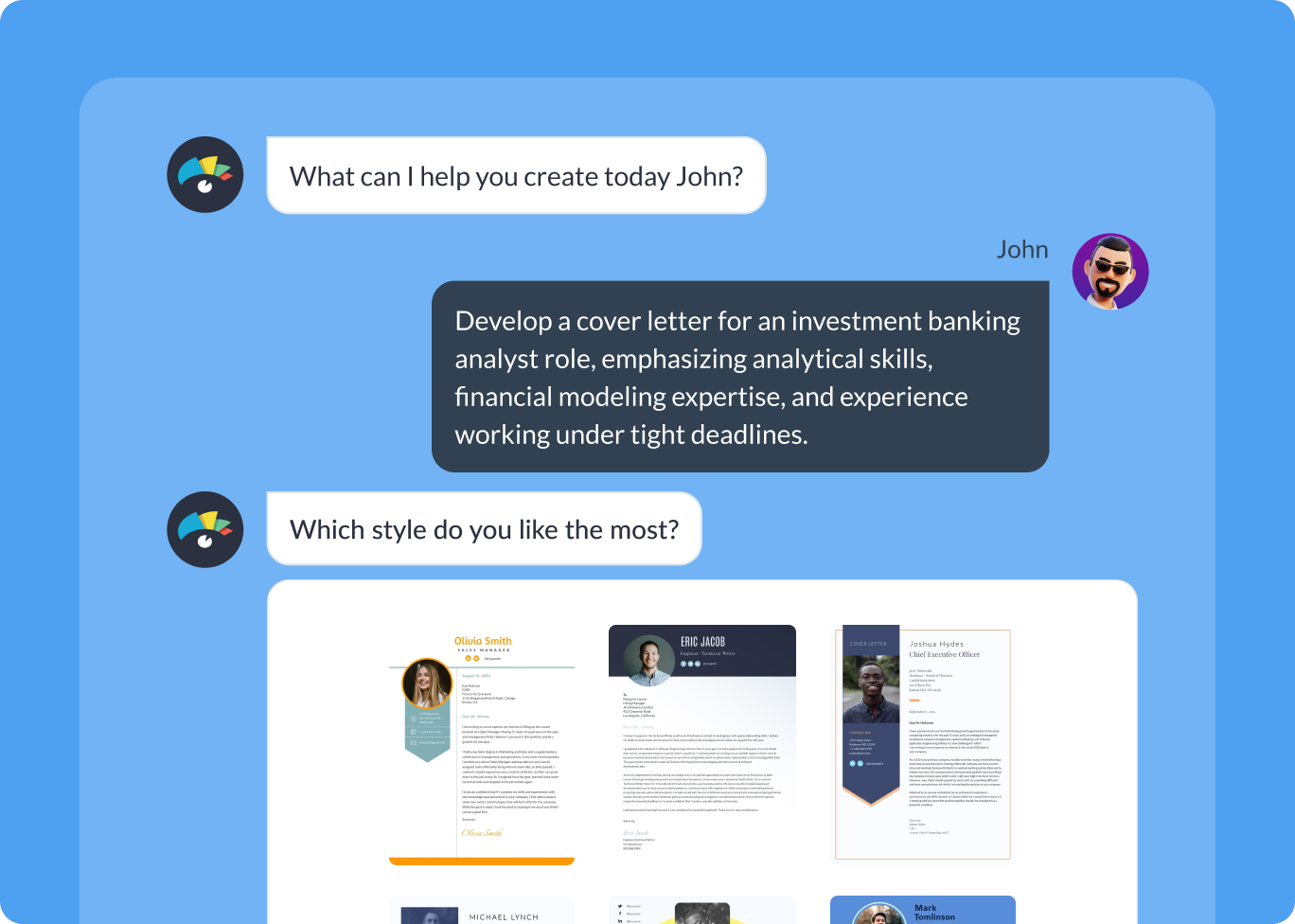
Source Content From Links and Uploaded Files
When prompting Visme AI to generate a design, you can upload a document or insert a URL to source content from. The first time you use it, the chatbot will share the feature’s limitations so you can assess if it will accept your attachment. After uploading, you will be shown a preview of the sourced content to decide whether you want to proceed. If you agree, the generated design will use that content for the text.
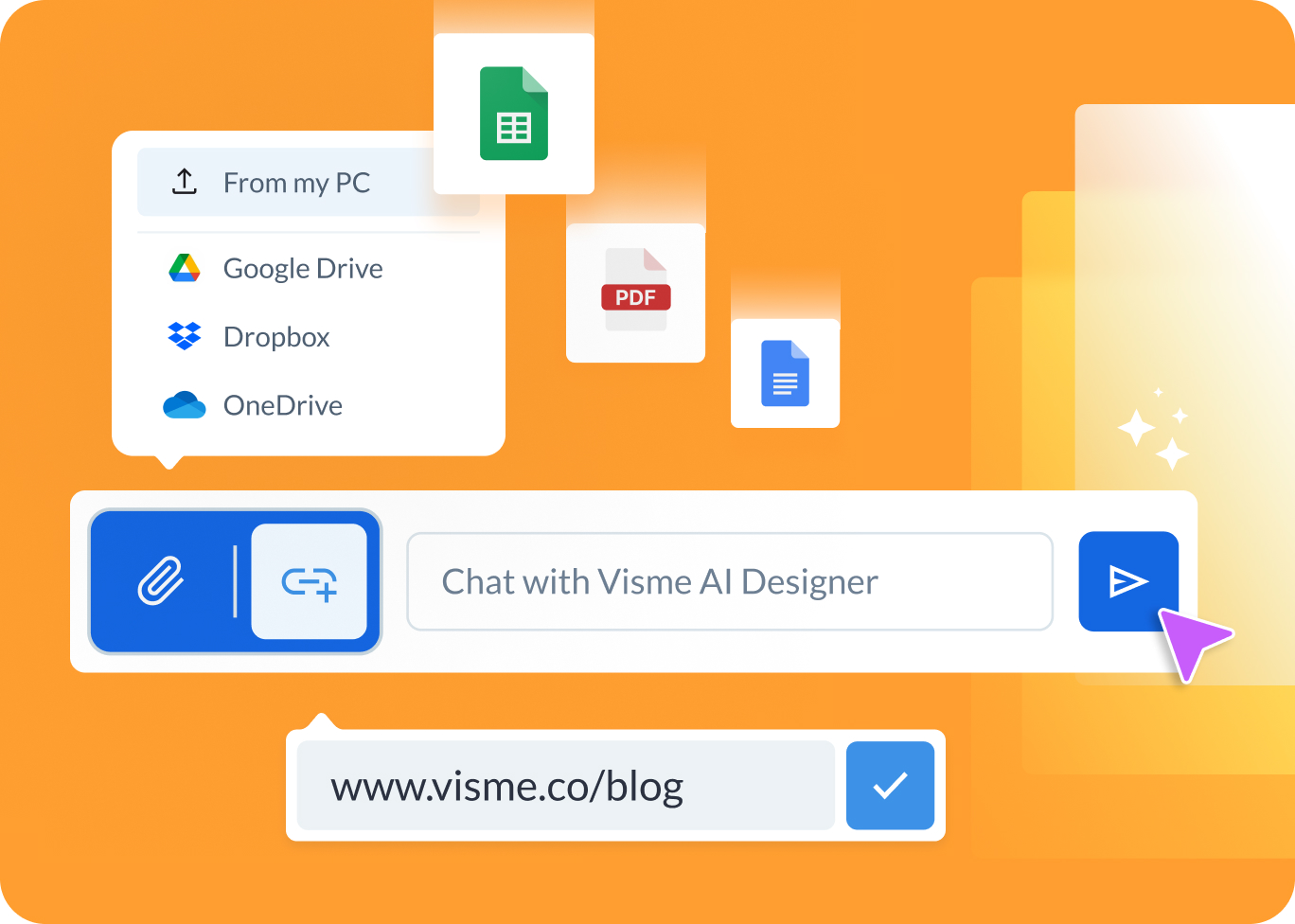
Customize every aspect of your cover letter design
Visme’s design editor is user-friendly and provides many personalization options. You can easily update your cover letter’s color theme, modify text and fonts, and apply photo frames from Visme's library of royalty-free assets. Plus, you can use a wide array of AI tools like the AI Writer to craft or edit copy and the AI Touch Up Tool to customize images and photos in several ways.

Share your cover letter as a live link
With Visme, you can share your cover letter as a live link. When you’re done with the design, click Share, and a dialog will open. Publish your cover letter to the web and adjust the settings to make it private and untraceable by search bots. Set a password and copy the link. Use Visme’s analytics feature to see who viewed your cover letter and when.
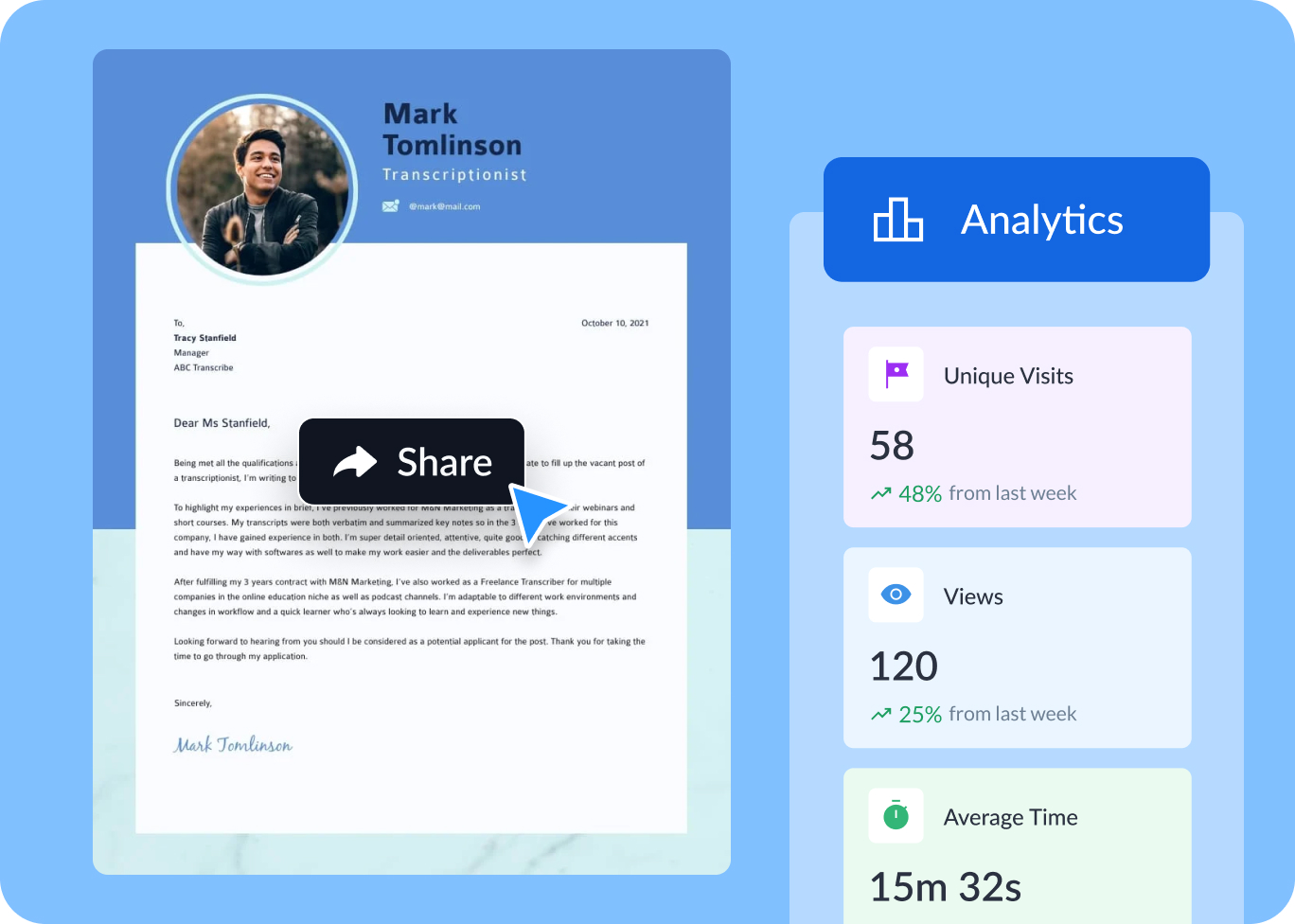
Generate text for your cover letter with AI Writer
If you aren’t entirely satisfied with the generated copy, you can get help writing the content for your cover letter by using Visme’s AI Writer tool. Add a text box and click on the AI Writer button. In the dialog on the left, write your prompt and choose the text length and tone. The prompt can be up to 150 characters long and AI Writer gives you prompt ideas to help you get started.

Choose between a print or digital cover letter
You can share and present your cover letter in several ways. The best option is to use a live Visme link. This way, potential hiring managers can read it in flipbook mode, making it more engaging and memorable. Also, when sharing as a link, you can track who has opened your cover letter–and resume–and for how long they looked at it. You can also embed your cover letter into a private page on your website or download it as HTML5, digital and print-ready PDF, and PNG or JPG as images.
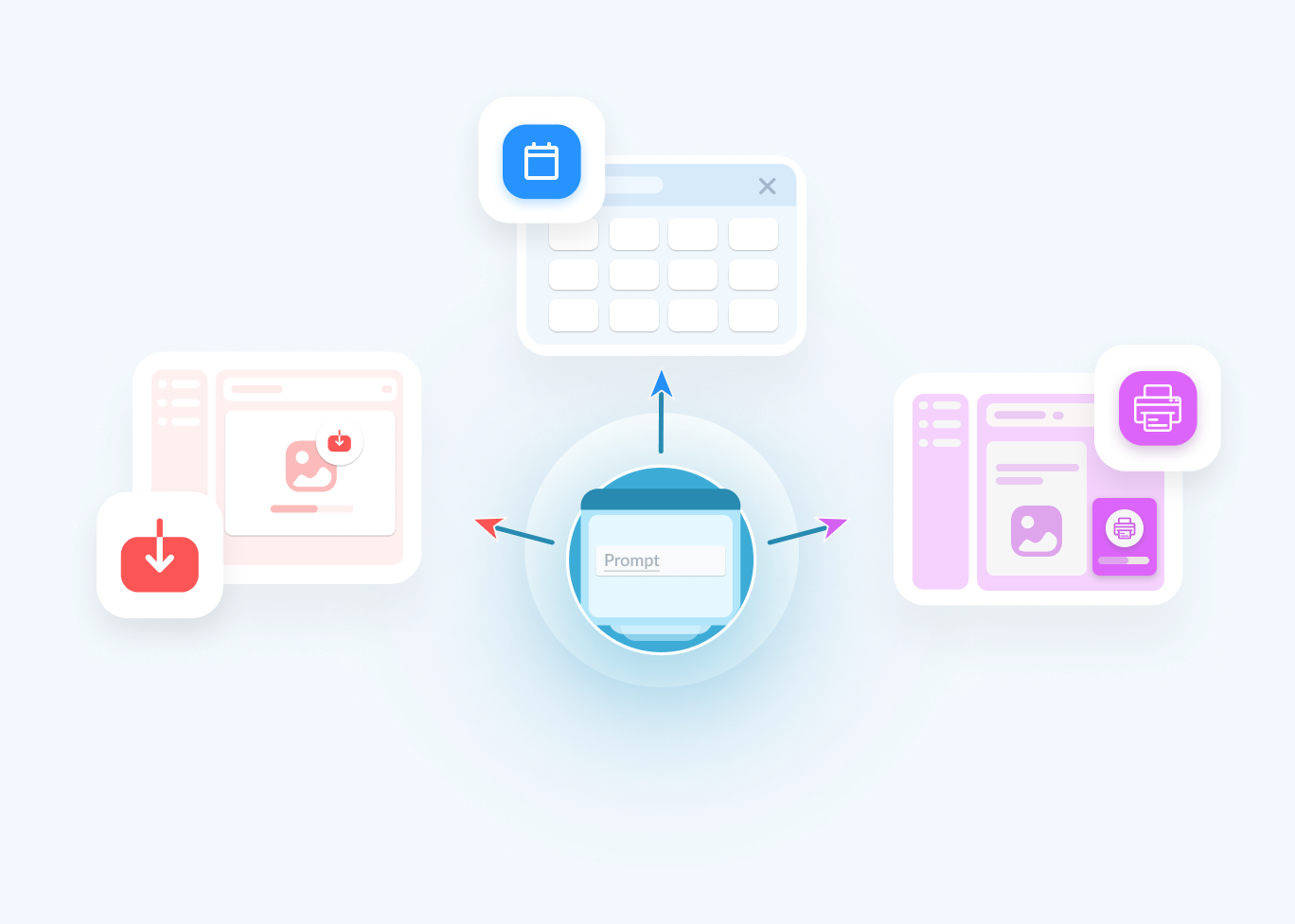
Other types of documents you can create with Visme AI Document Generator
AI Resumes
AI Posters
AI Newsletters
AI Ebooks
AI One-Pagers
AI Magazines
AI Training Manuals
AI Marketing Playbooks
AI Proposals
AI Sales Playbooks
AI Whitepapers
28 More Document Types
More than just an AI Cover Letter Generator
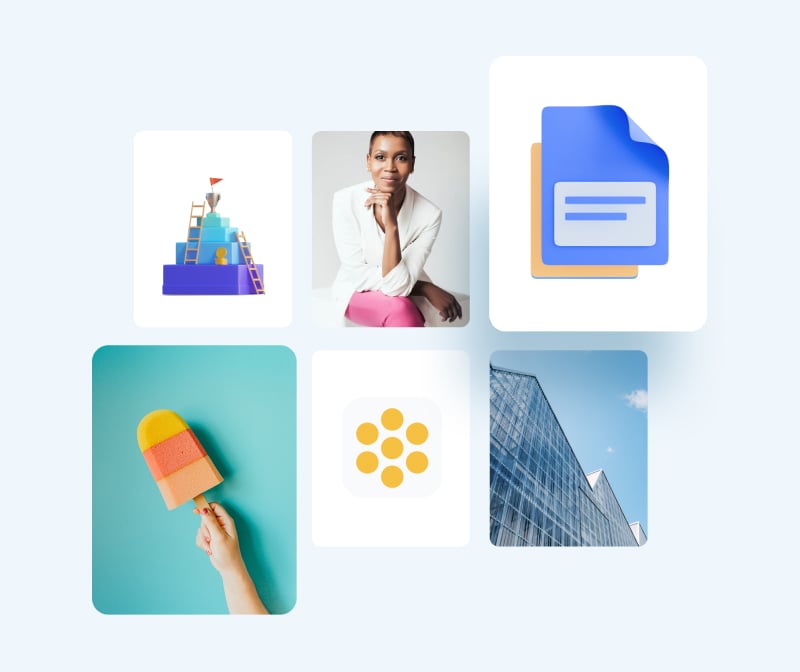
Beautify your content
Unique Elements & Graphics
Browse through our library of customizable, one-of-a-kind graphics like icons, shapes, illustrations and more to accompany your AI-generated designs.

Make text pop
Text Effects & Animations
Upgrade your text with Visme text effects and animations. Choose a style like shadow, reverb, etc. Add animations like letter-by-letter and word-by-word.

Resize instantly
AI Resize
Do you want to use the same content for another project? Quickly resize the cover letter into a presentation slide or infographic layout.
Make the most of Visme's features
With Visme’s AI Writer, you can generate, edit and proofread content for your cover letter easily. Like the AI cover letter generator, you can create impactful and professional-grade content with text prompts. All you need to do is finalize the text to match your personal story.
Edit your images, photos, and AI image-generated graphics with our easy-to-use editing tools. In addition to classic editing features like saturation and blur, there are 3 AI-based editing features. With these, you can unblur a photo, expand it without losing quality, erase an object, or remove a background.
Use Visme color themes to create an organized and beautiful layout for your cover letter. Choose from one of the pre-designed color themes or create your own in minutes. Change from one to another quickly by clicking the theme and selecting the one you like the most.
When you share your multi-page Visme-made cover letter, it’ll display with a flipbook effect. Viewers can go from page to page by flipping it like a digital magazine. If you don’t need the flipbook effect, you can disable it and share it as a scrolling document.
Incorporate 3D illustrations and icons into your cover letter or any document to create amazing content for your professional communication. These 3D designs are made by Visme designers, and you won't see them anywhere else.
Create captivating video and animation sequences for your digital cover letter page and layout. Embed interactive portfolio with video and animation into your privately accessed websites or create digital documents with multimedia elements.
With Visme, you can create and design hundreds of content types. We have much more than cover letter templates. Discover other digital documents, infographics, social media graphics, posters, banners, wireframes, whiteboards, and flowcharts.
Find the perfect font combination for your cover letter with Visme’s font pairings. Choose a pairing from the left side tool tab and apply it to your design easily. Select all the text you want to switch and click on the new font to change it all in one click.
Frequently Asked Questions (FAQs)
Like any generative AI tool that creates from a text prompt, the prompt is everything. You need better prompts to get the best results with the AI Cover Letter Generator. Write the prompt in as much detail as you possibly can. Include all the features you’d like the cover letter to include. Regarding style elements, you don’t need to include them in the prompt. Focus on choosing the visual style that you want from the Chatbot suggestions. Select one that already features the color palette and shapes you like. AI will add icons and photos based on the text it generates.
Visme AI Cover Letter Generator is available in all Visme plans and works on a per-credit basis. Every Basic account gets 10 credits, Starter accounts get 200, Pro gets 500, and Enterprise is unlimited. Every design generation costs 3 credits and usage of any other AI tool costs 1 credit.
No, the Visme AI Cover Letter Generator was developed in-house and is a unique tool. However, it uses third-party APIs, such as ChatGPT and Unsplash.
All cover letters you create with Visme’s AI cover letter generator are copyright and royalty-free. You can use them both for personal and commercial use without any problems.
Visme’s AI design generator can:
- Generate full designs for various content types, including presentations, documents, printables, and social media graphics. Click here to view the full list of document, printable, and social media graphics subcategories.
- Follow your instructions for the text you want in your projects, although not word for word.
- Adapt photos and icons to complement the generated text.
- Create charts, graphs, and tables.
- Handle one project at a time.
- Include animations in projects only if the selected style features animation.
- Generate designs with a maximum length of 10 pages.
Visme’s AI design generator can’t:
- Generate infographics, whiteboards, web graphics, videos, or GIFs.
- Reproduce your text verbatim.
- Customize based on your specifications for color, shapes, graphics, and design style. Select a style that already resembles what you want in your project, and you can manually edit all design elements in the Visme editor.
- Create or modify diagrams, data widgets or infographics.
- Crawl external websites and gather information from them.
- Handle multiple projects at once.
- Generate designs more than 10 pages in length.