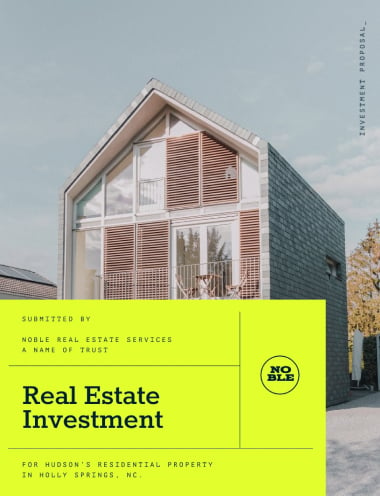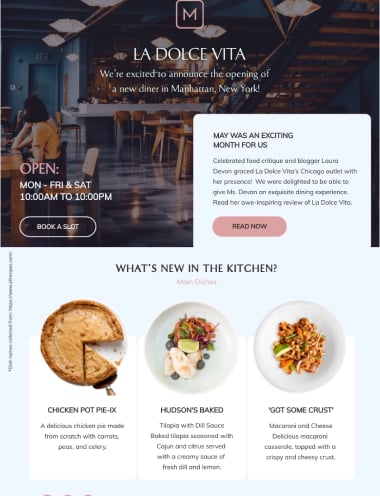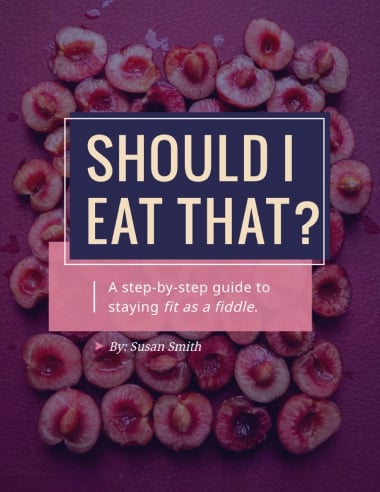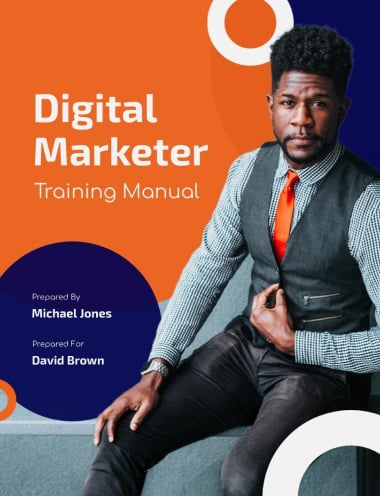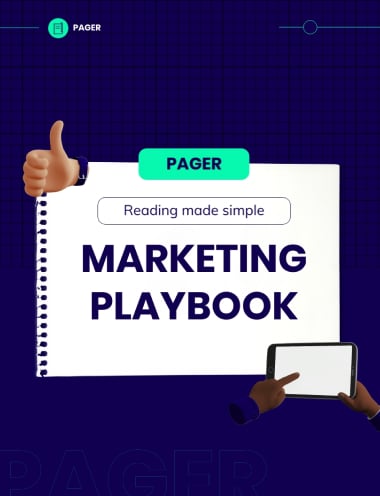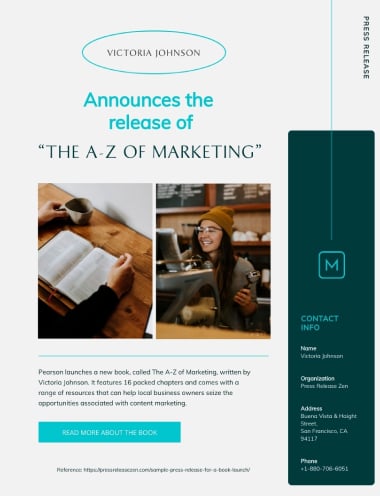AI Business Plan Generator for Crafting beautiful designs
- Write a prompt to generate a first draft business plan.
- Pick a style first and the Visme AI Business Plan will generate the text and visual graphics.
- Add customization to any section of your business plan and share as a FlipBook document.
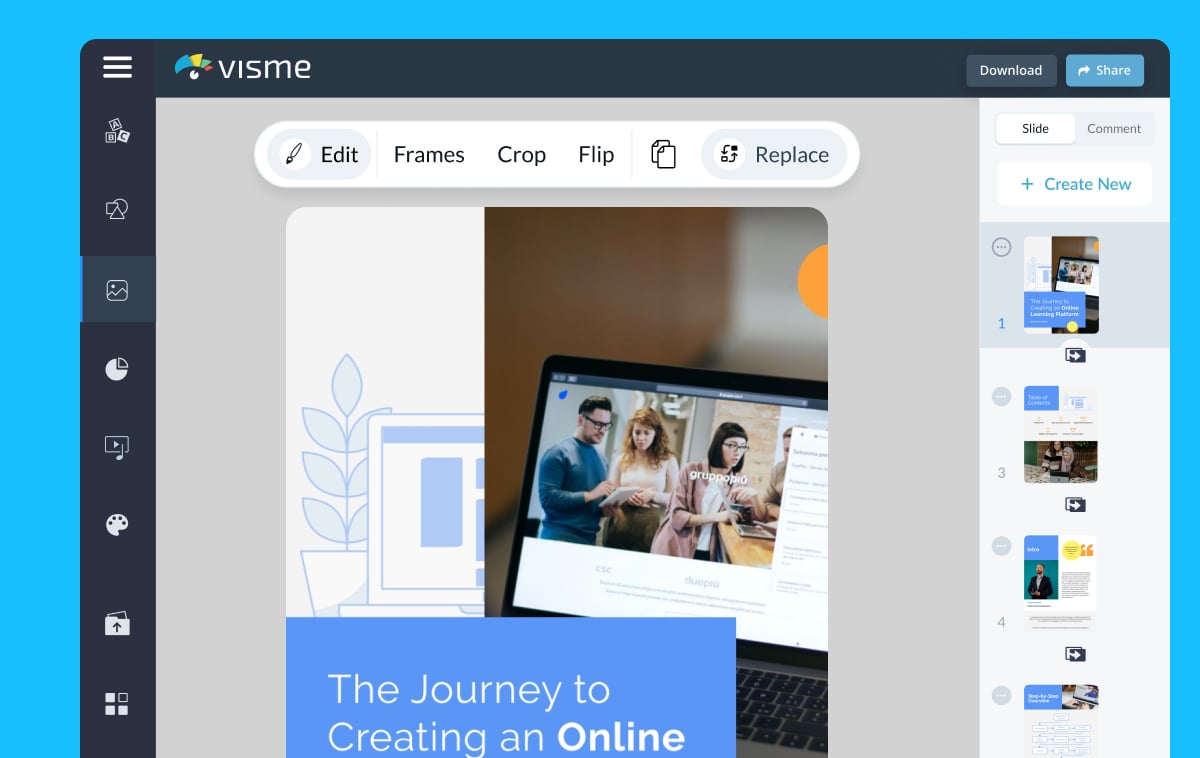
Brought to you by Visme
A leading visual communication platform empowering 34,300,000 users and top brands.

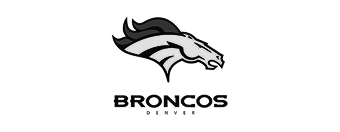

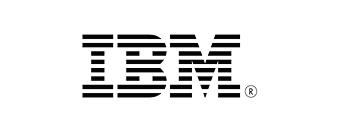


Business Plans Created With
Visme’s AI Business Plan Generator
AI Business Plan Prompt 1
Develop a comprehensive business plan for a charity, outlining initiatives and fundraising strategies to support community causes.

AI Business Plan Prompt 2
Create a business plan for a travel agency, highlighting services, target markets, and marketing strategies for growth.

AI Business Plan Prompt 3
Draft a business plan for a wellness center, emphasizing services, client acquisition, and revenue projections.

AI Business Plan Prompt 4
Prepare a business plan for an educational institute, focusing on curriculum, marketing, and student enrollment strategies.

How it works
How to generate AI business plans with Visme
Save time and create eye-catching business plans quickly with Visme AI Designer. Input text prompts for the AI generator right inside the Visme template library. Generate stunning ready-to-go business plans quickly.
- First, log in to your Visme dashboard. Then, access the business plan template section by clicking on Create New -> Project -> Documents -> Business Plan. On the results page, scroll down and choose the “Generate with AI” option.
- A popup will appear where you must type in a prompt describing your business plan in detail. Explain your brand voice and tone in the prompt and ask the AI to include certain aspects you want the business plan to feature.
- Visme Chatbot will propose suitable styles. Choose the one that matches your business plan’s visual strategy, then let AI create the first draft content and design. Preview and edit your AI-generated business plan, or generate again.
- Visme lets you customize your project from end to end. First, choose a color theme, then adjust the text, or add photos, videos and graphics from Visme’s free assets gallery. Create new and unique visuals with Visme AI tools.
Features of the AI Business Plan Generator
Ready-to-go business plans in seconds
Visme’s free AI business plan maker produces results in just seconds. From a detailed text prompt, the generator offers a first draft business plan that’s ready to go with customization. It gives you a head start and saves lots of precious time you can invest in other aspects of your business.
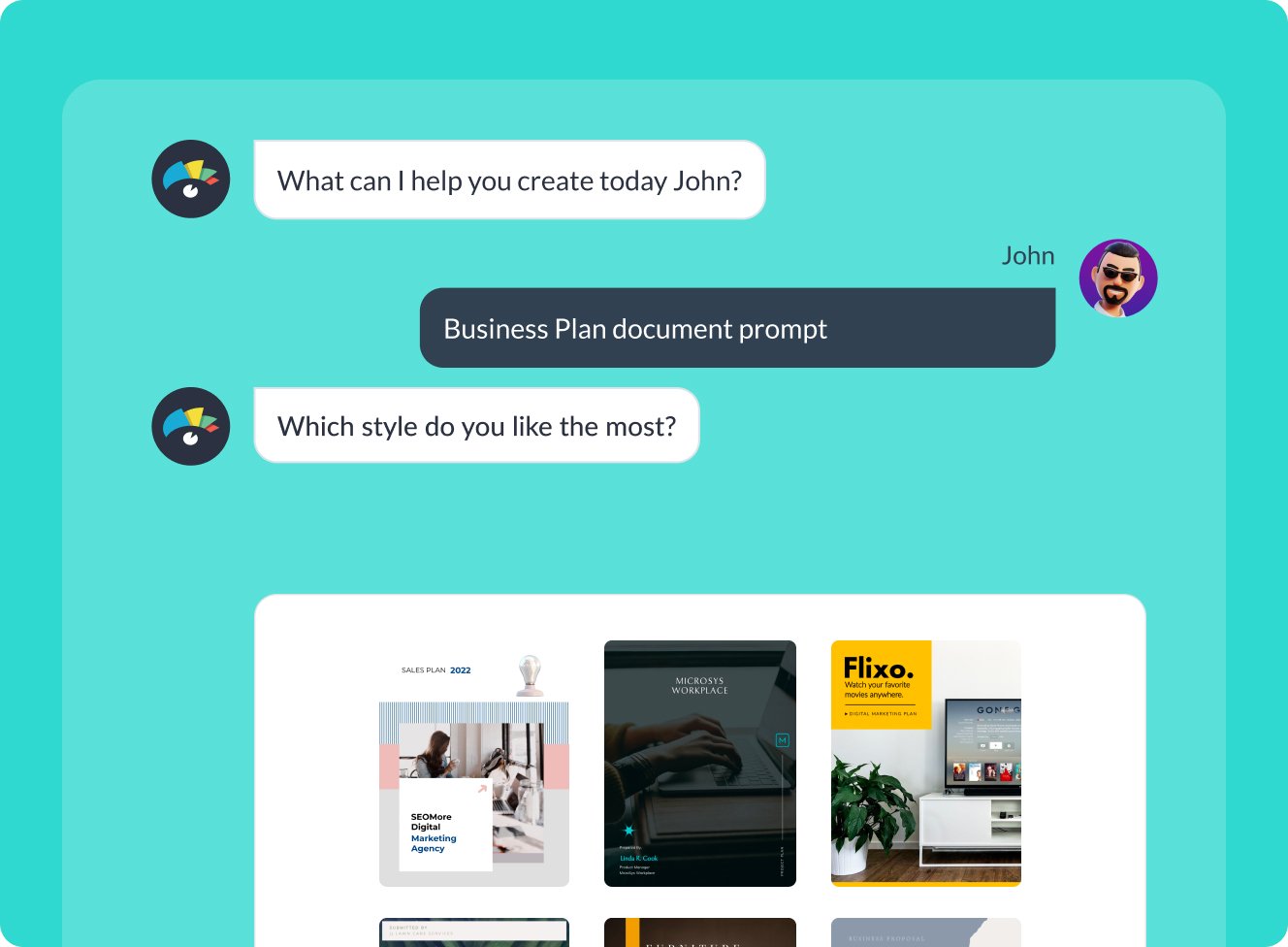
Use links and files as content sources
Do you already have the content you wish to use for your business plan? You can integrate it into your AI-generated design by uploading a document or sharing a URL. On your first attempt, the AI will explain what file types it can work with so you can assess if you have the right kind. After uploading, you'll get to review the extracted content in a preview. Once you give the green light, the AI will incorporate this content into your business plan design.
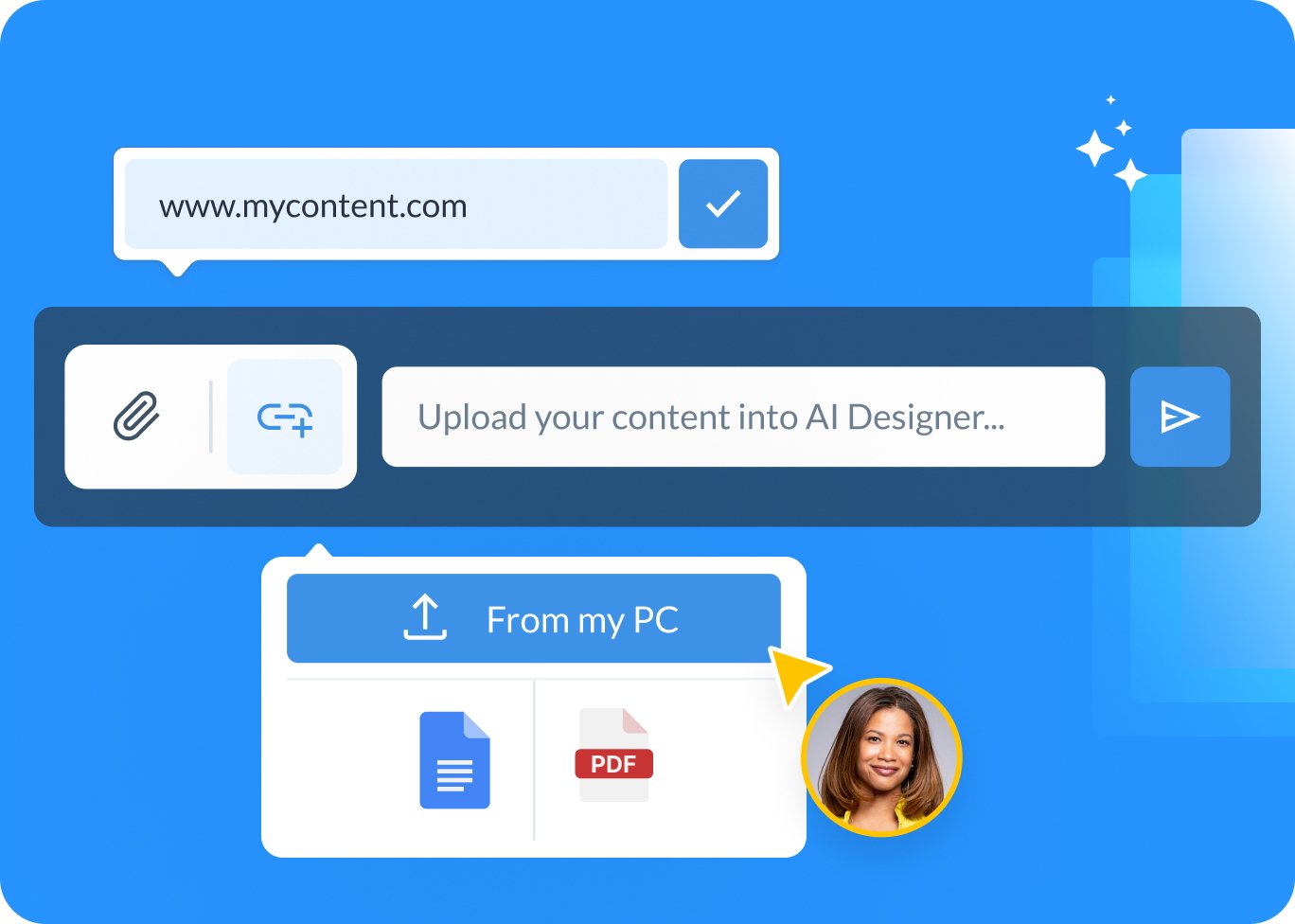
Customize every part of your business plan
Customization and personalization with Visme is easy and user friendly. The app provides a range of options like altering the color theme, modifying text and fonts, inserting images, videos and graphics from the Visme royalty free asset gallery. Create and customize new visuals with other Visme AI tools.

Distinguish your business plans with interactivity and data visualization
Visme offers plenty of interactivity options for your business plan. Present your plan using a flipbook effect, add animation to text, graphics, shapes or objects in your design. For data heavy plans, Visme has a selection of over 60 graphs, charts and data widget to display information visually. Additionally, use diagrams, roadmaps and timelines to show other types of information.

Add your branding
Maintain your brand's integrity effortlessly even when working with AI-generated business plans. Set up your brand kit using AI-powered Visme Brand Wizard or manually. Incorporate your brand's color scheme, font pairing, logo design and other brand assets to ensure everything aligns with your company's branding.

Share online, privately or download
Present and share your business plans generated with Visme AI Designer using a flipbook effect to stand out from the crowd. Alternatively, you can download them in various formats, including PDF, share on social media or schedule them to be published as posts on your social media channels. Additionally, you can share your business plans as private projects with a password entry.

More than just an AI Business Plan Generator

Beautify your content
Unique Elements & Graphics
Browse through our library of customizable, one-of-a-kind graphics, widgets and design assets like icons, shapes, illustrations and more to accompany your AI-generated documents.

Stay Up-To-Date
Tables & Dynamic Fields
Add user-friendly tables to your docs and connect them to live data or add variables, Dynamic Fields, to keep your plans up-to-date.

Make it engaging
Interactivity
Share AI-generated business plans online with animated and interactive elements to grab your audience’s attention and promote your business.
Make the most of Visme's features
Choose the perfect visual from our extensive photo and video library. Search and find the ideal image or video using keywords relevant to the project. Drag and drop in your project and adjust as needed.
Incorporate 3D illustrations and icons into all sorts of content types to create amazing content for your business communication strategies. You won’t see these 3D designs anywhere else as they’re made by Visme designers.
When you share your Visme projects, they’ll display with a flipbook effect. Viewers can go from page to page by flipping the page like a digital magazine. If you don’t want the flipbook effect, you can disable it and share as a standard project.
Remove the background from an image to create a cutout and layer it over something else, maybe an AI-generated background. Erase elements of the image and swap them for other objects with AI-powered Erase & Replace feature.
Create scroll-stopping video and animation posts for social media and email communication. Embed projects with video and animation into your website landing page or create digital documents with multimedia resources.
With Visme, you can make, create and design hundreds of content types. We have templates for digital documents, infographics, social media graphics, posters, banners, wireframes, whiteboards, flowcharts.
Design and brainstorm collaboratively with your team on the Visme whiteboard. Build mind maps and flowcharts easily during online planning and strategy sessions. Save whiteboards as meeting minutes and ongoing notes for projects.
Edit your images, photos, and AI image-generated graphics with our integrated editing tools. On top of the regular editing features like saturation and blur, we have 3 AI-based editing features. With these tools, you can unblur an image, expand it without losing quality and erase an object from it.
Who can benefit by using our AI Business Plan Generator?
Entrepreneurs
- Craft ready-to-use business plans to outline your vision and strategies
- Generate and design sections for financial forecasts and market analysis
- Customize every aspect of the business plan to match your company branding
Small Business Owners
- Design polished professional business plans without any design skills
- Add images, videos, and icons that best represent your brand
- Fast-track your business plan writing process with a premade template
Startups
- Reduce the time it takes to create a business plan with AI
- Customize sections to add all the necessary details to your plan
- Impress investors with a professionally designed business plan
Consultants
- Generate business plans focused on strategic recommendations
- Customize your business with ways to expand your consultation business
- Include your brand colors, text and icons to maintain brand consistency
Non-Profits
- Draft business plans that outline mission, fundraising, and impact goals
- Get inspired by professionally designed business plan templates
- Create detailed sections to showcase why readers should invest in your company
Franchise Owners
- Create a business plan customized towards franchise and operational goals
- Add sections for marketing strategies specific to franchise expansion and new management
- Generate multiple business plans for different types of investors and VCs
Frequently Asked Questions (FAQs)
Like any AI generator that depends on a text prompt, the prompt is everything. To get better results with the AI Business Plan maker, you need better prompts. Write the prompt to be as detailed as possible. Include all the content topics you want the business plan to cover. As for style elements, there’s no need to include them in the prompt. Focus on choosing the style that you like from the Chatbot suggestions. Try to select the style that already features the color palette and shapes that you like. AI will change icons and photos based on text it generates.
Visme AI Business Plan Writer is available in all plans with higher credits/usage available in Premium plans. Note: AI credits are spread amongst all AI features. So if you use other AI features, your credits will be reduced.
It’s in your brand’s best interest to edit the generated business plan at least a litte. FIrst of all, fact check everything as AI is known for sometimes offering wrong information. Second, double check the tone and voice of the writing and scan for repeated words and phrases. Finally, revise all visuals to ensure they match your brand’s visual strategy. Change visuals individually after the business plan is generated.
No, Visme AI business plan creator was developed in-house and is a unique tool. However, it does use third-party APIs: ChatGPT and Unsplash.
Right now Visme AI Designer generates presentations, documents and printables. We are working on supporting more content types and will be rolling them out soon.
You can generate over 35 types of documents with Visme AI Designer, including business proposals, reports, newsletters, plans, ebooks, whitepapers, and more. For a full list of documents, please register with Visme and visit the templates section of the Visme app.
What our users say about us?
“Visme just saved me so much time and effort, and it actually allowed me to present something more attractive and more user-friendly for the end-user.”
“Of all the tools that I’ve used in my role as a Chief Experience Officer, there is nothing as helpful and as effective as Visme for me. It’s been the primary tool that I’ve used to be successful at my job.”