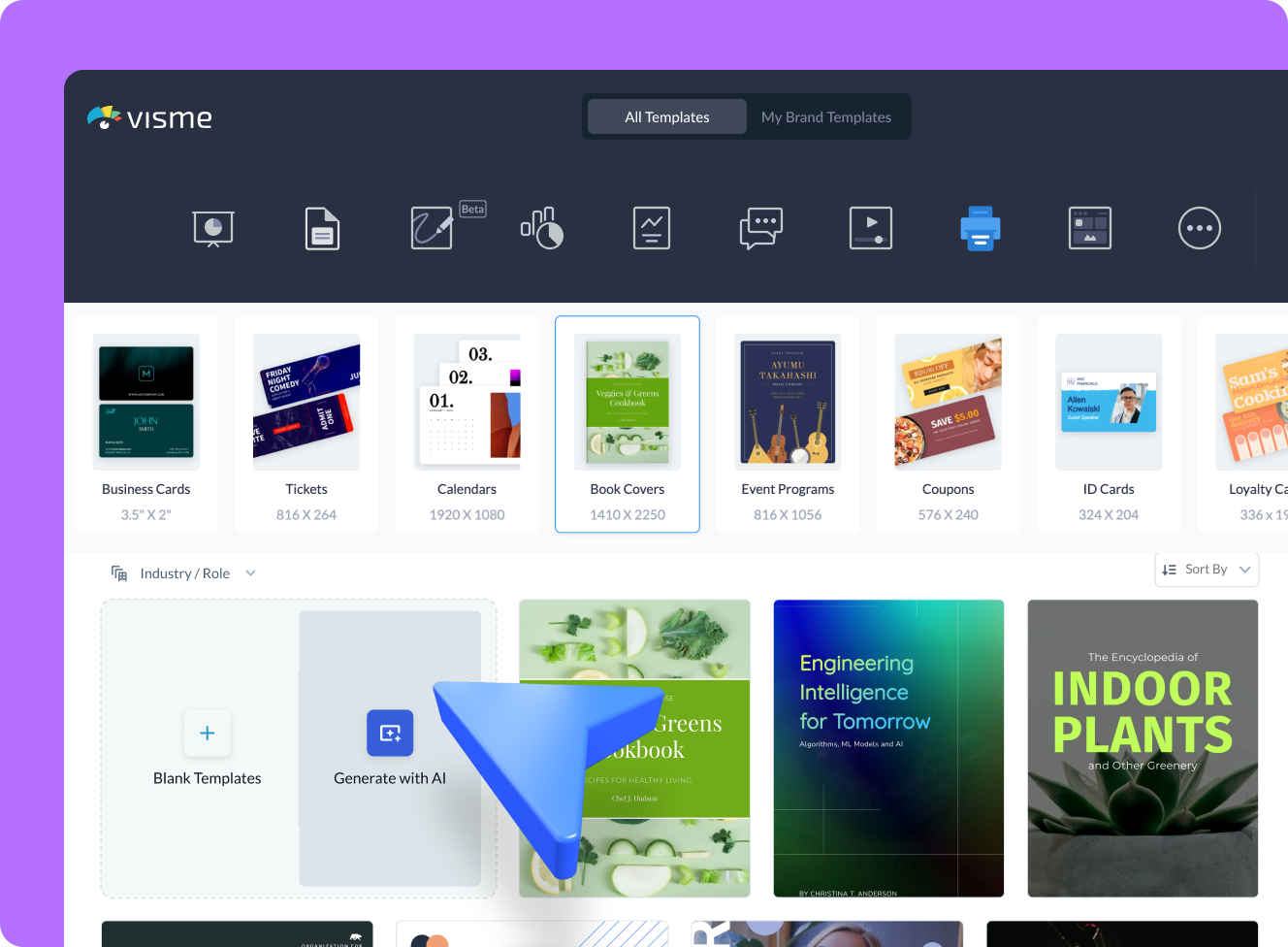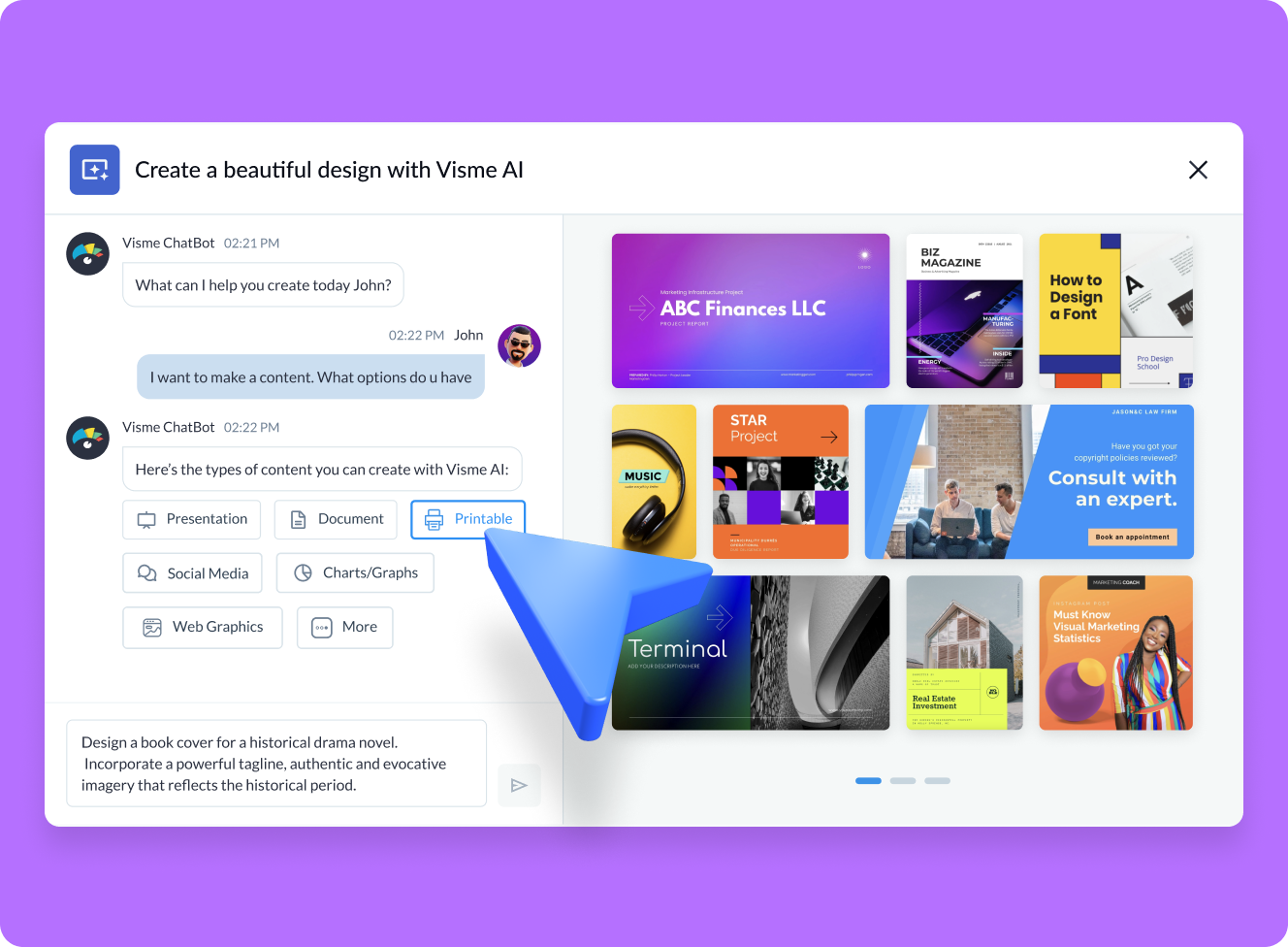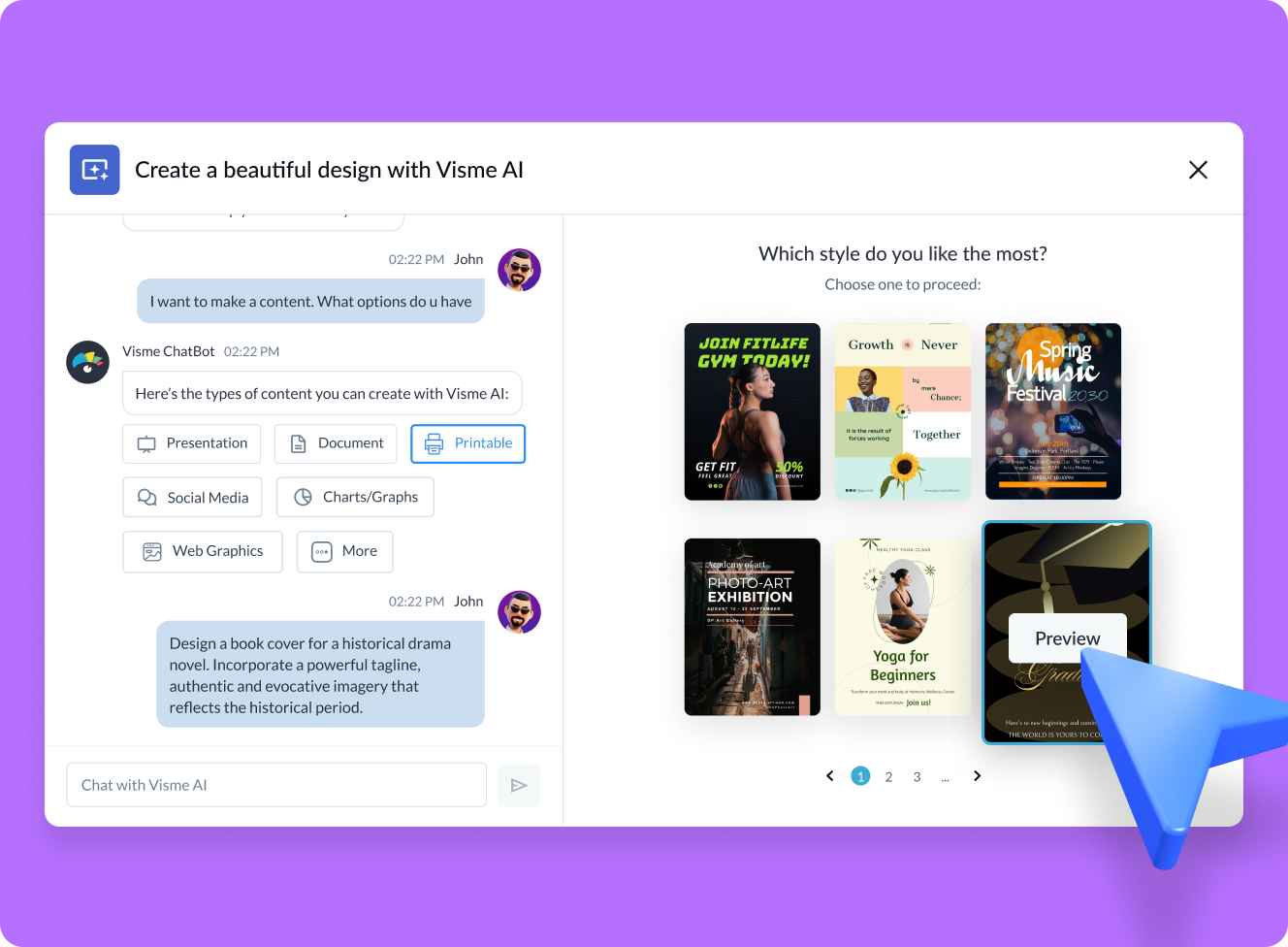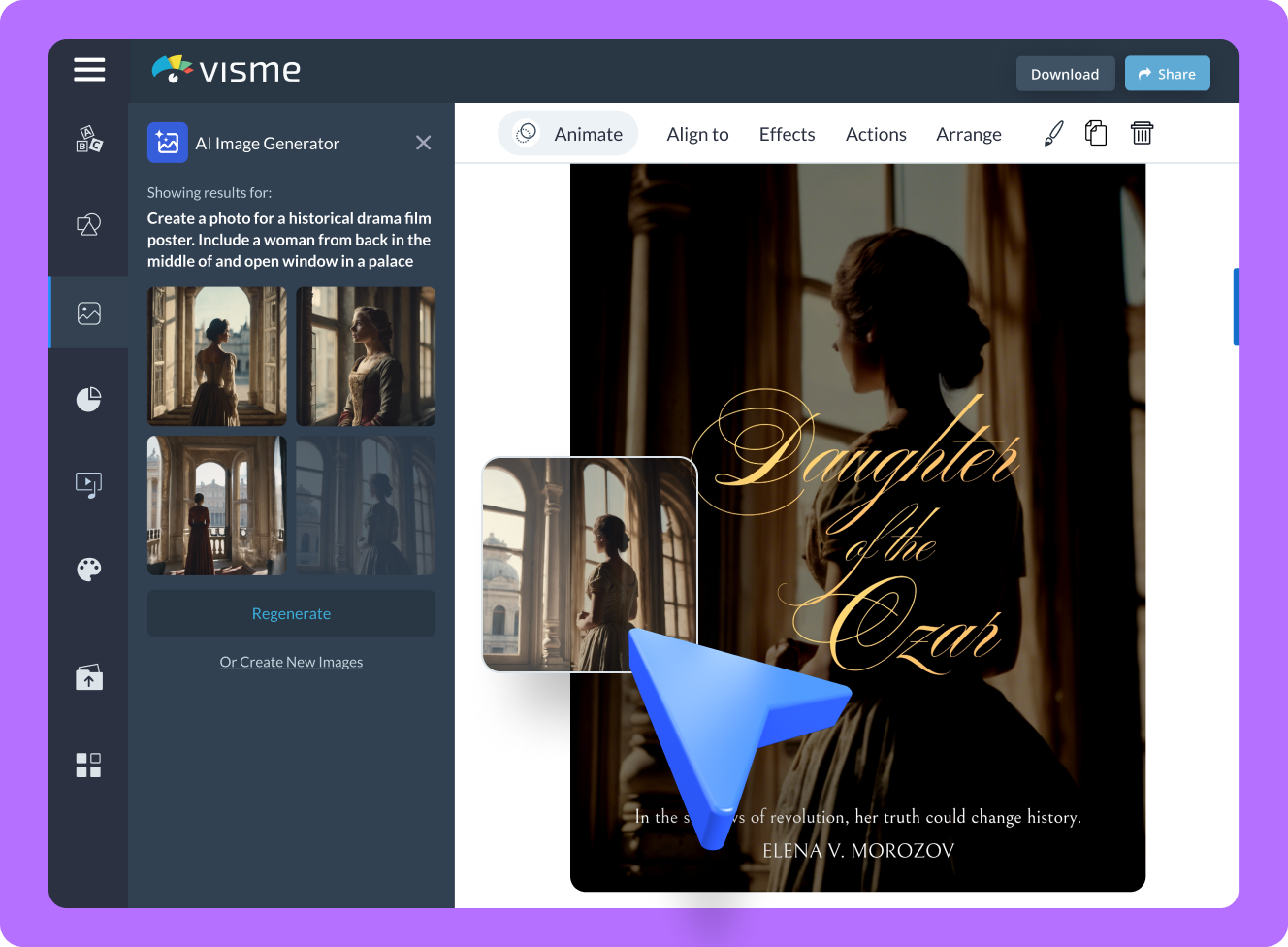Free AI Book Cover Generator for easy book cover design
- Generate attention-grabbing book covers from text prompts.
- Select one of the visual styles suggested by the AI chatbot.
- Personalize all aspects of your book cover design, add or edit visuals, and personalize the text.
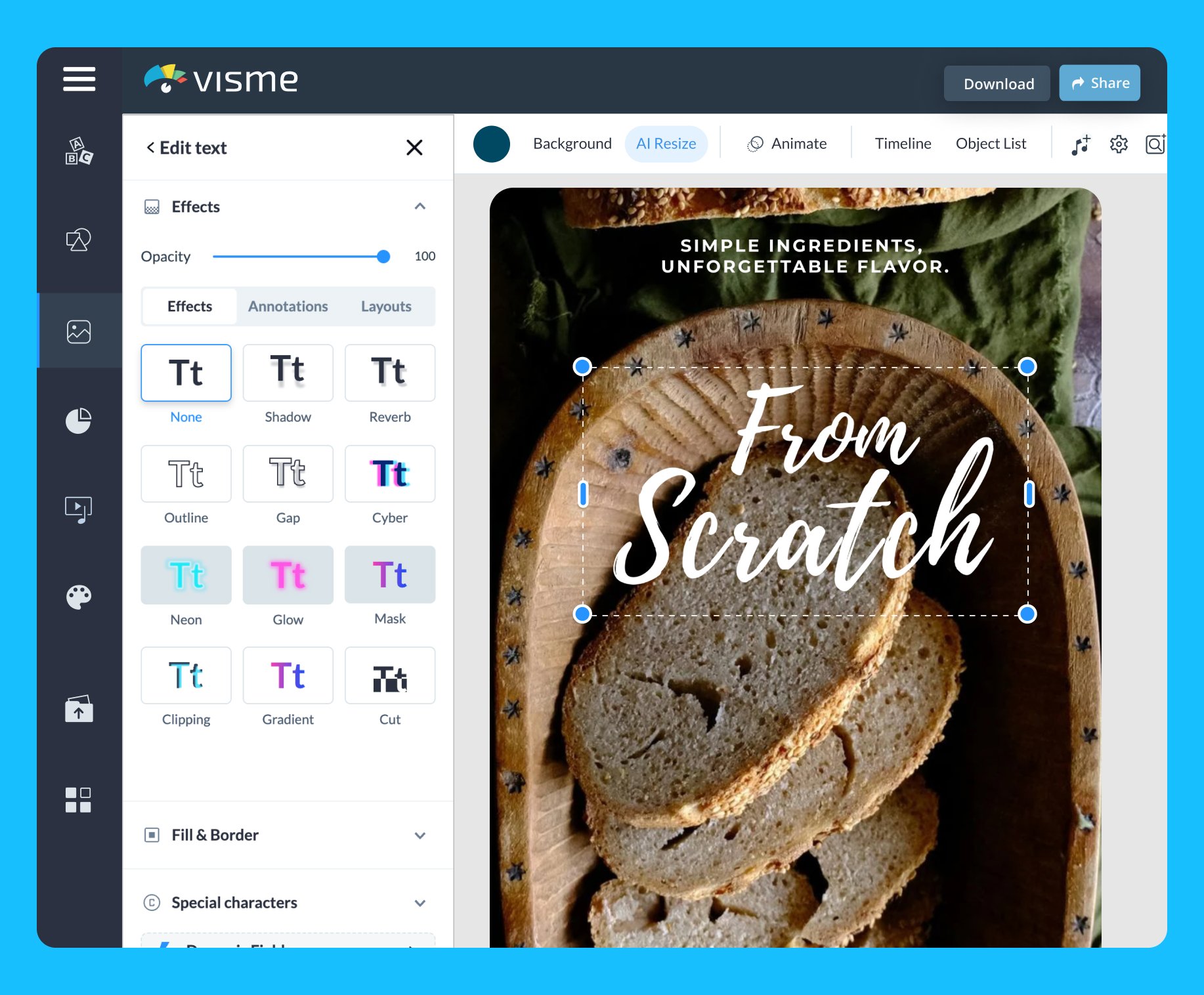
Book Covers Created With
Visme’s AI Book Cover Generator
AI Book Cover Prompt 1
Create a book cover concept for a high-fantasy novel featuring an epic quest, a magical relic, and a mysterious kingdom, emphasizing wonder and adventure.
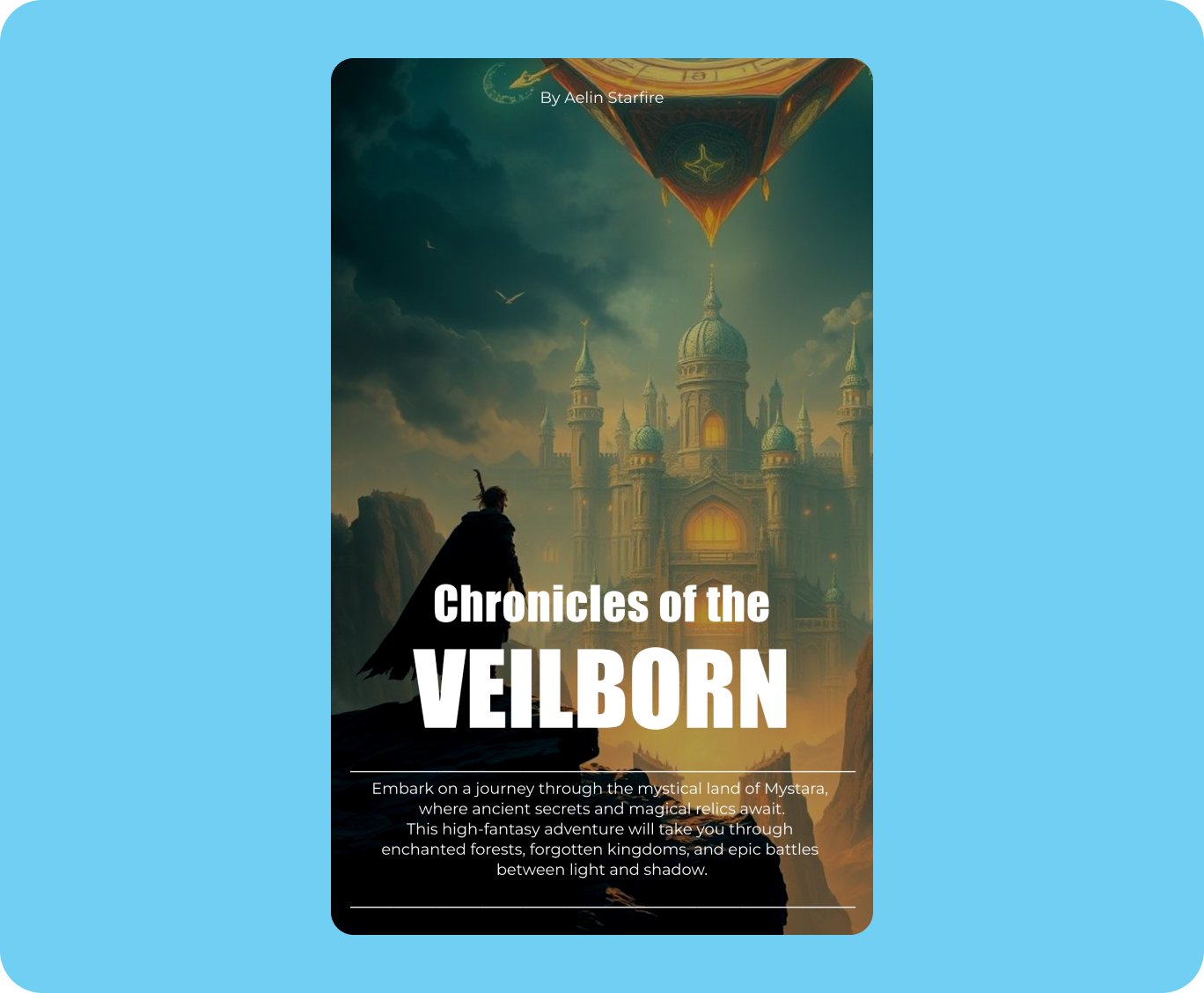
AI Book Cover Prompt 2
Design a book cover for a motivational self-help guide on overcoming challenges, focusing on growth, resilience, and empowerment themes.
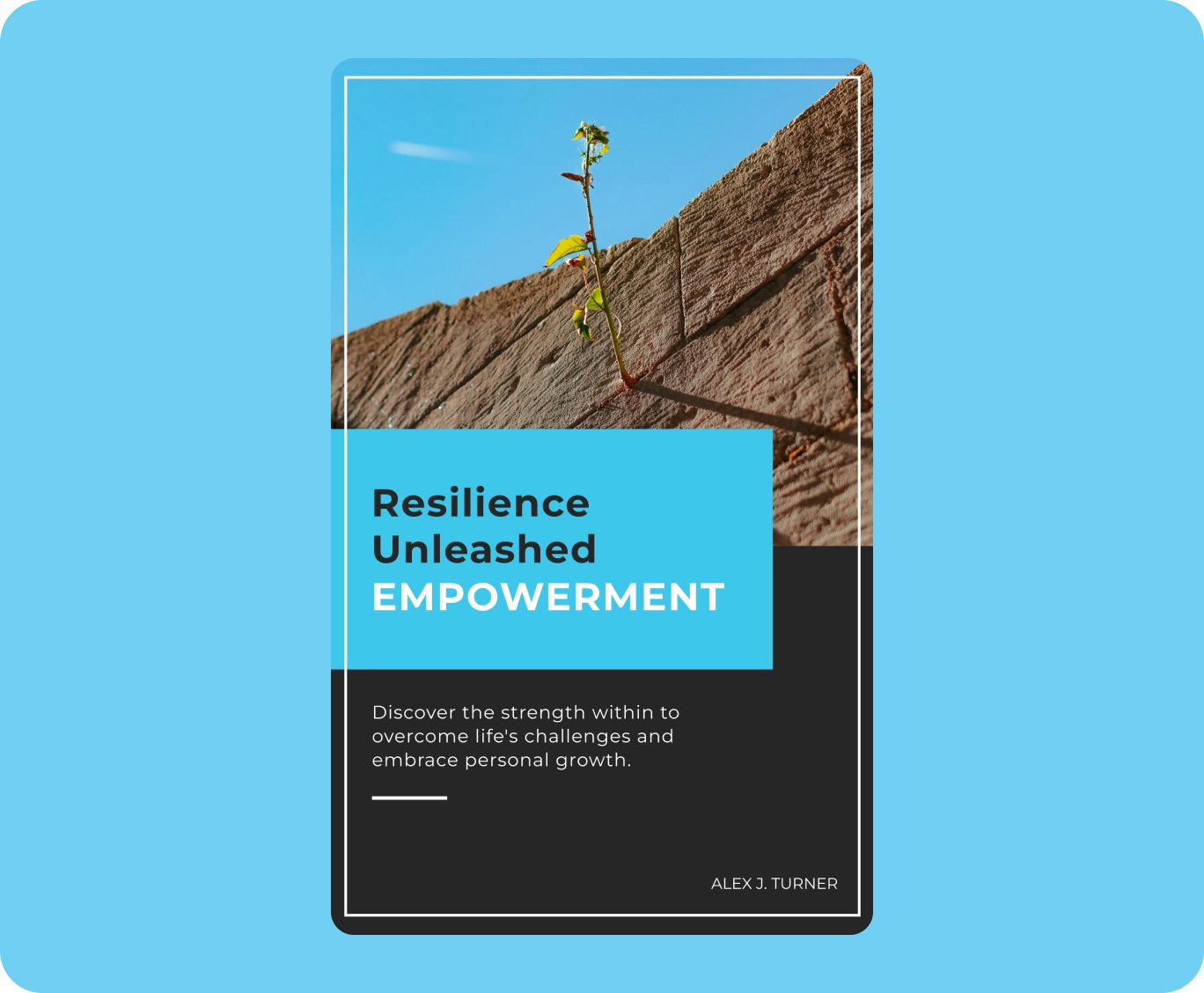
AI Book Cover Prompt 3
Generate a book cover for a guide to starting a successful startup, focusing on innovation, determination, and the excitement of launching a new business.
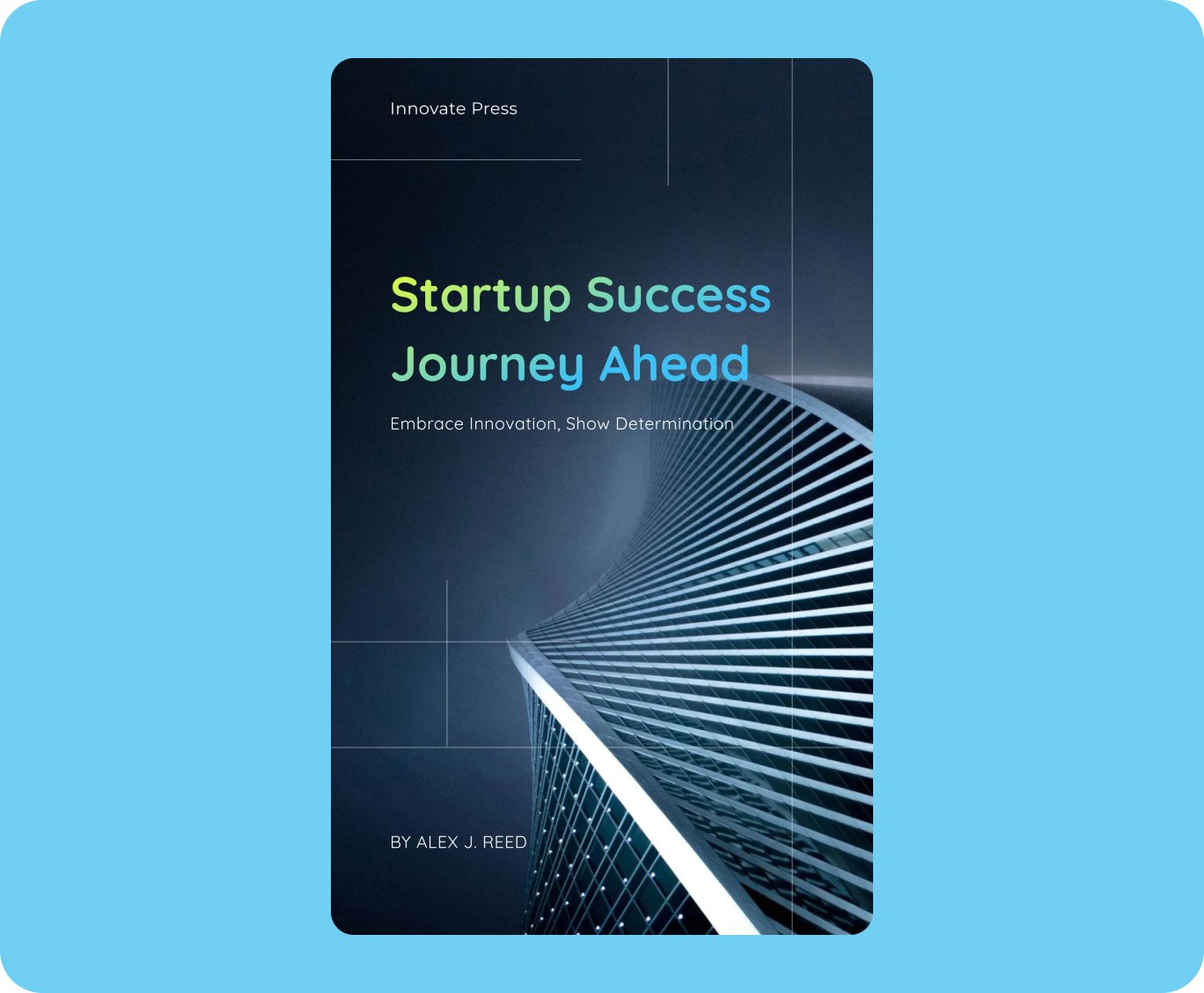
AI Book Cover Prompt 4
Make a book cover for a book about data-driven marketing, using vibrant design elements like graphs, charts, and digital symbols to convey modern marketing strategies.
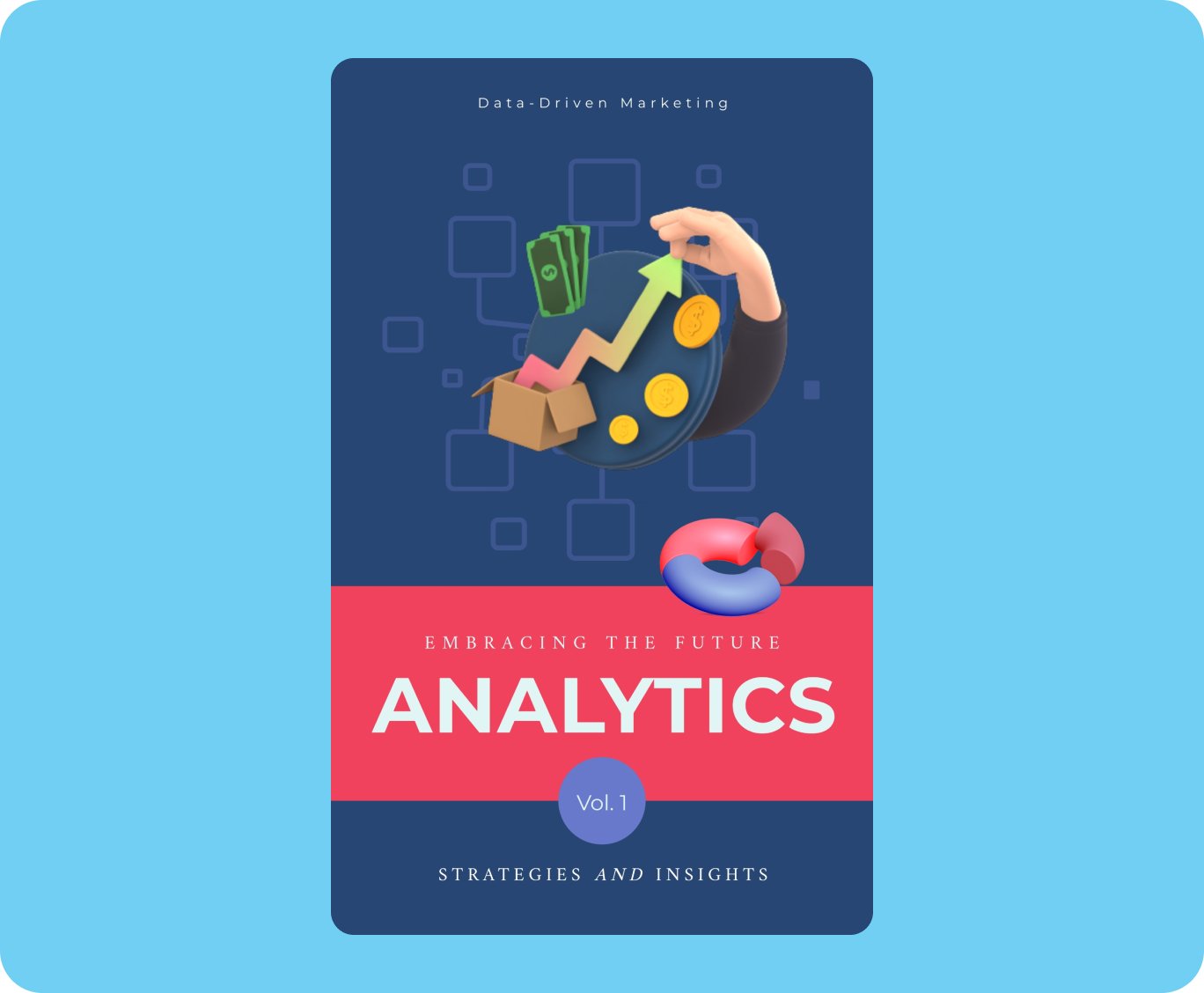
HOW IT WORKS
How to make AI-generated book covers with Visme
Quickly create captivating book covers by generating a customizable design you can customize as much as you wish. The AI book cover generator is inside Visme’s dashboard and template gallery. It’ll quickly generate a stunning, ready-to-use design from your text prompt in less than a minute.
- Log in to the Visme dashboard to get started. Then, to open the generator chatbot, select Create New -> Project -> Generate with AI. The chatbot popup window will open and welcome you.
- In the popup, type a prompt to describe your book cover in detail. Mention the topic and content of your book and include any visual information you want the book cover design to feature.
- The Visme Chatbot suggests a few suitable styles. Select one that matches your book cover vision and let AI create the text and layout. Then, you can preview, edit or regenerate your design.
- Visme allows infinite project customization. Choose a color theme, change fonts and add photos or graphics from Visme’s royalty-free gallery. You can also craft unique ones with Visme AI tools.
Features of the AI Book Cover Generator
Ready-to-use book covers in less than two minutes
A book’s first-impression success depends on a well-crafted book cover that calls a potential reader’s attention and offers a glimpse of the book’s content. But, designing a book cover is challenging if you’re not a designer. Thankfully, Visme’s free AI book cover generator helps you overcome this obstacle and gives you a good-looking result in a few minutes. All you need to do is insert your book title and add the finishing touches.
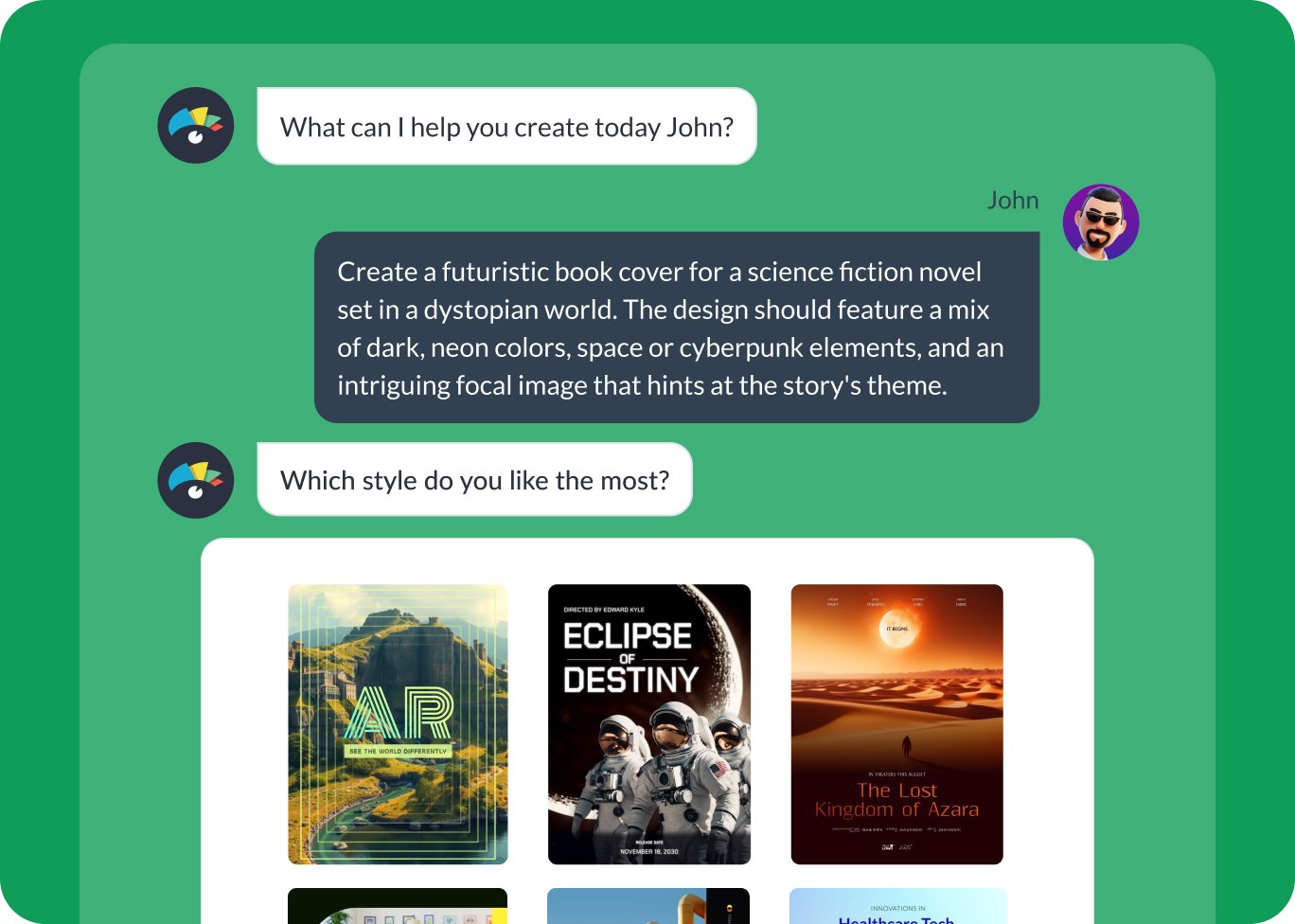
Use links and files as content sources
Do you already have the content you wish to add to your book cover design? You can integrate it into your AI-generated project by uploading a document or sharing a URL. On your first attempt, the AI will explain what file types it can work with so you can assess if you have the right kind. After uploading, you'll get to review the extracted content in a preview. Once you give the green light, the AI will incorporate this content into your book cover design.
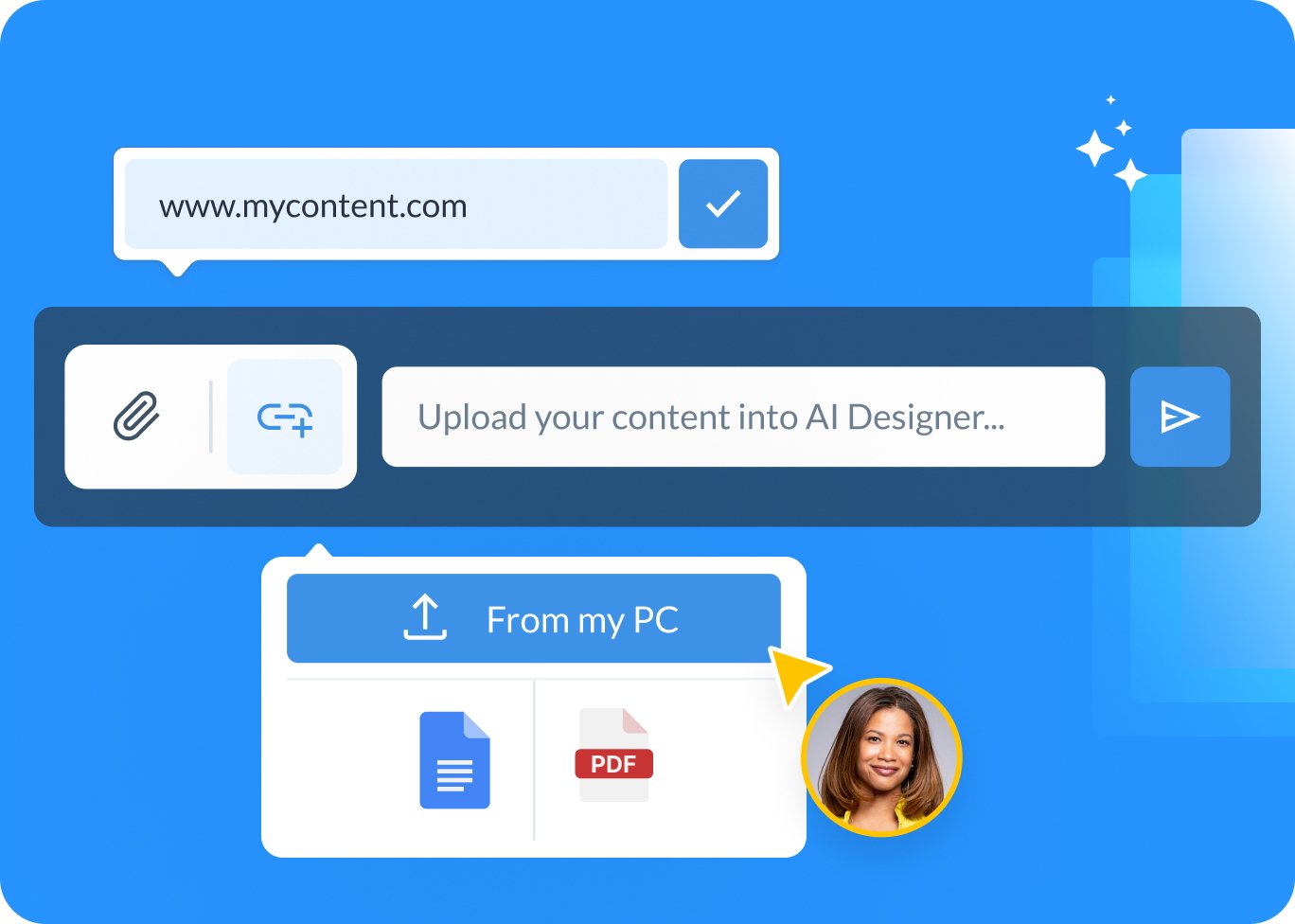
Generate unique graphics with AI
Visme’s editor also includes a versatile AI Image Generator so you can create unique visuals for your book cover. Write a text prompt in the AI chatbot and select an output style. The options include photography, line illustration, 3D and more. Then, you can use the practical AI TouchUp and design tools to modify and customize your generated visuals in several ways. Use crops and creative frames, remove backgrounds, erase objects or regenerate the visual with a slightly different prompt.

Personalize every aspect of your book cover design
Visme’s user-friendly design editor provides a wide range of customization and editing options. You can easily transform the color scheme with the click of a button or drag and drop creative graphics, shapes, gradients, illustrations and 3D elements from Visme’s library of royalty-free assets. Designing with many elements on a canvas is easy thanks to the objects list, which shows all elements in your canvas in order of layers. You can lock lower layers so the top ones are easier to edit.
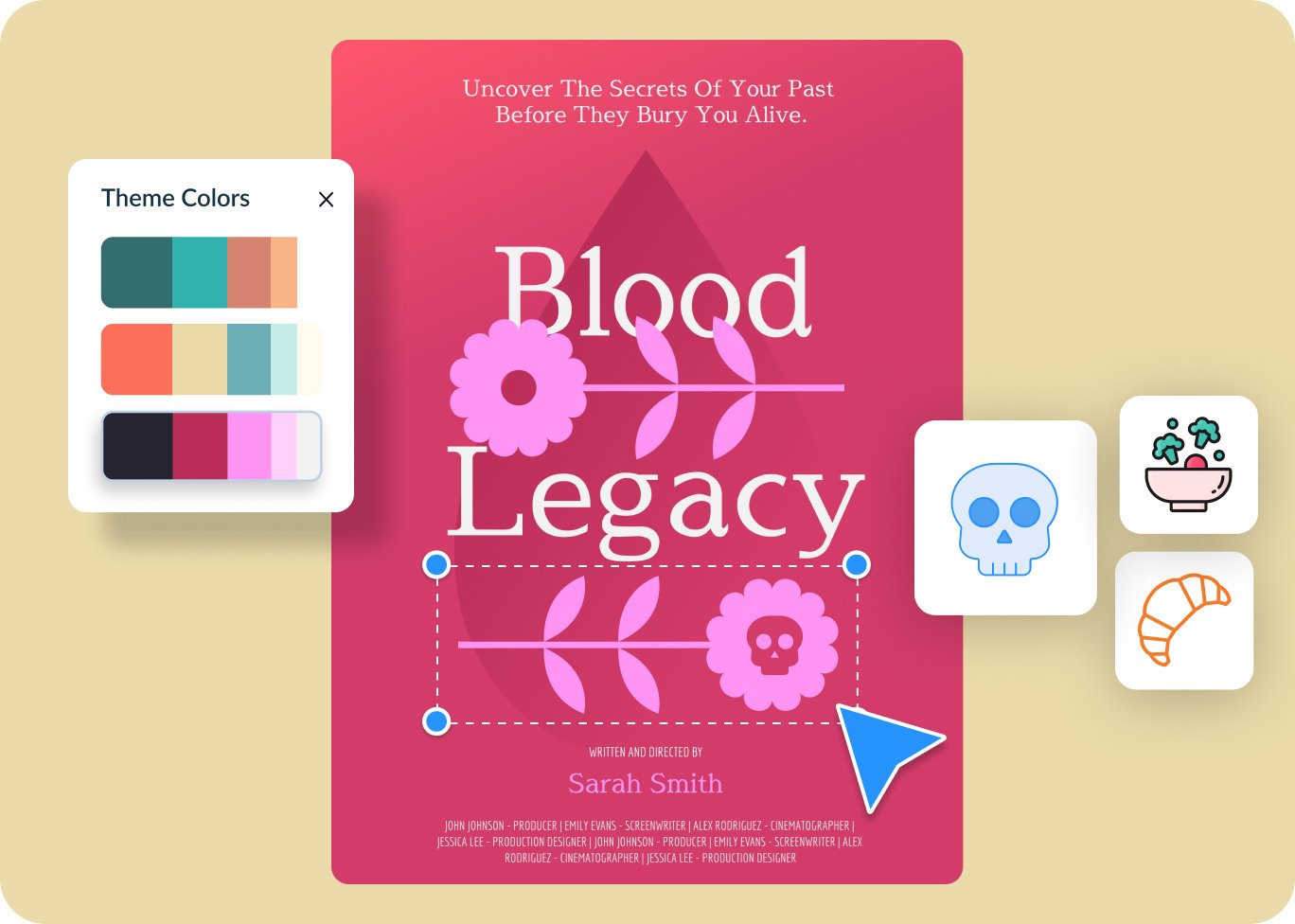
Get creative with your book cover’s text
One of the most important aspects of a book cover is the title with the book’s name. Visme’s editor offers you tons of options for designing interesting text. You can choose from hundreds of font options, from creative display styles to simple and easy-to-read body text. Also, you have access to pre-designed font pairings in the toolbar. Plus, you can add text effects to titles, making them unique and interesting with drop shadows, glows and reverbs.
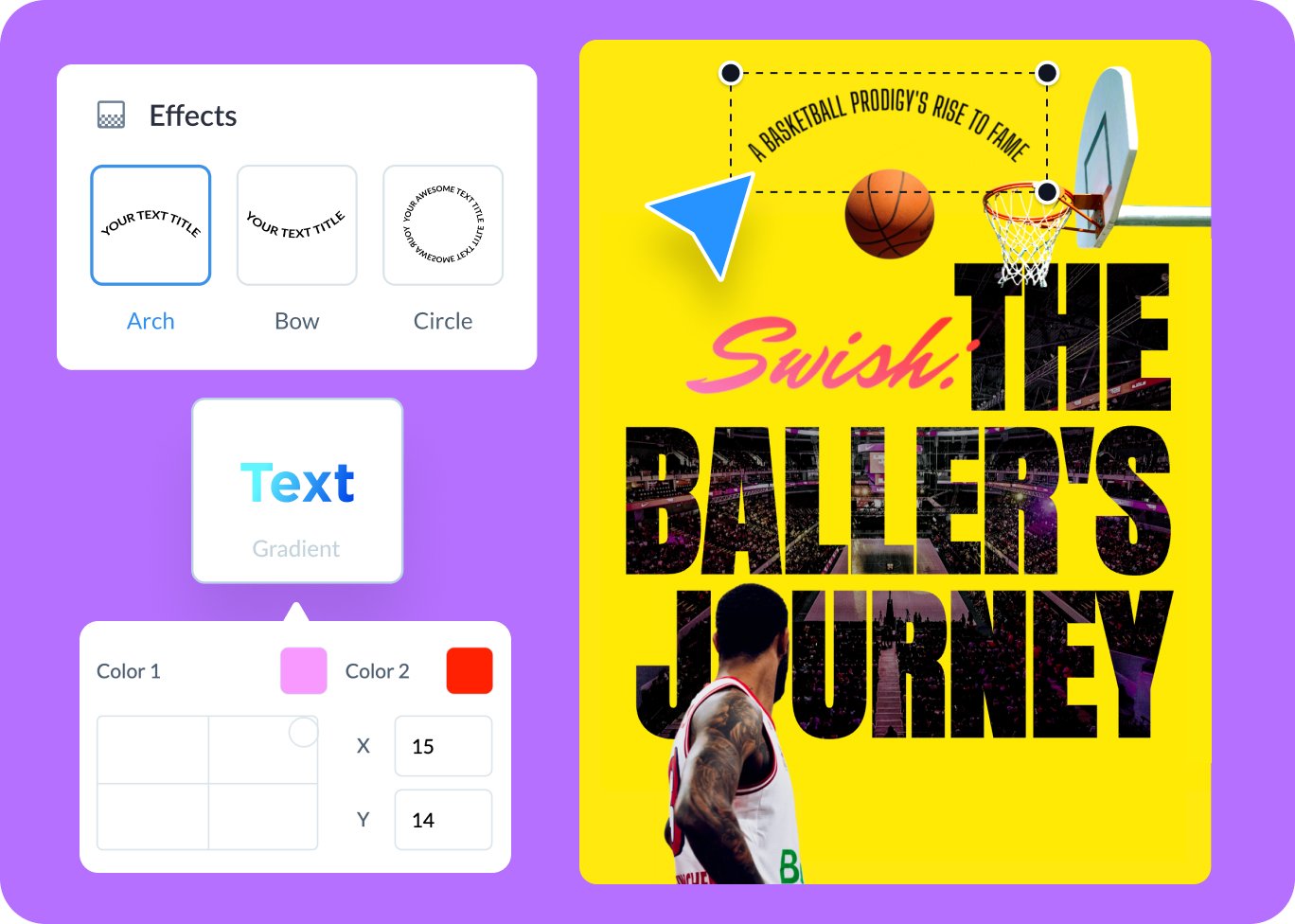
Unify the visual style for a book series
If your book is part of a series, your book cover must align with the chosen visual style of that series. Whether it's a collection of business tips and tricks or a young adult fantasy series, all the book covers must follow a guideline. To achieve this with your book cover, set up a brand kit manually or with help from Visme’s AI-powered Brand Wizard. Apply the series’ color palette and fonts, and place your logo and other brand assets to a generated design to ensure your book cover fits the visual style.
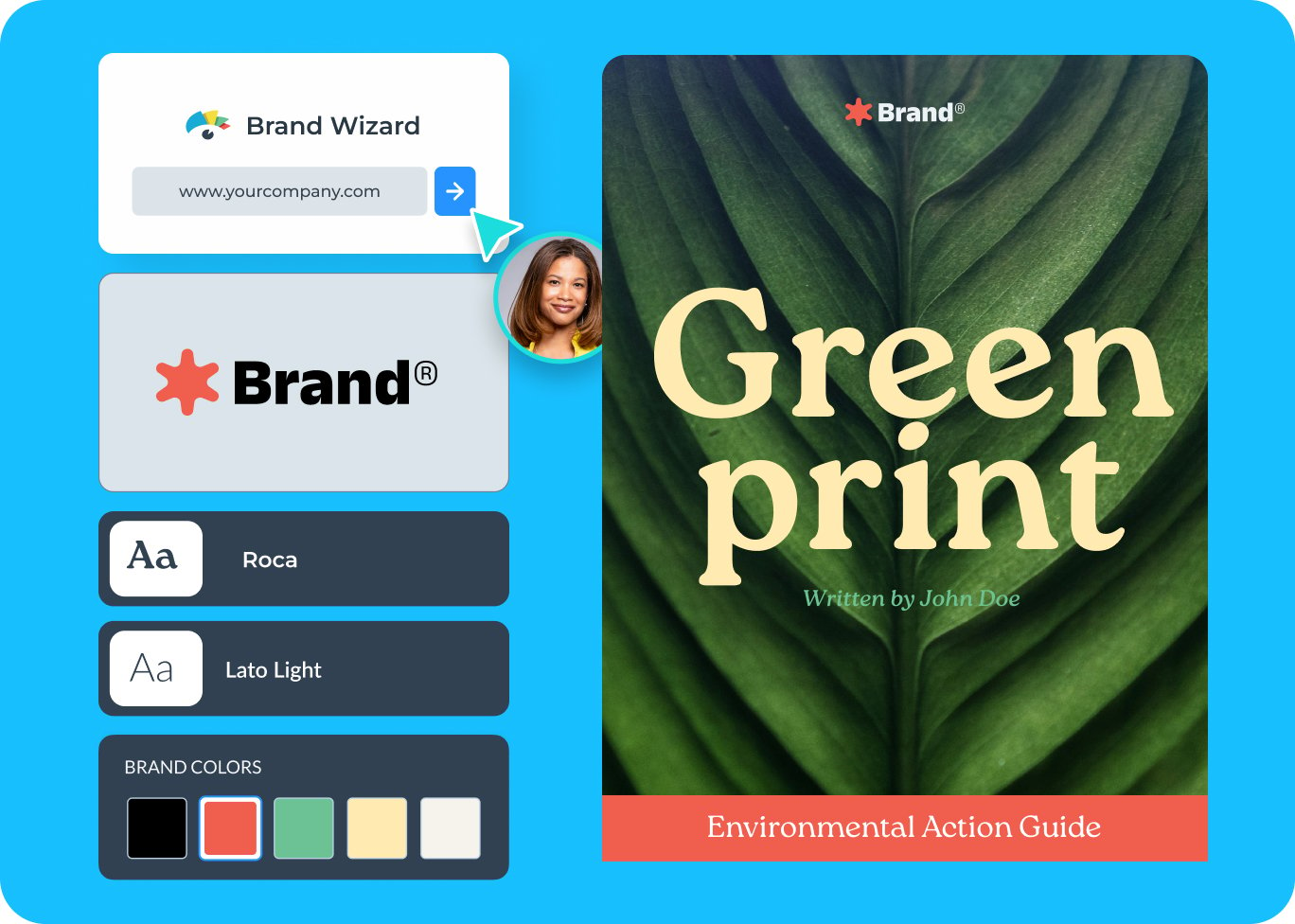
Download, print or share your book cover online
Easily download or digitally share your book cover generated with Visme AI to promote your book. Download formats include HTML5 and PDF documents and PNG or JPG as images. You can also download it as a PDF with bleedmarks for easy printing. Alternatively, you can share the book cover as a digital file with a live link or share it to social media straight from inside the Visme editor. Adding the design to your book file is as easy as adding a new page and pasting the final design.
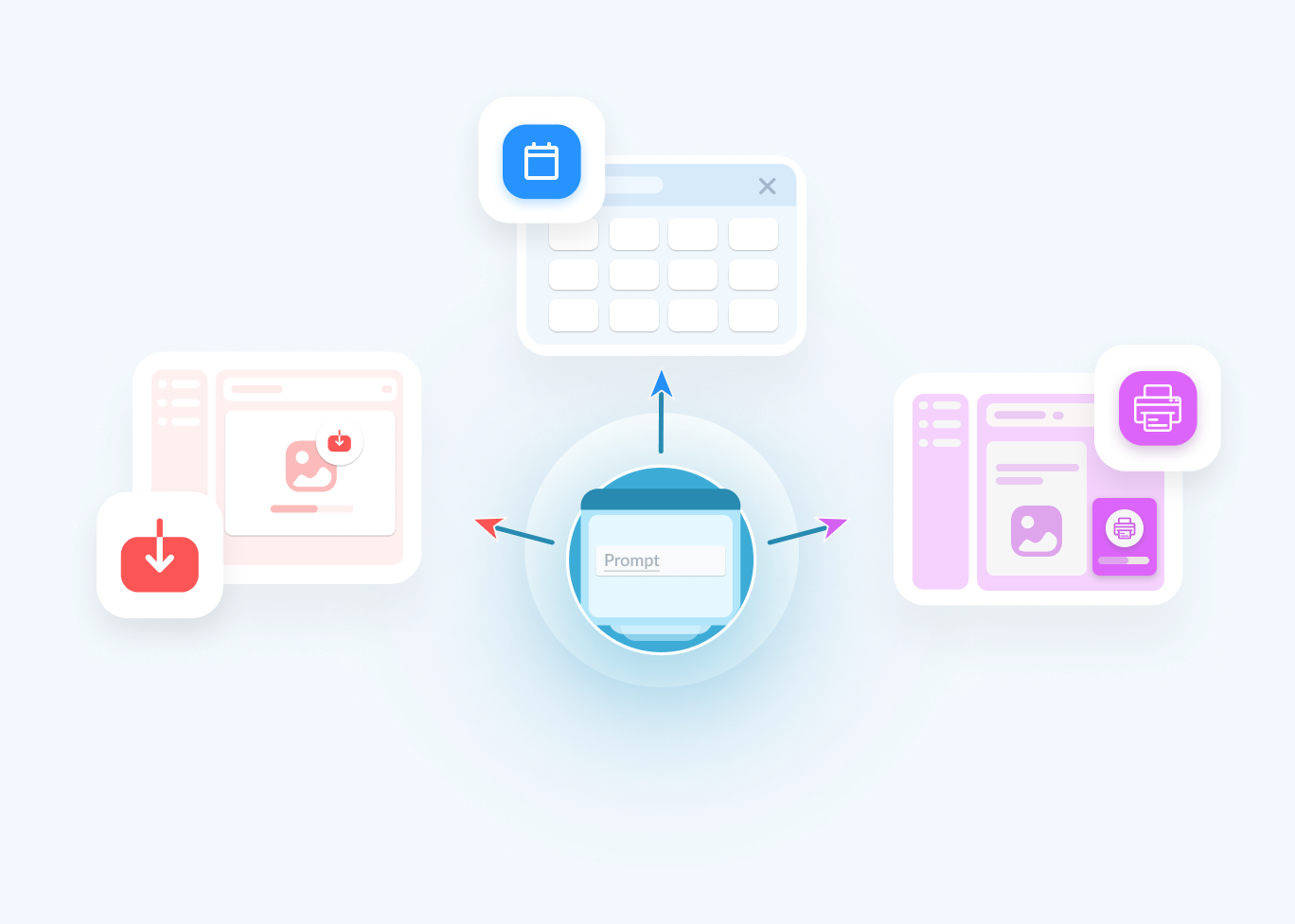
Other types of content you can create with Visme AI Designer
AI Social Media Graphics
AI Business Proposals
AI Newsletters
AI Ebooks
AI One-Pagers
AI Magazines
AI Training Manuals
AI Marketing Playbooks
AI Posters
AI Printables
AI Whitepapers
31 More Document Types
More than just an AI Book Cover Generator

Resize for more platforms
AI Instant Resize
Once you finalize your AI-generated book cover in standard dimensions, you can use Visme’s AI Resize to transform the design into other formats to share on social media and beyond.

Add interactivity
Animation, Motion and Hotspots
Turn your standard PDF book into an interactive book. Use animated elements, moving shapes and hover or click activated popups. Translate the features to the book cover and make that interactive too.
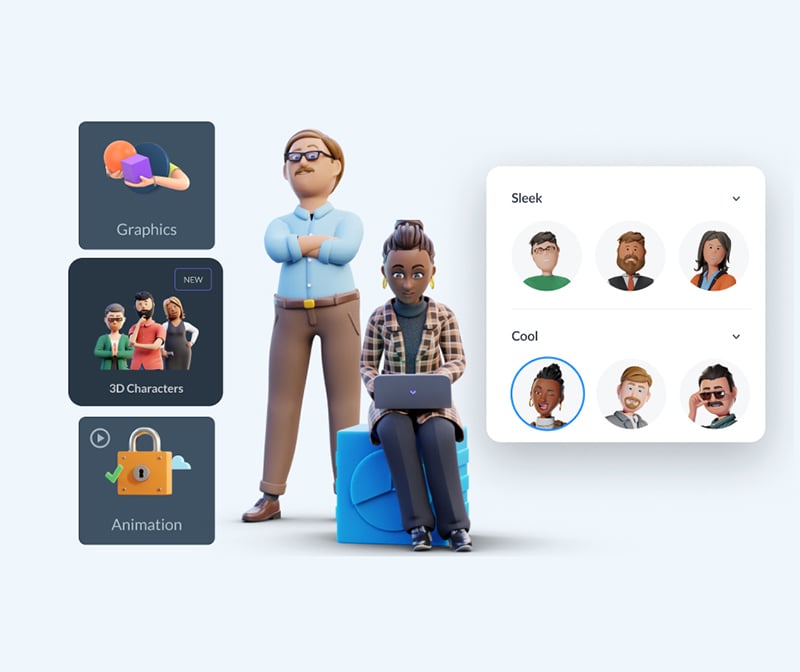
Create unique compositions
3D graphics
With Visme’s 3D assets, you can enhance your book covers with three-dimensionality. Choose from icons, illustrations, gestures and characters to create unique designs.
Make the most of Visme's features
Choose the perfect visual for your book cover from our extensive photo library. Search for the ideal image using keywords relevant to the event or party. Drag and drop in your design and adjust as needed.
Incorporate 3D illustrations and icons into your book cover and any other document to create fantastic content for your book promotion strategies. You won’t see these 3D designs anywhere else as Visme designers make them.
Easily create a book cover for your printed book using Visme’s alignment features. Take advantage of the customizable grids and get help from alignment guides to line all elements perfectly in the layout.
Design and brainstorm book covers collaboratively with your team on the Visme whiteboard. Create mind maps and sketches quickly during planning and strategy sessions on online calls. Save whiteboards as meeting minutes or ongoing notes for movie poster creation.
Create captivating video and animation sequences for your digital book covers and layouts. Embed animated book covers into your privately accessed websites or create digital documents with multimedia elements.
With Visme, you can create and design hundreds of content types. We have much more than ebook and book cover templates. Discover digital documents, infographics, social media graphics, posters, banners, wireframes, whiteboards, and flowcharts.
Find the perfect font combination for your book cover with Visme’s font pairings. Choose a pairing from the left side tool tab and apply it to your design easily. Select all the text you want to switch and click on the new font to change it all in one click.
Edit your images, photos, and AI image-generated graphics with our easy-to-use editing tools. In addition to classic editing features like saturation and blur, there are 3 AI-based editing features. With these, you can unblur a photo, expand it without losing quality, erase a background or remove an object.
Frequently Asked Questions (FAQs)
Like any generative AI tool that creates from a text prompt, the prompt is everything. To get the best results with the AI Book Cover Generator, you need better prompts. Write the prompt in as much detail as you possibly can. Include all the features you’d like the book cover to include. Regarding style elements, you don’t need to include them in the prompt. Focus on choosing the visual style that you like from the Chatbot suggestions. Select one that already features the color palette and shapes you like. AI will add icons and photos based on the text it generates.
The Visme AI Book Cover Generator is available in all Visme plans and works on a per-credit basis. Every Basic account gets 10 credits, Starter accounts get 200, Pro gets 500 and Enterprise is unlimited. Every design generation costs 2 credits and usage of any other AI tool costs 1 credit.
No, the Visme AI Book Cover Generator was developed in-house and is a unique tool. However, it uses third-party APIs, such as ChatGPT and Unsplash.
All book covers you create with AI Book Cover Generator are copyright and royalty-free. You can use them both for personal and commercial use without any problems.
Visme’s AI design generator can:
- Generate full designs for various content types, including presentations, documents, printables, and social media graphics. Click here to view the full list of document, printable, and social media graphics subcategories.
- Follow your instructions for the text you want in your projects, although not word for word.
- Adapt photos and icons to complement the generated text.
- Create charts, graphs, and tables.
- Handle one project at a time.
- Include animations in projects only if the selected style features animation.
- Generate designs with a maximum length of 10 pages.
Visme’s AI design generator can’t:
- Generate infographics, whiteboards, web graphics, videos, or GIFs.
- Reproduce your text verbatim.
- Customize based on your specifications for color, shapes, graphics, and design style. Select a style that already resembles what you want in your project, and you can manually edit all design elements in the Visme editor.
- Create or modify diagrams, data widgets or infographics.
- Crawl external websites and gather information from them.
- Handle multiple projects at once.
- Generate designs more than 10 pages in length.