Slide Management Made Simple at Scale
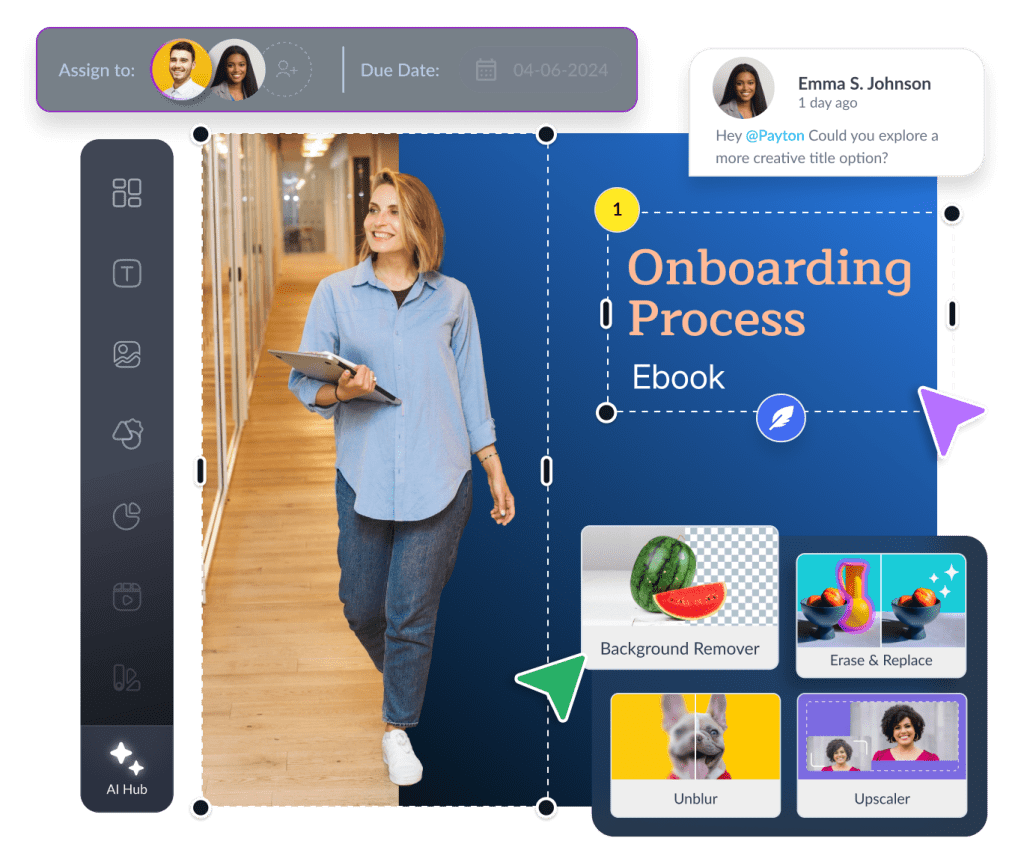
The leading visual communication platform empowering 34,300,000 users and top brands.
Gain more control over your slides
Manage and update every slide from one unified workspace
- Upload and convert existing decks into Visme for fast, branded access across teams.
- Store all presentations, slides, and reusable content blocks in one central location.
- Lock slide layouts or text blocks to prevent off-brand edits.
- Facilitate templates to ensure every team starts from the same approved structure.
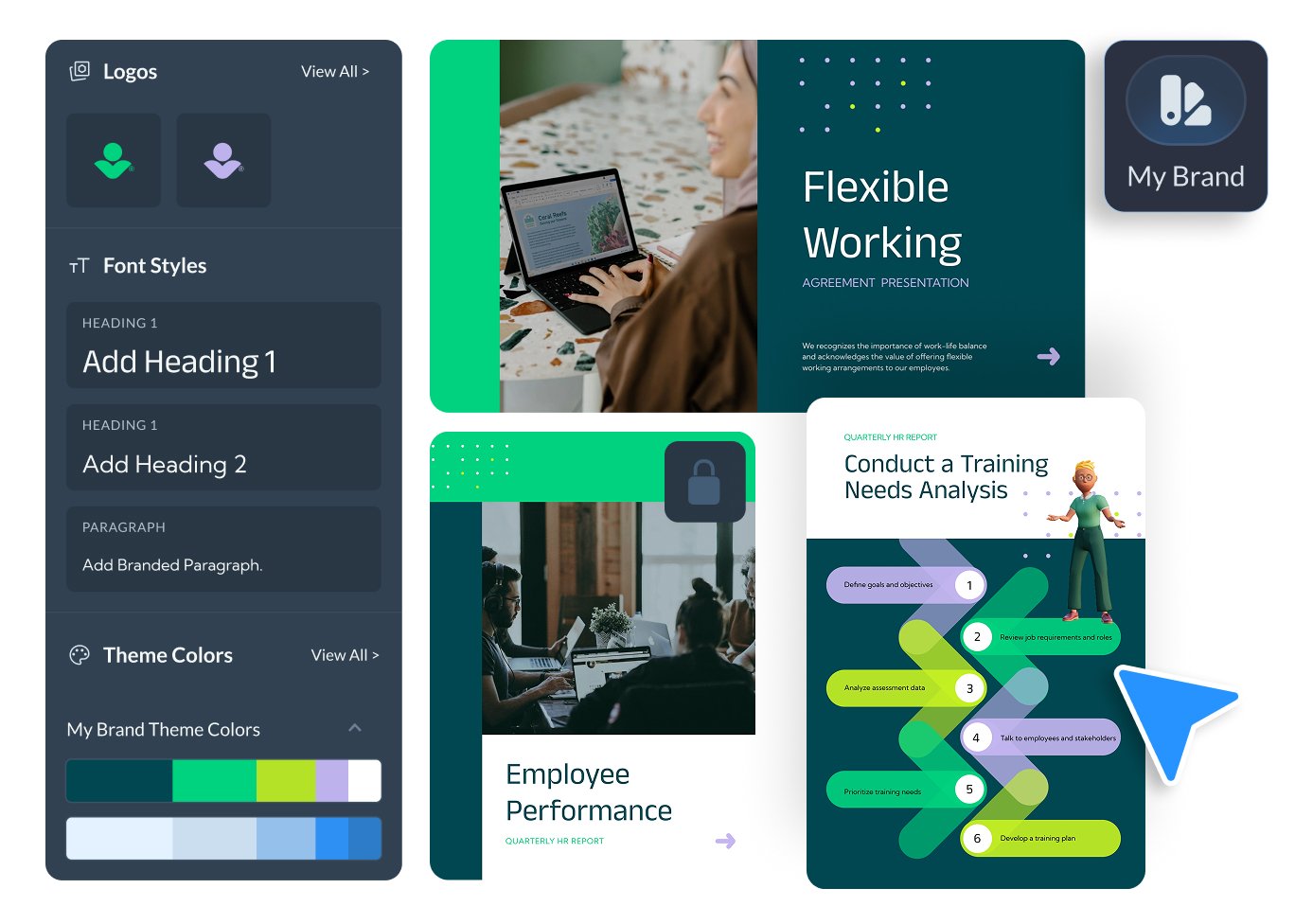
Manage permissions and project governance
Protect your content and keep full visibility over your workflows
- Assign user permission for view, edit, share, or publish
- Approve assigned projects before they can be shared or downloaded.
- Create password-protected projects to maintain security protocols.
- Track activity across your workspace using the built-in Audit Log.
- Restore previous slide versions when needed with full version history.

Keep teams aligned and reduce bottlenecks
Keep everyone aligned and working from the same source of truth
- Assign entire projects or specific slides, add comments and due dates to team members.
- Edit projects in real-time to share the latest revisions without delays.
- Eliminate duplicate work by giving teams access to the same shared content.
- Integrate your team’s most-used apps to streamline workflows.

Make more content, more quickly with AI
Use fewer resources with built-in AI tools
- Generate presentations with Visme’s AI solution that follow your brand template and stay completely on-brand without any unauthorized changes.
- Easily touch up images and remove backgrounds with AI-powered editing tools.
- Use AI Writer to rewrite, expand, or paraphrase directly in the slide editor.
- Use the text-to-speech to quickly create narration and content, with six voice options to choose from.
- Instantly resize projects and automatically adjust content to fit new formats in seconds.

Florida Panthers Maximize Their Workflow
Florida Panthers once relied on its busy marketing team to create all creative assets. Now, with a streamlined workflow, all staff are empowered to design, using Visme to transform data into super engaging, compliant content.
“Since we all have access to Visme, our team has become more independent regarding edits or changes. If something pops up, our team can adjust with ease because Visme has become an integral part of how we handle things.”
Why Visme?
Time Savings
Our clients have saved as much as 79% in time (& costs!) to create assets.
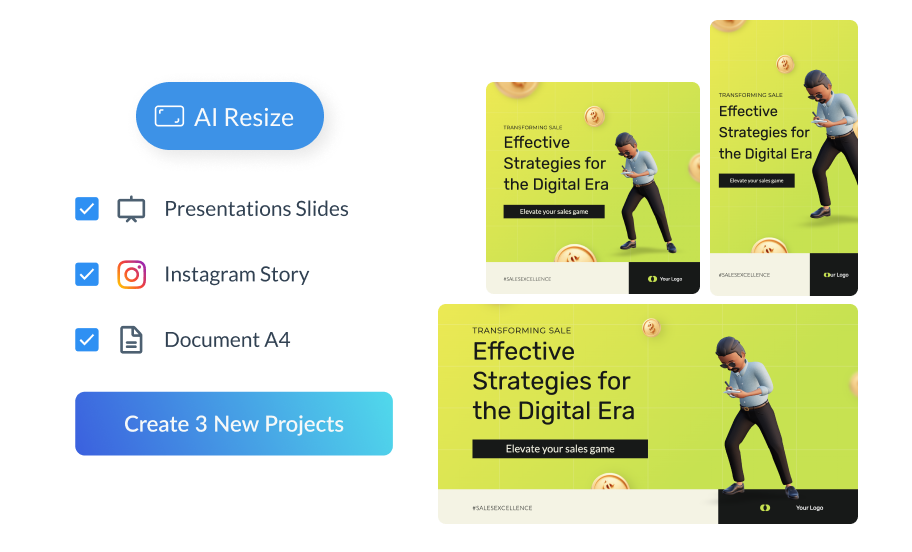
Immersive Content
Stand out by adding interactive features without any coding knowledge.
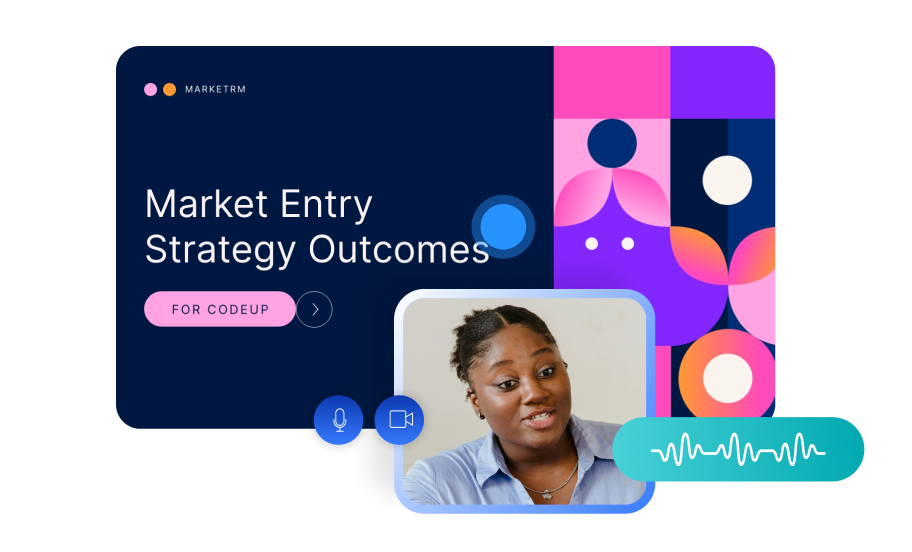
AI Powered
Our tools make it easy to stay on brand, inspired & ahead of the competition.
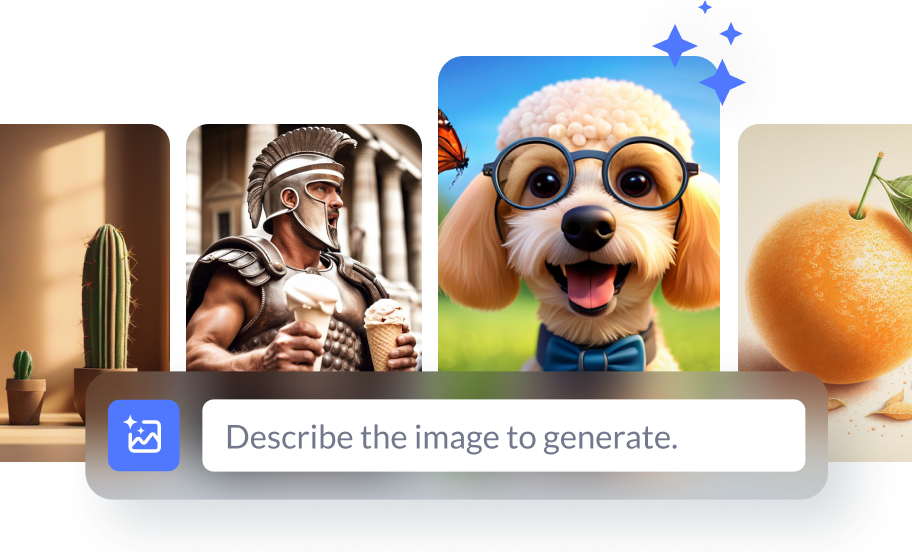
All-in-one Suite
Visme is a single platform with everything you need to transform your content output.

Consultative Approach
We work proactively to help you achieve your goals with the platform with 24/7 support.
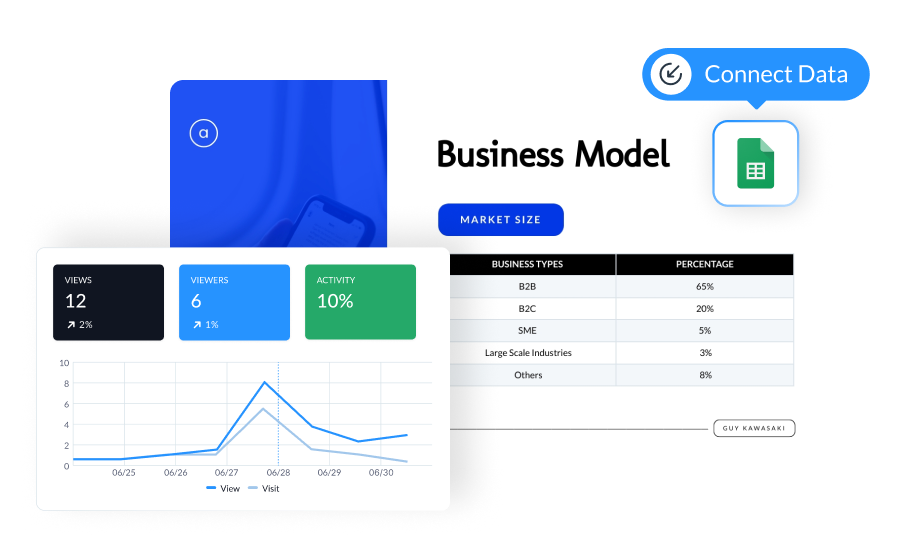
Everything you need to create, manage and scale
More than a slide management tool
Visme is a unified content suite that helps you design faster, stay on brand, maintain compliance, and scale your communications across teams. Whether you're building presentations, reports, or training materials, everything you need is in one place.
Asset Library
Keep all your content in one place for improved efficiency and visibility.
Templates
Browse through 1000s of easily customizable templates.
Stock Library
Access thousands of vectors/icons, 5+ million stock photos, and 2+ million stock videos.
Brand Area
Upload your logo, brand colors, and fonts in minutes & lock edits.
Real-time Collaboration
View edits and make comments in real-time.
Content Calendar
Assign due dates and organize assets with Visme content calendar.
Social Media Scheduler
Schedule posts to Instagram, Facebook, LinkedIn, Instagram, Slack, and more.
Slide & Project Assignments
Easily assign a slide or project to a member of your team.
Audit Log
Use the Audit Log to get full visibility on changes made in your workspace.
Workflow Approvals
Require that users get approval before projects are downloaded or published.
Ways to use our Slide Management Software
Sales Teams
- Access the latest product or pricing slides
- Customize client decks while staying on-brand
- Reuse high-converting templates across regions or reps
Marketing Teams
- Keep brand identity locked across all slides
- Version-control messaging for campaigns or launches
- Enable cross-functional access to templates without design bottlenecks
Customer Success & Onboarding
- Standardize onboarding decks by customer segment
- Scaled updates to features and instructions, no more manual edits across decks
- Quickly create interactive guides and tutorials
Business & Executive Teams
- Make reports, board updates, and investor comms clear and easy to understand
- Control permissions for sensitive decks
- Have instant access to approved, up-to-date reporting templates
Startups & Founders
- Maintain clean, updated pitch decks across investor meetings
- Reduce time wasted creating “net-new” slides
- Scale visual storytelling as the team grows
Learning & Development (L&D) Teams
- Centralize training decks and streaming updating materials at scale
- Keep brand consistency across departments
- Collaborate on presentations without design or feedback delays
Frequently Asked Questions (FAQs)
Slide management software is a tool that helps organizations store, organize, and manage presentation slides centrally, ensuring easy access and consistency.
While PowerPoint allows for individual slide creation, there isn’t a powerpoint slide management software. Visme’s slide management software offers a more centralized control, better visibility, and collaboration features beyond basic slide editing.
Consider factors like ease of use, integration capabilities, security features, and scalability to select the software that best fits your team's needs. Visme checks all the boxes on each of these features from SMBs to Enterprise users.
Yes, Visme’s software integrates seamlessly with PowerPoint, allowing for easy import and export of slides. You can also import PDFs to convert them into editable projects for your design needs.
By centralizing slides and enforcing brand guidelines, the software ensures all presentations comply with a consistent look and message.
