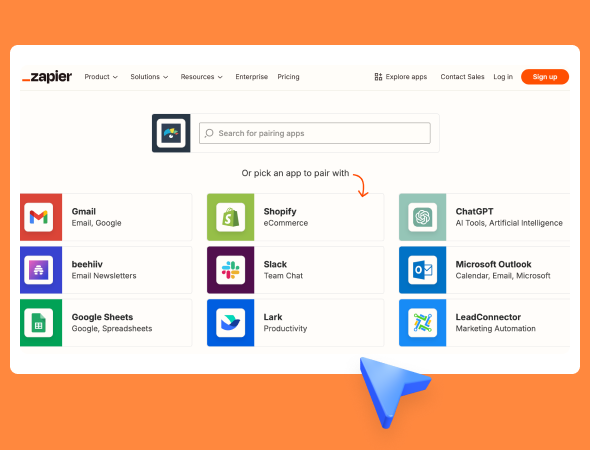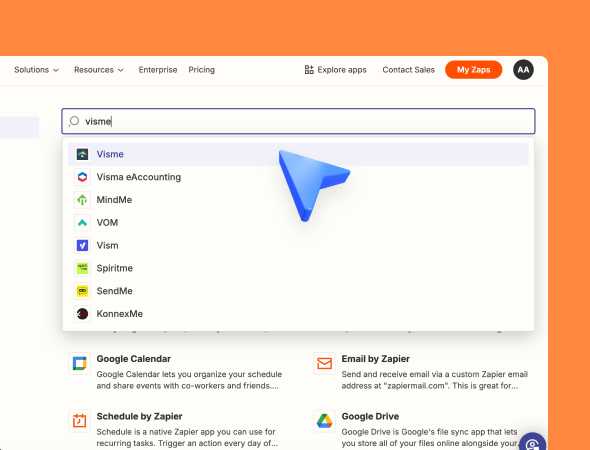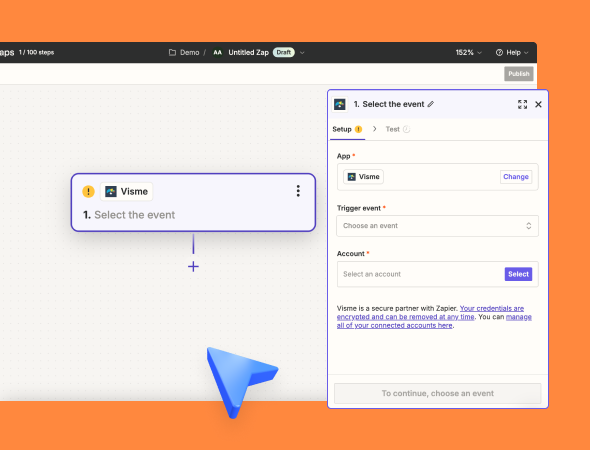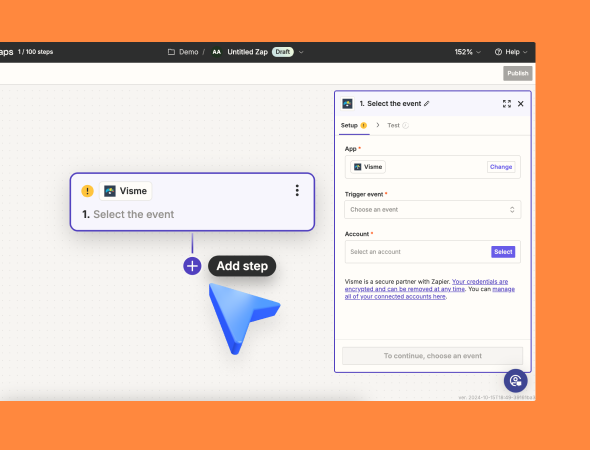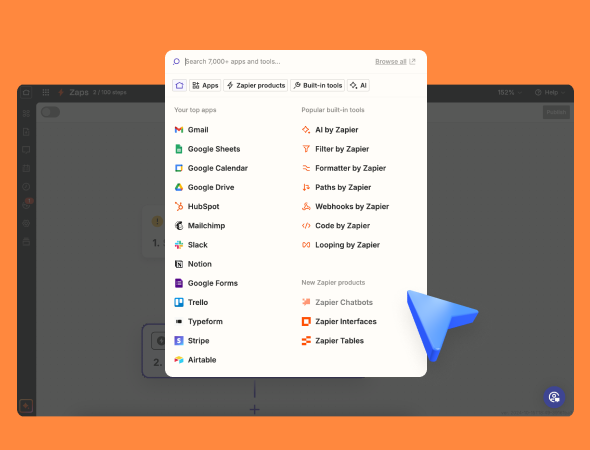+
Zapier
Zapier opens a world of automation for Visme users, allowing you to connect with thousands of applications. You can set up Zaps—automated workflows—to transfer data between Visme and other apps like Gmail, Google Sheets, Shopify, Slack, and more. Use the Zapier and Visme integration to automate form responses, trigger actions in connected tools, and eliminate manual work.
What you need:
- A Zapier account
- A Visme account
- Access to other apps you’d like to connect with Zapier
How to set up the integration:
- Create a New Zap: Go to your Zapier dashboard, click “Create Zap”, and select Visme as the app.
- Select Trigger Event: Choose the trigger for Visme, like ‘New Form Responses’.
- Connect Visme Account: Log in to your Visme account when prompted.
- Add an Action: Choose the app to connect with Visme, such as Google Sheets, Mailchimp, or Shopify, and define what should happen next, e.g., ‘Add a new row’, ‘Send an email’, or ‘Create a customer’.
- Test and Publish: Test the Zap to ensure everything works as expected. Once confirmed, click “Publish” to make the Zap live.
Automating your workflows has never been easier. Zapier lets you connect Visme with your favorite apps, so you can focus on creating and leave the rest to automation!
Zapier
Zapier is an easy-to-use integration tool that allows Visme users to automate actions between web apps without the need for developers.
Categories