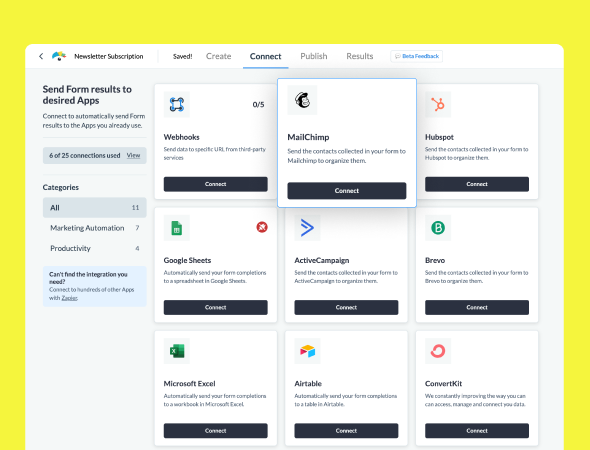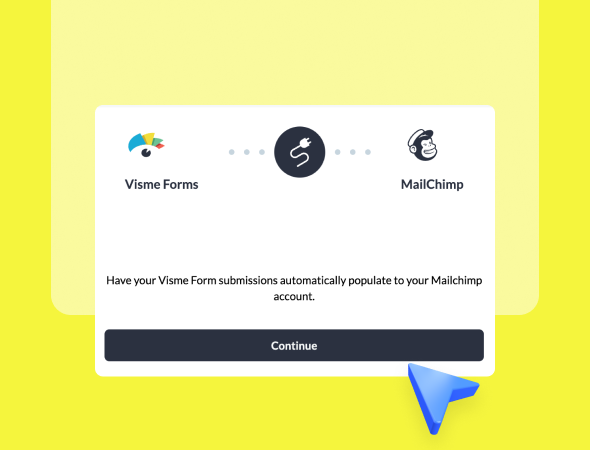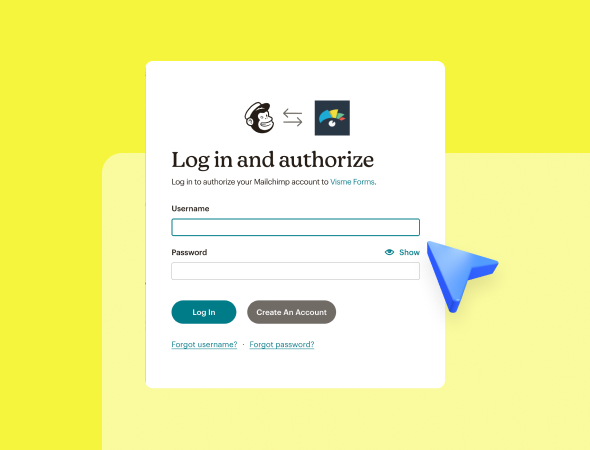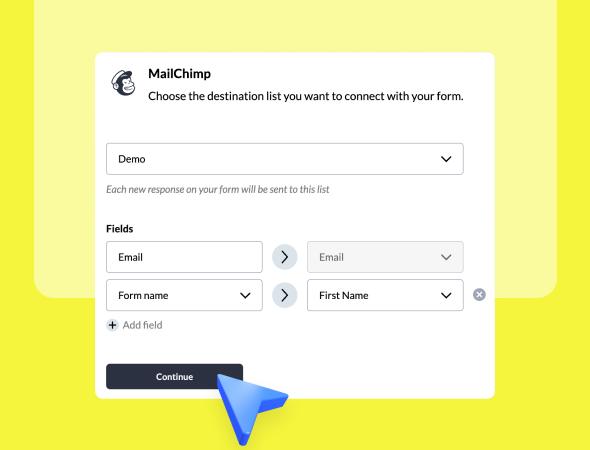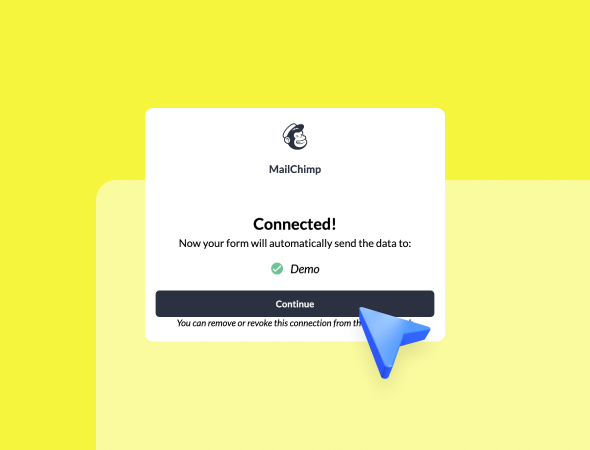+
MailChimp
With MailChimp + Visme Forms integration, you can automatically send the data collected from your forms directly to your MailChimp contact lists. This integration ensures your contact list is accurate, simplifies subscriber management and helps optimize your email marketing campaigns. The setup process is quick and easy, requiring no technical knowledge.
What you need:
- A MailChimp account
- A Visme account
How to set up the integration:
- Log in to Visme dashboard and select the Connect tab.
- Find MailChimp and click Connect.
- Log in to your MailChimp account.
- Authorize access by clicking Allow.
- Select the MailChimp list to send the form data to.
- Map your form fields to the corresponding MailChimp fields.
- Click Continue to finish the setup.
- Once connected, form data will be automatically sent to MailChimp.
With your integration complete, you can effortlessly manage subscribers and focus more on creating impactful campaigns, knowing your data is automatically synced with MailChimp.
MailChimp
Connect MailChimp to automatically send form data and streamline subscriber management for your marketing campaigns.
Categories